- 5 Live Project
- Self-Paced/ Classroom
- Certification Pass Guaranteed
- Statistical Analytics System, also known as SAS is a comprehensive analytics course that is designed to provide you with all the necessary SAS skills and abilities and multiple statistical techniques to become a successful SAS professional. This SAS online training in India includes a series of interactive exercises in this course to make learning even better. This training also includes certified SAS courses such as SAS certified BASE programmer, and SAS certified advanced programmer, SAS admin training, etc.
- This SAS online training will enable you to cater business skills and business analytics skills which will help you to gain enough proficiency in reading spreadsheets, and identifying and removing errors. Furthermore, you will learn other technical skills such as data analytics, data modeling techniques, predictive analysis, etc. The SAS online certification course will provide you with a greater opportunity to work with multinational companies such as Amazon, Wipro, etc.
- All of these skills can become handy as you will be able to acquire every information through various case studies, real-time projects, assignments, etc.
- The primary aim of SAS online training course is to help the individual learn Predictive Analysis through SAS, learn using SAS GUI and data manipulation in detail.
Practice advanced SAS programming which includes SAS Macro Machine learning, SQL Procedures, decision trees, statistical techniques, etc.
In addition, the SAS online certification training will make the students ready to become a SAS programmer and gain universally applicable credentials.
As a SAS certifier, you will learn how to automate and execute both complex and repetitive tasks with the help of Macros and validate ODS statements using SAS.
This SAS online course in India will allow you to acquire in-depth knowledge of integrating and refining datasets, performing conditional or iterative looping and simplifying SAS programming, using SAS arrays, etc.
You would learn how to implement SQL queries, SAS graphs, dataset deployments, overview reports, functions, operators, and more.
- More than half of the industries hold a viewpoint that data analytics is an essential skill in decision making but they analyze only about 12% and that too sheds into the paper. Therefore, there is an urgent need for qualified SAS programmers so that they can take good care of the data in a precise manner. Moreover, companies are willing to pay a satisfying amount to those who are professional in their work and are honest about their work.
- After completing your SAS training course in Noida, you are dubious about the salary that you will get. Isnt it Well, to clarify your doubts, the amount that you will get is around $102K per annum. It can increase more if you are a certified professional. The salary figures for various other professionals at the experienced level are:
- Hence, be ready to build the foundation of your career with the greatest leading SAS Training Institute in India and make yourself worthy of carrying such a big amount of salary packages.
SAS Developer- $2,66,988
Lead SAS Programmer- $5,49,024
Senior Software Engineer- $1,00,008
- The SAS online training course delivers the job oriented certification programs under the guidance of expert trainers. For years, the SAS training institute in India has been the dominant player as it provides a variety of statistical functions for those who can easily master them. The experts in this online training institute make you understand everything in a concentrated way.
- At this SAS IT Training Company in India, you can prepare yourself to achieve your career goals and build your reputation in the industry.
Through proper citations, you will understand the SAS software and application as today, there is a desperate need for trained SAS experts everywhere.
Moreover, there are attractive salary packages even at the fresher level as you will excel well in this field you will be paid more.
There are different SAS certification Training courses in the market and you would be trained in all at this online training placement.
- SAS is a strong business analytics tool that significantly improves the overall business efficiency. At this SAS online training in India, you will obtain the right skills to work with spreadsheets, databases, and debugging a huge volume of data. In addition, you can apply to leading industries and earn a good income with this online course.
- This Noida based company is known for creating powerful analytical tools that are used by corporations to make key decisions into their business insights. The company was founded in 1976 and now has become a pioneer in the field of business analytics. It also helps businesses to manage their information well and transform the analyzed data into useful information.
- SAS includes a user-friendly GUI that can be learned by anybody no matter if he is a student or a fresher or even a non-IT person. You will be provided with all the basic to advanced level skills at this SAS placement course online that would give a new shape to your career.
- Being a renowned SAS online training in India, the institute provides world-class training to each student where he not only learns things in a theoretical manner but also determines how to implement them at the workplace.
- In the SAS course, there are numerous work profiles such as SAS BASE programmer, advanced SAS programmer, SAS admin, etc. Lets look at a few different job profiles and duties that can be learned in the SAS online training in India.
You must know about predictive analytics, SAS GUI, and manipulation of data in detail.
You need to have a good understanding of advanced programming in SAS that includes SAS Macro Machine learning, SQL procedures, decision trees, statistical techniques, etc.
You should know how to simplify complex and repetitive tasks and execute ODS statements using SAS.
You should also know how to integrate and optimize datasets, perform conditional and iterative loops, simplify SAS programming with SAS arrays, etc.
You also need to know how to run SQL queries, SAS maps, overview reports, data set deployment, logical statements, etc.
- Big Multinational Companies such as Microsoft, Walmart, IBM, Facebook, Oracle, and more are looking forward to hiring SAS professionals. The SAS online training provides you with the best skills that you can apply when you face challenges at the workplace. With the acquired skills you will be able to apply for different job roles and also obtain practical experience.
- Presently, the implementation of SAS can be incorporated through various industrial channels like banks, telecommunication, healthcare, IT, entertainment, and more. So, it is best to register today with the SAS online training in India to give a new boost to your career.
- The SAS certification course is developed in a way to assist the students to pass both the BASE certification exam and the advanced certification exam for programmers. The students can also learn the SAS admin domain training under the SAS online training in India.
- You will be rewarded with a course completion certificate at the end of the training program and upon achieving good marks in the SAS certification course. The training certificate is greatly accepted at leading MNCs such as IBM, Infosys, Sony, TCS, etc.
- Related Courses to SAS Online Training:
Why should you learn SAS?
By registering here, I agree to Croma Campus Terms & Conditions and Privacy Policy
 Course Duration
Course Duration
32 Hrs.Flexible Batches For You
26-Apr-2025*
- Weekend
- SAT - SUN
- Mor | Aft | Eve - Slot
21-Apr-2025*
- Weekday
- MON - FRI
- Mor | Aft | Eve - Slot
23-Apr-2025*
- Weekday
- MON - FRI
- Mor | Aft | Eve - Slot
26-Apr-2025*
- Weekend
- SAT - SUN
- Mor | Aft | Eve - Slot
21-Apr-2025*
- Weekday
- MON - FRI
- Mor | Aft | Eve - Slot
23-Apr-2025*
- Weekday
- MON - FRI
- Mor | Aft | Eve - Slot
Want To Know More About
This Course
Program fees are indicative only* Know more
Timings Doesn't Suit You ?
We can set up a batch at your convenient time.
Program Core Credentials
Trainer Profiles
Industry Experts
Trained Students
10000+
Success Ratio
100%
Corporate Training
For India & Abroad
Job Assistance
100%
BATCH TIMING
As per your requirementFOR QUERIES, FEEDBACK OR ASSISTANCE
Contact Croma Campus Learner Support
Best of support with us
SAS Certification Training Programs
SAS Certification TrainingPrograms
- Understanding Concepts of Excel
Creation of Excel Sheet Data
Range Name, Format Painter
Conditional Formatting, Wrap Text, Merge & Centre
Sort, Filter, Advance Filter
Different type of Chart Creations
Auditing, (Trace Precedents, Trace Dependents)Print Area
Data Validations, Consolidate, Subtotal
What if Analysis (Data Table, Goal Seek, Scenario)
Solver, Freeze Panes
Various Simple Functions in Excel(Sum, Average, Max, Min)
Real Life Assignment work
- Ms Excel Advance
- Lookup
- VLookup
- HLookup
- Column Wise
- Row Wise
- Auto Filter
- Advance Filter
- Goal Seek
- Scenario Manager
- Advance use of Data Tables in Excel
- Reporting and Information Representation
- Pivot Chat
- Slicer with Pivot Table & Chart
- Advance Functions of Excel
- Math & Trig Functions
Advance Data Sorting
Multi-level sorting
Restoring data to original order after performing sorting
Sort by icons
Sort by colours
Lookup Functions
Subtotal, Multi-Level Subtotal
Grouping Features
Consolidation With Several Worksheets
Filter
Printing of Raw & Column Heading on Each Page
Workbook Protection and Worksheet Protection
Specified Range Protection in Worksheet
Excel Data Analysis
Data Table
Pivot Table
Generating MIS Report In Excel
Text Functions
Lookup & Reference Function
Logical Functions & Date and Time Functions
Database Functions
Statistical Functions
Financial Functions
Functions for Calculation Depreciation
- SQL Server Fundamentals
SQL Server 2019 Installation
Service Accounts & Use, Authentication Modes & Usage, Instance Congurations
SQL Server Features & Purpose
Using Management Studio (SSMS)
Conguration Tools & SQLCMD
Conventions & Collation
- SQL Server 2019 Database Design
SQL Database Architecture
Database Creation using GUI
Database Creation using T-SQL scripts
DB Design using Files and File Groups
File locations and Size parameters
Database Structure modications
- SQL Tables in MS SQL Server
SQL Server Database Tables
Table creation using T-SQL Scripts
Naming Conventions for Columns
Single Row and Multi-Row Inserts
Table Aliases
Column Aliases & Usage
Table creation using Schemas
Basic INSERT
UPDATE
DELETE
SELECT queries and Schemas
Use of WHERE, IN and BETWEEN
Variants of SELECT statement
ORDER BY
GROUPING
HAVING
ROWCOUNT and CUBE Functions
- Data Validation and Constraints
Table creation using Constraints
NULL and IDENTITY properties
UNIQUE KEY Constraint and NOT NULL
PRIMARY KEY Constraint & Usage
CHECK and DEFAULT Constraints
Naming Composite Primary Keys
Disabling Constraints & Other Options
- Views and Row Data Security
Benets of Views in SQL Database
Views on Tables and Views
SCHEMA BINDING and ENCRYPTION
Issues with Views and ALTER TABLE
Common System Views and Metadata
Common Dynamic Management views
Working with JOINS inside views
- Indexes and Query tuning
Need for Indexes & Usage
Indexing Table & View Columns
Index SCAN and SEEK
INCLUDED Indexes & Usage
Materializing Views (storage level)
Composite Indexed Columns & Keys
Indexes and Table Constraints
Primary Keys & Non-Clustered Indexes
- Stored Procedures and Benets
Why to use Stored Procedures
Types of Stored Procedures
Use of Variables and parameters
SCHEMABINDING and ENCRYPTION
INPUT and OUTPUT parameters
System level Stored Procedures
Dynamic SQL and parameterization
- System functions and Usage
Scalar Valued Functions
Types of Table Valued Functions
SCHEMABINDING and ENCRYPTION
System Functions and usage
Date Functions
Time Functions
String and Operational Functions
ROW_COUNT
GROUPING Functions
- Triggers, cursors, memory limitations
Why to use Triggers
DML Triggers and Performance impact
INSERTED and DELETED memory tables
Data Audit operations & Sampling
Database Triggers and Server Triggers
Bulk Operations with Triggers
- Cursors and Memory Limitations
Cursor declaration and Life cycle
STATIC
DYNAMIC
SCROLL Cursors
FORWARD_ONLY and LOCAL Cursors
KEYSET Cursors with Complex SPs
- Transactions Management
ACID Properties and Scope
EXPLICIT Transaction types
IMPLICIT Transactions and options
AUTOCOMMIT Transaction and usage
- Introduction to Power BI
Overview of BI concepts
Why we need BI
Introduction to SSBI
SSBI Tools
Why Power BI
What is Power BI
Building Blocks of Power BI
Getting started with Power BI Desktop
Get Power BI Tools
Introduction to Tools and Terminology
Dashboard in Minutes
Interacting with your Dashboards
Sharing Dashboards and Reports
- Power BI Desktop
Power BI Desktop
Extracting data from various sources
Workspaces in Power BI
- Power BI Data Transformation
Data Transformation
Query Editor
Connecting Power BI Desktop to our Data Sources
Editing Rows
Understanding Append Queries
Editing Columns
Replacing Values
Formatting Data
Pivoting and Unpivoting Columns
Splitting Columns
Creating a New Group for our Queries
Introducing the Star Schema
Duplicating and Referencing Queries
Creating the Dimension Tables
Entering Data Manually
Merging Queries
Finishing the Dimension Table
Introducing the another DimensionTable
Creating an Index Column
Duplicating Columns and Extracting Information
Creating Conditional Columns
Creating the FACT Table
Performing Basic Mathematical Operations
Improving Performance and Loading Data into the Data Model
- Modelling with Power BI
Introduction to Modelling
Modelling Data
Manage Data Relationship
Optimize Data Models
Cardinality and Cross Filtering
Default Summarization & Sort by
Creating Calculated Columns
Creating Measures & Quick Measures
- Data Analysis Expressions (DAX)
- Date and Time
- Time Intelligence
- Information
- Logical
- Mathematical
- Statistical
- Text and Aggregate
What is DAX
Data Types in DAX
Calculation Types
Syntax, Functions, Context Options
DAX Functions
Measures in DAX
Measures and Calculated Columns
ROW Context and Filter Context in DAX
Operators in DAX - Real-time Usage
Quick Measures in DAX - Auto validations
In-Memory Processing DAX Performance
- Introduction To Python
Installation and Working with Python
Understanding Python variables
Python basic Operators
Understanding the Python blocks.
- Python Keyword and Identiers
- Arithmetic
- Relational
- Logical
- Assignment
- Membership
- Identity
Python Comments, Multiline Comments.
Python Indentation
Understating the concepts of Operators
- 2 Live Project
- Self-Paced/ Classroom
- Certification Pass Guaranteed
- Our Social Science Statistics Certificate provides the skills necessary to gather, analyze, and assess data for activities like making policy decisions, answering cultural questions, studying behavioral changes, and informing business decisions. This ten course program – including six required courses and four electives – cover the principal statistical concepts used to design, sample, collect, interpret, and present data as it applies to behaviors of groups of people in their environment and special situations.
- In this program you will learn:
Introduction to SPSS
Input and Data Cleaning
Data Import [Excel File]
Data Import [Text Data / CSV Data]
Scales
Data Manipulation
Visualisation in SPSS
Descriptive analysis of data
What is Significance
Statistical Tests
Correlation
Regression
Sampling
Tables
Multivariate Analysis [Factor Analysis]
Multivariate Analysis [Cluster Analysis]
- Introduction to SPSS:
Data Analysis with SPSS: General Aspects, Workflow, Critical Issues
SPSS: General Description, Functions, Menus, Commands
SPSS File Management
- Input and Data Cleaning:
Defining Variables
Manual Input of Data
Automated Input of Data and File Import
- Data Import [Excel File]:
Excel Data : Initial Preparation
Check Cell Range of Data
Give Variable Names
Store basic Checks Max Min Mean
Import into SPSS
- Data Import [Text Data / CSV Data]:
In Notepad or Text Pad
Check Total No of Rows
How many Rows Per Case
How Many Variables
Import Text File
- 2 Live Project
- Self-Paced/ Classroom
- Certification Pass Guaranteed
- This course is for users who want to learn how to write SAS programs to access, explore, prepare, and analyze data. It is the entry point to learning SAS programming for data science, machine learning, and artificial intelligence. It is a prerequisite to many other SAS courses You will also learn data manipulation techniques using the SAS DATA step and procedures to access, transform, and summarize data.
- SAS Certification Training is intended to make you an expert in SAS programming and Analytics. You will be able to analyse and write SAS code for real problems, learn to use SAS to work with datasets, perform advanced statistical techniques to obtain optimized results with BASE SAS programming.
- In this program you will learn :
SAS Programming Essentials
SAS Programming - Data Manipulation Techniques
- Introduction
The SAS programming process.
Submitting a SAS program
Using SAS programming tools.
Understanding SAS syntax.
Diagnosing and correcting syntax errors
Mastering fundamental concepts
- Accessing Data
Understanding SAS data.
Accessing data through libraries.
Importing data into SAS.
- Exploring and Validating Data
Exploring data.
Filtering rows.
Formatting columns.
Sorting data and removing duplicates.
- Preparing Data
Reading and filtering data.
Computing new columns.
Conditional processing.
- Analyzing and Reporting on Data
Enhancing reports with titles, footnotes, and labels.
Creating frequency reports.
Creating summary statistics reports.
- Exporting Results
Exporting data.
Exporting reports.
- Using SQL in SAS
Using Structured Query Language in SAS.
Joining tables using SQL in SAS.
- Controlling DATA Step Processing
setting up for this course
understanding DATA step processing
directing DATA step output
- Summarizing Data
creating an accumulating column
processing data in groups
- Manipulating Data with Functions
understanding SAS functions and CALL routines
using numeric and date functions
using character functions
using special functions to convert column type
- Creating Custom Formats
creating and using custom formats
creating custom formats from tables
- Combining Tables
concatenating tables
merging tables
identifying matching and nonmatching rows
- Processing Repetitive Code
using iterative DO loops
using conditional DO loops
- Restructuring Tables
restructuring data with the DATA step
restructuring data with the TRANSPOSE procedure
- Placement Guide
What is an Interview
Tips to clear an Interview
Common Interview questions and answers
SAS Interview Questions and Answers
Resume Building Guide
Career roadmap and certifications
Attempt for related Global Certification Exam
Start applying for Jobs
- 2 Live Project
- Self-Paced/ Classroom
- Certification Pass Guaranteed
- This course is for SAS programmers who want to learn advanced techniques within the DATA step and procedures. Further, the course focuses on using the SAS macro facility to design, write, and debug macro programs, with an emphasis on understanding how programs that contain macro code are processed.
- You will Perform text substitution in SAS code, learn to use macro variables and macro functions, automate and customize the production of SAS code, conditionally or iteratively construct SAS code, write self-modifying, data-driven programs. Moving ahead, you will also learn how to process SAS data using Structured Query Language (SQL).
- In this program you will learn:
SAS Programming Advanced Techniques
SAS Macro Language Essentials
SAS SQL Essentials
- Getting Started
Setting up for this course.
DATA step review.
- Using Advanced Functions
Using a variety of advanced functions.
Performing pattern matching with Perl regular expressions.
- Defining and Processing Arrays
Defining and referencing one-dimensional arrays.
Doing more with one-dimensional arrays.
Defining and referencing two-dimensional arrays.
- Defining and Processing Hash Objects
Declaring hash objects.
Defining hash objects.
Finding key values in a hash object.
Writing a hash object to a table.
Using hash iterator objects.
- Using Utility Procedures
Creating picture formats with the FORMAT procedure.
Creating functions with the FCMP procedure.
- Introduction
Why SAS macro
Setting up for this course.
- SAS Macro Facility
Program flow.
Creating and using macro variables.
- Storing and Processing Text
Macro functions.
Using SQL to create macro variables.
Using the DATA step to create macro variables.
Indirect references to macro variables.
- Working with Macro Programs
Defining and calling a macro.
Macro variable scope.
Conditional processing.
Iterative processing.
- Developing Macro Applications
Storing macros.
Generating data-dependent code.
Validating parameters and documenting macros.
- Essentials
Setting up for this course.
Overview of SAS Foundation.
Course logistics.
Course data files.
Introducing the Structured Query Language.
Overview of the SQL procedure.
Exploring tables.
Specifying columns.
- PROC SQL Fundamentals
Sub-setting data.
Presenting data.
Summarizing data.
Creating and managing tables.
Using DICTIONARY tables.
- SQL Joins
Introduction to SQL joins.
Inner joins.
Outer joins.
Complex SQL joins.
- Subqueries
Noncorrelated subqueries.
Correlated subqueries.
In-line views.
Creating views with the SQL procedure.
Subqueries in the SELECT clause.
Remerging summary statistics.
- Set Operators
Introduction to set operators.
The INTERSECT operator.
The EXCEPT operator.
The UNION operator.
The OUTER UNION operator.
- Using and Creating Macro Variables in SQL
Interfacing PROC SQL with the macro language.
Creating data-driven macro variables with a query.
Using macro variables in SQL.
- Accessing DBMS Data with SAS/ACCESS
Overview of SAS/ACCESS technology.
SQL pass-through facility.
SAS/ACCESS LIBNAME statement.
PROC Fed SQL.
- Placement Guide
What is an Interview
Tips to clear an Interview
Common Interview questions and answers
SAS Advanced Interview Questions and Answers
Resume Building Guide
Career roadmap and certifications
Attempt for related Global Certification Exam
Start applying for Jobs
- 2 Live Project
- Self-Paced/ Classroom
- Certification Pass Guaranteed
- Power BI stands tall for users with its significant features like minimal license cost, easy to use operations and high-end product performance. Industry insights specify significant growth in Power BIusers and thus provides a greater number of jobs to the next generations. Microsoft being one among top software providers, with a vision to make this power BI to lead the business intelligence sector started updating with new features to attract more clients in the market.
- In this program you will learn :
Introduction to Power BI
Power BI Desktop
Modelling with Power BI
Data Analysis Expressions (DAX)
Modelling with Power BI
Power BI Desktop Visualisations
Introduction to Power BI Q&A and Data Insights
Direct Connectivity
BI and Azure ML Integrating Power
Publishing and Sharing
Refreshing Datasets
- Introduction to Power BI:
Overview of BI concepts
Why we need BI
Introduction to SSBI
SSBI Tools
Why Power BI
What is Power BI
Building Blocks of Power BI
Getting started with Power BI Desktop
Get Power BI Tools
Introduction to Tools and Terminology
Dashboard in Minutes
Refreshing Power BI Service Data
Interacting with your Dashboards
Sharing Dashboards and Reports
- Power BI Desktop:
Power BI Desktop
Extracting data from various sources
Workspaces in Power BI
Data Transformation
Measures and Calculated Columns
Query Editor
- Modelling with Power BI:
Introduction to Modelling
Modelling Data
Manage Data Relationship
Optimize Data Models
Cardinality and Cross Filtering
Default Summarization & Sort by
Creating Calculated Columns
Creating Measures & Quick Measures
- Data Analysis Expressions (DAX):
- Measures in DAX
- ROW Context and Filter Context in DAX
- Operators in DAX -Real-time Usage
- Quick Measures in DAX -Auto validations
- PowerPivot xVelocity & Vertipaq Store
- In-Memory Processing: DAX Performance
What is DAX
Data Types in DAX
Calculation Types
Syntax, Functions, Context Options
DAX Functions
Date and Time
Time Intelligence
Information
Logical
Mathematical
Statistical
Text and Aggregate
- 2 Live Project
- Self-Paced/ Classroom
- Certification Pass Guaranteed
- Data Visualization
- Business Intelligence tools
- Introduction to Tableau
- Tableau Architecture
- Tableau Server Architecture
- VizQL Fundamentals
- Introduction to Tableau Prep
- Tableau Prep Builder User Interface
- Data Preparation techniques using Tableau Prep Builder tool
- Features of Tableau Desktop
- Connect to data from File and Database
- Types of Connections
- Joins and Unions
- Data Blending
- Tableau Desktop User Interface
- Visual Analytics
- Basic Charts Bar Chart, Line Chart, and Pie Chart
- Hierarchies
- Data Granularity
- Highlighting
- Sorting
- Filtering
- Grouping
- Sets
- Types of Calculations
- Built-in Functions (Number, String, Date, Logical and Aggregate)
- Operators and Syntax Conventions
- Table Calculations
- Level of Detail (LOD) Calculations
- Using R within Tableau for Calculations
- Parameters
- Tool tips
- Trend lines
- Reference lines
- Forecasting
- Clustering
- 1 Live Project
- Self-Paced/ Classroom
- Certification Pass Guaranteed
- This course is suggested for all those novices and specialists who are keen on working in the analytics industry. R is suitable for all IT professionals like Big data analytics, Business analytics, scientific research, statistical reporting, Econometrics, social science, business intelligence, and business development. Researchers who perform data analysis with higher dimensional graphs. Students who need R for their courses. Prerequisite It is not necessary to have any prior knowledge of R. R is now well thought out to be not just the most popular open-source analytic tool but the most popular analytics tool in the world
- In this program you will learn:
Overview :
R Programming Basics.
Variable types and data structures in base R.
Getting data into the R environment.
Data frame manipulation.
Handling dates in R.
Exploratory Data Analysis (Descriptive Statistics).
Working with text data.
Control flow & functions.
Graphics in R Overview.
Advanced R graphics.
Inferential Statistics.
General Linear Regression Models in R.
- Overview:
History of R
Advantages and disadvantages
Downloading and installing
How to find documentation
- R Programming Basics:
Using the R console and R Studio
Getting help
Learning about the environment
Writing and executing scripts
Object oriented programming
Introduction to vectorised calculations
Introduction to data frames
Installing and loading packages
Working directory
Saving your work
- Variable types and data structures in base R:
Variables and assignment
Data types
Numeric, character, Boolean, and factors
Data structures
Vectors, matrices, arrays, data frames, lists
Indexing, sub-setting
Assigning new values
Viewing data and summaries
Naming conventions
Objects
- Getting data into the R environment:
Built-in data
Reading data from structured text files
Reading data using ODBC
- 2 Live Project
- Self-Paced/ Classroom
- Certification Pass Guaranteed
- Basic Understanding Menu and Toolbar
- Introduction to different category of functions
- Creation of Excel Sheet Data
- Range Name, Format Painter
- Conditional Formatting, Wrap Text, Merge & Centre
- Sort, Filter, Advance Filter
- Different type of Chart Creations
- Auditing, (Trace Precedents, Trace Dependents) Print Area
- Data Validations, Consolidate, Subtotal
- What if Analysis (Data Table, Goal Seek, Scenario)
- Solver, Freeze Panes
- Various Simple Functions in Excel (Sum, Average, Max, Min)
- Real Life Assignment work
- Manage workbook
Save a workbook as a template,
copy macros between workbooks,
reference data in another workbook,
reference data by using structured references,
enable macros in a workbook,
display hidden ribbon tabs
- Manage workbook review
Restrict editing,
protect a worksheet
configure formula calculation options
protect workbook structure
manage workbook versions
encrypt a workbook with a password
- Apply custom data formats and validation
Create custom number formats
populate cells by using advanced Fill Series options
configure data validation
- Apply advanced conditional formatting and filtering
Create custom conditional formatting rules
create conditional formatting rules that use formulas
manage conditional formatting rules
- Create and modify custom workbook elements
Create custom color formats,
create and modify cell styles,
create and modify custom themes,
create and modify simple macros
insert and configure form controls
- Prepare a workbook for internationalization
Display data in multiple international formats
apply international currency formats,
manage multiple options for Body and Heading fonts
- Apply functions in formulas
Perform logical operations by using AND, OR, and NOT functions;
perform logical operations by using nested functions
perform statistical operations by using SUMIFS, AVERAGEIFS, COUNTIFS
functions
- Look up data by using functions
Look up data by using the VLOOKUP function,
look up data by using the HLOOKUP function,
look up data by using the MATCH function,
look up data by using the INDEX function
- Apply advanced date and time functions
Reference the date and time by using the NOW and TODAY functions,
serialize numbers by using date and time functions
- Perform data analysis and business intelligence
Reference the date and time by using the NOW and TODAY functions
import, transform, combine, display, and connect to data
consolidate data
perform what-if analysis by using Goal Seek and Scenario Manager
use cube functions to get data out of the Excel data model
calculate data by using financial functions
- Troubleshoot formulas
Trace precedence and dependence
monitor cells and formulas by using the Watch Window
validate formulas by using error checking rules,
Evaluate formulas
- Define named ranges and objects
Name cells,
name data ranges,
name tables,
manage named ranges and objects
- Module 5: Create Advanced Charts and Tables
- Create advanced charts
Add trendlines to charts,
create dual-axis charts,
save a chart as a template
- Create and manage PivotTables
Create PivotTables,
modify field selections and options,
create slicers,
group PivotTable data,
reference data in a PivotTable by using the GETPIVOTDATA function,
add calculated fields,
format data
- Create and manage PivotCharts
Create PivotCharts,
manipulate options in existing PivotCharts,
apply styles to PivotCharts,
drill down into PivotChart details
- Dashboard Background
- Dashboard Elements
- Interactive Dashboards
- Type of Reporting in India
- Reporting Analyst
- Indian Print Media Reporting
- Audit Report
- Accounting MIS Reports
- HR MIS Reports
- MIS Report Preparation Supplier, Exporter
- Data Analysis
- Costing Budgeting Mis Reporting
- MIS Reporting for Manufacturing Company
- MIS Reporting for Store and Billing
- Product Performance Report
- Member Performance Report
- Customer-Wise Sales Report
- Collections Report
- Channel Stock Report
- Prospect Analysis Report
- Calling Reports
- Expenses Report
- Stock Controller MIS Reporting
- Inventory Statement
- Payroll Report
- Salary Slip
- Loan Assumption Sheet
- Invoice Creation
- 2 Live Project
- Self-Paced/ Classroom
- Certification Pass Guaranteed
- It is estimated that the job opportunities for VBA programmers are set to grow exponentially given the current demand and estimated growth in the number of companies seeking out such individuals. With the VBA (Visual Basic for Applications) training by Croma Campus, learn how to create macros to automate functions and generate graphs and reports.
- In this program you will learn:
VBA Basics.
Control Structures: Logical Expressions.
Control Structures: Loops.
Sub-Procedure and Functions.
Debugging.
Handling Text files, Pictures and charts.
VBA forms.
Database Connectivity:
- What is VBA:
Overview
The History of VBA
Why VBA
VBA Summary
- Available Data Types and Usage
- Micro Structure & Basic Macro
Active sheet, Active cell, offset, sheet add, rename, etc.
- Options Base and Explicit
- Arrays
Static & Dynamic
Array functions
- Macro with Excel
- Basic Macro with daily use
Filter, cut, copy, paste, remove duplication, etc.
- Macro with File
File system basics
Understanding file permissions
Setting file permissions
Accessing files
Writing to files
Deleting files
Reading files
Examining file details
Working with directories
Viewing directory content
- Form and Activity X Control
- Control Structures: Logical Expressions:
If statements
Else and elseif statements
Logical operators
And. OR, Not. Go to Statements
Switch statements
- Control Structures: Loops:
While loops
For loops
For each loops
do while
do until
Continue
Break
Understanding array pointers
- Sub-Procedure and Functions:
Subroutine
Passing value to sub- procedure
Message box
VBA Inbuilt functions
Passing values in functions
Workbook and worksheet functions
Keywords
Difference between sub-routines and functions
Creating own functions in VBA for Excel
- 2 Live Project
- Self-Paced/ Classroom
- Certification Pass Guaranteed
- Software Development Life Cycle
- Software Development Methodologies Water Fall, Iterative, Agile, etc.
- Types of Software Projects Greenfield, Migration, Product Customization, Maintenance etc.
- IT Implementation
- IT Deployment Environments SAAS, On Premise, Client Server etc.
- Software Licensing, Subscription and Sale Models
- Project Development Vs Product Development
- RUP, DevOps Methodologies
- Cloud Service and Deployment Models - Public, Private, Hybrid, Community, IAAS, PAAS,
- SAAS
- Activities of an IT Business Analyst
- Analysis, Business Analysis, IT Business Analysis defined
- Objectives of Business Analysis
- Who is an IT Business Analyst
- Business Analysis Levels or Views - Process, Project, Enterprise and Industry
- Business Analysis Framework and Techniques
- IT Business Analysis Software
- IT Business Analyst Skills
- IT Business Analyst Career Path and Salaries
- Meet some real Business Analysts
- What is a Business Process
- Critical Analysis of a Business Process
- Business Process Analysis Sparx System Framework
- Business Process Mapping & Flow charting
- As Is To Be Analysis for a Business Process
- Business Process Mapping and Modelling Frameworks
- Business Process Mapping and Modelling Software
- Business Process Re-Engineering & Re-Design
- Business Process Automation, Disinter mediation and Re-intermediation
- Business Process Simulation
- What is a Requirement
- Attributes of Requirements
- Importance of Requirements for IT Projects
- Types of Requirements: Business, Enterprise, Solution, Stakeholder, Transition
- Overview of Requirements Engineering and Management
- Requirements Basics: Mapping, Modelling, Traceability Matrix, Tracking
- Business Process Re-Engineering & Re-Design
- Important Requirement Process Steps: Elicitation, Analysis, Documentation, Validation, Management
- Requirement Software Companies - JIRA, Rational Requisite Pro
- Stakeholder Definition
- Importance of Stakeholder
- Stakeholder Identification Onion Diagram
- Stakeholder Identification Wheel
- Stakeholder Classification Power Influence Matrix
- Stakeholder Engagement Techniques Power/Influence Vs Interest
- Stakeholder RACI Chart, its preparation through Visio
- Stake Holder Persona
- Stakeholder Alignment and Sponsorship
- Managing Internal stakeholders
- Preparing Stakeholder map through Excel
Mock Interviews
Prepare & Practice for real-life job interviews by joining the Mock Interviews drive at Croma Campus and learn to perform with confidence with our expert team.Not sure of Interview environments? Don’t worry, our team will familiarize you and help you in giving your best shot even under heavy pressures.Our Mock Interviews are conducted by trailblazing industry-experts having years of experience and they will surely help you to improve your chances of getting hired in real.How Croma Campus Placement Process Works?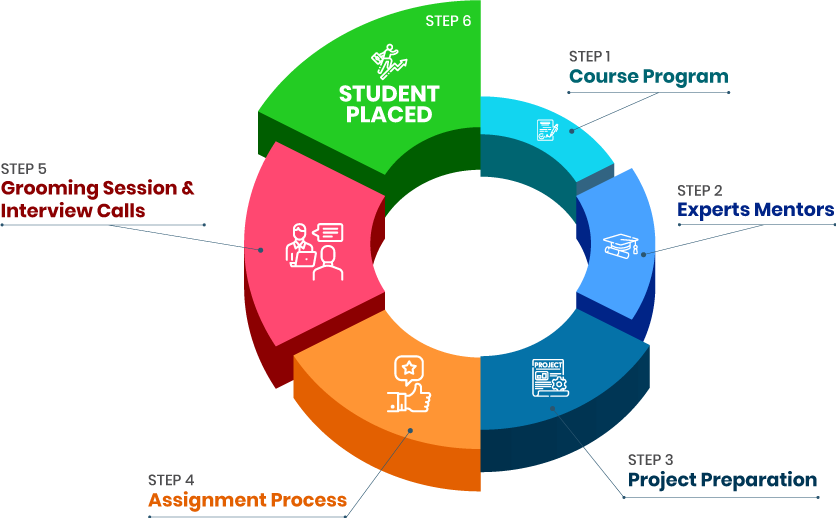
Phone (For Voice Call):
+91-971 152 6942WhatsApp (For Call & Chat):
+91-9711526942Projects
Batch Request
SELF ASSESSMENT
Learn, Grow & Test your skill with Online Assessment Exam to
achieve your Certification Goals

FAQ's
The main reason to choose The SAS Online Course in India from the Croma Campus is so that you can grow your skills under the guidance of the corporate trainers that help you too gain the essential skills and knowledge to meet the demands of the organization with perfect solutions.
The SAS Online Course in India from Croma Campus will help you to learn from the practical and theoretical formats and will also help you to learn from the real time-based projects that will upgrade your profile needed by the fortune organizations.
The SAS Certification Course can be done with Croma campus offering various ways to learn. You can choose any service from:
- Instructor Training
- Online Training
- Corporate Training
- Self-paced Training
- 1 on 1 Training
It takes around 5 to 6 months to learn the course from the SAS Online Training in India. Also, it depends upon the learner. On an average this time is perfect to learn the course.
To start learning SAS Online Training Course you can contact to: Email: Info@cromacampus.com Contact no.: +91-9711526942 / +91-120-4155255

- - Build an Impressive Resume
- - Get Tips from Trainer to Clear Interviews
- - Attend Mock-Up Interviews with Experts
- - Get Interviews & Get Hired
If yes, Register today and get impeccable Learning Solutions!.

Training Features
Instructor-led Sessions
The most traditional way to learn with increased visibility,monitoring and control over learners with ease to learn at any time from internet-connected devices.
Real-life Case Studies
Case studies based on top industry frameworks help you to relate your learning with real-time based industry solutions.
Assignment
Adding the scope of improvement and fostering the analytical abilities and skills through the perfect piece of academic work.
Lifetime Access
Get Unlimited access of the course throughout the life providing the freedom to learn at your own pace.
24 x 7 Expert Support
With no limits to learn and in-depth vision from all-time available support to resolve all your queries related to the course.
Certification
Each certification associated with the program is affiliated with the top universities providing edge to gain epitome in the course.
Showcase your Course Completion Certificate to Recruiters
-
Training Certificate is Govern By 12 Global Associations.
-
Training Certificate is Powered by “Wipro DICE ID”
-
Training Certificate is Powered by "Verifiable Skill Credentials"





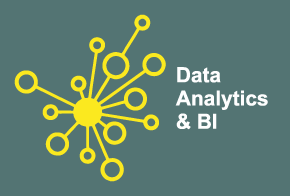





.webp)




















 Master in Cloud Computing Training
Master in Cloud Computing Training