- 2 Live Project
- Self-Paced/ Classroom
- Certification Pass Guaranteed
- Microsoft 365 (previously Office 365) combines various apps, suites, and services which accelerates the pace of business proceedings. Microsoft 365 courses help out in improving the Microsoft skills for broadening the personal & professional horizons.
- Croma Campus is a brand name that offers Microsoft Office 365 training in Gurgaon with our world-class instructional guidelines & training procedure. The course curriculum is designed for beginners as well as experts.
- We provide a library of Office 365 as a substitute for our Office 365 training courses for providing faster answers and delivering job assistance. Croma Campus offers end-user help for Office 365 applications and Windows 10 on maintaining its functions and offering end-to-end support.
- Croma Campus is the best Microsoft Office 365 training institute in Gurgaon offering the training with the latest tools & technologies.
- The combination of Office 365 & Microsoft Office with the tools like Outlook, Word, and Excel with cloud-based storage, sharing, as well as the collaborative features. We are considering the list of objectives for our Microsoft Office 365 training in Gurgaon:
There are various features of Microsoft office 365 that are important to manage.
Adapting to all the apps of Office 365 and learning the procedure to utilize them.
Learning out the procedure to create Office 365 Group and a SharePoint Team site.
The procedure of handling out Office 365 groups with the help of user permissions.
Hands-on experience in maintaining our document libraries.
Learning out the procedure to use Office 365 Apps and Modern Pages and creating an intranet.
Knowing the activities you can perform with PowerApps.
Understanding the differences between Yammer, Skype, and Teams.
- Everyone wants out good salary and it is important to analyze our salary structure on websites like PayScale, Joblum, and others Microsoft Office Specialist's average annual compensation is roughly $49,000. You can also go for part-time jobs for boosting career prospects with experience. Various freelancing platforms offer unique opportunities to freshers.
- The data released by the job research institutions of the USA, there is a large number of openings for individuals having proficiency in MOS by 3% between 2014 and 2024.
- After completing the course from Microsoft Office 365 training institute in Gurgaon you can go for the jobs available in multiple domains. It is important to get the proper information regarding prospects in the details given below:
If you get out the certificate as a Microsoft Office Specialist acts as a value addition to your resume. Consequently, increases the chances of being placed at a good firm.
Employers also recognize individuals who have proper certification in their domain. It acts as value addition.
Office-365 can also be integrated with the organizational on-premises software.
- After becoming well-adapted with information now we must emphasize out on going for Microsoft Office 365 training in Gurgaon. Go throughout the reasons carefully:
It makes out disseminating information easier in comparison to other suites. Moreover, the users get out the access to information.
Office 365 helps out in performing our work collectively as it creates the site Mailbox. Consequently, tracking out the information becomes easy.
It offers out various business applications with the help of Office 365 various apps get started in your suite.
- As your Microsoft office training in Gurgaon gets completed, you must be well-adapted to the below-mentioned tasks:
You will have to offer data assistance training to superiors.
Individuals are required to present research reports, communication briefings, etc.
Supervising as well as maintaining clerical support & provide assistance to clients.
They are responsible for maintaining effective coordination among the different departments of the organization.
Planning out for desk backups.
Tracking out the record of certain information is essential for an organization.
- There are various multinational organizations like TCS, IBM, Cognizant, and Infosys which lets out people after their Microsoft office 365 training in Gurgaon. Our training institute has specialized individuals who schedule the mock interviews for the students and make them job-ready.
- After completing the course from the Microsoft office 365 training institute in Gurgaon you get to establish your career as an international expert. Moreover, multiple opportunities come in front of you. You can meet the demand of the competitive market with your high skills & globally recognized certification. With this internationally viable certificate you can apply for international jobs.
- Thus, it is important to enroll in the best Microsoft office training institute in Gurgaon and get out a high salary package after getting job experience.
- Related Courses to Microsoft Office 365 Training in Gurgaon
Why Should You Choose Microsoft Office 365 Course?
By registering here, I agree to Croma Campus Terms & Conditions and Privacy Policy
 Course Duration
Course Duration
40 Hrs.Flexible Batches For You
26-Apr-2025*
- Weekend
- SAT - SUN
- Mor | Aft | Eve - Slot
28-Apr-2025*
- Weekday
- MON - FRI
- Mor | Aft | Eve - Slot
23-Apr-2025*
- Weekday
- MON - FRI
- Mor | Aft | Eve - Slot
26-Apr-2025*
- Weekend
- SAT - SUN
- Mor | Aft | Eve - Slot
28-Apr-2025*
- Weekday
- MON - FRI
- Mor | Aft | Eve - Slot
23-Apr-2025*
- Weekday
- MON - FRI
- Mor | Aft | Eve - Slot
Want To Know More About
This Course
Program fees are indicative only* Know more
Timings Doesn't Suit You ?
We can set up a batch at your convenient time.
Program Core Credentials
Trainer Profiles
Industry Experts
Trained Students
10000+
Success Ratio
100%
Corporate Training
For India & Abroad
Job Assistance
100%
BATCH TIMING
As per your requirementFOR QUERIES, FEEDBACK OR ASSISTANCE
Contact Croma Campus Learner Support
Best of support with us
Microsoft Office 365 Certification Training Programs
Microsoft Office 365 Certification TrainingPrograms
- Croma Campus is a prominent online training institute that offers the best Microsoft Office 365 online training course with real-time teachers. There are Office 365 training courses for beginners, intermediates, and experts, as well as upgraders who want to learn new Office 365 apps.
Planning and Provisioning Office 365
Managing Office 365 Users and Groups
Configuring Client Connectivity to Microsoft Office 365
Planning and configuring directory synchronizatione
Planning and deploying Office 365 ProPlus
Planning and managing Exchange Online recipients and permissions
Planning and configuring Exchange Online services
Planning and deploying Microsoft Teams
Planning and configuring SharePoint Online
Planning and configuring an Office 365 collaboration solution
Planning and configuring security and compliance in Office 365
Monitoring and troubleshooting Microsoft Office 365
- This module reviews the features of Office 365 and identifies recent improve ments to the service, and describes the process of provisioning an Office 365 tenant. This module also identifies the challenges in deploying Office 365 and the benefits of the Microsoft FastTrack for Office 365 approach, as compared to the traditional plan, prepare, and migrate deployment process.
- Lessons
Overview of Office 365
Provisioning an Office 365 tenant
Planning a pilot deployment
- Provisioning Office 365
Configuring an Office 365 Tenant
Configuring a custom Domain
Exploring the Office 365 Administrator Interfaces
- After completing this module, students will be able to
Describe the features and benefits of Office 365.
Provision new tenant accounts.
Plan a pilot deployment of Office 365.
- This module explains how to manage users, groups, and licenses, and config ure administrative access by using the Office 365 console and the Windows PowerShell command-line interface. This module also explains how to manage user passwords and configure multi-factor authentication.
- Lessons
Managing user accounts and licenses
Managing passwords and authentication
Managing security groups in Office 365
Managing Office 365 users and groups with Windows PowerShell
- Managing Office 365 Users and Passwords
Managing Office 365 users and licenses by using the Microsoft 365 admin center
Managing Office 365 password policies
- Managing Office 365 Groups and Administration
Managing Office 365 groups
Managing Office 365 users and groups by using Windows PowerShell
Configuring service administrators
- After completing this module, students will be able to
Manage user accounts and licenses by using the Microsoft 365 admin canter.
Manage passwords and authentication.
Manage security and distribution groups by using the Microsoft 365 admin canter.
Manage Office 365 users and groups by using Windows PowerShell.
Configure administrative access.
- This module covers the different types of client software that you can use to connect to Office 365. It also explains the infrastructure requirements that the clients need to connect to Office 365, in addition to how to configure different types of Office 365 clients.
- Lessons
Planning for Office 365 clients
Planning connectivity for Office 365 clients
Configuring connectivity for Office 365 clients
- Configuring client connectivity to Office 365
Configuring DNS records for Office 365 clients
Running the Office 365 connectivity analyzer tools
Connecting Office apps
- After completing this module, students will be able to
Plan for the deployment of Office 365 clients.
Plan for, and troubleshoot, connectivity for Office 365 clients.
Configure connectivity for Office 365 clients.
- This module explains how to plan, prepare, and implement directory synchroni zation as a methodology for user and group management in an Office 365 deployment. It explains how to prepare an on-premises environment, and install and configure directory synchronization. It also explains how to manage Office 365 identities after you enable directory synchronization.
- Lessons
Planning and preparing for directory synchronization
Implementing directory synchronization by using Azure AD Connect
Managing Office 365 identities with directory synchronization
- Configuring directory synchronization
Preparing for directory synchronization
Configuring directory synchronization
Managing Active Directory users and groups
- After completing this module, students will be able to:
Plan and prepare for directory synchronization.
Implement directory synchronization by using Microsoft Azure Active Directory Connect (AD Connect).
Manage Office 365 identities with directory synchronization
- 2 Live Project
- Self-Paced/ Classroom
- Certification Pass Guaranteed
- Microsoft 365 Developers are proficient in the Microsoft identity and Microsoft Graph. They have general knowledge on UI elements (including Adaptive Cards and UI Fabric), Integration Points (including Microsoft Teams, Office Add-ins, SharePoint Framework, Actionable Messages), and determining workload platform targets.
- In this program you will learn:
Implement Microsoft Identity
Build Apps with Microsoft Graph
Extend and Customize SharePoint
Extend Teams
Extend Office
- Register an Application
determine the supported account type
select authentication and client credentials for app type and authentication flow
define app roles
- Implement Authentication
configure Microsoft Authentication Library (MSAL JS) for endpoint and token cache
plan and configure scopes for dynamic or static permission
use the MSAL JS login method
- Configure Permissions to Consume an API
configure Delegated permissions for the app
configure Application permissions for the app
- identify admin consent requirements
Implement Authorization to Consume an API
configure incremental consent scopes
call MSAL JS using AquireTokenSilent/AquireToken pattern
- Implement Authorization in an API
validate Access Token
configure effective permissions for delegated scopes
implement app permissions using roles
use a delegated access token to call a Microsoft API
- Create a Service to Access Microsoft Graph
configure client credentials using a certificate
configure Application permissions for the app
acquire an access token for Microsoft Graph using an application permission and client
credential certificate
acquire an access token using the client secret
- Optimize Data Usage with query parameters
use $filter query parameter
use $select query parameter
order results using $order by query parameter
set page size of results using $skip and $top query parameters
expand and retrieve resources using $expand query parameter
retrieve the total count of matching resources using $count query parameter
search for resources using $search query parameter
determine the appropriate Microsoft Graph SDK to leverage
- Optimize network traffic
monitor for changes using change notifications
combine multiple requests using $batch
get changes using a delta query
implement error 429 handler
- Access User data from Microsoft Graph
get the signed in users’ profile
get a list of users in the organization
get the users profile photo
get the user object based on the user’s unique identifier
get the users manager profile
- Access Files with Microsoft Graph
get the list of files in the signed in users OneDrive
download a file from the signed in users OneDrive using file unique id
download a file from a SharePoint Site using the relative path to the file
get the list of files trending around the signed in user
upload a large file to OneDrive
get a user object from an owner list in a group and retrieve that user’s files
- Manage a group lifecycle on Microsoft Graph
get the information on a group by id
get the list of members in a Group
get the list of owners of a Group
get the list of Groups where the signed in user is a member
get the list of Groups where the signed in user is an owner
provision a Group
provision a Team with a Group
delete a group
- Understand the components of a SharePoint Framework (SPFx) web part
identify the appropriate tool to create an SPFx Web Part project
understand properties of client-side web parts
understand Office UI Fabric in client-side web parts
understand when to use an app page
differentiate between app page and web part
understand rendering framework options
- Understand SPFx extensions
identify the appropriate tool to create an SPFx Extension project
understand page placeholders from Application Customizer
understand the List View Command Set extension
understand the Field Customizer extension
- Understand the process to package and deploy an SPFx solution
understand the options for preparing a package for deployment
understand the options for packaging a solution
understand the requirements of tenant-scoped solution deployment
understand the requirements of domain isolated web parts
understand the options to deploy a solution
- Understand the consumption of Microsoft Graph
understand the purpose of the MSGraphClient object
understand the methods for granting permissions to Microsoft Graph
- Understand the consumption of third-party APIs secured with Azure AD from within SPFx
understand the purpose of the AadHttpClient object
understand the methods for granting permissions to consume a third-party API
- Understand Web Parts as Teams Tabs
understand the considerations for creating a SPFx Web Part to be a Teams Tab
understand the options for deploying a SPFx Web Part as a Teams Tab
- Understand branding and theming in SharePoint
understand the options for SharePoint site theming
understand the options for site designs and site scripts
- Understand the components of a Teams app
understand the purpose of a Teams app manifest
understand App Studio functionality and features
identify the components of an app package for Microsoft Teams
understand the options for distributing a Teams app
understand the benefits of using deep links
understand task modules
- Understand webhooks in Microsoft Teams
understand when to use webhooks
understand the limitations of webhooks
understand the differences between incoming and outgoing webhooks
- Understand tabs in Microsoft Teams
understand when to use tabs
understand the capabilities of personal tabs
understand the capabilities of channel tabs
understand the requirements for tabs for mobile clients
- Understand messaging extensions
understand when to use messaging extensions
understand where messaging extensions can be invoked from
understand search-based messaging extensions
choose the appropriate message extension command type based on requirements
understand action-based messaging extensions with adaptive cards
understand action-based messaging extensions with parameters
- Understand conversational bots
understand when to use conversational bots
understand the scoping options for bots
understand when to use a task module from a bot.
Mock Interviews
Prepare & Practice for real-life job interviews by joining the Mock Interviews drive at Croma Campus and learn to perform with confidence with our expert team.Not sure of Interview environments? Don’t worry, our team will familiarize you and help you in giving your best shot even under heavy pressures.Our Mock Interviews are conducted by trailblazing industry-experts having years of experience and they will surely help you to improve your chances of getting hired in real.How Croma Campus Placement Process Works?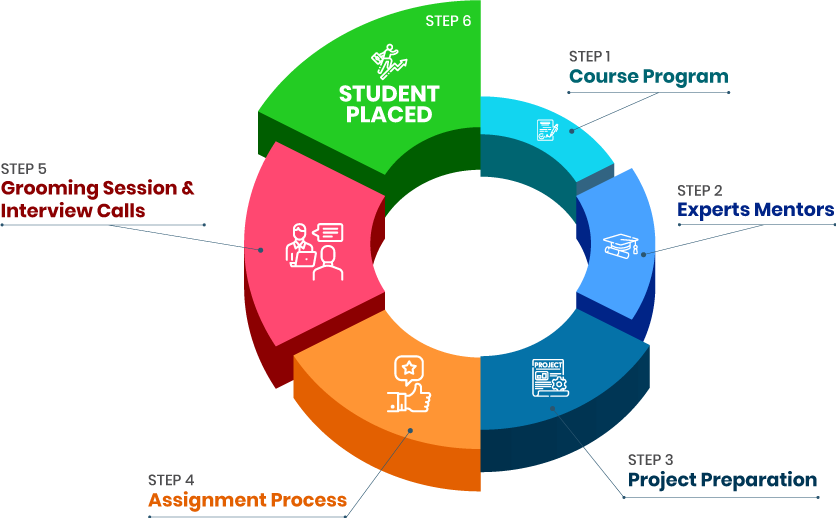
Phone (For Voice Call):
+91-971 152 6942WhatsApp (For Call & Chat):
+91-9711526942Projects
Batch Request
SELF ASSESSMENT
Learn, Grow & Test your skill with Online Assessment Exam to
achieve your Certification Goals

FAQ's
It is gaining popularity due to the increasing demand for maintaining effectiveness in organizations.
You must be well-adapted to prices & subscription models, apps, and other things.
- Accessing the files anywhere.
- Securing out the cloud storage.
- Improving communication.
It depends on your dedication to learning this technology and the type of training you get to receive.
- An ISO-certified institution.
- End-to-End support.
- Well-structured course content.

- - Build an Impressive Resume
- - Get Tips from Trainer to Clear Interviews
- - Attend Mock-Up Interviews with Experts
- - Get Interviews & Get Hired
If yes, Register today and get impeccable Learning Solutions!.

Training Features
Instructor-led Sessions
The most traditional way to learn with increased visibility,monitoring and control over learners with ease to learn at any time from internet-connected devices.
Real-life Case Studies
Case studies based on top industry frameworks help you to relate your learning with real-time based industry solutions.
Assignment
Adding the scope of improvement and fostering the analytical abilities and skills through the perfect piece of academic work.
Lifetime Access
Get Unlimited access of the course throughout the life providing the freedom to learn at your own pace.
24 x 7 Expert Support
With no limits to learn and in-depth vision from all-time available support to resolve all your queries related to the course.
Certification
Each certification associated with the program is affiliated with the top universities providing edge to gain epitome in the course.
Showcase your Course Completion Certificate to Recruiters
-
Training Certificate is Govern By 12 Global Associations.
-
Training Certificate is Powered by “Wipro DICE ID”
-
Training Certificate is Powered by "Verifiable Skill Credentials"






























 Master in Cloud Computing Training
Master in Cloud Computing Training