- 2 Live Project
- Self-Paced/ Classroom
- Certification Pass Guaranteed
- If you're looking for the best Microsoft Dynamics 365 Business Central training in Delhi, you've come to the right place. If that's the case, you've arrived to the right place! Croma Campus is a major Microsoft Dynamics 365 training institute in Delhi, providing the best Microsoft Dynamics training to students seeking to develop their careers or improve their abilities. You will work on real-life scenarios as part of our training, making you more capable of dealing with the circumstance.
- Our Microsoft Dynamics 365 Business Central training in Delhi is offered by a committed team of qualified tutors and specialists who have worked in the field for over 5 years and are industry professionals. You will advance in your career and attain your goals with the ongoing assistance and attention of our tutors.
- Because Microsoft Dynamics has become so crucial to organisations, we provide the best Microsoft Dynamics placement training in Delhi, which will teach you everything you need to know about it. Get associated with the leading Microsoft Dynamics 365 Business Central training in Delhi today without breaking your bank!
- Course Objectives:
From beginner to advanced, our Microsoft Dynamics certification training can help you understand every concept.
Our course is designed to teach students how to use the Microsoft Dynamics Software suite to create or customise reports, dashboards, templates, and more.
After completing our Microsoft Dynamics 365 Business Central training in Delhi, you will be able to build, customise, and deploy an MS Dynamics software suite that is tailored to your company's needs and budget.
After completing Microsoft Dynamics certification training, you will be able to use a variety of functions in the MS Dynamics software package efficiently.
Our knowledgeable instructors will help you fully comprehend MS Dynamics automation, customisation, and engagement components.
By enrolling in the best Microsoft Dynamics training facility in Delhi NCR, you will improve your skills and become the chosen candidate for any company.
- You can make more if you already work for some of the greatest corporate giants, such as Accenture, Infosys, TCS, Sapient, Google, or any other. When it comes to pay, if you have achieved one worldwide certification, you will earn an additional 20-30K as an expert MS Dynamics specialist. The typical compensation in India is around 4-5 lakhs, depending on the professional's skills and experience. On the other side, you could earn up to $97,500 each year or perhaps more.
- After completing Microsoft Dynamics 365 Business Central training in Delhi, you will earn more as your career progresses and you gain more experience.
- Microsoft Dynamics is widely used to handle all business activities at all levels from top to bottom, regardless of the size of the company. And it wouldn't be inaccurate to argue that businesses have a high demand for skilled specialists and professionals.
- With such high demand, job possibilities and opportunities for the appropriate people are in high demand. After completing the Microsoft Dynamics placement training in Delhi, you will be prepared to demonstrate your abilities.
- So, what do you have to lose Simply select the top Microsoft Dynamics training facility in Delhi NCR today to gain the skills that will make you a favoured candidate for any MNC or corporate giant.
- Microsoft Dynamics is a well-known software programme that enables businesses to effectively manage sales activities and a variety of other tasks. One of the best features of the product is that it aids in the management of customer connections and allows departments to easily transfer data from one location to another.
- It contributes to a higher total return on investment, and the efforts of the sales and marketing teams are minimised, resulting in more effective outcomes. If you'd like to learn how to modify Microsoft Dynamics, enrol in Microsoft Dynamics 365 Business Central training in Delhi and gain recognition from leading corporations.
- Some of the reasons behind the popularity of the course are;
- Simply enrol in the Microsoft Dynamics placement course in Delhi to land a well-paying job with an Indian IT training company.
The tool assists firms in updating their processes in the most efficient way feasible.
Companies looking to manage their activities and operations and make them more hassle-free are in high demand for Microsoft Dynamics Professionals.
In today tech-dominated world, specialists with expertise of MS dynamics command the best compensation when compared to other software products.
A Microsoft Dynamics professional's annual compensation is typically around $97,000.
Microsoft Dynamics 365 is currently used by more than 60% of industries.
- Here are some job roles that you need to perform after the completion of Microsoft Dynamics 365 Business Central training in Delhi;
You must know how to create reports, dashboards, templates, and other items using the Microsoft Dynamics Software package.
You must be able to perform skills more efficiently in the job.
You must understand how to use the MS Dynamics software suite's numerous capabilities.
To prove your worth in an organisation, you must be familiar with MS Dynamics automation and customization, as well as other related approaches and components.
By selecting the top Microsoft Dynamics training facility in Delhi NCR, you will be able to easily manage all of these jobs and duties.
- Microsoft Dynamics helps firms to become more unified, as well as assisting various divisions in developing intelligent business apps that meet current market demands. You can cultivate unique partnerships to boost overall business revenues and ROI with the top Microsoft Dynamics 365 Business Central training in Delhi. TCS, Infosys, IBM, Accenture, Netflix, and other well-known MNCs are only a few examples.
- We assist you in the effective placement process as a leading Microsoft Dynamics Training Institute in Delhi NCR so that you can claim the good wages that you deserve.
- Croma Campus is one of the finest Microsoft Dynamics 365 Business Central Training institute in Delhi, offering inexpensive MS Dynamics training to students. With our MS dynamic certification training, you may choose from a variety of certification courses to meet your career objectives.
- You will receive a certificate as proof that you have the abilities and information that an employer requires after completing your Microsoft Dynamics placement training in Delhi.
- So, don't hesitate; simply enrol in the best Microsoft Dynamics 365 Business Central training institute in Delhi today at an affordable price!!
Why should you learn Microsoft Dynamics?
By registering here, I agree to Croma Campus Terms & Conditions and Privacy Policy
 Course Duration
Course Duration
30 Hrs.Flexible Batches For You
19-Apr-2025*
- Weekend
- SAT - SUN
- Mor | Aft | Eve - Slot
21-Apr-2025*
- Weekday
- MON - FRI
- Mor | Aft | Eve - Slot
16-Apr-2025*
- Weekday
- MON - FRI
- Mor | Aft | Eve - Slot
19-Apr-2025*
- Weekend
- SAT - SUN
- Mor | Aft | Eve - Slot
21-Apr-2025*
- Weekday
- MON - FRI
- Mor | Aft | Eve - Slot
16-Apr-2025*
- Weekday
- MON - FRI
- Mor | Aft | Eve - Slot
Want To Know More About
This Course
Program fees are indicative only* Know more
Timings Doesn't Suit You ?
We can set up a batch at your convenient time.
Program Core Credentials
Trainer Profiles
Industry Experts
Trained Students
10000+
Success Ratio
100%
Corporate Training
For India & Abroad
Job Assistance
100%
BATCH TIMING
As per your requirementFOR QUERIES, FEEDBACK OR ASSISTANCE
Contact Croma Campus Learner Support
Best of support with us
Microsoft Dynamics Certification Training Programs
Microsoft Dynamics Certification TrainingPrograms
- Microsoft Dynamics NAV is a marvelous ERP solution that empowers a firm to automate their important processes like sales, operations, accounting, inventory management, etc.
Functional Roles
Sales
Purchase
Warehouse, Inventory, Transfer Order
Manufacturing
GST
Configuration Package
Chart of Account
Bank
Master
General Entries
No. Series
Permissions
Inventory
Fixed Assets
- Functional Roles
What is an ERP
ERP Fundamentals
Why Navision is more successful
Modules in Navision
Role of Functional Person
Characteristics of Functional
- Sales
Basic concepts of sales Lead/Sales Quotation/Sales order
Sales & Receivable Setup
Creation of Sales Order and Effect of Sales Order after Posting
Sales Shipment/ Sales Invoice/Sales Shipment and Invoice
Sales Shipment Return/Sales Return/Sales Credit Memo
Lab: Show Example on above mention related to sales.
- Purchase
Basic concepts of Purchase / Purchase Order.
Purchase & Payable Setup
Creation of Purchase Order and Effect of Purchase Order after Posting
Purchase Receipt/ Purchase Invoice/Purchase Receipt and Invoice
Purchase Return/Sales Credit Memo
Lab: Show Example on above mention related to Purchase.
- Warehouse, Inventory, Transfer Order
Warehouse employee setup
Location setup for simple warehouse Lesson 3: warehouse receipt
Warehouse ship
Entry after posting warehouse receipt
Entry after posting warehouse shipment
Advance warehouse
Advanced warehouse setup on location
Creation of zone and bin
Transfer bin item from one bin to another.
Creation of entry on the zone then pick to bin
How to use the bin contents
Warehouse entry
Basic concepts of Inventory/Inventory Setup
What is Transfer Order How the Movement Occurs
Creation of Transfer Order and Effect of Transfer Order after Posting
Transfer shipment/ Transfer Receive
Work on Inventory Adjustment/Positive and Negative adjustment
Lab: Show Example on above mention related to Purchase.
- 2 Live Project
- Self-Paced/ Classroom
- Certification Pass Guaranteed
- Microsoft Dynamics NAV is a stupendous enterprise resource planning solution. Using the ERP solution, a business can seamlessly automate its vital processes such as operation process, inventory management process, etc.
MD NAV Development Environment
Reports
Tables
Pages
Assignment Statements, Data Types, and Dates
Conditional statements
Conditional Functions
Debugger
XML Reports
Roles and Security
Code units
Menu suit
- MD NAV Development Environment
Basic Objects in Microsoft Dynamics NAV
Object Designer Fundamentals
Team Development Features
Physical and the Logical Databases
Lab: Designing and Running an Object
- Reports
Reports Fundamentals
Types of Report (List and Document Type Report)
Triggers of Report
Interactive Report
Report Design Process
Properties of Report
Grouping and Totalling in Report
Report Changes in Base Report
The Request Page Design in Report
Matrix Type Report
Put the report on the page
Show the data on page using condition.
Creating a List and Document type Report, Matrix Report.
- Tables
Table Fundamentals
Type of Table in Navision
Properties of Table
Triggers of Table.
Primary and Secondary Keys
Table Relationships
Add a find in Exiting Table and flow in different table after posting
Creating Flow Field and Flow Filter.
Retrieving Data by GET Function
Retrieve the data from different company.
Lab: Create a Table and Insert Data using code.
Lab: Create field on the table and after posting data should flow differently by properties and by code.
- Pages
Page Types and Characteristics
Page Triggers
Action Page & Create Button on Page.
Insert data in table using page.
Special properties of page (like Auto split key, Delayed Insert, Multiple Line Insert, Filter Pane on page.)
Showing two table data on one page (document type page)
Update the data of Line page by Header Page by Code.
Lab: Create a Card and a List Page, document type page, Sub-form Page, Role Center Page.
Lab: Permission for opening of page and showing the page.
- 2 Live Project
- Self-Paced/ Classroom
- Certification Pass Guaranteed
- NAV ERP, aka Microsoft Dynamics Navision, is a phenomenal ERP solution from Microsoft. Using this robust enterprise resource planning system, an organization can effortlessly automate its key processes.
Functional Roles
Sales
Purchase
Warehouse, Inventory, Transfer Order
Manufacturing
GST
Configuration Package
Chart of Account
Bank
Master
General Entries
No. Series
Permissions
Inventory
Fixed Assets
MD NAV Development Environment
Reports
Tables
Pages
Assignment Statements, Data Types, and Dates
Conditional statements
Conditional Functions
Debugger
XML Reports
Roles and Security
Code units
Menu suit
- Functional Roles
What is an ERP
ERP Fundamentals
Why Navision is more successful
Modules in Navision
Role of Functional Person
Characteristics of Functional
- Sales
Basic concepts of sales Lead/Sales Quotation/Sales order
Sales & Receivable Setup
Creation of Sales Order and Effect of Sales Order after Posting
Sales Shipment/ Sales Invoice/Sales Shipment and Invoice
Sales Shipment Return/Sales Return/Sales Credit Memo
Lab: Show Example on above mention related to sales.
- Purchase
Basic concepts of Purchase / Purchase Order.
Purchase & Payable Setup
Creation of Purchase Order and Effect of Purchase Order after Posting
Purchase Receipt/ Purchase Invoice/Purchase Receipt and Invoice
Purchase Return/Sales Credit Memo
Lab: Show Example on above mention related to Purchase.
- Warehouse, Inventory, Transfer Order
Warehouse employee setup
Location setup for simple warehouse Lesson 3: warehouse receipt
Warehouse ship
Entry after posting warehouse receipt
Entry after posting warehouse shipment
Advance warehouse
Advanced warehouse setup on location
Creation of zone and bin
Transfer bin item from one bin to another.
Creation of entry on the zone then pick to bin
How to use the bin contents
Warehouse entry
Basic concepts of Inventory/Inventory Setup
What is Transfer Order How the Movement Occurs
Creation of Transfer Order and Effect of Transfer Order after Posting
Transfer shipment/ Transfer Receive
Work on Inventory Adjustment/Positive and Negative adjustment
Lab: Show Example on above mention related to Purchase.
- 2 Live Project
- Self-Paced/ Classroom
- Certification Pass Guaranteed
- MS Dynamics 365 BC is a robust business management software solution for small and mid-size businesses. The management solution enables a firm to effortlessly streamline its business processes and manage its business process without any difficulty.
Functional Roles & New Company Setup
Sales
Purchase
Warehouse and Transfer Order
Manufacturing
GST
Configuration Package
Chart of Account
Bank
Master
General Entries
No. Series
Permissions
Inventory
Fixed Assets
Workflows
- Functional Roles & New Company Setup
What is an D365 Business central ERP
Concept on an ERP
Why Dynamics 365 business central is more successful
Modules of Functional in Business central.
Role of Functional Person in Business Central
Characteristics of Functional
Difference between Nav and Business Central.
Creation of New Company.
Creation of Chart of Account.
Accounting Period and accounting sub period.
Complete setup after creating the blank company
How to enter the opening of customer, vendor, Bank and Employee
- Sales
Basic concepts of sales Lead/Sales Quotation/Sales order
Sales & Receivable Setup
Creation of Sales Order and Effect of Sales Order after Posting
Sales Shipment/ Sales Invoice/Sales Shipment and Invoice
Sales Shipment Return/Sales Return/Sales Credit Memo
Lab: Show Example on above mention related to sales.
- Purchase
Basic concepts of Purchase / Purchase Order.
Purchase & Payable Setup
Creation of Purchase Order and Effect of Purchase Order after Posting
Purchase Receipt/ Purchase Invoice/Purchase Receipt and Invoice
Purchase Return/Sales Credit Memo
Lab: Show Example on above mention related to Purchase.
- Warehouse and Transfer Order
Warehouse employee setup
Location setup for simple warehouse Lesson 3: warehouse receipt
Warehouse ship
Entry after posting warehouse receipt
Entry after posting warehouse shipment
Advance warehouse
Advanced warehouse setup on location
Creation of zone and bin
Transfer bin item from one bin to another.
Creation of entry on the zone then pick to bin
How to use the bin contents
Warehouse entry
Basic concepts of Inventory/Inventory Setup
What is Transfer Order How the Movement Occurs
Creation of Transfer Order and Effect of Transfer Order after Posting
Transfer shipment/ Transfer Receive
Work on Inventory Adjustment/Positive and Negative adjustment
Lab: Show Example on above mention related to Purchase.
- 2 Live Project
- Self-Paced/ Classroom
- Certification Pass Guaranteed
- Plan for customization
Define CRM; differentiate configuration, customization, extendingand development; design appropriate customizations; identify documents in the Microsoft Dynamics CRM implementation guide
- Solutions Management
Understand business requirements, understand the benefits of solutions, create solutions, export managed and unmanaged solutions, import solutions, describe default solution, specify a publisher, work with multiple solutions, describe solution components
- Manage customizations
Describe component dependencies; describe customization concepts for entities, fields, forms, views and charts; publish customizations
- Understand security concepts
Describe business units, describe Microsoft Dynamics CRM security features, identify privileges and access levels for security roles, describe security role interaction with business units
- Manage access
Create and maintain users, create owner teams, describe owner teams and sharing, manage security roles for users and teams, differentiate owner teams and access teams, create access team templates, add access team sub-grids to forms
- Work with field-level security
Identify entities for which field-level security is available, create field security profiles, define field permissions, add field permissions, assign field security profiles to users and teams
- Manage auditing
Enable entity-level auditing, enable field-level auditing
- Create custom entities
Describe entity customization concepts; create custom entities; configure display names, plural names and schema names; configure entity ownership; create custom activity entities; set primary fields
- Manage custom entities
Configure entity properties including display areas, communication and collaboration options, fixed properties, data services options, Microsoft Outlook options, mobile options; modify custom entities; delete custom entities; identify dependencies
- Create and maintain fields
Describe field customization concepts, create fields, describe ways new fields can be created, delete custom fields
- Configure field properties
Identify field data types; identify field display formats; configure the requirement level field property; configure searchable, audit and field security field properties; identify properties that can be changed for existing fields
- Manage special fields
Configure local and global option sets, configure status and status reason fields, describe dependencies, create calculated fields, describe the purpose of rollup fields, create rollup fields
- Describe entity relationships
Identify different relationship types; describe one-to-many, many-to-many and manual many-to-many relationships; describe special many-to-many relationships such as marketing list members, queue items and follows; identify supported and unsupported relationships; identify cascading behaviors such as Assign, Share, Unshared, Re-Parent, Delete
- Manage entity relationships
Create entity relationships, map fields, manage connections and connection roles, work with relationship hierarchy visualization
- 4 Live Project
- Self-Paced/ Classroom
- Certification Pass Guaranteed
- Plan for customization
Define CRM; differentiate configuration, customization, extendingand development; design appropriate customizations; identify documents in the Microsoft Dynamics CRM implementation guide
- Solutions Management
Understand business requirements, understand the benefits of solutions, create solutions, export managed and unmanaged solutions, import solutions, describe default solution, specify a publisher, work with multiple solutions, describe solution components
- Manage customizations
Describe component dependencies; describe customization concepts for entities, fields, forms, views and charts; publish customizations
- Understand security concepts
Describe business units, describe Microsoft Dynamics CRM security features, identify privileges and access levels for security roles, describe security role interaction with business units
- Manage access
Create and maintain users, create owner teams, describe owner teams and sharing, manage security roles for users and teams, differentiate owner teams and access teams, create access team templates, add access team sub-grids to forms
- Work with field-level security
Identify entities for which field-level security is available, create field security profiles, define field permissions, add field permissions, assign field security profiles to users and teams
- Manage auditing
Enable entity-level auditing, enable field-level auditing
- Create custom entities
Describe entity customization concepts; create custom entities; configure display names, plural names and schema names; configure entity ownership; create custom activity entities; set primary fields
- Manage custom entities
Configure entity properties including display areas, communication and collaboration options, fixed properties, data services options, Microsoft Outlook options, mobile options; modify custom entities; delete custom entities; identify dependencies
- Create and maintain fields
Describe field customization concepts, create fields, describe ways new fields can be created, delete custom fields
- Configure field properties
Identify field data types; identify field display formats; configure the requirement level field property; configure searchable, audit and field security field properties; identify properties that can be changed for existing fields
- Manage special fields
Configure local and global option sets, configure status and status reason fields, describe dependencies, create calculated fields, describe the purpose of rollup fields, create rollup fields
- Describe entity relationships
Identify different relationship types; describe one-to-many, many-to-many and manual many-to-many relationships; describe special many-to-many relationships such as marketing list members, queue items and follows; identify supported and unsupported relationships; identify cascading behaviors such as Assign, Share, Unshared, Re-Parent, Delete
- Manage entity relationships
Create entity relationships, map fields, manage connections and connection roles, work with relationship hierarchy visualization
- 2 Live Project
- Self-Paced/ Classroom
- Certification Pass Guaranteed
- What is CRM
- How to Access CRM
- How to Activate 30 days CRM online trial version
- Difference between CRM Online and CRM on- premise Version
- Three Modules in CRM - Sales, Marketing and Services
- CRM Records:
Owner of the record
Status of the record
Sorting
Assigning and sharing Record
Views -System Views and Personal View
Editable Grid
- Search and Advanced find search
- MS Dynamics CRM Architecture
- Setting Personal Options
- MS CRM Entity Model
- Customization Concepts Entity Types and Attributes Data Type
- Creating Custom Entities, Attributes and main form and Global Option Set
- Form Customization Overview.
- Create and Modify Forms.
- Types of Forms in CRM -
Quick Create Form
Quick View Form
Mobile form
- Create and manage Multiple Main Form
- Role based Form
- Types of Entity Relationships
- Relationship Behaviours
- Creating Entity Relationships
- Default Solution
- Managed Solution
- Unmanaged Solution
- Managed Properties
- Introduction to Business Unit
- Team
- User
- Security Model in CRM
Role Based Security, Access rights and Privileges
Record Level Security
Field Level Security
- Auditing Overview
- 2 Live Project
- Self-Paced/ Classroom
- Certification Pass Guaranteed
- Plan for customization
Define CRM; differentiate configuration, customization, extendingand development; design appropriate customizations; identify documents in the Microsoft Dynamics CRM implementation guide
- Solutions Management
Understand business requirements, understand the benefits of solutions, create solutions, export managed and unmanaged solutions, import solutions, describe default solution, specify a publisher, work with multiple solutions, describe solution components
- Manage customizations
Describe component dependencies; describe customization concepts for entities, fields, forms, views and charts; publish customizations
- Understand security concepts
Describe business units, describe Microsoft Dynamics CRM security features, identify privileges and access levels for security roles, describe security role interaction with business units
- Manage access
Create and maintain users, create owner teams, describe owner teams and sharing, manage security roles for users and teams, differentiate owner teams and access teams, create access team templates, add access team sub-grids to forms
- Work with field-level security
Identify entities for which field-level security is available, create field security profiles, define field permissions, add field permissions, assign field security profiles to users and teams
- Manage auditing
Enable entity-level auditing, enable field-level auditing
- Create custom entities
Describe entity customization concepts; create custom entities; configure display names, plural names and schema names; configure entity ownership; create custom activity entities; set primary fields
- Manage custom entities
Configure entity properties including display areas, communication and collaboration options, fixed properties, data services options, Microsoft Outlook options, mobile options; modify custom entities; delete custom entities; identify dependencies
- Create and maintain fields
Describe field customization concepts, create fields, describe ways new fields can be created, delete custom fields
- Configure field properties
Identify field data types; identify field display formats; configure the requirement level field property; configure searchable, audit and field security field properties; identify properties that can be changed for existing fields
- Manage special fields
Configure local and global option sets, configure status and status reason fields, describe dependencies, create calculated fields, describe the purpose of rollup fields, create rollup fields
- Describe entity relationships
Identify different relationship types; describe one-to-many, many-to-many and manual many-to-many relationships; describe special many-to-many relationships such as marketing list members, queue items and follows; identify supported and unsupported relationships; identify cascading behaviors such as Assign, Share, Unshared, Re-Parent, Delete
- Manage entity relationships
Create entity relationships, map fields, manage connections and connection roles, work with relationship hierarchy visualization
- 2 Live Project
- Self-Paced/ Classroom
- Certification Pass Guaranteed
- With our MS dynamics 365 Finance Training, you will learn how to analyze business requirements and translate those requirements into fully-realized business processes and solutions that implement industry best practices. You will serve as a key resource in implementing and configuring applications to meet business requirements.
- In this program you will learn:
General Ledger Setup
Chart of Accounts Setup
Journals Setup
Cash and Bank Management Setup & Daily Transactions
Account Payable Setup & Account Payable daily Procedures
Account Receivable Setup & Account Receivable daily Procedures
Budgeting Overview & Planning
Multi Currency
Consolidations
Collection management
Year-End Close
- General Ledger Setup
Currency and Exchange rate Setup
Period and Fiscal Year Setup
Date Interval
Reason Codes
Period Allocations
- Chart of Accounts Setup
Chart of Accounts
Financial Dimensions
Financial Dimensions Sets
Main Account Categories
Create Main Accounts
Configure Account Structure
Accounts for Automatic Transactions
Inquiries and Reports for Chart of Accounts
- Journals Setup
Journal Setup
Journal Names Demonstration
Journal Control
Journals Description
Balance Control Accounts
- Cash and Bank Management Setup & Daily Transactions
Bank Transaction Types & Groups
Cash & Bank Management Parameters
Payment Purpose Codes
Bank Groups
Bank Accounts
Bank Remittance
Payments Reversal
Reconcile a bank Account
- 2 Live Project
- Self-Paced/ Classroom
- Certification Pass Guaranteed
- MS Dynamics 365 F&O is a spectacular ERP system. The ERP system empowers a firm to manage its financial/inventory management processes more efficiently and effectively.
Implement product information management (20-25%)
Implement Inventory management (15-20%)
Implement and manage Supply Chain processes (15-20%)
Implement warehouse management and transportation management (20-25%)
Implement master planning (15-20%)
Placement Guide
- Create and Manage Products
create and release products and product variants
create and apply product templates
create bills of materials (BOMs)
identify the purpose and capabilities of the product configuration models
create and configure category hierarchies
configure catch weights
create direct-delivery products
- Configure Products for Supply Chain Management
create and manage inventory dimensions
create item groups and item model groups
create and print product labels
create and assign bar codes and Global Trade Identification Number (GTIN) codes
create product attributes
configure product unit conversions
configure default order settings
- Manage Inventory Pricing and Costing
describe inventory costing methods
configure Costing versions for standard and planned costs
configure and default purchase prices, default sales prices, and trade agreements
- Configure Inventory management
set up inventory management parameters and journals
configure and perform quality control and quality management processes
configure inventory valuation reports
configure ABC classifications
configure inventory closing components
implement inventory breakdowns
- Manage and Process Inventory Activities
create and process journals including bill of materials, item arrival, transfer, movement, inventory adjustment, counting, and tag counting journals
create and process transfer orders
process quarantine orders
process quality orders
perform inventory closings and adjustments
apply inventory blocking
- Implement Procurement and Sourcing
create and manage purchase requisitions, requests for quotes (RFQs), and purchase orders (POs)
configure change management processes
configure and apply vendor rebates
implement and manage consignment inventory
manage over and under deliveries and delivery schedules
configure procurement categories and purchasing policies
configure charges
- Implement Common Sales and Marketing Features
configure quotations, sales orders, and return orders
configure sales groups and commissions
configure and manage discounts and price groups
configure customer, product, and prospect searches
implement and manage leads and prospects
configure and process inter-company trade relations documents
- Configure warehouse management
create sites, warehouses, locations, location formats, location profiles, location types, and zones
implement location directives
configure Inventory Statuses, unit sequence groups, and reservation hierarchies
implement wave, load, and work templates
configure mobile device menus, menu items, and display settings
- Perform warehouse management processes
identify inventory movement processes
perform cycle counting
process inbound and outbound orders
process shipments
describe the replenishment process including buyers’ push and cross-docking
- Implement transportation management
configure shipping carriers and carrier groups
perform planning and executing of loads and shipments
configure and generate freight bills and invoices
configure rout plans and guides
configure route and rate engines
configure and use dock appointment scheduling
- 2 Live Project
- Self-Paced/ Classroom
- Certification Pass Guaranteed
- Microsoft Dynamics 365 for Finance and Operations (formerly called Dynamics AX) is Microsoft's Flagship Enterprise Resource Planning (ERP) suite. Seamless integration with Dynamics 365 Customer Relationship Management (CRM) Apps and Office 365 enables faster business processes and smarter decision making.
- In this program you will learn:
Microsoft Dynamics 365 for Finance and Operations Introduction
Data Structures
Creating User Interface
Creating Business Logic
General Customize & Development
Security
Leveraging Extensibility
Data Management, Odata, and Office
Consuming and Exposing Services
Leveraging Advanced Features
- Introduction
- Patching AX With Metadata Updates 11
- Patching AX With Binary Updates
Creating Visual Studio Team Services Project
Connecting Visual Studio To Visual Studio Team Services
Creating A New Model And Package
Configuring Project And Build Options
Creating a Label File
- Data Structures
- Using Enums For Comparison and Status
- Extensibility In Base Enums
- Copying And Pasting Methods to Save Time
- Optimistic Concurrency And Selectforupdate
Creating Enumerated Types
Creating Extended Data Types
Creating a Set Up And Parameter Tables
Creating Main Data Tables
Creating Order Header Tables
Creating Order Line Tables
- Creating User Interface
Creating Menu Structure
Creating a Parameter Form
Creating Menu Items
Creating Set Up Forms
Creating Details Master (Main Table) Forms
Creating a Details Transaction (Order Entry) Forms
Creating Form Parts
Create Tiles With Counters for the Workspace
Creating a Workspace
- Creating Business Logic
- Number Sequence Set Up
- Hooking Up the Number Sequence
- Executing Code Using the Batch Framework
- Calling a Process From a Form
- Using the Data Contract to Make Changes to the Dialog
Creating a Handler Class Using the Application Extension Factory
Hooking Up a Number Sequence
Creating a Create Dialog for Details Transaction Forms
Creating a Sysoperation Process
Adding an Interface to Sysoperation Framework
Mock Interviews
Prepare & Practice for real-life job interviews by joining the Mock Interviews drive at Croma Campus and learn to perform with confidence with our expert team.Not sure of Interview environments? Don’t worry, our team will familiarize you and help you in giving your best shot even under heavy pressures.Our Mock Interviews are conducted by trailblazing industry-experts having years of experience and they will surely help you to improve your chances of getting hired in real.How Croma Campus Placement Process Works?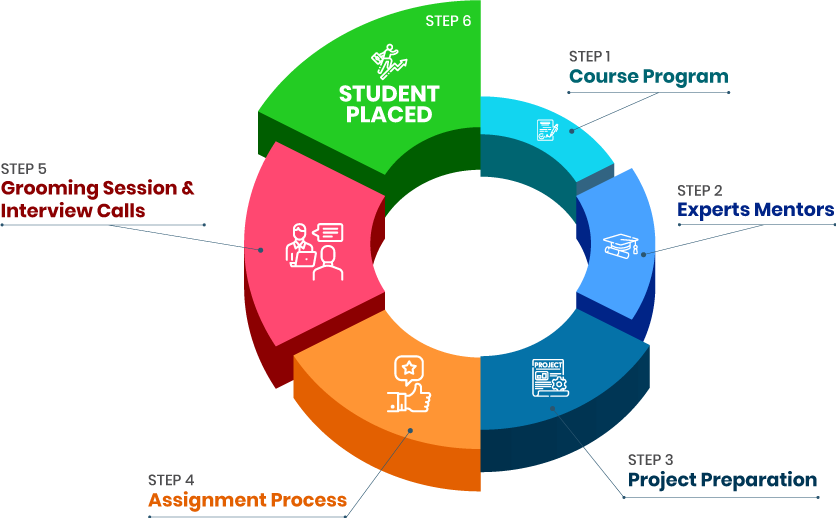
Phone (For Voice Call):
+91-971 152 6942WhatsApp (For Call & Chat):
+91-9711526942Projects
Batch Request
SELF ASSESSMENT
Learn, Grow & Test your skill with Online Assessment Exam to
achieve your Certification Goals

FAQ's
Croma Campus offers aspirants the best Microsoft Dynamics Training in Delhi as they offer an excellent learning experience to the students. In addition, they are present in this field for more than 10 years now shaping the future of many young aspirants. It ensures students get great career opportunities and understand the course.
Croma Campus has become the most trusted Microsoft Dynamics Training Institute in Delhi as it offers lifetime access to course materials, 24/7 support, and professional trainers having years of experience. Thus, you can kickstart your career in the IT industry by learning about the Microsoft Dynamics framework.
Croma Campus offers you the most updated, relevant, and real-world projects as part of the training program. In addition, all the training courses come with multiple projects that will test your skills, learning, and practical knowledge that will make you industry ready.
Croma Campus provides the best placement assistance who have completed the Microsoft Dynamics Training. They have tied up too many MNCs and helped you get great career opportunities in the IT field. Moreover, they also help students with resume building and help you with job interviews as well.
At Croma Campus, you can enroll for both online and offline mediums as per your preference. In addition, Croma Campus also offers the best hands-on training to upskill the skills. Croma Campus trainers have years of experience and are working professionals in this field.

- - Build an Impressive Resume
- - Get Tips from Trainer to Clear Interviews
- - Attend Mock-Up Interviews with Experts
- - Get Interviews & Get Hired
If yes, Register today and get impeccable Learning Solutions!.

Training Features
Instructor-led Sessions
The most traditional way to learn with increased visibility,monitoring and control over learners with ease to learn at any time from internet-connected devices.
Real-life Case Studies
Case studies based on top industry frameworks help you to relate your learning with real-time based industry solutions.
Assignment
Adding the scope of improvement and fostering the analytical abilities and skills through the perfect piece of academic work.
Lifetime Access
Get Unlimited access of the course throughout the life providing the freedom to learn at your own pace.
24 x 7 Expert Support
With no limits to learn and in-depth vision from all-time available support to resolve all your queries related to the course.
Certification
Each certification associated with the program is affiliated with the top universities providing edge to gain epitome in the course.
Showcase your Course Completion Certificate to Recruiters
-
Training Certificate is Govern By 12 Global Associations.
-
Training Certificate is Powered by “Wipro DICE ID”
-
Training Certificate is Powered by "Verifiable Skill Credentials"








.webp)




















 Master in Cloud Computing Training
Master in Cloud Computing Training