- WordPress is a robust CMS. The CMS enables its users to host/build websites easily. The CMS features a Plugin architecture and a drag and drop tool for creating appealing websites without coding. During the WordPress certification training, you will learn about key concepts of WordPress, WordPress templates, the creation tool, etc. You will also learn the skills that are essential for becoming an expert WordPress developer.
- Things you will learn:
- Prerequisites:
- This course is for:
Fundamentals of WordPress
WordPress plugins/templates
Creating stunning websites
Implementing security
Implementing authorization
Customizing websites
Web development best practices
Text widgets
WordPress best practices
Basic computer knowledge
Basics of WordPress
Go-getter attitude
Passion for learning
Web developers
Web designers
WordPress developers
Front-end developers
- By joining the WordPress certification training program, you will learn about WordPress CMS in-depth. Furthermore, you will acquire all the skills that an expert WordPress developer must possess. The main objective of the WordPress certification training program is to:
- Our WordPress faculty will help you:
Help students become WordPress experts
Help students learn web development best practices
Make students familiar with WordPress plugins and templates
Make students understand the responsibilities of a WordPress developer
Help students develop stunning/appealing websites
Master vital concepts of WordPress
Understand the duties of a WordPress developer
Become an expert WordPress developer
Become familiar with WordPress plugins and templates
Understand web development/SEO best practices
Become comfortable in developing stunning websites with the CMS.
Understand how to implement security on WordPress websites, etc.
- A WordPress developer designs/implements a website for its client with the help of the creation tool. Besides this, he also works on developing both the front-end/back-end of a website. He is also responsible for customizing the website and implementing WordPress themes on it. This is why WordPress developers get handsome remuneration from their clients. As per the AmbitionBox website, a WordPress developer as a fresher can earn around 3 lakh PA while an experienced developer can earn around 7.8 lakh or more PA. In short, you can earn lots of money by working as a website developer.
- Once you master the WordPress platform, a plethora of opportunities for career advancement will be available for you. For example, you may get a job as a WordPress developer, website developer, front-end developer. Moreover, as a WordPress expert, you will also be earning handsome remuneration from your clients. In short, mastering this robust CMS platform can be very advantageous for you:
- After completing the WordPress certification training program, you can work as:
- Plenty of job opportunities are available for professionals who master the WordPress CMS. Thus, learning WordPress and pursuing your career in the Web/website development industry can be very beneficial for you.
Web developers
Web designers
WordPress developers
Front-end developer
Back-end developer
WordPress trainer
- WordPress is a robust CMS. The CMS enables its users to host/build websites easily. The CMS features a Plugin architecture and a drag and drop tool for creating appealing websites without coding. The CMS was initially launched as a blogging tool. However, with the passage of time, it became one of the most reliable and powerful website builders in the market.
- Here’s why WordPress is so popular and famous among developers:
Free to use
User-friendly
Completely customizable
Seo-friendly
Safe and secure
- A WordPress developer designs/implements a website for its clients with the help of the creation tool. Additionally, he also works on developing both the front-end/back-end of a website. Plus, he is also responsible for customizing the website and implementing WordPress themes on it. This is why WordPress developers get handsome remuneration from their clients. In simple words, the job of a WordPress developer is not easy and is very difficult.
- Key responsibilities of a WordPress developer:
Creating websites using the creation tool
Implementing security
Implementing authentication
Developing front-end of a website
Developing back-end of a website
Customizing Website
Implementing themes
Making Website user-friendly
Installing plugins
Developing website architecture
Conducting website performance tests
Making website Seo-friendly
Monitoring performance of Website
- The demand for WordPress developers is enormous in the market. This is mainly because companies today use their websites and web apps to stay connected with their customers. Thus, all the companies are always looking for developers that can help them in optimizing their websites and making them SEO-friendly and user-friendly. In simple words, the demand for WordPress developers is huge, and it will increase a lot more in the coming years.
- Top hiring companies for WordPress developers:
Freelancer
Multidots Solutions
Webskitters
NeoSoft Technologies
Uplers
Brainstorm Force
- After doing the WordPress certification training program, you will become an expert in utilizing the CMS for developing appealing sites. Furthermore, you will have mastered the key skills that an expert web developer must have. Plus, you also get a WordPress training participation for showcasing your expertise in working with the CMS.
- You also get:
- Advantages of getting certification:
Placement support
Resume building service
Personality development service
Interview preparation service
Industry recognized certification
Hike in salary
Displays your proficiency in WordPress
Lots of job opportunities
Why Should You Do WordPress Certification Training?
By registering here, I agree to Croma Campus Terms & Conditions and Privacy Policy
 Course Duration
Course Duration
32 Hrs.
Flexible Batches For You
26-Apr-2025*
- Weekend
- SAT - SUN
- Mor | Aft | Eve - Slot
28-Apr-2025*
- Weekday
- MON - FRI
- Mor | Aft | Eve - Slot
30-Apr-2025*
- Weekday
- MON - FRI
- Mor | Aft | Eve - Slot
26-Apr-2025*
- Weekend
- SAT - SUN
- Mor | Aft | Eve - Slot
28-Apr-2025*
- Weekday
- MON - FRI
- Mor | Aft | Eve - Slot
30-Apr-2025*
- Weekday
- MON - FRI
- Mor | Aft | Eve - Slot
Course Price :
Timings Doesn't Suit You ?
We can set up a batch at your convenient time.
Program Core Credentials
Trainer Profiles
Industry Experts
Trained Students
10000+
Success Ratio
100%
Corporate Training
For India & Abroad
Job Assistance
100%
Batch Request
FOR QUERIES, FEEDBACK OR ASSISTANCE
Contact Croma Campus Learner Support
Best of support with us
CURRICULUM & PROJECTS
WordPress Certification Training
- A brief History
- All About WordPress
- WordPress Blogs vs. Websites
- WordPress.org vs WordPress.com
- WordPress themes Overview
- Finding a domain
- Registering a domain
- Choosing a web hosting package
- Know WordPress Features
- Know the Dashboard
- Install WordPress
- Setup your Profile
- The MySQL database
- Uploading your files
- The install Script
- About WordPress Release Cycles
- Upgrading WordPress
- Archiving content
- The purpose of categories
- Naming a category
- Creating a new category
- About static page parents and children
- Permalinks
- Dressing up links
- Customizing links
- Checking Links with Your Server
- Syndicated content (RSS)
- About Feed Readers
- RSS Options
- RSS and Social Media
- WordPress Tags
- Custom Menus in WordPress
- WordPress Posts vs WordPress Pages
- Writing Posts in WordPress
- Manage & Edit posts in WordPress
- Using Post Formats
- Publishing Posts
- Create Pages in WordPress
- Manage & Edit pages in WordPress
- Protect Your Work
- All About WordPress SEO
+ More Lessons
Mock Interviews

Phone (For Voice Call):
+91-971 152 6942WhatsApp (For Call & Chat):
+919711526942SELF ASSESSMENT
Learn, Grow & Test your skill with Online Assessment Exam to
achieve your Certification Goals

FAQ's
- Basic computer knowledge
- Basics of WordPress
- Go-getter attitude
- Passion for learning
The duration of the WordPress training is 40 days.
As a WordPress developer, you can earn ₹7.8 lakh or more PA.
- Web developer
- Web designer
- WordPress developer
- Front-end developer
- Back-end developer, etc.
- Developers
- Web designers
- WordPress developers
- Front-end developers
- Engineers
- IT professionals, etc.

- - Build an Impressive Resume
- - Get Tips from Trainer to Clear Interviews
- - Attend Mock-Up Interviews with Experts
- - Get Interviews & Get Hired
If yes, Register today and get impeccable Learning Solutions!

Training Features
Instructor-led Sessions
The most traditional way to learn with increased visibility,monitoring and control over learners with ease to learn at any time from internet-connected devices.
Real-life Case Studies
Case studies based on top industry frameworks help you to relate your learning with real-time based industry solutions.
Assignment
Adding the scope of improvement and fostering the analytical abilities and skills through the perfect piece of academic work.
Lifetime Access
Get Unlimited access of the course throughout the life providing the freedom to learn at your own pace.
24 x 7 Expert Support
With no limits to learn and in-depth vision from all-time available support to resolve all your queries related to the course.
Certification
Each certification associated with the program is affiliated with the top universities providing edge to gain epitome in the course.
Showcase your Course Completion Certificate to Recruiters
-
Training Certificate is Govern By 12 Global Associations.
-
Training Certificate is Powered by “Wipro DICE ID”
-
Training Certificate is Powered by "Verifiable Skill Credentials"





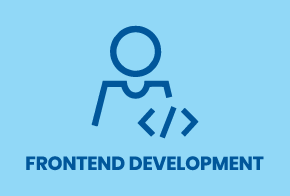































 Master in Cloud Computing Training
Master in Cloud Computing Training