- Are you interested in making sure software works properly before it reaches users This Software Testing course in Canada will teach you how to find and fix bugs in software so that it works without any issues. With Canadas growing tech industry, learning software testing is a smart move. By the end of the course, you'll be able to test software, find problems, and help improve the quality of apps and websites, making sure they are ready for users.
- This Software Testing Training in Canada is designed to help you understand everything about software testing in a simple way. Here's what you will learn:
Manual Testing: Learn how to test software without using tools, focusing on checking if everything works correctly, like making sure a website loads properly or an app performs as expected.
Automation Testing: Learn how to use tools like Selenium to test software automatically, saving time and making the testing process faster and more efficient.
Bug Reporting: you willlearn how to find bugs and report them to developers using tracking systems like JIRA, so they can fix the issues.
Testing Types: Understand different testing types, like testing if the app works correctly (black-box testing) or checking how it works under the hood (white-box testing).
Quality Assurance (QA): Learn how to maintain good quality in software and ensure that all products meet the required standards before release.
Performance Testing: you willlearn how to test how well software works under pressure, like when many people use it at once.
Security Testing: Learn how to test software for vulnerabilities to keep it safe from hackers and other threats.
- Starting Salary Range: CAD 45,000 to CAD 82,000 annually.
- In Indian Rupees: 27,00,000 to 42,00,000 per year.
- Salary Based on Role:
- Growth Potential: With experience, you can earn CAD 80,000 to CAD 110,000 annually (48,00,000 to 66,00,000).
Software Tester: CAD 50,000 to CAD 65,000 annually.
QA Engineer: CAD 55,000 to CAD 70,000 annually.
- The Software Testing course in Canada offers excellent career growth. Heres how your career can move forward:
Entry-Level Jobs: As a fresher, you can start working as a Software Tester or QA Tester, where you willcheck software for bugs and ensure it works correctly.
Mid-Level Roles: After gaining experience, you can work as a Senior QA Engineer or Automation Tester, where you will handle more complex tasks and automate testing.
Leadership Roles: With more experience, you could become a QA Manager, Test Lead, or Director of Quality Assurance, leading a team and making sure software meets high-quality standards.
- The Software Testing course in Canada is growing in popularity because every software needs to be tested before its launched. Heres why this course is great:
High Demand: More businesses are using software, so they need testers to make sure their products are working properly.
Good Salary: Software testers are well-paid, and theres room to earn more as you gain experience.
Global Recognition: A certificate from a Canadian institution is recognized worldwide, opening job opportunities in other countries too.
Job Flexibility: Software testing is needed in many industries like tech, finance, healthcare, and retail.
- After completing your Software Testing course in Canada, here are some of the roles you could take:
Software Tester: You will test software to find bugs and make sure everything works smoothly.
QA Engineer: you willwork with developers to test and ensure the quality of the software product.
Automation Tester: You will write test scripts and automate the testing process to speed things up.
Test Analyst: You will analyze the testing needs, design test cases, and ensure everything works according to the business goals.
Performance Tester: You will test how well software works under heavy traffic and ensure it can handle large numbers of users.
Security Tester: You will find vulnerabilities in software and make sure its safe from hacking or other threats.
- Software testers are in demand in several industries. Here are some of the top ones hiring:
Tech & IT Companies: Tech companies need testers to make sure their apps and software work well.
Finance & Banking: Financial institutions rely on testers to ensure their banking software is secure and works smoothly.
Healthcare: Healthcare organizations need testers to check if their software is working properly to handle sensitive patient information.
Retail & E-Commerce: Online shopping platforms require testers to make sure their websites or apps provide a good, bug-free shopping experience.
Government & Public Sector: Government agencies need software testers to make sure their applications are secure and function properly.
- During this course, you will work with important tools used in the industry:
Selenium: This tool helps you automate the testing of websites and web applications.
JUnit: A tool used to write tests for Java programs, ensuring they work as expected.
TestNG: A framework for running tests and reporting results.
JIRA: A bug-tracking tool where you can log and track problems in the software.
QTP (Quick Test Professional): A tool used for automating functional and regression testing.
LoadRunner: Helps you test the performance of software under heavy traffic.
GitHub: A platform for version control and collaboration with developers and other testers.
- You will work on real-world projects that will help you practice and improve your skills:
- These projects will help you build a portfolio to show employers.
Bug Tracking Project: Find and report bugs in a sample software, using tools like JIRA to track them.
Automation Testing Project: Write and execute automated tests for a web application using tools like Selenium.
Performance Testing Project: Test how an app performs under stress and high traffic using LoadRunner.
Security Testing Project: Identify vulnerabilities and ensure that the software is secure from hacking threats.
Mobile App Testing Project: Test a mobile app for functionality, performance, and security to ensure it works perfectly for users.
- After completing the Software Testing Training in Canada, you will get a certification that proves you have the skills needed for a career in software testing.
- You May Also Read:
Why to Learn Software Testing?
By registering here, I agree to Croma Campus Terms & Conditions and Privacy Policy
 Course Duration
Course Duration
120 Hrs.
Flexible Batches For You
03-May-2025*
- Weekend
- SAT - SUN
- Mor | Aft | Eve - Slot
28-Apr-2025*
- Weekday
- MON - FRI
- Mor | Aft | Eve - Slot
30-Apr-2025*
- Weekday
- MON - FRI
- Mor | Aft | Eve - Slot
03-May-2025*
- Weekend
- SAT - SUN
- Mor | Aft | Eve - Slot
28-Apr-2025*
- Weekday
- MON - FRI
- Mor | Aft | Eve - Slot
30-Apr-2025*
- Weekday
- MON - FRI
- Mor | Aft | Eve - Slot
Course Price :
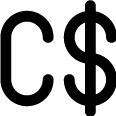 650
650
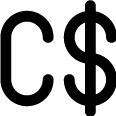 585 10 % OFF, Save
585 10 % OFF, Save
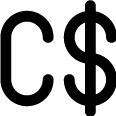 650
650
Timings Doesn't Suit You ?
We can set up a batch at your convenient time.
Program Core Credentials
Trainer Profiles
Industry Experts
Trained Students
10000+
Success Ratio
100%
Corporate Training
For India & Abroad
Job Assistance
100%
Batch Request
FOR QUERIES, FEEDBACK OR ASSISTANCE
Contact Croma Campus Learner Support
Best of support with us
CURRICULUM & PROJECTS
Software Testing Training
- Introduction
- What is Software Testing
- Why do we need Testing
- How to perform the Testing
- Benefits of Testing
- Mistakes, Faults, Bugs & Failures
- Priority & Severity
- Debugging & Root Cause Analysis
- Verification & Validation
- Test Bed/Environment
- Mock-ups
- Test Scenario
- What is Quality Assurance
- What is Quality Control
- Quality Assurance vs Quality Control
- Best testing practices used in Software Industry
- Software Tester Roles
- Job Responsibilities of a Software Tester
- Why choose Software Testing as a career
- How training can help you to become a Software Tester
- Software Development Life Cycle (SDLC)
- Software Requirement and Analysis
- Requirement Gathering
- SRS Creation
- Feasibility Study
- Requirement Validation
- SRS Approval
- Project Kick-off
- Application Walkthrough
- Requirement Analysis
- System Design
- Architecture Design
- Module Design
- Coding/Development
- Testing
- Implementation/Live
- Requirements Analysis
- Test Planning
- Test Development
- Test Execution
- Test Reporting
- Test Result Analysis / Defect Analysis
- Re-Testing
- Regression Testing
- Test Closure Report
- Waterfall Model
- Iterative Model
- Prototyping Model
- Progressive Model
- Spiral Model
- V-Model
- RAD (Rapid Application Development)
- Agile
- Introduction to Agile
- User Stories & Agile Testing
- Agile Project Management
- White Box Testing
- Path Testing
- Loop Testing
- Condition Testing
- White box Testing from Memory Point of View
- White box Testing from Performance Point of View
- Grey Box Testing
- Black Box Testing
- Boundary Value Analysis.
- Equivalence partitioning.
- State Transition Testing.
- Decision Table Testing.
- Graph-Based Testing.
- Error Guessing Technique
- What is Testing
- Why is Testing Necessary
- Seven Testing Principles
- Test Process
- The Psychology of Testing
- Software Development Lifecycle Models
- Test Levels
- Test Types
- Maintenance Testing
- Static Testing Basics
- Review Process
- Categories of Test Techniques
- Black-box Test Techniques
- White-box Test Techniques
- Experience-based Test Techniques
- Test Organization
- Test Planning and Estimation
- Test Monitoring and Control
- Configuration Management
- Risks and Testing
- Defect Management
- Test Tool Considerations
- Effective Use of Tools
- Overview of Mobility Testing
- Mobile Application Development Process
- Introduction to various Mobile platforms
- Introduction to Various Apps, Mobile App, Web based App, Native App, Hybrid App.
- Device Emulator
- Mobile Cloud Computing (Remote Real Devices)
- Real Time Devices
- Automation Tools
- Emulators and its usage
- Installation and un- installation of Android Emulator
- Mobility Application – Test Approach/Phases
- Test Requirements
- Test Planning
- Test Environment Setup
- Test Design
- Test Execution and Defect tracking
- Test Reports and Acceptance
- Unit Testing
- Integration Testing
- Functional Testing
- Device Conformance Testing
- Regression Testing
- Mobile Browser Compatibility Testing
- Performance Testing
- System Testing
- What is Database
- What is Database Management System (DBMS)
- What is Relational Model
- Introduction to RDBMS
- What are Datatypes
- Types and Examples.
- How to use.
- What are Constraints
- Types and Examples.
- How to use.
- Data Definition Language (DDL)
- Data Manipulation Language (DML)
- Transaction Control Language (TCL)
- Data Control Language (DCL)
- Data Query Language (DQL)
- Installing and set up of Software
- Working on Database
- Select
- From
- Where
- Group By
- Having
- Order By
- Types and Examples
- Single Row Functions
- Multi Row Functions
- Introduction to Sub Query
- Working of Sub Query
- Query Writing and Execution
- Types of Sub Query
- 1. Single Row Sub Query
- 2. Multi Row Sub Query
- Nested Sub Query.
- What Is Join
- Types of Joins.
- Cartesian Join
- Inner Join
- Outer Join
- Self-Join
- Queries and Examples.
- Working and Examples
- Create
- Rename
- Alter
- Truncate
- Drop
- Insert
- Update
- Delete
- Commit
- Save point
- Rollback
- Grant
- Revoke
- Introduction to Normalization
- Types of Normal Forms
- Examples.
- Introduction to ERD
- Examples.
- What is an API.
- What is meant by Service &API Testing
- Benefits of Service-Oriented Architecture
- Why API/ Service level testing
- Introduction - Web Services
- Testing Types.
- Role of A software tester in API testing
- API Testing and Unit Testing.
- Area for covering your test.
- Types of API
- Tools for API Testing
- HTTPs Protocol
- HTTP Request Headers
- HTTP Response Headers
- SSL
- TLS
- Cookies
- HTTP Verbs
- What is Postman Tool.
- As a Standalone Application.
- As a Chrome Extension
- Sidebar Section
- History
- Collections
- Header Section
- New
- Import
- Interceptor
- Sync
- Builder Section
- Tabs
- HTTP Method Type
- URL Bar
- Header's List
- Course Outcome
- Introduction
- How to reach me anytime and ask questions
- Java Environment Setup - Mac
- Java Environment Setup - Windows
- Install Eclipse - Windows
- Eclipse Installation - Mac
- Fundamental of Rest API
- Understanding SOAP API Fundamentals
- What Are Endpoints
- CRUD Opertaion (Get-POST-PUT-DELETE Requests)
- Understanding Headers
- What to Verify in Rest API Testing
- GET Request Postman Client - Practical Example
- POST Request Postman Client - Practical Example
- Delete Request Postman Client - Practical Example
- POST-GET-DELETE Complete Workflow - Practical Example
- Build Path Clean Up
- Get Request - Practical Example
- How to get response body
- Understanding JSON Hierarchy
- How to Validate Response Body
- POST Request - Practical Example
- POST Request with Java Object Serialization
- Query Parameters Vs Path Parameters
- How to extract JSON response
- Validating JSON Response
- How to extract XML response
- Validating XML Response
- Request and Response Logging Introduction
- What is java
- Programming language hierarchy
- Java files
- Camel casing
- Identifiers
- Java Components naming standards
- Java source file declaration rules
- First Java program
- Introduction to Classes and objects
- Understanding Java Heap
- Creating first Class and Object
- Introduction to Variables and their data types
- Primitive and Non-primitive variables
- Variable Casting
- Object references
- Java Operators
- Introduction to methods
- Method arguments and return types
- Pass by Value
- Encapsulation
- Getters and Setters
- If-else statement
- While loop
- Do-while loop
- For loop
- Enhanced for loop
- Arrays – 1D and 2D & Reference in an array
- Understanding API using ArrayList
- ArrayList fundamentals
- Using Java Library
- Using Packages
- Using HTML- API docs
- Understanding inheritance and inheritance tree
- Methods overriding and the rules
- IS-A and HAS-A relationship
- Super class Vs Subclass
- Method Overloading
- Access Modifiers
- Abstract classes and methods
- Mother of all classes – “Object class”
- Polymorphic reference
- Object reference casting
- Deadly Diamond of Death
- Interfaces and it’s implementation
- Concept of Stack and Heap
- Methods and classes on Stack and Heap
- Constructors
- Constructor Overloading
- Constructor chaining and this() keyword
- Garbage collection eligibility
- Static methods, variables and constants
- Math class and methods
- Wrapper classes
- Auto boxing
- Data formatting and static imports
- Risky java codes
- Introduction to Java Exceptions
- Catching exceptions using try/catch block
- The finally block
- Catching multiple exceptions
- Handle or Declare law of exceptions
- Saving objects state
- Writing serialized object
- I/O streams
- Serializable interface
- Deserialization
- Java IO file
- Reading/Writing a text file
- Introduction to Java collections
- Concept of generics
- Lists
- Sets
- Map
- Hashmap
- What is WebDriver
- Exploring Webdriver java docs
- Downloading Webdriver jar files
- Open Google home page through WebDriver
- Exploring more features of WebDriver
- WebDriver Features & Examples
- Handling HTML Elements such as: Text box, Hyperlinks, Submit buttons,
- Radio buttons, Check boxes, Dropdown etc
- Finding Elements & text on a Webpage
- Printing all links and other values from a webpage and HTML Elements
- Using By class to find elements using different methods
- Implement global wait
- Running test in multiple browsers
- Firefox profile
- Running test in multiple profiles
- Simulating keypress events such as buttons such as Enter, page up, pagedown, backspace
- Handling java script messages
- Working with online captchas
- Running the test with HTMLUnit driver
- Online Webtables
- Downloading and configuring chrome driver
- How to find Xpaths through Chrome developer tool
- Generating your own Xpaths
- What if you don’t have firebug or firepath
- Handling multiple pop ups/tabs in Chrome
- Handling Mouse over Menus and Iframes
- How to handle Ajax based applications
- Browser navigate methods
- Listeners
- Mouse movements
- Explore action class mouseover method
- Working with Javascriptexecutor
- Drag and Drop
- Resizable
- Handling Sliders
- Integration and Execution of Test Suite using TestNG Framework Module - 1
- What is TestNg
- Installing TestNg in Eclipse
- TestNg Annotations
- Understanding usage of annotations
- Running a Test in TestNg
- Batch Running of tests in TestNg
- Skipping Tests
- Parameterizing Tests – DataProvider
- Assertions/Reporting Errors
- TestNg Reports
- Advantages over Junit
- Integration and Execution of Test Suite using TestNG Framework Module - 2
- Test Data files
- TestCore class which loads Xls file, run selenium server through code and do other initialization
- Object.Properties file to store Xpaths
- Configuration Files
- Skipping Test Cases
- Screenshot Capturing
- Emailing Test Results
- Generating Reports
- Generating Application and Selenium logs
- Version Control with Git:
- What is Version Control
- What is Git
- Why Git for your Organization
- Install Git
- Common Commands in Git
- Working with Remote Repositories
- GIT Installation, Version Control, Working with Remote Repository
- Git, Jenkins & Maven Integration:
- Branching and Merging in Git
- Git Workflows
- Git Cheat Sheet
- What is CI
- Why CI is Required
- Introduction to Jenkins (With Architecture)
- Introduction to Maven
- Branching and Merging, Stashing, Rebasing, Reverting and Resetting
- Build and Automation of Test using Jenkins and Maven
+ More Lessons
Mock Interviews

Phone (For Voice Call):
+91-971 152 6942WhatsApp (For Call & Chat):
+919711526942SELF ASSESSMENT
Learn, Grow & Test your skill with Online Assessment Exam to
achieve your Certification Goals

FAQ's
No, programming skills are not required. We teach you the basics and walk you through everything step by step.
You can work as a Software Tester, QA Engineer, or Automation Tester in many industries like tech, banking, and healthcare.
The course gives you hands-on experience with tools like Selenium and JIRA, and you will work on real-world projects that help build your portfolio.
You should aim for 8-12 hours per week, including live classes, assignments, and practice work.
Yes, this course gives you a solid foundation, and you can easily move into more advanced software development or automation courses.

- - Build an Impressive Resume
- - Get Tips from Trainer to Clear Interviews
- - Attend Mock-Up Interviews with Experts
- - Get Interviews & Get Hired
If yes, Register today and get impeccable Learning Solutions!

Training Features
Instructor-led Sessions
The most traditional way to learn with increased visibility,monitoring and control over learners with ease to learn at any time from internet-connected devices.
Real-life Case Studies
Case studies based on top industry frameworks help you to relate your learning with real-time based industry solutions.
Assignment
Adding the scope of improvement and fostering the analytical abilities and skills through the perfect piece of academic work.
Lifetime Access
Get Unlimited access of the course throughout the life providing the freedom to learn at your own pace.
24 x 7 Expert Support
With no limits to learn and in-depth vision from all-time available support to resolve all your queries related to the course.
Certification
Each certification associated with the program is affiliated with the top universities providing edge to gain epitome in the course.
Showcase your Course Completion Certificate to Recruiters
-
Training Certificate is Govern By 12 Global Associations.
-
Training Certificate is Powered by “Wipro DICE ID”
-
Training Certificate is Powered by "Verifiable Skill Credentials"





















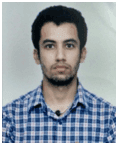
























 Master in Cloud Computing Training
Master in Cloud Computing Training