Course Design By
Nasscom & Wipro
Home /Microsoft Tools/ Microsoft SharePoint Administrator Certification Training
Learn to administer SharePoint websites. Join now to learn from a SharePoint expert.
In collaboration with

30 Hrs.
Duration
Online/Offline
Format
LMS
Life Time Access
we train you to get hired.

Introduction to the Microsoft 365 Administration Center
Configure Reporting
Accessing SharePoint management tools
Accessing security and compliancy
Managing Microsoft 365 and SharePoint Online with PowerShell
Comparing On Premises SharePoint with SharePoint Online
User identity in Microsoft 365 and SharePoint Online
Managing user domains
Building Hybrid scenarios
OneDrive and Sites redirection
Yammer redirection
Understand hybrid search
Hybrid business data connectivity
Hybrid taxonomy
Labs:
Introduction to classic and modern admin centers
Creating Site Collections
Defining ownership and security for site collections
Configuring Storage
Configure External Access to site collections
Recovering site collections
Configure external sharing
Managing site collections with PowerShell
Labs:
Overview of the profile service
Defining profile properties
Map profile properties to a term store
Creating custom profile properties
Managing audiences
Creating audiences
Managing user profile policies
Configure trusted my site host locations
Configure preferred search center locations
Defining read access permission levels
Configuring newsfeed options
Setup email notifications
Configure my site cleanup
Labs:
Introduction to Data Connections
Overview of Power Apps, Power Automate and Power BI
Overview of the business connectivity service
Introduction to BDC definition files
Creating BDC definition files
Introduction to the secure store service
Configuring the secure store service
Creating secure store target application settings
Configure connections to cloud services
Configure connections to on-premises services
Tools to build data connections
Creating external content types
Building external lists using external data
Labs:
Overview of the term store
Understanding terms and life cycle management
Creating term groups
Creating the term store
Creating Term Sets in the UI
Creating Term Sets via importing via a CSV
Creating terms in the UI
Creating terms via PowerShell and CSOM
Manage terms with synonyms and pinning
Configure delegated administration
Labs:
An Introduction to the search service
Classic versus Modern search experience
Understanding Managed Properties
Create Managed Properties
Manage Authoritative pages
Understand Result sources
Create and configure result sources
Understand Query rules
Promoting results through query rules
Remove search results from the index
Exporting search configurations
Importing search configurations
Labs:
An Introduction to Apps
Understanding the App Catalog
Building the App catalog
Adding Apps to the catalog
Add Apps to your SharePoint sites
Adding Apps via the marketplace store
Manage App licensing
Configure store access settings
Monitoring app usage
Labs:
An Introduction to ECM in SharePoint Online
Components of ECM
Microsoft 365 versus classic compliancy
Understanding In-Place records management
Configure In-Place records management
Understanding the records center
Build and configure a records center
Understanding the compliancy policy center
Build a compliancy policy center and configure policies
Discover the security and compliancy center
Configure an eDiscovery center
Build an eDiscovery case
Understand data loss prevention
Build a data loss prevention policy and query
Working with classification and data governance
Labs:
Configure OneDrive features
Configure use of Yammer or Newsfeeds
Understand Information Rights Management
Configure Information Rights Management
Define site classification options
Understand early release options for Microsoft 365
Configure Early release options for your Microsoft 365 tenant
Manage Access Control
Labs:
+ More Lessons
Course Design By
Nasscom & Wipro
Course Offered By
Croma Campus
Stories
success
inspiration
career upgrad
career upgrad
career upgrad
career upgrad
18-Oct-2025*
13-Oct-2025*
15-Oct-2025*
18-Oct-2025*
13-Oct-2025*
15-Oct-2025*
You will get certificate after
completion of program
You will get certificate after
completion of program
You will get certificate after
completion of program
in Collaboration with
Empowering Learning Through Real Experiences and Innovation
we train you to get hired.
Phone (For Voice Call):
+91-971 152 6942WhatsApp (For Call & Chat):
+91-971 152 6942Get a peek through the entire curriculum designed that ensures Placement Guidance
Course Design By
Course Offered By
Ready to streamline Your Process? Submit Your batch request today!
Highest Salary Offered
Average Salary Hike
Placed in MNC’s
Year’s in Training

fast-tracked into managerial careers.
Get inspired by their progress in the
Career Growth Report.
FOR QUERIES, FEEDBACK OR ASSISTANCE
Best of support with us





An OTP on your submit Mobile No has been shared.please check and submit OTP

We’re the best training provider with rigorous industry-relevant programs designed and delivered in collaboration with world-class faculty, industry & Infrastructure.
Share some of your details and we will be in touch with you for demo details, and know about Batches Available with us!
By registering here, I agree to Croma Campus Terms & Conditions and Privacy Policy


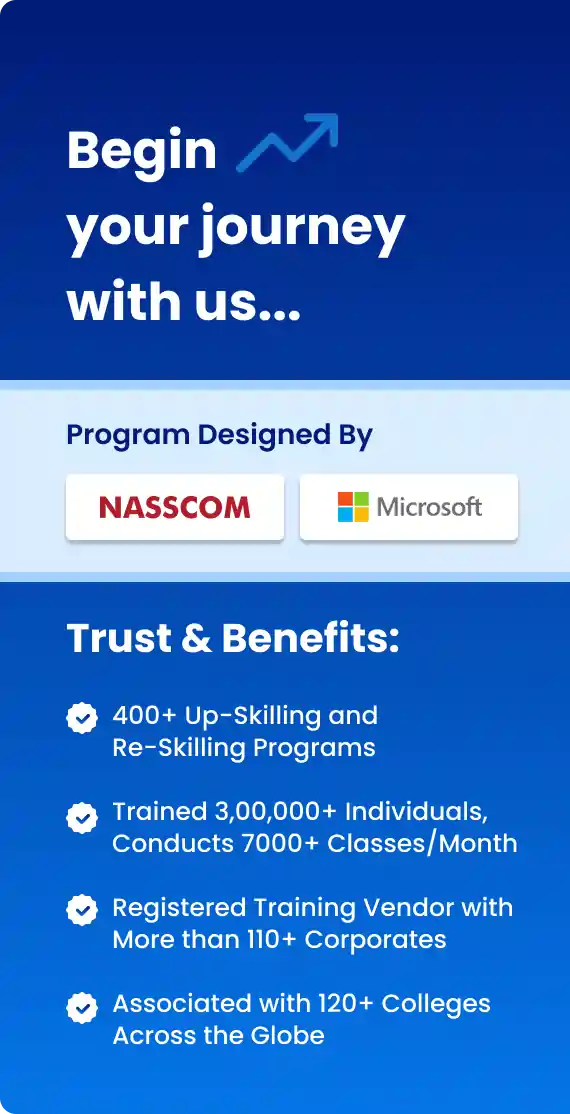
Enter your email and phone number
For Voice Call
+91-971 152 6942For Whatsapp Call & Chat
+91-9711526942Talk to Career Counsellor

Stay ahead in your career with real-time salary updates.
By registering here, I agree to Croma Campus Terms & Conditions and Privacy Policy

We’re the experts in web design and development for the start up next door and the fortune 500.

What Benefit You will get from this Program
By registering here, I agree to Croma Campus1 Terms & Conditions and Privacy Policy
Share some of your details and we will be in touch with you for demo details, and know about Batches Available with us!


