- Croma Campus Institute offers the best React Native online training course to students looking to start a career that will be in high demand in the future. You'll go through intensive boot camp-style React Native practice sessions that will give you the confidence to use React like an expert.
- This React native online training in India will teach you how to create a genuinely native UI and high-performance mobile app while repurposing skills and code from previous web projects. You'll learn how to utilize React Native to make widgets, data lists, spinners, and mobile apps with a camera, audio, video, and database, then publish them on Google Play and Apple App Store.
- You'll learn the fundamentals of React's custom markup language JSX, as well as "props," "state," event handling, and other design principles, to enable you to create your own stylish and inventive apps and reusable components that can be used across projects. If you prefer online classes, we also offer a React Native online course at our academy. Register for the course and receive a certificate after completing React Native online training in India that employers can use to verify your abilities.
- With the help of hands-on laboratories, you will study every topic in this course. Our React Native online training in India involves a hands-on live project involving the use of suggested design patterns and techniques.
- When you choose us for your React Native online training in India, you will be able to learn a multitude of concepts and skills. Let’s discuss the objectives of our course;
Data can be stored and retrieved from a variety of places, including the file system, SQLite databases, and RESTful APIs.
To access native functionality on Android and iOS, write platform-specific code.
Test the app on emulators, simulators, and real devices before releasing it.
Exploring the components, motions, and capabilities available in React Native for creating highly dynamic mobile apps.
Create and manage mobile apps for the Android and iOS platforms.
How to use React Native to access mobile native capabilities like the camera, contacts, and calendar.
- After completion of React Native online training in India, the average income is 750,000 rupees per year or $385 per hour. Starting salaries for entry-level employment start at $496,280 per year, with most experienced professionals earning up to $1,600,000.
- React engineers seeking their first job should expect to earn an average of $86,000, according to Stack Overflow, while those with 15 years of expertise may expect to earn $119,000. Your career as a React JS developer is expected to continue to expand if you have the necessary skillset and are willing to stay current. This is especially true when we consider that a ReactJS developer's wage in India is directly or indirectly determined by how skilled and up-to-date he or she is.
- React native online training in India provides developers with even more incredible opportunities to advance their careers. Furthermore, because this is a new product on the market, many IT companies are looking to hire web developers. The company's objective is to give more advanced technologies to their customers. They do this by providing more and more possibilities to developers who are familiar with React-Native-web.
- This new technology offers you a good package in the market as well as improves your career, therefore having the appropriate knowledge about React-Native-web tutorial is a smart option for you. React Native Web developers are in high demand because the technology is new and in high demand in the industry. As previously mentioned, more developing organizations want web developers and that’s the reason, students are looking for React Native online training in India. They are new and unique in the market, and their compensation plan is similarly unique about their work. The company even pays to React Native Web Developers up to $500 per hour.
- React Native online training in India is a well-known and widely popular course. The React Native framework is used to create numerous prominent apps, including Skype, Instagram, Walmart, SoundCloud Pulse, Tesla, Airbnb, Ubereats, and many others. React Native is developed in JavaScript and uses the React framework. Because JavaScript is constantly ranked as one of the most popular and widely used programming languages in the world, this is a big benefit for React Native. Finding developers who can code in JavaScript is simple, therefore any JavaScript developer can learn React Native quickly.
- Because React Native has been around for a while and employs React and JavaScript (two popular options), it opens up more career opportunities after completion of React Native online training in India.
- Upon the completion of React Native online training, you will need to perform a multitude of job roles and responsibilities.
Collaborate with a team of developers and designers to develop a web application that can be used across numerous platforms.
Create JavaScript code that is reusable, effective, and scalable.
Design the web application's front-end data and presentation layer.
To manage the web application's state, extract computed data from the system's state, and conduct asynchronous API calls, use additional JavaScript libraries like Redux.
Translate the technical needs of the client into code.
Test and update the online application to ensure that it is compatible with all web browsers.
- After successfully finishing your React Native online training, you will be able to appear for interviews and be placed in reputable sectors. Among the top employers are Google, TCS, IBM, Cognizant Technology, Accenture, and other big design firms around the world.
- We have a specialized team of professionals who can help you write a CV, prepare for interviews, and get a job as a React Native testing engineer at a respected company with a decent salary after the React native online training in India gets completed out.
- With our React Native online training, you'll be able to swiftly establish yourself as a globally sought-after embedded engineer expert and easily outperform other applicants in interviews. By finishing the React Native online training, you can identify yourself as a skilled professional and increase your worth in today's tech-dominated industry. Our accreditation is also recognized around the world, allowing you to work from anywhere. If you like, you can also work in another nation.
- So, what are you waiting for Enroll in the top React Native online training in India to become a skilled professional.
- Related Courses to React Native Online Training
Why you should get started with React Native Course?
By registering here, I agree to Croma Campus Terms & Conditions and Privacy Policy
 Course Duration
Course Duration
32 Hrs.
Flexible Batches For You
19-Apr-2025*
- Weekend
- SAT - SUN
- Mor | Aft | Eve - Slot
21-Apr-2025*
- Weekday
- MON - FRI
- Mor | Aft | Eve - Slot
23-Apr-2025*
- Weekday
- MON - FRI
- Mor | Aft | Eve - Slot
19-Apr-2025*
- Weekend
- SAT - SUN
- Mor | Aft | Eve - Slot
21-Apr-2025*
- Weekday
- MON - FRI
- Mor | Aft | Eve - Slot
23-Apr-2025*
- Weekday
- MON - FRI
- Mor | Aft | Eve - Slot
Course Price :
Timings Doesn't Suit You ?
We can set up a batch at your convenient time.
Program Core Credentials
Trainer Profiles
Industry Experts
Trained Students
10000+
Success Ratio
100%
Corporate Training
For India & Abroad
Job Assistance
100%
Batch Request
FOR QUERIES, FEEDBACK OR ASSISTANCE
Contact Croma Campus Learner Support
Best of support with us
CURRICULUM & PROJECTS
React Native Certification Training
- Introduction of Bootstrap
- What needs for Bootstrap
- Our First Web Page
- What's Inside
- Scripts and Styles
- Bootstrap CDN Link
- Summary
- Introduction
- Grid Layouts
- Simple Layout
- Fixed Grids
- Responsive Design
- Responsive Utilities
- Summary
- Introduction
- Typography
- Tables
- Forms
- Buttons
- Images and Icons
- Summary
- Introductions
- Drop down Menu
- Buttons with Menus
- Tabs and Pill
- The Navbars
- Badges
- Summary
- Design Thinking
- User Cantered Design Principle
- Role, Requirement & ROI
- Feature Prioritization
- User personas.
- creating scenarios.
- Empathy mapping
- What is Big Picture
- Competitor analysis
- User centred analysis
- Data analysis
- Heuristic analysis
- Human computer interaction
- Creating New Files & Designing on a Grid
- Adjusting the Layout for Tablets & Mobile Phones
- Importing & Cropping Photos
- Importing Vector Graphics, Color Swatches, Shadows, & More
- Character Styles
- Turning a Design into a Clickable Prototype
- Exporting Assets for Web: SVG, JPEG, & PNG
- Overview
- Prototyping
- Exporting and importing element
- Photoshop Tools
- Image Editing,
- Masking
- Adding effects
- Layers concepts
- How to Create Web Templates
- Illustrator tools
- Logo Creating
- Layers Concept
- Masking
- Effects
- Creating projects
- Linked with Photoshop
- Importing and exporting assets
- Project Sharing with team
+ More Lessons
Mock Interviews

Phone (For Voice Call):
+91-971 152 6942WhatsApp (For Call & Chat):
+919711526942SELF ASSESSMENT
Learn, Grow & Test your skill with Online Assessment Exam to
achieve your Certification Goals

FAQ's
The React Native course by Croma Campus is an industry-designed course. With Croma Campus React Native Online Training, you can master React skills, and provides you with hands-on training in this domain.
Croma Campus provides the best React Native Online Training in India that will provide you with placement assistance.
With Croma Campus, you will get to experience the best React Native Online Training, as it will help you learn the advanced concepts of the React framework.
Croma Campus has become the most popular React Native Online Training in India, as it offers lifetime access to course materials, 24/7 support, and professional trainers having years of experience.
In addition, Croma Campus will offer you flexible batch timings to meet the needs of working professionals as well.

- - Build an Impressive Resume
- - Get Tips from Trainer to Clear Interviews
- - Attend Mock-Up Interviews with Experts
- - Get Interviews & Get Hired
If yes, Register today and get impeccable Learning Solutions!

Training Features
Instructor-led Sessions
The most traditional way to learn with increased visibility,monitoring and control over learners with ease to learn at any time from internet-connected devices.
Real-life Case Studies
Case studies based on top industry frameworks help you to relate your learning with real-time based industry solutions.
Assignment
Adding the scope of improvement and fostering the analytical abilities and skills through the perfect piece of academic work.
Lifetime Access
Get Unlimited access of the course throughout the life providing the freedom to learn at your own pace.
24 x 7 Expert Support
With no limits to learn and in-depth vision from all-time available support to resolve all your queries related to the course.
Certification
Each certification associated with the program is affiliated with the top universities providing edge to gain epitome in the course.
Showcase your Course Completion Certificate to Recruiters
-
Training Certificate is Govern By 12 Global Associations.
-
Training Certificate is Powered by “Wipro DICE ID”
-
Training Certificate is Powered by "Verifiable Skill Credentials"





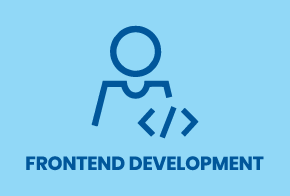



.webp)

























 Master in Cloud Computing Training
Master in Cloud Computing Training