- Our Power BI course in Bangalore is one of the most sought-after Microsoft Power BI certification trainings, making it ideal for individuals looking to deepen their understanding of BI fundamentals and explore various methods of analysing business data. This training involves mastering visualizations, algorithms, dashboards, reports, and more to enhance the value of data assets through the Power BI platform.
- In todays competitive market, its crucial for businesses to stay relevant.
- Designed to foster essential skills in the business analytics field, our Power BI Certification offers the flexibility of learning from industry practitioners in a structured, step-by-step manner. This Power BI training in Bangalore covers various important topics, including Power BI Desktop, BI content packs, and DAX, among others.
- By enrolling in our Power BI institute in Bangalore, you gain the advantage of training under seasoned professionals. Embark on your journey with us at Croma Campus, and start advancing your career immediately.
- The Power BI course in Bangalore aims to equip participants with a comprehensive understanding of Microsoft Power BI tools. The course objectives include learning to create impactful visualizations, understanding data models, and mastering the use of DAX (Data Analysis Expressions) for complex data calculations.
- Participants will also learn how to publish reports and dashboards to enhance business decision-making processes. This training prepares learners to handle real-world data challenges effectively and to make data-driven decisions confidently.
- Upon completing the Power BI training in Bangalore, freshers can expect a competitive entry-level salary.
- Typically, fresh graduates start with an annual package ranging from INR 4 to 6 lakhs, depending on the company and the individual's proficiency in Power BI.
- As demand for data analytics skills increases, so too does the potential for higher initial pay, especially in tech-centric cities like Bangalore.
- Career prospects after completing Power BI classes in Bangalore are promising. Initially, one may start as a Power BI Analyst or Junior Data Analyst.
- With experience and continuous learning, individuals can advance to roles such as Senior BI Analyst, Power BI Developer, or Data Architect.
- Each career progression comes with significant salary increments and the opportunity to work on larger, more strategic projects.
- Bangalore, being India's IT hub, has a vast demand for data analytics skills, making Power BI training in Bangalore extremely popular.
- Companies across sectors are looking to harness data to drive business growth, which has led to a surge in demand for professionals skilled in data visualization and business intelligence.
- Additionally, the practical, hands-on approach of Power BI courses meets the immediate needs of industries, enhancing the employability of participants.
- Power BI experts are primarily responsible for transforming raw data into meaningful insights that can influence business strategies.
- Their tasks include importing data from various sources, modelling data in Power BI, creating and maintaining rich visualizations, and generating reports and dashboards that provide actionable insights.
- They also ensure data accuracy and provide strategic support to decision-makers by presenting data in an understandable form.
- The top hiring industries for Power BI professionals include IT services, finance, retail, healthcare, and e-commerce. These sectors recognize the value of data-driven decisions and continually seek skilled analysts to interpret complex data sets. Power BI experts are not only in demand in tech companies but also in traditional businesses that are undergoing digital transformation.
- Some of the leading companies that hire for Power BI roles include Cognizant, Dell, Hitachi, KPMG, and Wipro. The business intelligence market is expected to grow to $23 billion by 2022. Additionally, over 70% of industries recognize the importance of data analysis for making informed decisions within an organization.
- By completing the Power BI Certification, you could land a high-paying job at a well-established company.
- With our top-notch Power BI certification, we not only prepare you for jobs in high-paying industries but also help you pass the related global certification exams.
In the USA, the average salary for a Power BI professional is around $93,000, according to PayScale.
Our Power BI training helps you work with various data sources to create meaningful analyses.
You'll also learn to create detailed reports using powerful visualizations and graphs.
- Upon completion of the Power BI course in Bangalore, participants receive a training certificate. This certification is highly recognized in the industry and can significantly boost a fresher's resume. It serves as a testament to the holders skills and knowledge in utilizing Power BI for business intelligence and data analysis tasks, making them highly desirable to prospective employers.
Why Should You Learn Microsoft Power BI?
By registering here, I agree to Croma Campus Terms & Conditions and Privacy Policy
 Course Duration
Course Duration
22 Hrs.
Flexible Batches For You
26-Apr-2025*
- Weekend
- SAT - SUN
- Mor | Aft | Eve - Slot
28-Apr-2025*
- Weekday
- MON - FRI
- Mor | Aft | Eve - Slot
30-Apr-2025*
- Weekday
- MON - FRI
- Mor | Aft | Eve - Slot
26-Apr-2025*
- Weekend
- SAT - SUN
- Mor | Aft | Eve - Slot
28-Apr-2025*
- Weekday
- MON - FRI
- Mor | Aft | Eve - Slot
30-Apr-2025*
- Weekday
- MON - FRI
- Mor | Aft | Eve - Slot
Course Price :
Timings Doesn't Suit You ?
We can set up a batch at your convenient time.
Program Core Credentials
Trainer Profiles
Industry Experts
Trained Students
10000+
Success Ratio
100%
Corporate Training
For India & Abroad
Job Assistance
100%
Batch Request
FOR QUERIES, FEEDBACK OR ASSISTANCE
Contact Croma Campus Learner Support
Best of support with us
CURRICULUM & PROJECTS
Microsoft Power BI Training
- Introduction to Power BI
- Power BI Desktop
- Modelling with Power BI
- Data Analysis Expressions (DAX)
- Modelling with Power BI
- Power BI Desktop Visualisations
- Introduction to Power BI Q&A and Data Insights
- Direct Connectivity
- BI and Azure ML Integrating Power
- Publishing and Sharing
- Refreshing Datasets
- Overview of BI concepts
- Why we need BI
- Introduction to SSBI
- SSBI Tools
- Why Power BI
- What is Power BI
- Building Blocks of Power BI
- Getting started with Power BI Desktop
- Get Power BI Tools
- Introduction to Tools and Terminology
- Dashboard in Minutes
- Refreshing Power BI Service Data
- Interacting with your Dashboards
- Sharing Dashboards and Reports
- Power BI Desktop
- Extracting data from various sources
- Workspaces in Power BI
- Data Transformation
- Measures and Calculated Columns
- Query Editor
- Introduction to Modelling
- Modelling Data
- Manage Data Relationship
- Optimize Data Models
- Cardinality and Cross Filtering
- Default Summarization & Sort by
- Creating Calculated Columns
- Creating Measures & Quick Measures
- What is DAX
- Data Types in DAX
- Calculation Types
- Syntax, Functions, Context Options
- DAX Functions
- Date and Time
- Time Intelligence
- Information
- Logical
- Mathematical
- Statistical
- Text and Aggregate
- Measures in DAX
- ROW Context and Filter Context in DAX
- Operators in DAX -Real-time Usage
- Quick Measures in DAX -Auto validations
- PowerPivot xVelocity & Vertipaq Store
- In-Memory Processing: DAX Performance
- Introduction to Modelling
- Optimize Data Models
- Setup and Manage Relationships
- Cardinality and Cross Filtering
- Default Summarization & Sort by
- Creating Calculated Columns
- Creating Measures & Quick Measures
- How to use Visual in Power BI
- What Are Custom Visuals
- Creating Visualisations and Colour Formatting
- Setting Sort Order
- Scatter & Bubble Charts & Play Axis
- Tooltips and Slicers, Timeline Slicers & Sync Slicers
- Cross Filtering and Highlighting
- Visual, Page and Report Level Filters
- Drill Down/Up
- Hierarchies and Reference/Constant Lines
- Tables, Matrices & Conditional Formatting
- KPI's, Cards & Gauges
- Map Visualizations
- Custom Visuals
- Managing and Arranging
- Drill through and Custom Report Themes
- Grouping and Binning and Selection Pane, Bookmarks & Buttons
- Data Binding and Power BI Report Server
- Why Dashboard and Dashboard vs Reports
- Creating Dashboards
- Configuring a Dashboard: Dashboard Tiles, Pinning Tiles
- Power BI Q&A
- Quick Insights in Power BI
- Power BI embedded and REST API
- Custom Data Gateways
- Exploring live connections to data with Power BI
- Connecting directly to SQL Azure, HD Spark, and SQL Server Analysis Services/ My SQL
- Introduction to Power BI Development API
- Excel with Power BI: Connect Excel to Power BI, Power BI Publisher for Excel
- Content packs
- Update content packs
- Extracting data out of Azure SQL using R
- Using R, call the Azure ML web service and send it the unscored data
- Writing the output of the Azure ML model back into SQL
- read scored data into Power BI using R
- Publishing the Power BI file to the Power BI service
- Scheduling a refresh of the data using the Personal Gateway
- Introduction andSharing Options Overview
- Publish from Power BI Desktop and Publish to Web
- Share Dashboard with Power BI Service
- Workspaces and Apps (Power BI Pro) and Content Packs (Power BI Pro)
- Print or Save as PDF and Row Level Security (Power BI Pro)
- Export Data from a Visualization and Publishing for Mobile Apps
- Export to PowerPoint and Sharing Options Summary
- Understanding Data Refresh
- Personal Gateway (Power BI Pro and 64-bit Windows)
- Replacing a Dataset and Troubleshooting Refreshing
+ More Lessons
Mock Interviews

Phone (For Voice Call):
+91-971 152 6942WhatsApp (For Call & Chat):
+919711526942SELF ASSESSMENT
Learn, Grow & Test your skill with Online Assessment Exam to
achieve your Certification Goals

FAQ's
Typically, there are no formal prerequisites. However, a basic understanding of data management and Excel is beneficial.
The duration of the course can vary but generally spans a few weeks, depending on the intensity and coverage of the syllabus.
We offer post-completion support, including doubt-clearing sessions, and placement assistance too.
Anyone interested in starting a career in Power BI platform can take this course.

- - Build an Impressive Resume
- - Get Tips from Trainer to Clear Interviews
- - Attend Mock-Up Interviews with Experts
- - Get Interviews & Get Hired
If yes, Register today and get impeccable Learning Solutions!

Training Features
Instructor-led Sessions
The most traditional way to learn with increased visibility,monitoring and control over learners with ease to learn at any time from internet-connected devices.
Real-life Case Studies
Case studies based on top industry frameworks help you to relate your learning with real-time based industry solutions.
Assignment
Adding the scope of improvement and fostering the analytical abilities and skills through the perfect piece of academic work.
Lifetime Access
Get Unlimited access of the course throughout the life providing the freedom to learn at your own pace.
24 x 7 Expert Support
With no limits to learn and in-depth vision from all-time available support to resolve all your queries related to the course.
Certification
Each certification associated with the program is affiliated with the top universities providing edge to gain epitome in the course.
Showcase your Course Completion Certificate to Recruiters
-
Training Certificate is Govern By 12 Global Associations.
-
Training Certificate is Powered by “Wipro DICE ID”
-
Training Certificate is Powered by "Verifiable Skill Credentials"





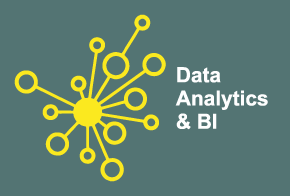





























 Master in Cloud Computing Training
Master in Cloud Computing Training