- The advanced excel training is designed to help the professional to become successful data analyst. It is important for the students who want to initiate their career in Analytics. You can learn to work on dashboards, VBA micros and SQL by focusing on case studies.
The rise in the industry surely comes with advanced excel training companies in India.
With an advanced excel training course, you can secure a high-paying job in this domain.
You get the knowledge to implement each concept as per the different organizational goals.
You will learn the desired skills for Data visualization tool Tableau for presenting the analysis.
- The key objective of advanced excel training is to make you understand various modules and concepts. The course is designed to give you a technical as well as a non-technical overview of the concepts.
- The course will help to get practical knowledge to implement every concept with LIVE training sessions, case studies, and theoretical knowledge
You will develop the understanding and foundation on basic programming concepts and quantitative concepts.
The program also helps you to learn data analytics, data manipulation, visualization by using excel, SQL and Tableau.
You can develop an understanding of concepts from domain-specific professionals.
- The advanced excel salary generally ranges between 10 lakhs to 50 lakhs INR per annum as per your expertise and knowledge.
- So, you must take advanced excel training course from our institute. You will gain desired skills and expertise.
Once you start working, your salary will keep on increasing.
You will get the opportunity to work under different job roles as a Data Analyst Expert, financial analyst, project manager, business analyst and more
The average salary of the professional who knows advanced excel can start earning from 4 -5 lac per annum.
- During your classroom training, you can interact with trainers and co-learners. You will develop the understanding to implement theoretical knowledge through practical sessions. The companies use various advanced excels strategies. Hence, advanced excel course training is in high demand.
You develop an understanding of a variety of learning streams with innovation.
You can also showcase your skills with confidence.
You can also apply for a global certification exam with the right skillset.
You become capable of cracking the certification on the very first attempt.
- Let us see why Advanced excel is so much appreciated by businesses and why to choose it as a career option. Here are some known facts for YOU.
- Advanced excel involves data analysis and data interpretation.
- Advanced excel is in trend attracting every other business to start making use of it.
- Every business today has accepted the significance of advanced excel training course.
- You can work on various projects like data analysis and reporting, marketing and sales data manipulation and analysis.
- Advanced excel brings more opportunities when utilized correctly.
- The usage of data analysis is increasing with time that opens doors for businesses to advertise.
- The advanced excel salary generally ranges between 10 lac to 50 lac INR per annum as per your expertise and knowledge.
- You can work in various profiles after the completion of the digital marketing training course.
Why advanced excel:
Why choose advanced excel as a career option:
- After the successful completion of the course, you become proficient enough in performing various roles and responsibilities. You become an expert in data analysis, reporting, data interpretation, marketing analysis and sales analysis.
You must have the understanding to analyse data and reporting.
Know to interact with fellow professionals for successful implementation of various campaigns.
Must develop an understanding of advanced excel trends and technologies.
You have the understanding of data visualization, data mining and data analysis.
You must know about data blending and data manipulation.
- Advanced excel is an ever-growing industry. A professional can perform various tasks which involve analytics, reporting, and execution in the real world.
Even small organizations also hire advanced excel professionals.
You are a more competent, confident, and knowledgeable resource
You can work as a BI analyst, MIS analyst and data analyst in various organizations.
You must have the strong knowledge of data analysis and reporting.
- Once you have completed the digital marketing course, you get a training certification as proof of your skills. Its high time to grab job opportunities in the digital space in multi-national companies.
The training certificate is accepted all over the world.
You can easily make the progress in your career.
You will grow much faster with an attractive hike in your salaries.
- Related Courses to Advanced Excel Training Course
Why should you learn advanced excel training?
By registering here, I agree to Croma Campus Terms & Conditions and Privacy Policy
 Course Duration
Course Duration
18 Hrs.
Flexible Batches For You
26-Apr-2025*
- Weekend
- SAT - SUN
- Mor | Aft | Eve - Slot
28-Apr-2025*
- Weekday
- MON - FRI
- Mor | Aft | Eve - Slot
30-Apr-2025*
- Weekday
- MON - FRI
- Mor | Aft | Eve - Slot
26-Apr-2025*
- Weekend
- SAT - SUN
- Mor | Aft | Eve - Slot
28-Apr-2025*
- Weekday
- MON - FRI
- Mor | Aft | Eve - Slot
30-Apr-2025*
- Weekday
- MON - FRI
- Mor | Aft | Eve - Slot
Course Price :
Timings Doesn't Suit You ?
We can set up a batch at your convenient time.
Program Core Credentials
Trainer Profiles
Industry Experts
Trained Students
10000+
Success Ratio
100%
Corporate Training
For India & Abroad
Job Assistance
100%
Batch Request
FOR QUERIES, FEEDBACK OR ASSISTANCE
Contact Croma Campus Learner Support
Best of support with us
CURRICULUM & PROJECTS
Microsoft Advance Excel Certification Training
- Save a workbook as a template,
- copy macros between workbooks,
- reference data in another workbook,
- reference data by using structured references,
- enable macros in a workbook,
- display hidden ribbon tabs
- Restrict editing,
- protect a worksheet
- configure formula calculation options
- protect workbook structure
- manage workbook versions
- encrypt a workbook with a password
- Create custom number formats
- populate cells by using advanced Fill Series options
- configure data validation
- Create custom conditional formatting rules
- create conditional formatting rules that use formulas
- manage conditional formatting rules
- Create custom color formats,
- create and modify cell styles,
- create and modify custom themes,
- create and modify simple macros
- insert and configure form controls
- Display data in multiple international formats
- apply international currency formats,
- manage multiple options for Body and Heading fonts
- Perform logical operations by using AND, OR, and NOT functions;
- perform logical operations by using nested functions
- perform statistical operations by using SUMIFS, AVERAGEIFS, COUNTIFS
- functions
- Look up data by using the VLOOKUP function,
- look up data by using the HLOOKUP function,
- look up data by using the MATCH function,
- look up data by using the INDEX function
- Reference the date and time by using the NOW and TODAY functions,
- serialize numbers by using date and time functions
- Reference the date and time by using the NOW and TODAY functions
- import, transform, combine, display, and connect to data
- consolidate data
- perform what-if analysis by using Goal Seek and Scenario Manager
- use cube functions to get data out of the Excel data model
- calculate data by using financial functions
- Trace precedence and dependence
- monitor cells and formulas by using the Watch Window
- validate formulas by using error checking rules,
- Evaluate formulas
- Name cells,
- name data ranges,
- name tables,
- manage named ranges and objects
- Add trendlines to charts,
- create dual-axis charts,
- save a chart as a template
- Create PivotTables,
- modify field selections and options,
- create slicers,
- group PivotTable data,
- reference data in a PivotTable by using the GETPIVOTDATA function,
- add calculated fields,
- format data
- Create PivotCharts,
- manipulate options in existing PivotCharts,
- apply styles to PivotCharts,
- drill down into PivotChart details
- Writing a simple macro
- Apply arithmetic operations on two cells using macros.
- How to align the text using macros.
- How to change the background color of the cells using macros.
- How to change the border color and style of the cells using macros.
- Use cell referencing using macros.
- How to copy the data from one cell and paste it into another.
- How to change the font color of the text in a cell using macros.
+ More Lessons
Mock Interviews

Phone (For Voice Call):
+91-971 152 6942WhatsApp (For Call & Chat):
+919711526942SELF ASSESSMENT
Learn, Grow & Test your skill with Online Assessment Exam to
achieve your Certification Goals

FAQ's
No, there is no need to have any experience. You are not required to be from an IT background.
Yes, all the training modules are updated as per the international standards and requirements. We provide the latest knowledge to the students.
The advanced excel is being used by various multi-national companies. Also, the demand is increasing day by day.
- If you are not from an IT background and want to get a high-paid job
- If you are a graduate or a professional looking to upgrade the skills.
You must have a basic knowledge of operating computers. Even a non IT guy can learn this course.

- - Build an Impressive Resume
- - Get Tips from Trainer to Clear Interviews
- - Attend Mock-Up Interviews with Experts
- - Get Interviews & Get Hired
If yes, Register today and get impeccable Learning Solutions!

Training Features
Instructor-led Sessions
The most traditional way to learn with increased visibility,monitoring and control over learners with ease to learn at any time from internet-connected devices.
Real-life Case Studies
Case studies based on top industry frameworks help you to relate your learning with real-time based industry solutions.
Assignment
Adding the scope of improvement and fostering the analytical abilities and skills through the perfect piece of academic work.
Lifetime Access
Get Unlimited access of the course throughout the life providing the freedom to learn at your own pace.
24 x 7 Expert Support
With no limits to learn and in-depth vision from all-time available support to resolve all your queries related to the course.
Certification
Each certification associated with the program is affiliated with the top universities providing edge to gain epitome in the course.
Showcase your Course Completion Certificate to Recruiters
-
Training Certificate is Govern By 12 Global Associations.
-
Training Certificate is Powered by “Wipro DICE ID”
-
Training Certificate is Powered by "Verifiable Skill Credentials"





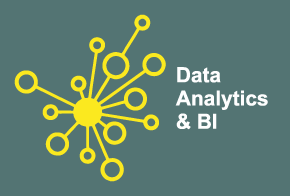





























 Master in Cloud Computing Training
Master in Cloud Computing Training