- Manual testing as the name suggests out refers to the test process in QA manual tests for identification of the software bugs. It is an important part of test strategy as it assists in gaining deeper insights from the end-user perspectives. Since the process is performed by humans without the need for automated intervention, it makes the software user-centric.
- However, manual testing also plays an important role in the exploratory testing or making out the test cases that get executed twice or thrice. It assists our QAs in finding out the bugs at the early stages of SDLC (Software Development Lifecycle). Some organizations are also using the facets of manual testing. If you are also looking to enroll in Manual Testing Training in Delhi then you must be well aware of the intricacies involved.
- The main emphasis of manual testing is to make out the software product best for the end-user. It also ensures that specification is as per the need of users. Before enrolling in the Manual Testing Training Institute in Delhi you must go through the below-mentioned course curriculum:
Understanding the whole process of software development.
Getting well-adapted to the models of software development life cycle.
Role of various phases in software development.
Understanding various types of software.
- Everyone wants a good salary package after completing the technical courses. If we talk regarding the Manual Testing Training Institute in Delhi then after completing it individuals can get out a salary in the range of Rs 1.3 lakh to 16.0 Lakh per annum. These salary preferences are based on the details provided on the websites like PayScale, Glassdoor, etc.
- Manual testing can never be excluded as it is a continuous procedure that needs human intervention at regular intervals. Thus, it becomes essential for teams to keep the balance between manual as well as automated tests. Go through the below-mentioned future course perspectives:
Manual testers play a big role in the domain of software development. They need to work with different teams thus maintaining coordination becomes essential.
It is important to track, analyze as well as execute the test cases for ensuring the success of the software. Development of test cases takes place which is based on the needs & requirements of the software.
Many of the test cases are executed manually with the help of Black box testing & Grey box testing respectively.
If there are bugs in the software then the team of testers requires to inform the development team for giving the best end-user product.
The development team solves the issue and makes out the software bug & defect-free.
- These days automation is everything but in terms of test management manual testing strikes out the procedure. Moreover, the organizations are also adapting the aspects of manual testing. Before enrolling in the Manual Testing Training Institute in Delhi it is important to check out the reasons behind its popularity:
Although manual testing is not as accurate as automation manual processes help out testers to come up with flexibility in the operations. It helps out in proceeding with manual operations.
The success or failure of an application is depended on its usability of applications. However, it extends far ahead in comparison to other programmed features available in the application.
Manual testing helps out in understanding the problems at the emotional & conceptual level. Moreover, it assists in connecting with the end-user which introduces a high level of automated testing.
Human testers can easily identify something with visual issues. When a tester interacts with the system, they need to discover the usability issues as well as the interface glitches. Moreover, automated tests can’t test out for these things.
Every day, we see hundreds of new apps & products in the current market scenario. Moreover, a lot of testing is required to check out the quality of end-product software. Manual testing has a critical role in the QA process.
It also helps out in designing the use cases & documents with 100% coverage of results.
- Manual testing is the best way for accessing the aesthetic aspects which are relevant to the end-users and enables the web elements. After enrolling in Manual Testing Training in Delhi you need to follow the below-mentioned duties:
Strong understanding of the manual tests who have well-versed with the web & desktop skills.
Excellent troubleshooting skills.
You must have a proper understanding of basic & advanced technologies.
Possess strong communication skills with polished writing & speaking.
Executing out the test cases, logging out bugs, tracking out progress, and others.
- As we all are aware of the fact that manual testing is gathering momentum in multiple industrial realms. If you have completed your Manual Testing Training in Delhi then there is no dearth of opportunities. World-renowned organizations like TCS, IBM, Infosys, HCL, EXL Services, and others hire professionals who are well aware of the titbits of manual testing.
- After successful completion of the Manual Testing Training institute in Delhi, you get out 100% internationally recognized certificate which can act as a game-changer for your career. It acts as additional skills after your academic qualification.
Why should you learn manual testing?
By registering here, I agree to Croma Campus Terms & Conditions and Privacy Policy
 Course Duration
Course Duration
40 Hrs.
Flexible Batches For You
26-Apr-2025*
- Weekend
- SAT - SUN
- Mor | Aft | Eve - Slot
28-Apr-2025*
- Weekday
- MON - FRI
- Mor | Aft | Eve - Slot
30-Apr-2025*
- Weekday
- MON - FRI
- Mor | Aft | Eve - Slot
26-Apr-2025*
- Weekend
- SAT - SUN
- Mor | Aft | Eve - Slot
28-Apr-2025*
- Weekday
- MON - FRI
- Mor | Aft | Eve - Slot
30-Apr-2025*
- Weekday
- MON - FRI
- Mor | Aft | Eve - Slot
Course Price :
Want To Know More About
This Course
Program fees are indicative only* Know moreTimings Doesn't Suit You ?
We can set up a batch at your convenient time.
Program Core Credentials
Trainer Profiles
Industry Experts
Trained Students
10000+
Success Ratio
100%
Corporate Training
For India & Abroad
Job Assistance
100%
Batch Request
FOR QUERIES, FEEDBACK OR ASSISTANCE
Contact Croma Campus Learner Support
Best of support with us
CURRICULUM & PROJECTS
Manual Testing Certification Training
- Software Testing Fundamentals
- SDLC vs STLC
- Software Testing Models and Methodologies
- Testing Levels and Testing Types in Software Engineering
- Test Cases and Test Plans in Testing
- Project Life Cycle Management/Live Project
- ISTQB Certification
- Selenium Testing
- Database Testing
- Mobile Testing Basics
- What is Software Testing
- Why do we need Testing
- How to perform the Testing
- Benefits of Testing
- Mistakes, Faults, Bugs & Failures
- Priority & Severity
- Debugging & Root Cause Analysis
- Verification & Validation
- Test Bed/Environment
- Mock-ups
- Test Scenario
- What is Quality Assurance
- What is Quality Control
- Quality Assurance vs Quality Control
- Best testing practices used in Software Industry
- Software Tester Roles
- Job Responsibilities of a Software Tester
- Why choose Software Testing as a career
- How training can help you to become a Software Tester
- Requirement and Analysis
- Requirement Gathering
- SRS Creation
- Feasibility Study
- Requirement Validation
- SRS Approval
- Project Kick-off
- Application Walkthrough
- Requirement Analysis
- Design Concepts in Software Testing
- System Design
- Architecture Design
- Module Design
- Coding/Development
- Testing
- Implementation/Live
- Software Testing Life Cycle (STLC)
- Requirements analysis
- Test planning
- Test development
- Test execution
- Test reporting
- Test result analysis or Defect Analysis
- Retesting
- Regression testing
- Test Closure
- SDLC Vs STLC
- What is The Difference
- Which is better What to choose
- Waterfall Model
- Iterative Model
- Prototyping Model
- Progressive Model
- Spiral Model
- V-Model
- RAD (Rapid Application Development)
- What is Agile
- Why choose Agile Methodologies
- Product Owner
- Scrum Master
- Scrum Team
- Product Backlog
- Spring Backlog
- Burndown Chart
- Sprint Planning Meeting
- Daily Scrum Call
- The Sprint
- Sprint Review
- Sprint Retrospective
- Scrum of Scrums
- Black Box Testing
- Boundary Value Analysis
- White Box testing
- Path Testing
- Mutation Testing
- Testing Levels
- Testing Types
- How to choose them
- Signification of Different Testing Types
- Unit Testing
- Integration Testing
- Re Testing
- Regression Testing
- Usability Testing
- Performance Testing
- Software Stress Testing
- Security Testing
- Smoke Testing
- Compatibility Testing
- System Testing
- UAT (User Acceptance Testing)
- Alpha & Beta Testing
- Test Cases
- Review Process
- Peer Review
- Walkthrough
- Inspection
- Bug/Defect Management
- Bug/Defect Lifecycle
- Bug Tracking through Tool (Jira/Bugzilla)
- Test Plan
- Introduction
- Test Objective
- Test Environment
- Scope of Testing
- Modules to be Tested
- Modules not to be Tested
- Types of Testing
- Levels of Testing
- Testing Schedule
- Entry Criteria
- Testing Flow
- Test Deliverables
- Defect Tracking
- Task Management
- Suspension/Resumption Criteria
- Risk & Mitigation Plan
- Completion/Exit Criteria
- Test Design Checklist
- Test Execution Checklist
- Cross Browser Testing
- Identify Testing Artifacts
- Test Strategy
- Test plan
- Software Test Life Cycle (STLC)
- Prepare Test Case
- Optimizing Test Cases (Testing Techniques)
- Bug Reporting and Management
- Application Sign Off
- Requirement Analysis
- Prepare Query Log
- Writing Test Cases
- Review of Test Cases
- Execution of Test Cases
- Bug Finding & Reporting
- Why is Testing Necessary
- What is Testing
- Seven Testing Principles
- The Psychology of Testing
- Code of Ethics
- Software Development Models
- Test Levels
- Test Types
- Maintenance Testing
- Static Techniques and the Test Process
- Review Process
- Static Analysis by Tools
- The Test Development Process
- Categories of Test Design Techniques
- Specification-based or Black-box Techniques
- Structure–based or White-box Techniques
- Experience-based Techniques
- Choosing Test Techniques
- Test Organization
- Test Planning and Estimation
- Test Progress Monitoring and Control
- Configuration Management
- Risk and Testing
- Incident Management
- Types of Test Tools
- Effective Use of Tools: Potential Benefits and Risks
- How to Introduce a tool into an Organization
- Introduction to java
- What is java
- Programming language hierarchy
- Java files
- Camel casing
- Identifiers
- Java Components naming standards
- Java source file declaration rules
- First Java program
- Classes and Objects
- Introduction to Classes and objects
- Understanding Java Heap
- Creating first Class and Object
- Variables and Operators
- Introduction to Variables and their data types
- Primitive and Non-primitive variables
- Variable Casting
- Object references
- Java Operators
- Java Methods and their communication
- Introduction to methods
- Method arguments and return types
- Pass by Value
- Encapsulation
- Getters and Setters
- Loops and Arrays
- If-else statement
- While loop
- Do-while loop
- For loop
- Enhanced for loop
- Arrays – 1D and 2D
- Reference in an array
- Understanding Java-API
- Understanding API using ArrayList
- ArrayList fundamentals
- Using Java Library
- Using Packages
- Using HTML- API docs
- Inheritance and Polymorphism
- Understanding inheritance and inheritance tree
- Methods overriding and the rules
- IS-A and HAS-A relationship
- Super class Vs Subclass
- Method Overloading
- Access Modifiers
- Abstract Classes and Interfaces
- Abstract classes and methods
- Mother of all classes – “Object class”
- Polymorphic reference
- Object reference casting
- Deadly Diamond of Death
- Interfaces and it’s implementation
- Garbage Collection and Constructors
- Concept of Stack and Heap
- Methods and classes on Stack and Heap
- Constructors
- Constructor Overloading
- Constructor chaining and this() keyword
- Garbage collection eligibility
- Statics and data formatting
- Static methods, variables and constants
- Math class and methods
- Wrapper classes
- Auto boxing
- Data formatting and static imports
- Exception handling
- Risky java codes
- Introduction to Java Exceptions
- Catching exceptions using try/catch block
- The finally block
- Catching multiple exceptions
- Handle or Declare law of exceptions
- Serialization and file I/O
- Saving objects state
- Writing serialized object
- I/O streams
- Serializable interface
- Deserialization
- Java IO file
- Reading/Writing a text file
- Collections
- Introduction to Java collections
- Concept of generics
- Lists
- Sets
- Map
- Hashmap
- JDBC
- JDBC concepts and terminology
- JDBC package
- Creating connection to a DataBase
- Accessing and manipulating tables using JDBC
- Sql statements
- Introduction to Selenium WebDriver
- What is WebDriver
- Exploring Webdriver java docs
- Downloading Webdriver jar files
- Open Google home page through WebDriver
- Exploring more features of WebDriver
- WebDriver Features & Examples
- Handling HTML Elements such as: Text box, Hyperlinks, Submit buttons,
- Radio buttons, Check boxes, Dropdown etc
- Finding Elements & text on a Webpage
- Printing all links and other values from a webpage and HTML Elements
- Using By class to find elements using different methods
- Implement global wait
- Running test in multiple browsers
- Firefox profile
- Running test in multiple profiles
- Advance WebDriver Features
- Simulating keypress events such as buttons such as Enter, page up, pagedown, backspace
- Handling java script messages
- Working with online captchas
- Running the test with HTMLUnit driver
- Online Webtables
- Downloading and configuring chrome driver
- How to find Xpaths through Chrome developer tool
- Generating your own Xpaths
- What if you don’t have firebug or firepath
- Handling multiple pop ups/tabs in Chrome
- Handling Mouse over Menus and Iframes
- Ajax & Listeners
- How to handle Ajax based applications
- Browser navigate methods
- Listeners
- Mouse movements
- Explore action class mouseover method
- Working with Javascriptexecutor
- Drag and Drop
- Resizable
- Handling Sliders
- Flash Testing with Selenium WebDriver
- What is flash/flex testing
- Downloading and installing flash jar file
- Automating flash player
- Using different call methods of YouTube flash player
- Integration and Execution of Test Suite using TestNG Framework
- What is TestNg
- Installing TestNg in Eclipse
- TestNg Annotations
- Understanding usage of annotations
- Running a Test in TestNg
- Batch Running of tests in TestNg
- Skipping Tests
- Parameterizing Tests – DataProvider
- Assertions/Reporting Errors
- TestNg Reports
- Advantages over Junit
- ReportNG is a simple plug-in for the TestNG unit-testing framework to generate HTML reports as a replacement for the default TestNG HTML reports.
- Configuring ReportNG with TestNG for HTML Reports
- Cross Browser and Cross Platform Testing using Web Driver
- What is Selenium-Grid
- How Selenium-Grid Works–With a Hub and Nodes
- Configuring Selenium-Grid
- Default Configuration
- JSON Configuration File
- Configuring Via the Command-Line Options
- Node Configuration
- Timing Parameters
- Installation and setup of Jenkins & Selenium project on your laptop.
- Jenkins Overview.
- Jenkins Plugins.
- Jenkins Configuration for a Java-based Project.
- Integration of Selenium and Jenkins CI.
- Reporting and Validation in Jenkins.
- Continuous integration and continuous testing
- Test Execution.
- SVN, Junit, Source Control, Ant, Maven Java integration.
- Covers end to end steps followed while creating the framework:
- Test Data files
- TestCore class which loads Xls file, run selenium server through code and do other initialization
- Object.Properties file to store Xpaths
- Configuration Files
- Skipping Test Cases
- Screenshot Capturing
- Emailing Test Results
- Generating Reports
- Generating Application and Selenium logs
- Running framework automation through Maven
- Installing MySQL Database
- Java.Sql Package|JDBC Drivers
- Connection Interface
- Statement and Prepared Statement Interfaces
- ResultSet Interface
- Firing Select, Insert, Update and Delete queries with database using Java JDBC
- Looping the ResultSet
- Using Annotations of Junit/TestNg to establish connection with database when Using Selenium
- What is database testing
- Database testing through SQL
- What is SQL
- Basic SQL Queries
- Create SQL Queries
- Writing SQL Queries
- SQL Where Clause
- AND/OR clauses
- Order By/Update/Delete database
- Primary Key vs Foreign Key
- Joining Tables
- LEFT/RIGHT JOIN
- Joining more than two tables- complex queries
- Using Aggregation to determine data health
- Foreign Key Problems
- Using Sub-queries
- Generating Test Data
- Views and Indices
- Overview of Mobility Testing
- Mobile Application Development Process
- Introduction to various Mobile platforms
- Introduction to Various Apps, Mobile App, Web based App, Native App, Hybrid App.
- Device Emulator
- Mobile Cloud Computing (Remote Real Devices)
- Real Time Devices
- Automation Tools
- Emulators and its usage
- Installation and un- installation of Android Emulator
- Mobility Application – Test Approach/Phases
- Test Requirements
- Test Planning
- Test Environment setup
- Test Design
- Test Execution and Defect tracking
- Test Reports and Acceptance
- Unit testing
- Integration testing
- Functional testing
- Device conformance testing
- System testing
- Regression testing
- Mobile browser compatibility testing
- Performance testing
- What is an Interview
- Tips to clear an Interview
- Common Interview questions and answers
- Software Testing Interview Questions and Answers
- Resume Building Guide
- Attempt for Software Testing Global Certification Exam
- Start applying for Jobs
+ More Lessons
Mock Interviews

Phone (For Voice Call):
+91-971 152 6942WhatsApp (For Call & Chat):
+919711526942SELF ASSESSMENT
Learn, Grow & Test your skill with Online Assessment Exam to
achieve your Certification Goals

FAQ's
- Acceptance testing.
- Whitebox testing.
- Unit testing.
- Blackbox testing.
- Picky & attentive.
- Analytical skills.
- Familiarity with agile methodologies.
- End-to-end support.
- Group discussions.
- One-to-one doubt clearing sessions.
- Have minimal distractions.
- Inculcating a habit of thinking.
- Practicing pattern recognition.
Yes, SQL is needed for manual testing training.

- - Build an Impressive Resume
- - Get Tips from Trainer to Clear Interviews
- - Attend Mock-Up Interviews with Experts
- - Get Interviews & Get Hired
If yes, Register today and get impeccable Learning Solutions!

Training Features
Instructor-led Sessions
The most traditional way to learn with increased visibility,monitoring and control over learners with ease to learn at any time from internet-connected devices.
Real-life Case Studies
Case studies based on top industry frameworks help you to relate your learning with real-time based industry solutions.
Assignment
Adding the scope of improvement and fostering the analytical abilities and skills through the perfect piece of academic work.
Lifetime Access
Get Unlimited access of the course throughout the life providing the freedom to learn at your own pace.
24 x 7 Expert Support
With no limits to learn and in-depth vision from all-time available support to resolve all your queries related to the course.
Certification
Each certification associated with the program is affiliated with the top universities providing edge to gain epitome in the course.
Showcase your Course Completion Certificate to Recruiters
-
Training Certificate is Govern By 12 Global Associations.
-
Training Certificate is Powered by “Wipro DICE ID”
-
Training Certificate is Powered by "Verifiable Skill Credentials"





















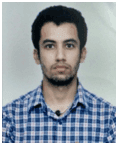
























 Master in Cloud Computing Training
Master in Cloud Computing Training