- In today's world, businesses generate vast amounts of data, necessitating skilled Data Analysts to manage and utilize this data effectively. Data Analysts play a crucial role in making important business decisions that drive profitability and market recognition. They extract and analyse data to ensure informed decision-making, while also taking calculated risks to determine the most beneficial outcomes for the business. This makes them vital for business expansion.
- If you aspire to become a knowledgeable Data Analyst, enrolling in a Data Analyst Course in Pune is a smart career move. This will help you understand the data analysis process comprehensively.
- To gain in-depth knowledge, it is essential to join a reputable educational provider offering Data Analyst Online Training in Pune. Today, numerous institutions provide high-quality training in this field. One such renowned institution is Croma Campus, where you will receive extensive training in your chosen subject, strengthening your core knowledge.
- Why Choose a Data Analysis Course in Pune
- By joining Croma Campus, you'll receive detailed instruction and practical experience, preparing you for a successful career as a data analyst. Make the best choice for your future by opting for the best Data Analyst Course in Pune today.
Data Analysis Course in Pune: Get comprehensive training in data analysis techniques and tools.
Data Analyst Course in Pune: Develop the skills needed to excel as a data analyst and make data-driven business decisions.
Business Analytics Course in Pune: Learn how to leverage data for business insights and strategic planning.
Data Analytics Classes in Pune: Join classes designed to provide hands-on experience and practical knowledge.
Best Data Analyst Course in Pune: Enroll in top-rated courses that offer in-depth knowledge and industry-recognized certification.
- By enrolling in our Data Analyst Online Training, you'll gain valuable insights through various examples, study materials, and more. Heres what youll cover in this comprehensive course:
- Introduction to Data Analyst Classes in Pune:
- Core Topics Covered in Data Analytics Training in Pune:
- Latest Trends and Techniques:
- By joining our Data Analyst Course in Pune, you'll receive top-notch training and practical experience, preparing you for a successful career in data analytics. Enroll today and start your journey with the best Data Analytics Training in Pune!
Understand the fundamentals and basics of data analysis.
Learn how to examine data, utilize statistics, explain different behaviours and events, analyse and create data for analysis, and effectively accumulate data.
Data Planning: Learn how to plan and structure data for analysis.
Data Exploration: Understand methods for exploring and visualizing data.
Data Collection: Master techniques for collecting accurate and relevant data.
Data Analysis: Dive into analysing data to extract meaningful insights.
Stay updated with the latest trends in data analysis.
Gain knowledge about handling large datasets and the complete data analysis process.
- Skilled and experienced Data Analysts are highly compensated. If you're concerned about salary prospects, there's no need to worry. Enroll in a Data analysis course in Pune to kickstart your career in this lucrative field.
- Here are some salary figures to consider:
- As you gain more experience and skills, your salary package will significantly increase. Additionally, becoming a freelancer can also lead to higher earnings.
A fresher Data Analyst earns an average of 3,56,363 per year.
An experienced and knowledgeable Data Analyst can earn up to 11.6 lakhs annually.
- Data Analyst is one of the most in-demand jobs due to the increasing importance of data handling across various industries. The future of data analysis looks bright, which is why many candidates are now interested in the Data Analyst Online course in India.
- Obtaining a legitimate accreditation from the Data analytics classes in Pune can turn you into a certified, skilled Data Analyst, opening doors to opportunities in well-established companies. Enrolling in this training will familiarize you with related job roles, positions, and salary structures, and can help you earn a higher salary than other employees.
- 1. Entry-Level Positions:
- 2. Mid-Level Positions:
- 3. Senior-Level Positions:
- 4. Specialized Roles:
- 5. Leadership Positions:
- 6. Continuous Learning and Skill Enhancement:
- Completing a Data Analyst Course in Pune sets you on a path to a dynamic and rewarding career, with ample opportunities for growth and advancement.
Junior Data Analyst: Handle data collection, basic analysis, and report generation.
Business Intelligence Analyst: Support business decisions through data analysis using BI tools.
Data Analyst: Work on complex data analysis tasks, develop predictive models, and provide actionable insights.
Data Scientist: Apply advanced statistical methods and machine learning techniques to analyze data.
Data Engineer: Build and maintain data pipelines, ensuring data quality and accessibility.
Senior Data Analyst: Lead data analysis projects, mentor junior analysts, and contribute to strategic decision-making.
Analytics Manager: Manage a team of analysts, oversee data projects, and align them with business goals.
Data Architect: Design and manage data architecture to ensure efficient data flow and integration.
Machine Learning Engineer: Develop and deploy machine learning models for automated decision-making.
Big Data Analyst: Analyse large datasets using big data technologies like Hadoop and Spark.
Chief Data Officer (CDO): Oversee data strategy and governance at an organizational level.
Director of Analytics: Lead the analytics division, driving data initiatives and strategy.
Certifications: Obtain advanced certifications to enhance your expertise and credibility.
Networking: Engage with professional communities to stay updated and connected.
Ongoing Education: Continuously update your knowledge with the latest trends and technologies in data analysis.
- There are several compelling reasons to start with a Data Analyst online course. The primary reasons include its high demand and promising future. Here are the top reasons to enroll with a reputable provider of Data Analyst Online Training in India:
High Demand: Data analysis is in demand across almost all types of organizations.
Job Opportunities: There are higher job possibilities for skilled data analysts.
Competitive Salaries: Knowledgeable and experienced data analysts enjoy increasing salaries.
Diverse Industries: There are work opportunities in a wide range of industries.
Impactful Decisions: Your skills will be essential for making effective business decisions.
Freelancing Opportunities: Numerous freelancing opportunities are available.
- A Data Analyst is responsible for executing various data handling tasks daily. At Croma Campus, we provide essential skills and information related to the subject. To understand job roles in detail, start with the Data Analyst online course and explore each role comprehensively.
- As a Data Analyst, you will gather data, conduct surveys, and track visitor characteristics. You'll also clean data, ensuring high quality in spreadsheets to avoid discrepancies. Additionally, you'll design and structure databases, decide what types of data to store and collect, and determine how data categories interrelate and appear.
- Analysing data involves identifying patterns or trends to answer specific questions. Maintaining good relationships with stakeholders and clients is crucial to understand their needs. While your job role may vary with different projects, the core duties remain consistent.
- Enroll in the Data Analyst course in Pune India to prepare yourself for a successful career in this field and achieve rapid growth.
- Many top companies are currently hiring skilled Data Analysts. To secure a position in a well-established company or multinational, gaining detailed knowledge from a provider of Data Analyst Online Training is beneficial for your career.
- Some well-known companies hiring Data Analysts include
- Connecting with a reputable provider of Data Analyst Online Training in Pune India can help you get into these large companies. Our qualified trainers also organize mock tests to help you clear interviews. The main goal of the Data Analyst online course is to assist you in getting placed in a well-established organization.
Pleasant Inc.
DSI Services
Stamford India Pvt. Ltd.
- For the past few years, Croma Campus has been known as the leading provider of best Data Analyst course in Pune. We offer high-quality training with numerous examples, study materials, and guidance from experienced faculty.
- If you want detailed information about Data Analysis, enrolling in our Data Analyst Online Training is a smart career move. At Croma Campus, you'll get certified and have plenty of opportunities to improve and learn new skills.
- We also provide placement assistance and helpful tips from our trainers to help you clear interviews and succeed in your Data Analyst career in India.
- You May Also Read:
Why Should You Learn Data Analytics?
By registering here, I agree to Croma Campus Terms & Conditions and Privacy Policy
 Course Duration
Course Duration
180 Hrs.
Flexible Batches For You
26-Apr-2025*
- Weekend
- SAT - SUN
- Mor | Aft | Eve - Slot
28-Apr-2025*
- Weekday
- MON - FRI
- Mor | Aft | Eve - Slot
30-Apr-2025*
- Weekday
- MON - FRI
- Mor | Aft | Eve - Slot
26-Apr-2025*
- Weekend
- SAT - SUN
- Mor | Aft | Eve - Slot
28-Apr-2025*
- Weekday
- MON - FRI
- Mor | Aft | Eve - Slot
30-Apr-2025*
- Weekday
- MON - FRI
- Mor | Aft | Eve - Slot
Course Price :
Timings Doesn't Suit You ?
We can set up a batch at your convenient time.
Program Core Credentials
Trainer Profiles
Industry Experts
Trained Students
10000+
Success Ratio
100%
Corporate Training
For India & Abroad
Job Assistance
100%
Batch Request
FOR QUERIES, FEEDBACK OR ASSISTANCE
Contact Croma Campus Learner Support
Best of support with us
CURRICULUM & PROJECTS
Data Analytics Certification Training
- Creation of Excel Sheet Data
- Range Name, Format Painter
- Conditional Formatting, Wrap Text, Merge & Centre
- Sort, Filter, Advance Filter
- Different type of Chart Creations
- Auditing, (Trace Precedents, Trace Dependents)Print Area
- Data Validations, Consolidate, Subtotal
- What if Analysis (Data Table, Goal Seek, Scenario)
- Solver, Freeze Panes
- Various Simple Functions in Excel(Sum, Average, Max, Min)
- Real Life Assignment work
- Advance Data Sorting
- Multi-level sorting
- Restoring data to original order after performing sorting
- Sort by icons
- Sort by colours
- Lookup Functions
- Lookup
- VLookup
- HLookup
- Subtotal, Multi-Level Subtotal
- Grouping Features
- Column Wise
- Row Wise
- Consolidation With Several Worksheets
- Filter
- Auto Filter
- Advance Filter
- Printing of Raw & Column Heading on Each Page
- Workbook Protection and Worksheet Protection
- Specified Range Protection in Worksheet
- Excel Data Analysis
- Goal Seek
- Scenario Manager
- Data Table
- Advance use of Data Tables in Excel
- Reporting and Information Representation
- Pivot Table
- Pivot Chat
- Slicer with Pivot Table & Chart
- Generating MIS Report In Excel
- Advance Functions of Excel
- Math & Trig Functions
- Text Functions
- Lookup & Reference Function
- Logical Functions & Date and Time Functions
- Database Functions
- Statistical Functions
- Financial Functions
- Functions for Calculation Depreciation
- SQL Server 2019 Installation
- Service Accounts & Use, Authentication Modes & Usage, Instance Congurations
- SQL Server Features & Purpose
- Using Management Studio (SSMS)
- Conguration Tools & SQLCMD
- Conventions & Collation
- SQL Database Architecture
- Database Creation using GUI
- Database Creation using T-SQL scripts
- DB Design using Files and File Groups
- File locations and Size parameters
- Database Structure modications
- SQL Server Database Tables
- Table creation using T-SQL Scripts
- Naming Conventions for Columns
- Single Row and Multi-Row Inserts
- Table Aliases
- Column Aliases & Usage
- Table creation using Schemas
- Basic INSERT
- UPDATE
- DELETE
- SELECT queries and Schemas
- Use of WHERE, IN and BETWEEN
- Variants of SELECT statement
- ORDER BY
- GROUPING
- HAVING
- ROWCOUNT and CUBE Functions
- Table creation using Constraints
- NULL and IDENTITY properties
- UNIQUE KEY Constraint and NOT NULL
- PRIMARY KEY Constraint & Usage
- CHECK and DEFAULT Constraints
- Naming Composite Primary Keys
- Disabling Constraints & Other Options
- Benets of Views in SQL Database
- Views on Tables and Views
- SCHEMA BINDING and ENCRYPTION
- Issues with Views and ALTER TABLE
- Common System Views and Metadata
- Common Dynamic Management views
- Working with JOINS inside views
- Need for Indexes & Usage
- Indexing Table & View Columns
- Index SCAN and SEEK
- INCLUDED Indexes & Usage
- Materializing Views (storage level)
- Composite Indexed Columns & Keys
- Indexes and Table Constraints
- Primary Keys & Non-Clustered Indexes
- Why to use Stored Procedures
- Types of Stored Procedures
- Use of Variables and parameters
- SCHEMABINDING and ENCRYPTION
- INPUT and OUTPUT parameters
- System level Stored Procedures
- Dynamic SQL and parameterization
- Scalar Valued Functions
- Types of Table Valued Functions
- SCHEMABINDING and ENCRYPTION
- System Functions and usage
- Date Functions
- Time Functions
- String and Operational Functions
- ROW_COUNT
- GROUPING Functions
- Why to use Triggers
- DML Triggers and Performance impact
- INSERTED and DELETED memory tables
- Data Audit operations & Sampling
- Database Triggers and Server Triggers
- Bulk Operations with Triggers
- Cursor declaration and Life cycle
- STATIC
- DYNAMIC
- SCROLL Cursors
- FORWARD_ONLY and LOCAL Cursors
- KEYSET Cursors with Complex SPs
- ACID Properties and Scope
- EXPLICIT Transaction types
- IMPLICIT Transactions and options
- AUTOCOMMIT Transaction and usage
- Overview of BI concepts
- Why we need BI
- Introduction to SSBI
- SSBI Tools
- Why Power BI
- What is Power BI
- Building Blocks of Power BI
- Getting started with Power BI Desktop
- Get Power BI Tools
- Introduction to Tools and Terminology
- Dashboard in Minutes
- Interacting with your Dashboards
- Sharing Dashboards and Reports
- Power BI Desktop
- Extracting data from various sources
- Workspaces in Power BI
- Data Transformation
- Query Editor
- Connecting Power BI Desktop to our Data Sources
- Editing Rows
- Understanding Append Queries
- Editing Columns
- Replacing Values
- Formatting Data
- Pivoting and Unpivoting Columns
- Splitting Columns
- Creating a New Group for our Queries
- Introducing the Star Schema
- Duplicating and Referencing Queries
- Creating the Dimension Tables
- Entering Data Manually
- Merging Queries
- Finishing the Dimension Table
- Introducing the another DimensionTable
- Creating an Index Column
- Duplicating Columns and Extracting Information
- Creating Conditional Columns
- Creating the FACT Table
- Performing Basic Mathematical Operations
- Improving Performance and Loading Data into the Data Model
- Introduction to Modelling
- Modelling Data
- Manage Data Relationship
- Optimize Data Models
- Cardinality and Cross Filtering
- Default Summarization & Sort by
- Creating Calculated Columns
- Creating Measures & Quick Measures
- What is DAX
- Data Types in DAX
- Calculation Types
- Syntax, Functions, Context Options
- DAX Functions
- Date and Time
- Time Intelligence
- Information
- Logical
- Mathematical
- Statistical
- Text and Aggregate
- Measures in DAX
- Measures and Calculated Columns
- ROW Context and Filter Context in DAX
- Operators in DAX - Real-time Usage
- Quick Measures in DAX - Auto validations
- In-Memory Processing DAX Performance
- Installation and Working with Python
- Understanding Python variables
- Python basic Operators
- Understanding the Python blocks.
- Python Comments, Multiline Comments.
- Python Indentation
- Understating the concepts of Operators
- Arithmetic
- Relational
- Logical
- Assignment
- Membership
- Identity
- Statistics
- Categorical Data
- Numerical Data
- Mean
- Median
- Mode
- Outliers
- Range
- Interquartile range
- Correlation
- Standard Deviation
- Variance
- Box plot
- Pandas
- Read data from Excel File using Pandas More Plotting, Date Time Indexing and writing to les
- How to get record specic records Using Pandas Adding & Resetting Columns, Mapping with function
- Using the Excel File class to read multiple sheets More Mapping, Filling Nonvalue’s
- Exploring the Data Plotting, Correlations, and Histograms
- Getting statistical information about the data Analysis Concepts, Handle the None Values
- Reading les with no header and skipping records Cumulative Sums and Value Counts, Ranking etc
- Reading a subset of columns Data Maintenance, Adding/Removing Cols and Rows
- Applying formulas on the columns Basic Grouping, Concepts of Aggre gate Function
- Complete Understanding of Pivot Table Data Slicing using iLoc and Loc property (Setting Indices)
- Under sting the Properties of Pivot Table in Pandas Advanced Reading CSVs/HTML, Binning, Categorical Data
- Exporting the results to Excel Joins
- Python | Pandas Data Frame Inner Join
- Under sting the properties of Data Frame Left Join (Left Outer Join)
- Indexing and Selecting Data with Pandas Right Join (Right Outer Join)
- Pandas | Merging, Joining and Concatenating Full Join (Full Outer Join)
- Pandas | Find Missing Data and Fill and Drop NA Appending Data Frame and Data
- Pandas | How to Group Data How to apply Lambda / Function on Data Frame
- Other Very Useful concepts of Pandas in Python Data Time Property in Pandas (More and More)
+ More Lessons
Mock Interviews

Phone (For Voice Call):
+91-971 152 6942WhatsApp (For Call & Chat):
+919711526942SELF ASSESSMENT
Learn, Grow & Test your skill with Online Assessment Exam to
achieve your Certification Goals

FAQ's
You will learn data analytics tools, techniques, and real-world applications.
It equips you with skills to pursue roles like data analyst, data scientist, and business analyst.
The course covers data analysis, statistical methods, and business intelligence tools.
Yes, the classes include hands-on projects and real-life case studies.
Croma Campus offers the best Data Analyst Course in Pune with comprehensive training and certification.
Expect detailed instruction on data collection, analysis, and visualization techniques.
Yes, the training is designed for both beginners and experienced professionals.
You can pursue roles such as data analyst, data engineer, and business intelligence analyst.

- - Build an Impressive Resume
- - Get Tips from Trainer to Clear Interviews
- - Attend Mock-Up Interviews with Experts
- - Get Interviews & Get Hired
If yes, Register today and get impeccable Learning Solutions!

Training Features
Instructor-led Sessions
The most traditional way to learn with increased visibility,monitoring and control over learners with ease to learn at any time from internet-connected devices.
Real-life Case Studies
Case studies based on top industry frameworks help you to relate your learning with real-time based industry solutions.
Assignment
Adding the scope of improvement and fostering the analytical abilities and skills through the perfect piece of academic work.
Lifetime Access
Get Unlimited access of the course throughout the life providing the freedom to learn at your own pace.
24 x 7 Expert Support
With no limits to learn and in-depth vision from all-time available support to resolve all your queries related to the course.
Certification
Each certification associated with the program is affiliated with the top universities providing edge to gain epitome in the course.
Showcase your Course Completion Certificate to Recruiters
-
Training Certificate is Govern By 12 Global Associations.
-
Training Certificate is Powered by “Wipro DICE ID”
-
Training Certificate is Powered by "Verifiable Skill Credentials"





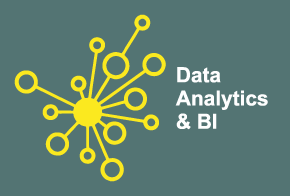





























 Master in Cloud Computing Training
Master in Cloud Computing Training