What Is The Major Difference Between AWS S3 And EBS?
4.9 out of 5 based on 10578 votesLast updated on 20th May 2024 19.78K Views
- Bookmark

AWS S3 is object storage for scalable data access, while EBS provides block storage for persistent data tied to EC2 instances, ideal for databases.
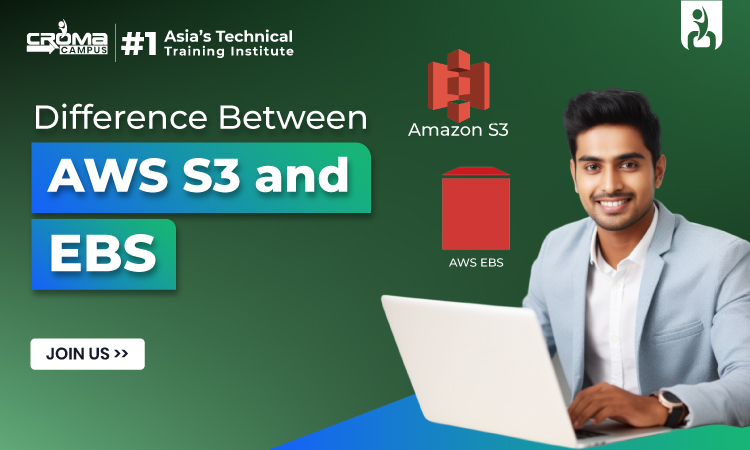
Introduction
Amazon Web Services (AWS) offers a diverse range of storage solutions tailored to different use cases. Among these, AWS S3 (Simple Storage Service) and EBS (Elastic Block Store) stand out as fundamental components of AWS storage offerings. While both serve the purpose of storing data within the AWS ecosystem, they differ significantly in their architecture, use cases, and features. One can join AWS Cloud Computing Course to learn more about these AWS solutions and their uses. Understanding these differences is essential for selecting the most appropriate storage solution for specific application requirements.
What Is AWS S3?
AWS S3, or Simple Storage Service, is a scalable object storage service offered by Amazon Web Services (AWS). It allows users to store and retrieve virtually unlimited amounts of data, such as documents, images, videos, and backups, via a web interface or APIs. S3 is designed for durability, scalability, and high availability, boasting 99.999999999% (11 nines) durability of objects over a given year. Users can organize their data into containers called buckets and control access permissions flexibly. S3 offers various storage classes to optimize costs based on data access patterns and retention requirements, making it a versatile solution for diverse storage needs.
AWS S3 Benefits
Here are the benefits of AWS S3:
- Scalability: Easily scale storage capacity up or down to accommodate changing data needs.
- Durability: Offers 99.999999999% durability of objects, ensuring data integrity and resilience against failures.
- High Availability: Data is replicated across multiple Availability Zones within a region for reliable access.
- Cost-Effective: Pay only for the storage used, with no upfront costs or minimum fees, and benefit from tiered pricing options.
- Security: Granular access controls, encryption options, and integration with AWS Identity and Access Management (IAM) ensure data security.
- Versatility: Supports diverse data types and access methods, including RESTful APIs, SDKs, and native integration with other AWS services.
- Lifecycle Management: Automate data movement and retention policies with lifecycle rules, optimizing storage costs.
- Versioning: Preserve multiple versions of objects, enabling easy recovery from accidental deletions or changes.
- Compliance: Helps meet regulatory requirements with features like encryption, access controls, and audit logging.
- Integration: Seamlessly integrates with other AWS services, such as EC2, Lambda, and Glacier, for enhanced functionality and workflows.
What Is AWS EBS?
AWS EBS, or Elastic Block Store, is a block-level storage service provided by Amazon Web Services (AWS) for use with EC2 instances. It offers persistent block storage volumes that can be attached to EC2 instances, functioning as virtual hard drives. EBS volumes are highly available and reliable, with data replicated within a single Availability Zone (AZ). Users can choose from various volume types optimized for different performance characteristics, such as SSD-backed volumes for low-latency access or HDD-backed volumes for cost-effective storage. The Amazon Web Services Certification training ensures the best skill development, and helps professionals make the best use of AWS EBS. EBS volumes support features like snapshots for backup and disaster recovery, making them a crucial component of AWS infrastructure.
AWS EBS Benefits
Here are the benefits of AWS EBS:
- High Performance: Offers consistent and low-latency access to data, making it suitable for performance-sensitive applications.
- Scalability: Easily increase or decrease storage capacity and performance as needed without disruption.
- Durability: Data is replicated within a single Availability Zone (AZ) for fault tolerance and reliability.
- Snapshots: Create point-in-time backups of volumes for disaster recovery and data protection.
- Versatility: Supports various volume types optimized for different use cases, such as SSD-backed volumes for I/O-intensive workloads or HDD-backed volumes for cost-effective storage.
- Integration: Seamlessly integrates with other AWS services like EC2, providing flexible storage options for cloud-based applications.
- Security: Offers encryption options for data at rest and integrates with AWS IAM for granular access control.
- Cost-Effective: Pay only for the storage and IOPS provisioned, with no upfront costs or long-term commitments.
- Lifecycle Management: Automate tasks like snapshot creation and volume deletion with lifecycle policies, streamlining management and reducing operational overhead.
- Reliability: Provides industry-leading availability and durability, ensuring data integrity and accessibility for critical workloads.
You May Also Read These Posts:
How To Pass The AWS Cloud Practitioner Exam
Differences Between AWS S3 And EBS
Let us look at the major differences between AWS S3 and EBS on the basis of different factors.
Storage Type
- S3: AWS S3, known as Simple Storage Service, operates as an object storage service. This means that it stores data as discrete objects within containers called buckets. Each object comprises the actual data, metadata, and a unique identifier.
- EBS: In contrast, AWS EBS, or Elastic Block Store, provides block-level storage volumes. These volumes are akin to virtual hard drives that can be attached to EC2 instances. Unlike S3, EBS operates at a lower level, offering access to raw block-level storage.
Use Case
- S3: S3 finds its niche in scenarios requiring the storage and retrieval of vast amounts of data. Its architecture is optimized for storing backups, media files, data lakes, and other types of unstructured data. It's renowned for its durability, scalability, and high availability. The AWS Course Online trains professionals in using AWS S3 effectively.
- EBS: EBS, on the other hand, serves use cases where persistent block storage is needed for EC2 instances. This includes scenarios such as database storage, boot volumes for instances, and any application requiring low-latency access to data.
Access Speed
- S3: When it comes to access speed, S3 offers eventual consistency for read-after-write operations on new objects. Similarly, it provides eventual consistency for overwrite PUTs and DELETEs. This means that there might be a slight delay between writing an object and being able to read it.
- EBS: In contrast, EBS provides low-latency access to data, offering consistent performance for both read and write operations. This makes it suitable for applications requiring high I/O performance, where predictable latency is crucial.
Durability and Availability
- S3: S3 boasts exceptional durability, designed to ensure that objects are protected against data loss. It promises 99.999999999% (11 nines) durability of objects over a given year. Moreover, S3 replicates data across multiple Availability Zones within a region, enhancing availability.
- EBS: While EBS also prioritizes durability and availability, it operates within a single Availability Zone. It offers replicated storage within the same AZ, providing 99.999% availability. However, it does not replicate data across AZs by default.
Pricing Model
- S3: The pricing for S3 is multifaceted, based on factors such as storage usage, number of requests, and data transfer out of S3. Additionally, different storage classes with varying prices cater to diverse access frequency and durability requirements.
- EBS: EBS pricing revolves around provisioned storage volume size (in GB) and provisioned IOPS for performance-optimized volumes. Similar to S3, EBS offers different volume types tailored to specific performance characteristics.
Data Accessibility
- S3: S3 provides extensive accessibility through RESTful APIs, enabling seamless integration with various applications. It supports multiple access protocols, including HTTP, HTTPS, and BitTorrent, facilitating efficient data transfer.
- EBS: EBS presents storage volumes as block devices to EC2 instances, allowing them to be accessed using standard file system interfaces such as NTFS or ext4. This direct block-level access enhances performance and compatibility.
Backup and Disaster Recovery
- S3: S3 comes equipped with built-in features for backup and disaster recovery. These include versioning, cross-region replication, and lifecycle policies that automate data retention strategies, ensuring data resilience.
- EBS: In contrast, EBS requires manual setup for backup and disaster recovery. Users typically create snapshots of EBS volumes, which capture the volume's state at a specific point in time. These snapshots can then be copied to another region for redundancy or used to restore volumes in case of failures.
Also, For more information visit here: Microsoft Azure Course Online
Conclusion
In summary, AWS S3 and EBS cater to distinct storage needs within the AWS ecosystem. While S3 excels in storing large volumes of unstructured data with high durability and availability, EBS is tailored for providing persistent block storage volumes with low-latency access and consistent performance. Getting the Amazon Web Services Certification opens up a plethora of opportunities for professionals. The choice between S3 and EBS depends on factors such as data access patterns, performance requirements, durability needs, and cost considerations.
Subscribe For Free Demo
Free Demo for Corporate & Online Trainings.
Your email address will not be published. Required fields are marked *
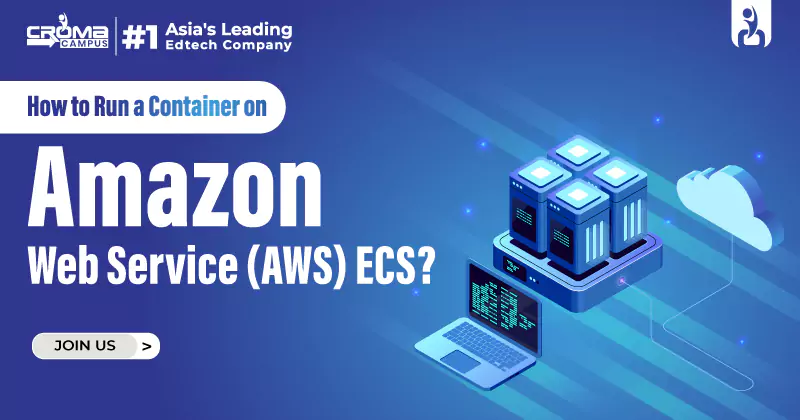

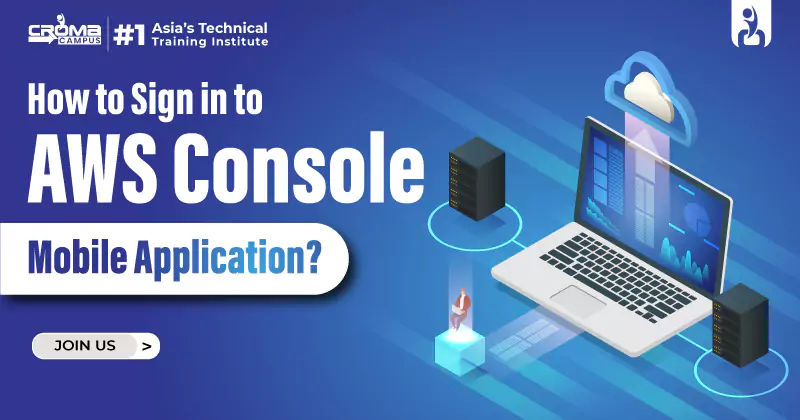






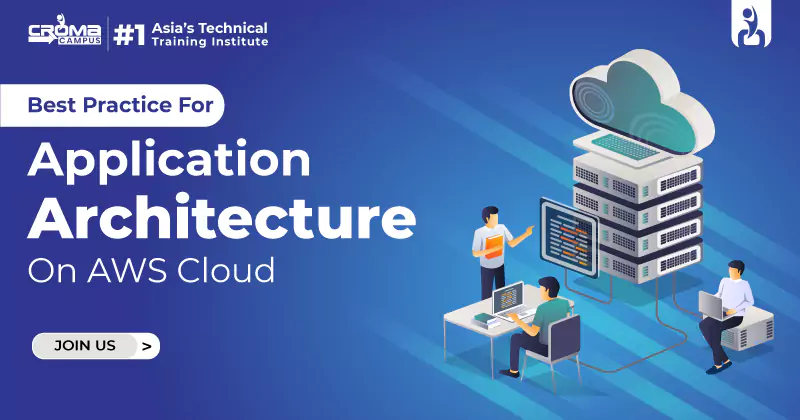











 Master in Cloud Computing Training
Master in Cloud Computing Training