What Is The AWS Serverless Application Model?
4.9 out of 5 based on 14521 votesLast updated on 10th Aug 2024 4.7K Views
- Bookmark

The AWS Serverless Application Model (SAM) is an open-source framework that simplifies building, testing, and deploying serverless applications on AWS.

Introduction
The AWS Serverless Application Model (AWS SAM) is a powerful, open-source framework designed to simplify building and deploying serverless applications on AWS. It extends AWS CloudFormation, providing a streamlined syntax and tools to define, test, and manage serverless resources like AWS Lambda functions, API Gateway APIs, DynamoDB tables, and S3 buckets. AWS SAM allows professionals like developers and AWS Certified Solutions Architect to focus on coding, while AWS handles the underlying infrastructure.
All About AWS Serverless Application Model
The AWS Serverless Application Model (AWS SAM) is an open-source framework that helps developers build serverless applications on AWS. Serverless applications are those where you don't need to manage servers. Instead, AWS handles the infrastructure, allowing developers to focus on writing code.
AWS SAM simplifies the development process by providing a way to define serverless applications using simple syntax. It extends AWS CloudFormation, a service for modelling and setting up your Amazon Web Services resources. AWS SAM adds a layer of abstraction specific to serverless resources, making it easier to build and deploy serverless applications.
Key Features of AWS SAM
-
Simplified Resource Definition
AWS SAM uses a simplified syntax to define serverless resources. This includes AWS Lambda functions, API Gateway APIs, DynamoDB tables, and S3 buckets. The AWS SAM template, written in YAML, defines these resources. For example, a Lambda function can be defined in a few lines of code.
-
Built-in Best Practices
AWS SAM promotes best practices by including them in the framework. For instance, it encourages the use of environment variables and IAM roles, which help secure your applications. By using AWS SAM, you follow security and operational best practices more naturally.
-
Local Development and Testing
One of the challenges with serverless applications is testing them locally. AWS SAM CLI (Command Line Interface) addresses this issue. It allows you to run your serverless application locally, simulating the AWS environment. Consider joining the AWS Course Online for the best guidance. Moreover, you can invoke Lambda functions and test API Gateway endpoints on your local machine.
-
Easy Debugging
AWS SAM CLI also supports debugging. You can set breakpoints and inspect your code while it's running. This is especially useful for identifying issues in your application before deploying it to AWS.
-
Infrastructure as Code
With AWS SAM, you define your serverless application as code. This approach is known as Infrastructure as Code (IaC). It means your infrastructure is versioned and stored in source control alongside your application code. This makes it easier to manage changes and collaborate with other developers.
-
Deployment and Management
AWS SAM integrates with AWS CloudFormation, enabling seamless deployment and management of serverless applications. You can use the sam deploy command to package and deploy your application. AWS SAM handles the details of creating and updating resources in your AWS account.
Also, For more information visit here: Microsoft Azure Course Online
Components of AWS SAM
AWS Lambda
AWS Lambda is a compute service that lets you run code without provisioning or managing servers. With AWS SAM, you define your Lambda functions in the template. You specify the runtime, handler, and other settings. When you deploy, AWS SAM takes care of creating the Lambda function.
Amazon API Gateway
Amazon API Gateway is a fully managed service that makes it easy to create, publish, and maintain APIs. AWS SAM allows you to define your API Gateway resources in the template. You can specify endpoints, methods, and integrations with Lambda functions. This makes it straightforward to create RESTful APIs for your serverless application.
Amazon DynamoDB
Amazon DynamoDB is a fast and flexible NoSQL database service. With AWS SAM, you can define DynamoDB tables in your template. This is useful for applications that need a scalable database solution. You can also set up triggers to invoke Lambda functions when items in a DynamoDB table are modified.
Amazon S3
Amazon S3 is an object storage service that offers industry-leading scalability, data availability, and security. In AWS SAM, AWS Solution Architect can define S3 buckets to store files and other data. You can also set up S3 events to trigger Lambda functions when objects are created or deleted.
Using AWS SAM
To get started with AWS SAM, you need to install the AWS SAM CLI. Once installed, you can create a new serverless application using a SAM template. The CLI provides commands for building, testing, and deploying your application.
Here's a simple example of an AWS SAM template:
“AWSTemplateFormatVersion: '2010-09-09'
Transform: 'AWS::Serverless-2016-10-31'
Resources:
HelloWorldFunction:
Type: 'AWS::Serverless::Function'
Properties:
Handler: index.handler
Runtime: nodejs14.x
CodeUri: .
Events:
HelloWorld:
Type: 'Api'
Properties:
Path: /hello
Method: get”
In this example, a Lambda function named HelloWorldFunction is defined. It uses the Node.js 14 runtime and handles requests to the /hello endpoint.
You May Also Read These Posts:
What is AWS Command Line Interface
AWS Developer Associate Salary In India
Top Benefits Of AWS Serverless Application Model
- Simplified Development: AWS SAM uses a straightforward, YAML-based syntax to define serverless resources like Lambda functions, APIs, and databases. This simplification speeds up development and reduces errors.
- Local Development and Testing: The AWS SAM CLI allows developers to build, test, and debug serverless applications locally. This ensures code reliability before deploying it to the cloud.
- Infrastructure as Code: With AWS SAM, your infrastructure is defined in code, making it easy to version control, manage, and collaborate. This approach streamlines changes and promotes best practices.
- Efficient Deployment: AWS SAM integrates with AWS CloudFormation for seamless deployment and management. The sam deploy command handles packaging and deploying your application, reducing manual intervention.
- Built-in Best Practices: AWS SAM promotes security and operational best practices by encouraging the use of environment variables, IAM roles, and other secure configurations.
- Cost Efficiency: By enabling the serverless architecture, AWS SAM ensures you only pay for the compute resources you use, eliminating the need for maintaining idle servers.
- Scalability: AWS SAM leverages the scalability of AWS services, allowing your applications to handle varying loads without manual scaling configurations.
These benefits make AWS SAM an essential tool for developing, deploying, and managing serverless applications efficiently and securely on AWS.
Conclusion
AWS Serverless Application Model (AWS SAM) simplifies the process of building and deploying serverless applications on AWS. Also, you can join the Cloud Computing Course Online for the best skill development. By using AWS SAM, developers can focus more on writing code and less on managing infrastructure. With features like simplified resource definition, local testing, and built-in best practices, AWS SAM makes it easier to develop secure and scalable serverless applications.
Subscribe For Free Demo
Free Demo for Corporate & Online Trainings.
Your email address will not be published. Required fields are marked *
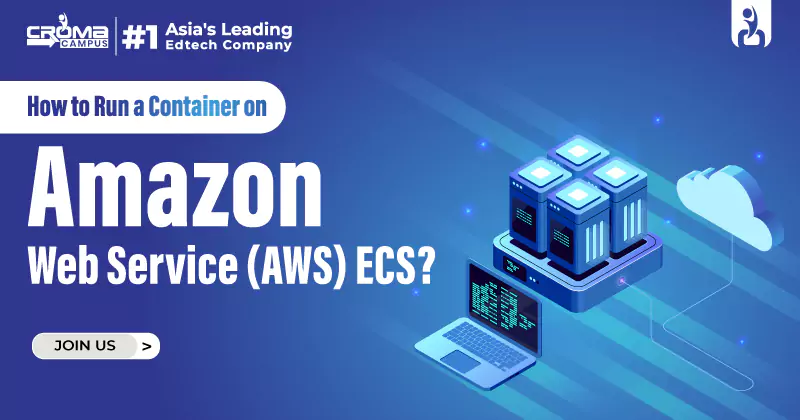

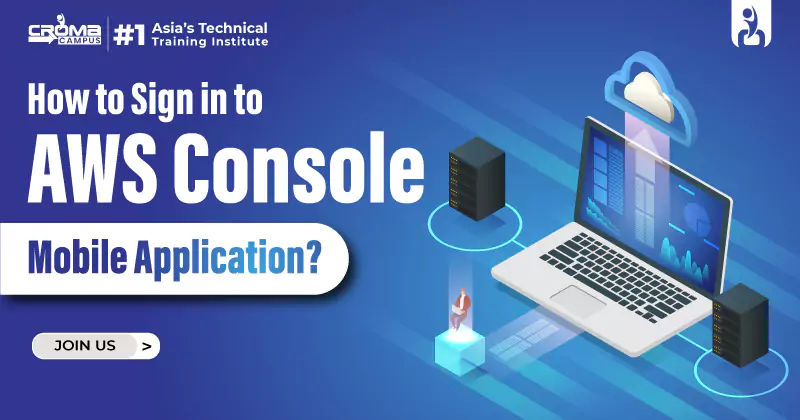






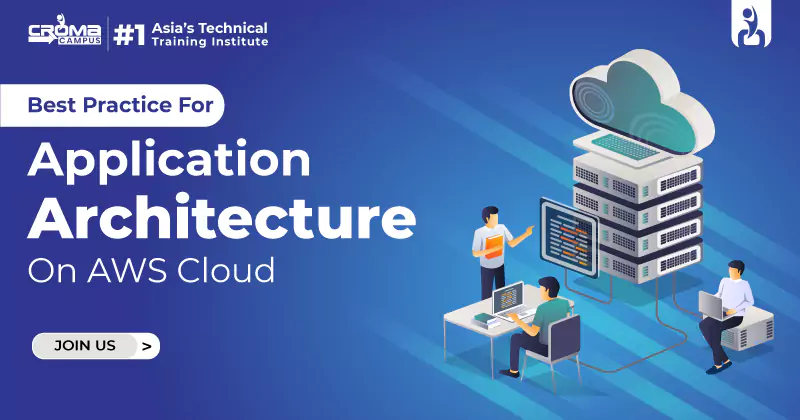











 Master in Cloud Computing Training
Master in Cloud Computing Training