What Is Terraform? A Step-by-Step Complete Guide
4.8 out of 5 based on 47566 votesLast updated on 14th Sep 2024 45.7K Views
- Bookmark

Learn what Terraform is, its features, and how to use it for automating infrastructure. A complete step-by-step guide for beginners to advanced users.

To begin with, Terraform is a powerful Infrastructure as Code (IaC) tool useful for managing and provisioning infrastructure resources. This is a valuable tool ideal for anyone who needs to manage and provision infrastructure efficiently and reliably. Along with this, Terraform provides a range of benefits that can improve your productivity and reduce the risk of errors. Now let's have a look at some of the reasons why you should use Terraform.
- Consistency and Reproducibility- Terraform helps ensure the
infrastructure is provisioned consistently and it can be easily recreated or
updated.
- Automation- This solution facilitates great automation and helps in
automating the process of creating, modifying, and destroying infrastructure
resources, saving time and effort.
- Collaboration- This solution uses declarative language which makes
it easier for teams to collaborate on infrastructure definitions. It helps in
reviewing the changes using version control
- Efficiency- It offers a state management feature that helps in
keeping track of the current state of your infrastructure. Thus, allowing you
to make changes.
- Flexibility- This is a highly flexible solution that supports
multiple cloud providers such as including AWS, Azure, GCP, and on-premises
infrastructure.
- Modularity- Terraform comes with various modules that allow you to
create reusable components of infrastructure. Thus, promoting code reusability
and organization.
- Version Control Integration- This platform facilitates seamless integration with version control systems like Git. Thus, ensuring that you can track the changes to your infrastructure definitions..
Use Cases of Terraform
Terraform
facilitates great consistency and ensures that the infrastructure is
provisioned consistently. Along with this, it ensures great efficiency and
automates infrastructure provisioning and management. Terraform facilitates
great collaboration features among team members. It comes with a version
control feature that helps in tracking the changes to infrastructure
configuration. Above all, this solution offers great flexibility and supports
multiple cloud providers and infrastructure types. To further know about it,
one can visit Terraform
Online Training. Here are some of the popular use cases of the
Terraform platform.
Cloud Infrastructure Provisioning:
- Create and manage
virtual machines- It helps in provisioning the instances on cloud platforms
like AWS, Azure, or GCP.
- Configure
networks- It helps in setting up the virtual networks, subnets, and security
groups.
- Deploy
applications- This is useful for deploying web applications, databases, and
other services.
- Manage storage-
It helps in creating and configuring the storage resources like buckets,
volumes, and filesystems.
Infrastructure Automation:
- Automate repetitive tasks- This solution helps in automating the
creation, configuration, and management of infrastructure resources.
- Reduce manual errors- This helps in minimizing human error by using
code-based definitions.
- Ensure consistency- It also maintains consistent environments across
different deployments.
Multi-cloud Management:
- Manage infrastructure across multiple clouds- It helps in managing
the resources on different cloud providers.
- Leverage best-of-breed solutions- You can choose the most suitable services from different clouds.
- Reduce vendor lock-in- It helps avoid being tied to a single cloud
provider.
DevOps and CI/CD:
- Integrate with CI/CD pipelines- You can integrate Terraform into
your continuous integration and continuous delivery workflows.
- Automate infrastructure provisioning- Helps in automatically
provisioning infrastructure for development, testing, and production.
- Ensure consistency and reproducibility- This is useful for
maintaining consistent environments across different stages of the development
lifecycle.
Infrastructure as Code (IaC):
- Define infrastructure declaratively- It helps in describing your
infrastructure using code which makes it easier to manage and version control.
- Improve collaboration- This solution facilitates collaboration among
team members by sharing and reviewing infrastructure code.
- Enable reproducibility- Using it ensures that the infrastructure can
be easily recreated or updated.
Step-by-Step Guide:
Installation
The first step
is installation where you have to download and install Terraform from the
official website which is (https://www.terraform.io/). Now the next thing you
have to do is configure your cloud provider's credentials for authentication.
Create a Terraform Configuration File
After this, you have to create a new .tf file (e.g., main.tf). The next thing you have to do is to define the resources you want to provision using HCL syntax.
Example:
Terraform
resource
"aws_instance" "example" {
ami
= "ami-0c55b159cbfafe1f0"
instance_type = "t2.micro"
key_name
= "my-key-pair"
}
Initialize Terraform:
In this step, you have to run the Terraform init to initialize the working directory and download the necessary providers.
Plan the Infrastructure:
After this, you have to run the Terraform plan to preview the changes that will be made to your infrastructure.
Apply the Changes:
Now Run Terraform applies to create or modify the infrastructure resources.
Destroy the Infrastructure:
The last step is to Run Terraform Destroy to delete the created resources.
Terraform Certification Course
Let's have a look at the Terraform certification courses available which range from beginner to advanced levels. Along with this, the specific courses and their content may vary depending on the provider. Now let's have a look at the Terraform Certification Course you should explore.
- HashiCorp Terraform Associate- It covers the fundamentals of
Terraform, including installation, configuration, and basic usage.
- Terraform Certified Associate- This course covers the fundamentals
of Terraform, including installation, configuration, and basic usage.
- Terraform Advanced Certification- This course covers advanced topics
such as Terraform modules, state management, and best practices.
- Terraform Professional Certification- In this course, you will learn
the advanced topics and real-world use cases of Terraform.
- Croma Campus Terraform- This includes a wide range of Terraform courses, from beginner to advanced levels. Enrolling in it will help you clear the certification exams or practice tests.
Conclusion
Terraform is a
powerful IaC tool that automates infrastructure provisioning and management. It
offers consistency, efficiency, and collaboration features. Thus, making it
ideal for cloud infrastructure, multi-cloud management, DevOps workflows, and
IaC practices. By following a step-by-step guide, you can leverage Terraform's
capabilities. Additionally, various certification courses cater to different
skill levels. Thus, helping you gain expertise and validate your knowledge.
Subscribe For Free Demo
Free Demo for Corporate & Online Trainings.
Your email address will not be published. Required fields are marked *



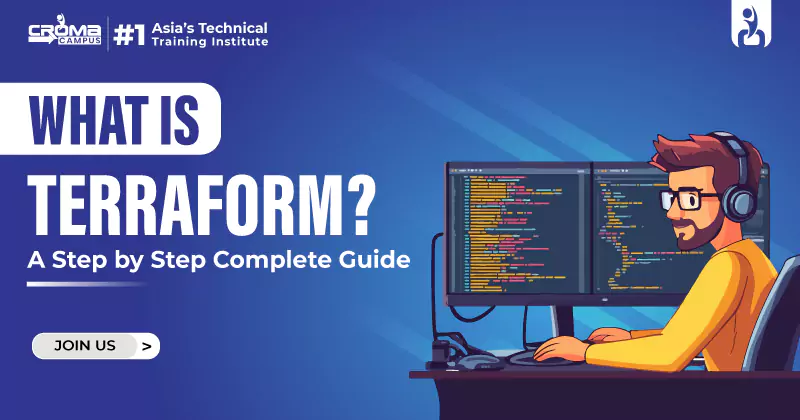


















 Master in Cloud Computing Training
Master in Cloud Computing Training