What is Microsoft Intune Architecture and its Components?
4.8 out of 5 based on 8597 votesLast updated on 26th Jul 2024 16.34K Views
- Bookmark

Microsoft Intune architecture includes Cloud Infrastructure, Policy Management, Device Management, App Management, and Reporting components.

Introduction:
To begin with, MS Intune is a popular cloud-based service in the enterprise mobility management (EMM) space. Using this tool, helps your business in becoming productive while keeping the corporate data protected. Intune manages the user access to organizational resources and simplifies app and device management across your many devices. Using MS Intune in business proves to be highly beneficial and allows businesses to do the following things:
- It specifies the policies and rules for specific devices.
- It controls what content users and devices have access to.
- Helps in remotely deploying the applications and updates.
- This tool verifies that devices within your organization meet security standards.
Core Components:
Microsoft Intune's architecture provides businesses with a robust foundation for managing various devices within your organization. Along with this, it facilitates robust scalability, great security features, and simplified management tools. Thus, facilitating secure, efficient, and cost-effective endpoint management solutions. Here are the core components of Microsoft Intune.
- Microsoft Intune Service: This Intune service interacts with the other Microsoft services and on-premises infrastructures. Its primary aim is to deliver Intune's functionalities.
- Microsoft Entra Identity: This is useful for identifying and accessing the management for Intune. Using it helps in authenticating the users and devices.
- Endpoint Management Connectors: Using these connectors helps MS Intune to integrate with on-premises mobile device management (MDM) solutions.
- Mobile Threat Defence Connector: It is primarily useful for integrating with third-party mobile threat defense (MTD) solutions. Furthermore, it provides additional security layers for mobile devices.
- Microsoft Tunnel (Optional): This component is useful for creating a secure VPN tunnel between managed devices and corporate resources.
- Applications and Application Stores: MS Intune allows different kinds of management including the Microsoft Store, corporate app stores, and third-party app stores.
- Microsoft Defender for Endpoint: This cloud-based service offers businesses numerous types of security features for managing threat detection and response.
- Web Portal and Graph API: It provides users with an interface for managing Intune. On the other hand, Microsoft Graph API facilitates programmatic access to Intune functionalities.
New Features of MS Intune:
The MS Intune platform provides various features and empowers organizations to manage their devices securely, efficiently, and cost-effectively. Here are some significant and new features of MS Intune.
- Device Management: This platform is useful for managing various devices like mobile phones, laptops, desktops, and even virtual machines.
- Application Management: This feature facilitates the application deployment and management for various sources
- Device Encryption: It restricts the access to organizational resources. It also integrates with Microsoft Defender for Endpoint.
- Windows Update for Business: Using Intune helps in managing and deploying the Windows updates for enrolled Windows devices.
- Self-Service Portal: Intune allows users to access a self-service portal to view device information and troubleshoot issues.
- Reporting and Analytics: MS Intune provides various reports and analytics and helps you make informed decisions about your endpoint management strategy.
Also Read This Post: Significant Features & Benefits Of Microsoft Intune
What are the Benefits of MS Intune Architecture?
MS Intune provides businesses with a single platform for managing diverse endpoints. In addition, it also simplifies the administration and results in reducing complexity. MS Intune ensures great scalability and flexibility and helps in accommodating growing organizations. Above all, this software tool is also capable of integrating with the existing infrastructure. This solution is known for its architecture which facilitates robust and scalable solutions for endpoint management. Many institutes provide Intune Training and enrolling in them allows you to start a career in this domain. Apart from these, given below are some significant benefits of MS Intune architecture.
- MS Intune prioritizes security and provides features like device encryption and integration with security solutions.
- It simplifies the management and helps streamline the device management tasks which saves the efforts for IT administrators.
- MS Intune simplifies the management and comes with a central console for managing all aspects of your devices.
- Its graph allows programmatic access to Intune functionalities which enables the automation of repetitive tasks and integration with custom tools.
Microsoft Intune Certification Value:
Microsoft Intune Certification is highly in-demand credentials that demonstrate your expertise in managing mobile devices and security. Gaining this credential increases your job prospects and makes you a more attractive candidate. Along with this, it demonstrates your initiative and continued learning and shows your dedication to professional development. Here are some benefits of gaining the MS Intune certification.
- It validates your skills and knowledge in managing mobile devices and endpoint security.
- It provides career advancements and provides you a competitive edge in the job market.
- You will learn in-depth knowledge of mobile device management best practices.
- It demonstrates your proficiency in managing mobile devices and endpoint security.
- Gaining it makes you a valuable asset for companies leveraging Microsoft Intune for their device.
Microsoft 365 Certified Endpoint Administrator Associate:
Gaining the Microsoft 365 Endpoint administrator associate certification validates your ability to deploy and manage endpoints. It shows that you know how to configure device settings and security policies. Along with this, it helps in implementing the solutions for efficient deployment of endpoints. This certification integrates Intune with other Microsoft 365 services like Azure Active Directory and Microsoft Defender for Endpoint. Along with this, it showcases your proficiency in managing these aspects. Thus, making you a strong and ideal candidate for roles that utilize Microsoft Intune.
- It ensures that you know how to deploy and manage endpoints.
- Is recognized by employers and validates your skills in managing devices with Intune.
- Provides a comprehensive understanding of endpoint management.
Conclusion:
Microsoft Intune's architecture offers a robust foundation for managing various devices in your organization. This unified platform simplifies administration, while features like mobile threat defense and application management enhance security. The web portal and Graph API streamline device management tasks. Thus, making Microsoft Intune a cost-effective and user-friendly option for endpoint management. MS Intune continuously updates itself so professionals must remain updated with the latest trends. The Microsoft 365 Certified: Endpoint Administrator Associate validates your skills in managing devices and integrating Intune with other Microsoft services.
Subscribe For Free Demo
Free Demo for Corporate & Online Trainings.
Your email address will not be published. Required fields are marked *


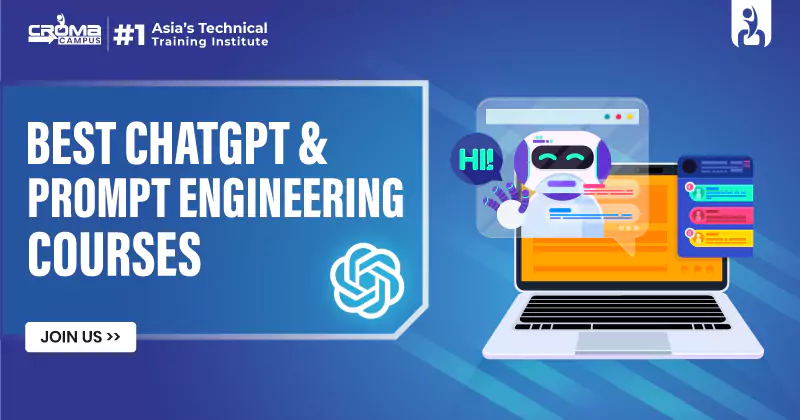



















 Master in Cloud Computing Training
Master in Cloud Computing Training