What Is Java Database Connectivity (JDBC)?
4.9 out of 5 based on 8597 votesLast updated on 26th Aug 2024 16.8K Views
- Bookmark

In this blog post, we will delve into the details of Java Database Connectivity (JDBC), its importance, and how it is used in Java programming.

Introduction
You may have heard the term Java Database Connectivity (JDBC) when discussing database management and connectivity in programming. But what exactly is JDBC and how does it work? We will delve into the details of JDBC, its importance, and how it is used in Java programming. Also, about the Java Full Stack Developer Training available and it's benefits. By understanding the various components of JDBC and how they work together, developers can effectively interact with databases from their Java applications.
Understanding JDBC
JDBC is a Java API that enables developers to connect and interact with databases. It provides a set of classes and interfaces that allow Java applications to access and manipulate data stored in a database management system (DBMS). By using JDBC, developers can write SQL queries, execute them, and retrieve the results from the database.
Key Concepts of JDBC
There are basically three concepts to cover in JDBC i.e., connection, statement, and resultset.
The connection establishes a connection to the database. The statement executes SQL queries. The ResultSet stores the results of a query.
Driver Manager
The DriverManager class in JDBC is responsible for managing the different drivers that are used to connect to databases. It helps in loading and unloading drivers, as well as establishing connections with databases.
Driver Interface
The Driver interface in JDBC is implemented by each database driver to provide the necessary methods for establishing a connection with that particular database. Each driver has its own specific implementation of the Driver interface.
Connection Interface
The Connection interface represents a connection that allows developers to create SQL statements, execute them, and retrieve results from the database. The Connection interface also provides methods for managing transactions.
Statement Interface
The Statement interface in JDBC is used to execute SQL statements against three types of Statement interfaces, i.e., Statement, PreparedStatement, and CallableStatement, each serving a specific purpose.
ResultSet Interface
The ResultSet interface represents the result of a SQL query which allows developers to retrieve data from the database in a structured manner. The ResultSet interface provides methods for iterating over the results and accessing individual columns.
SQLException Class
The SQLException class is used in JDBC to handle exceptions that occur during database operations. It provides information about the error that occurred, such as the SQL state and error code.
Importance of JDBC
JDBC plays a significant role in the development of Java applications that require database connectivity. It offers a standardized way to interact with various types of databases, such as MySQL, Oracle, and SQL Server. By using JDBC, developers can write database-independent code, allowing their applications to work seamlessly with different database systems.
Benefits of Using JDBC
Portability
JDBC provides a platform-independent way to interact with databases, allowing developers to write database code that is not tied to a specific database vendor.
Performance
JDBC offers efficient connection pooling mechanisms and batch processing capabilities, improving the performance of database operations in Java applications.
Security
JDBC supports various authentication mechanisms and encryption protocols, ensuring secure communication between Java applications and databases.
Flexibility
JDBC allows developers to write dynamic SQL queries and handle different types of database operations, giving them the flexibility to build complex and feature-rich applications.
The purpose of JDBC is to enable Java applications to connect to and interact with databases effectively. By providing a standardized API for database connectivity, JDBC simplifies the process of building database-driven applications and allows developers to focus on creating innovative software solutions.
Next time you are working on a Java project that requires database interaction, remember the crucial role that JDBC plays in facilitating seamless communication between your application and the underlying database. Make the most of JDBC's features and capabilities to build robust, efficient, and scalable applications that meet the needs of modern software development.
Also Read These Posts:
Java Full Stack Developer Course Syllabus
Java Full Stack Developer Interview Questions
MERN Stack Interview Questions
JavaScript Interview Questions
Skills Required For Full Stack Java Developer
How Does JDBC Work?
When a Java application needs to access a database, it first loads the JDBC driver for the specific database system. The driver establishes a connection to the database, allowing the application to send SQL queries and retrieve results. With JDBC, developers can perform operations like inserting, updating, deleting, and querying data in the database.
JDBC follows a client-server architecture, where the Java application acts as the client and the database server as the server. When a Java application needs to interact with a database, it first establishes a connection using a Connection object. This connection provides a channel through which the application can send SQL queries to the database and retrieve the results.
Once the connection is established, the application can create Statement objects to execute SQL queries and ResultSet objects to retrieve and process the query results. JDBC also supports transaction management through Commit and Rollback operations, ensuring data integrity and consistency.
How do the Components Work Together?
When a Java application needs to interact with a database, it follows these steps using the components of JDBC. Also, to learn the components engaged you should try enrolling in the Full Stack Java Development Course.
Load the JDBC driver
- Establish a connection to the database.
- Create and execute SQL statements.
- Process the results obtained from the database.
Getting Started with JDBC
The first step in creating a JDBC application is to download and install the JDBC driver for your database. Each database vendor provides its JDBC driver, so make sure to download the appropriate driver for the database you will be using. Once you have downloaded the driver, you will need to add it to your project's classpath.
Establishing a Connection
The next step is to establish a connection to the database. This can be done using the Connection interface, which is part of the JDBC API. To establish a connection, you will need to provide the URL of the database, as well as your username and password. Once the connection is established, you can begin executing SQL queries.
Executing SQL Queries
To execute SQL queries in your Java application, you will need to create a Statement object. This object allows you to send SQL statements to the database and retrieve the results. You can execute queries such as SELECT, INSERT, UPDATE, and DELETE using the Statement object.
Retrieving Data
After executing a SELECT query, you will need to retrieve the results from the database. This can be done using a ResultSet object, which represents the result set of a SQL query. You can iterate over the ResultSet to retrieve the data and display it in your Java application.
Closing the Connection
Once you have finished executing your SQL queries, it is important to close the connection to the database. You can do it by calling the close() method on the Connection object as it is a good practice to close the connection after you have finished working with the database.
JDBC is a powerful API that enables Java developers to connect and interact with databases seamlessly. By leveraging the components of JDBC, developers can perform database operations efficiently and securely. So next time you work on a Java project that involves database connectivity, make sure to utilize the components of JDBC to streamline your development process.
Java Full Stack Developer Training is a great way to jumpstart your career in the tech industry. With the right training and dedication, you can become a highly skilled Java Full Stack Developer with the potential to work on exciting projects and advance in your career. So what are you waiting for? Get started on your training today and unlock a world of opportunities in the world of Java development!
There are several reasons why you should consider enrolling in a Java Full Stack Course Online. Firstly, Java is one of the most widely used programming languages in the world, making it a valuable skill to have in today's tech-driven job market. By mastering Java, you open yourself up to a wide range of career opportunities in software development, web development, mobile app development, and more.
Conclusion
In conclusion, Java Database Connectivity (JDBC) is a strong component in Java programming that enables seamless interaction with databases. It simplifies the process of accessing and manipulating data, making it easier for developers to build robust and efficient applications. By understanding the fundamentals of JDBC and its benefits, developers can leverage its capabilities to create feature-rich applications with powerful database connectivity.
With its standardized approach and versatility, JDBC continues to be the go-to solution for database connectivity in Java applications. So, the next time you find yourself working on a Java project that involves database operations, remember the significance of JDBC and how it can simplify your development process.
Subscribe For Free Demo
Free Demo for Corporate & Online Trainings.
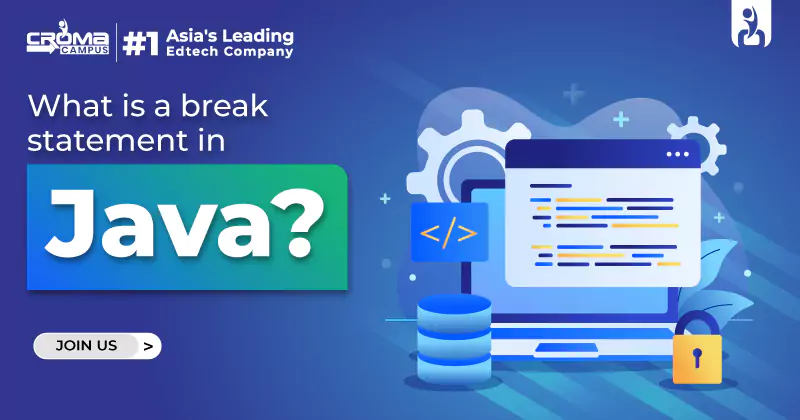

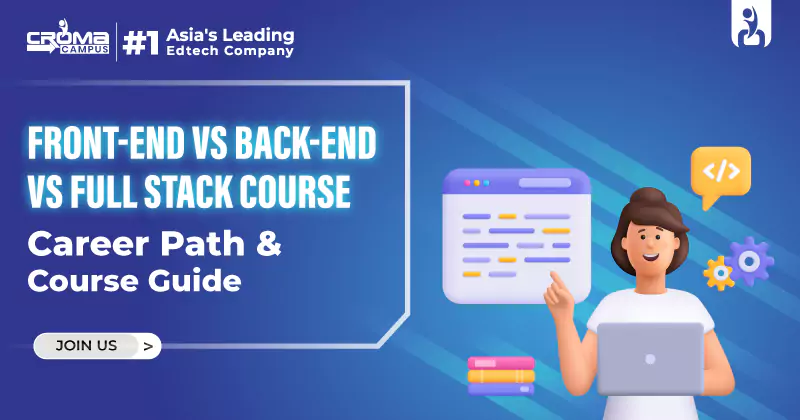






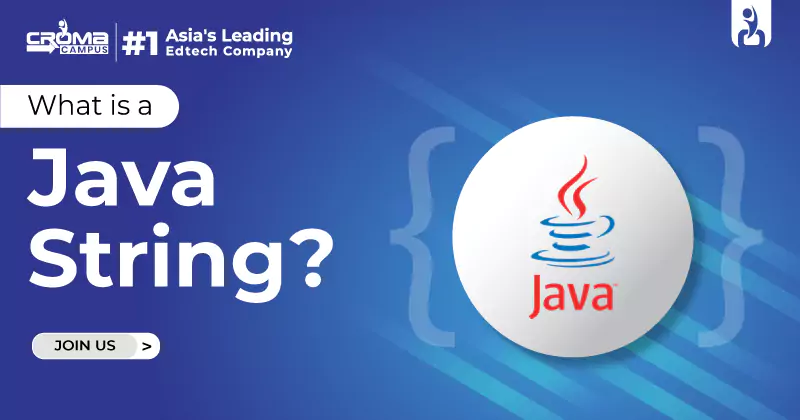















.webp)

.png)















