What Is File Handling In Python Programming?
4.9 out of 5 based on 77854 votesLast updated on 13th Aug 2024 4.8K Views
- Bookmark

File handling in Python involves opening, reading, writing, and closing files, enabling the management and manipulation of data stored in files efficiently.
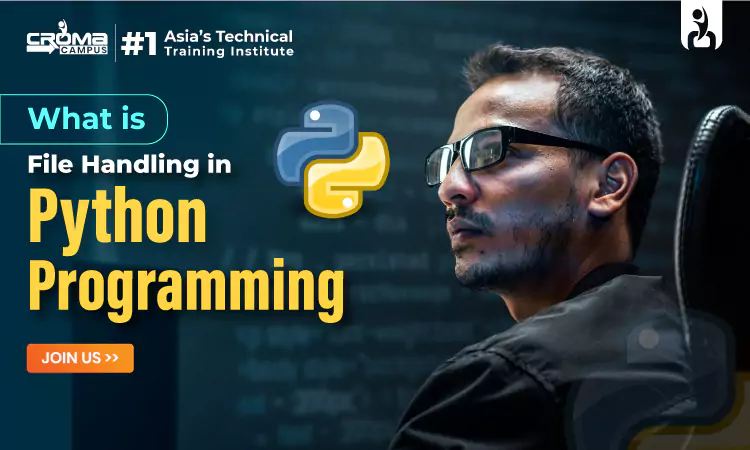
File handling is
an essential aspect of Python programming that allows you to read, write, and
manipulate files directly from your code. Whether you’re dealing with simple
text files or complex data formats, understanding file handling is crucial for
developing robust applications.
This blog will
delve into the fundamentals of file handling in Python, outlining its
importance and demonstrating how to effectively manage files within your
programs.
For those
seeking to master Python, enrolling in a Python, such as a Python Course
in Delhi, can provide the necessary skills and hands-on experience.
Understanding File Handling in Python
Importance of
File Handling
File handling in
Python is important because it:
- Facilitates Data Storage: Allows you to store data persistently across sessions.
- Enables Data Retrieval: Provides mechanisms to read data from files and use it within
your program.
- Supports Data Manipulation: Enables you to modify existing data, append new data, and
perform various file operations.
Basic File
Operations
Python provides
built-in functions and methods to handle files. The primary operations include:
- Opening a File: Using the open () function to access a file.
- Reading a File: Retrieving data from a file using methods like read (), readline
(), or readlines().
- Writing to a File: Adding data to a file using methods like write () or
writelines().
- Closing a File: Ensuring all operations are completed and resources are
released using the close () method.
Step-by-Step Guide to File Handling in Python
1. Opening a
File
To open a file
in Python, use the open () function. This function takes two arguments: the
file name and the mode in which you want to open the file.
Modes:
- 'r': Read mode (default)
- 'w': Write mode (creates a new file
or truncates an existing file)
- 'a': Append mode (adds data to the
end of the file)
- 'b': Binary mode (used for non-text
files)
- '+': Update mode (read and write)
2. Reading from a File
- Read Entire File:
- Read Line by Line:
- Read Line by Line a list:
3. Writing to
a File
To write data to
a file, you can use the write () or writelines() methods. Note that opening a
file in write mode ('w') will overwrite the existing content.
- Write a String to a File:
- Write Multiple Lines::
4. Appending
to a File
To add data to the end of a file without overwriting existing content, use the append mode ('a').
5. Closing a
File
Always close the file after completing your operations to free up system resources.
Advanced File
Handling Techniques
1. Using the
with Statement
The with statement provides a cleaner and more concise way to handle files. It automatically closes the file once the block of code is executed, even if an exception occurs.
2. Handling
Binary Files
For non-text files, such as images or executable files, use binary mode ('b').
Enhancing Your Python Skills with a Python Course
Mastering file handling is a critical
component of becoming proficient in Python programming. For those seeking
structured learning and hands-on experience, enrolling in a Python
Online Course can be highly beneficial.
For instance, a Python course offers
comprehensive training that covers all aspects of Python, including file
handling, data analysis, web development, and more.
These courses often provide real-world projects, expert instruction, and the opportunity to earn a Python certification, which can significantly enhance your career prospects.
You May Also Read:
Python Programming for Beginners
Python Interview Questions and Answers
Data Science Interview Questions and Answers
Conclusion
File handling in Python is a
fundamental skill that every programmer should master. It allows you to read,
write, and manipulate files efficiently, making your applications more robust
and versatile.
Whether you're a beginner or looking
to deepen your Python knowledge, understanding file handling is crucial.
Enrolling in an Advanced
Python Course, can provide you with the necessary skills and practical
experience to excel in Python programming and advance your career.
Subscribe For Free Demo
Free Demo for Corporate & Online Trainings.
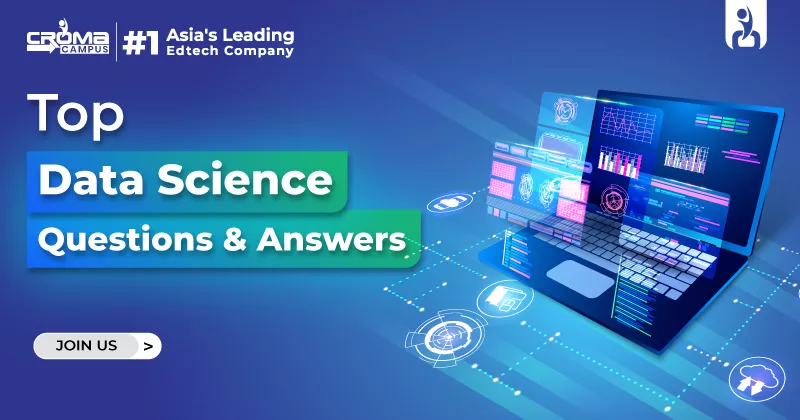
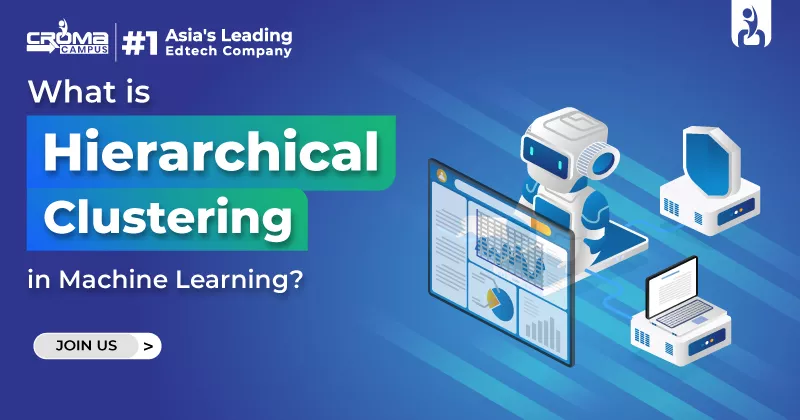























.webp)

.png)















