What Is ABAP/4 Development Workbench Tool?
4.8 out of 5 based on 8574 votesLast updated on 18th Jul 2024 16.32K Views
- Bookmark

ABAP/4 Development Workbench, commonly known as ABAP workbench or ABAP, is a comprehensive toolset offered by SAP.

Introduction
ABAP/4 Development Workbench, pivotal in SAP environments, is a comprehensive toolset facilitating the development and customization of applications within SAP systems. Offering a unified platform for coding, database management, GUI design, and system configuration, the ABAP Certification training empowers developers to create robust solutions tailored to business needs. It integrates advanced programming features with intuitive design tools, ensuring efficiency and scalability in application development. Central to SAP's ecosystem, ABAP/4 Development Workbench plays a crucial role in enhancing productivity and maintaining the integrity of SAP applications across diverse operational landscapes.
Everything About ABAP/4 Development Workbench Tool
ABAP/4 Development Workbench, often referred to as ABAP workbench or simply ABAP, is a comprehensive toolset provided by SAP (Systems, Applications, and Products in Data Processing) for developing applications within the SAP environment. ABAP stands for Advanced Business Application Programming, and ABAP/4 was the predecessor to the current ABAP language used in SAP systems.
Overview of ABAP/4 Development Workbench Tool
ABAP/4 Development Workbench is designed to facilitate the development, management, and customization of applications that run on SAP's R/3 system and other SAP environments. The ABAP Developer tools provide a unified environment for developers to create and modify ABAP programs, manage database schemas, design graphical user interfaces (GUIs), and handle system configurations.
Here’s a breakdown of the key components of the ABAP development tools and functionalities:
- ABAP Editor: The ABAP Editor is the primary interface where developers write, edit, and debug ABAP programs. It supports syntax highlighting, code completion, and integration with other SAP ABAP development tools.
- Data Dictionary: The Data Dictionary (SE11 transaction) allows developers to define and manage data structures such as tables, views, and data elements. It provides a centralized repository for maintaining data integrity and consistency across applications.
- Screen Painter: The Screen Painter (SE51 transaction) is used to design and customize the graphical user interfaces (GUIs) of SAP applications. Developers can create screens, dialog boxes, and menus using a drag-and-drop interface.
- Menu Painter: The Menu Painter (SE41 transaction) is used for designing application menus and navigation paths within SAP systems. It enables developers to create hierarchical menu structures that enhance user experience and system usability.
- Function Builder: The Function Builder (SE37 transaction) allows developers to create and manage function modules, which are reusable units of ABAP code that perform specific tasks. Function modules facilitate modular programming and code reusability.
- ABAP Dictionary: The ABAP Dictionary (SE11 transaction) is a central repository for defining and managing data definitions used in ABAP programs. It includes features for creating and maintaining database tables, views, data types, and domains.
- ABAP Debugger: The ABAP Debugger (transaction code /H) is a powerful tool for troubleshooting and debugging ABAP programs. It allows developers to step through code execution, set breakpoints, inspect variables, and analyse program flow to identify and fix errors.
- Transport Organizer: The Transport Organizer (SE01 transaction) is used for managing the transport of development objects between different SAP systems (e.g., from development to testing to production environments). It ensures consistency and integrity of changes across the landscape.
You May Also Read These Posts:
Advantages of ABAP/4 Development Workbench
SAP ABAP workbench offers several advantages that contribute to its pivotal role in SAP application development and customization.
Here are some key advantages:
- Integration with SAP Ecosystem: ABAP/4 seamlessly integrates with other SAP modules and components, providing developers with access to a vast array of predefined functions, data structures, and business processes. This integration simplifies development tasks and ensures consistency across different SAP applications.
- Comprehensive Development Environment: The ABAP workbench provides a unified environment for developers to perform a wide range of tasks, including coding, debugging, database management, and user interface design. This comprehensive toolset streamlines development processes and enhances productivity by reducing the need for external tools and dependencies.
- Modular Programming: ABAP/4 supports modular programming through the use of function modules and includes a Function Builder tool for creating and managing these reusable code units. This approach promotes code reusability, simplifies maintenance, and improves overall system performance.
- Customization Capabilities: Developers can customize SAP applications extensively using ABAP/4. SAP ABAP development tools such as the Screen Painter and Menu Painter enable the creation and modification of graphical user interfaces and navigation structures without altering core system functionalities. This flexibility allows organizations to tailor SAP applications to specific business requirements effectively.
- Data Management and Integrity: The SAP ABAP workbench includes the ABAP Dictionary, a central repository for defining and managing data structures such as tables, views, and data elements. This ensures data integrity and consistency across applications, supporting reliable and efficient data management within SAP systems.
- Debugging and Testing Tools: ABAP/4 provides robust debugging and testing tools, such as the ABAP Debugger, which allows developers to step through code execution, set breakpoints, and inspect variables in real time. These tools facilitate rapid identification and resolution of errors, ensuring high-quality application development and maintenance.
- Scalability and Performance: ABAP/4 supports scalable application development, making it suitable for handling large volumes of data and complex business processes. The optimized runtime environment and efficient coding practices contribute to improved system performance and responsiveness.
- Transport Management: The Transport Organizer tool in ABAP/4 facilitates the transport of development objects between different SAP systems (e.g., from development to production environments). This streamlined process ensures seamless deployment of changes while maintaining system integrity and consistency.
Conclusion
ABAP/4 Development Workbench is a versatile toolset that empowers developers to create, customize, and maintain SAP applications effectively. One can join the ABAP Course for the best skill development. The ABAP workbench tools combine powerful programming capabilities with intuitive design tools, enabling organizations to adapt SAP systems to their unique business needs while maintaining data integrity and system reliability.
FAQs
- What is ABAP/4 Development Workbench used for?
ABAP development tools are used for developing, customizing, and maintaining applications within SAP systems. It includes tools for coding, debugging, database management, GUI design, and system configuration.
- How does ABAP/4 support the customization of SAP applications?
ABAP/4 supports customization through ABAP workbench tools like the Screen Painter and Menu Painter, allowing developers to design and modify user interfaces and navigation structures without altering core system functionalities.
- What is the ABAP Debugger used for?
In SAP online courses, the ABAP Debugger is a crucial tool for troubleshooting and debugging ABAP programs. It allows developers to step through code execution, set breakpoints, and inspect variables, ensuring efficient error identification and resolution.
- Can ABAP/4 handle large volumes of data?
Yes, ABAP/4 is designed to handle large volumes of data and complex business processes. It supports scalable application development and optimization techniques that contribute to improved performance.
- How does ABAP/4 ensure data integrity?
ABAP/4 ensures data integrity through its ABAP Dictionary, which serves as a centralized repository for defining and managing data structures. This helps maintain consistency and reliability across SAP applications.
Subscribe For Free Demo
Free Demo for Corporate & Online Trainings.

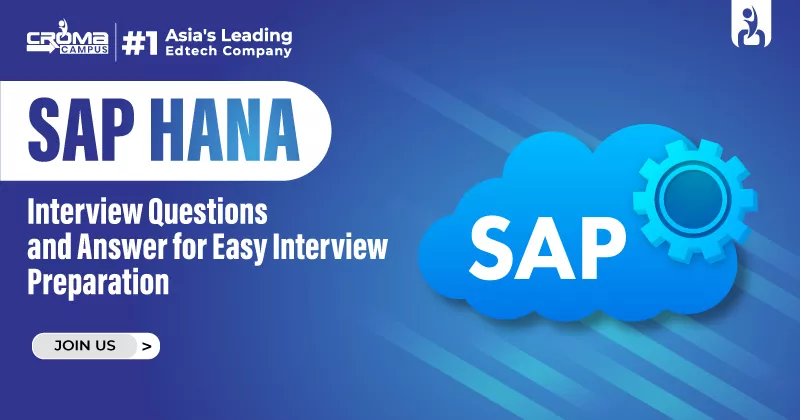

.webp)







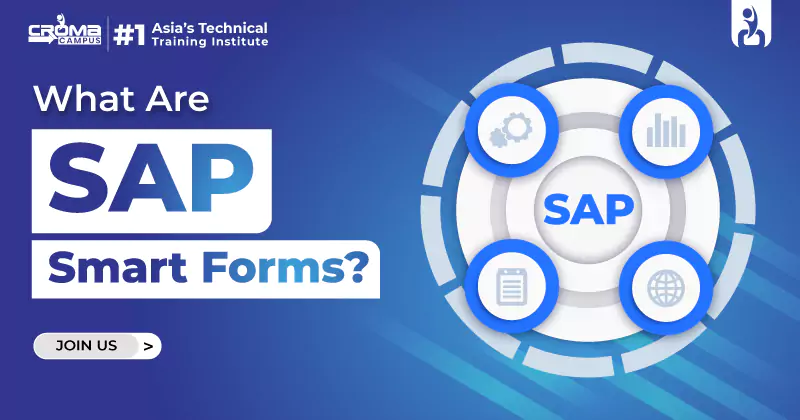













.webp)
.webp)

.png)















