What Are Microsoft Azure Virtual Machines (VMs)?
4.9 out of 5 based on 12589 votesLast updated on 13th Nov 2024 23.5K Views
- Bookmark

Microsoft Azure Virtual Machines offer versatile use cases, from app development and testing to running enterprise apps and scalable databases.

Significant Features of Microsoft Azure:
Microsoft Azure is a comprehensive cloud computing platform that offers a wide range of features and capabilities. This solution is an ideal choice for businesses of all sizes. Along with it, this platform ensures optimum versatility and scalability which makes it suitable for businesses of all sizes and industries. To further know about it, one can visit Azure Training. Here are some of the significant features of Microsoft Azure.
Compute Services:
- Virtual Machines: These are useful for creating and managing virtual machines with various operating systems.
- App Service: It refers to a fully managed platform for building and deploying web and mobile applications.
- Azure Functions: This is useful for serverless computing to run individual functions without managing infrastructure.
Storage Services:
- Blob Storage: This is useful for storing unstructured data like images, videos, and documents.
- Disk Storage: It helps in attaching the disks to virtual machines for persistent storage.
- File Share: It is useful for sharing files and folders between virtual machines.
Networking Services:
- Virtual Networks: These are useful for creating isolated virtual networks for your applications.
- Load Balancing: It is useful for distributing the traffic across multiple instances for scalability.
- VPN Gateway: The VPN gateway is useful for connecting your on-premises network to Azure.
Databases:
- SQL Database: This refers to a fully managed relational database service.
- Cosmos DB: It is a globally distributed NoSQL database.
- Redis Cache: It refers to a managed Redis in-memory data store.
Developer Tools:
- Visual Studio Integration: It facilitates seamless integration with Visual Studio for development and deployment.
- Azure CLI: It is a command-line interface for managing Azure resources.
- Azure Portal: It is a web-based portal for managing Azure services.
Machine Learning:
- Azure Machine Learning: Build, train, and deploy machine learning models.
- Azure Cognitive Services: These are the Pre-built AI services useful for tasks like speech recognition and image analysis.
Internet of Things (IoT):
- Azure IoT Hub: It is useful for connecting and managing the IoT devices.
- Azure IoT Edge: This helps in deploying the compute and storage capabilities at the edge.
Security and Compliance:
- Azure Security Center: It helps to centralize the security management and monitoring.
- Azure Active Directory: This solution helps in identity and access management.
- Compliance Certifications: It also adheres to industry standards like ISO 27001 and HIPAA.
Hybrid Cloud:
- Azure Stack: This is useful for bringing Azure services to your on-premises environment.
- Azure Arc: It helps in extending the Azure management to hybrid and multi-cloud environments.
Global Reach:
- Data Centres: Microsoft Azure comes with various data centres worldwide for low-latency access.
- Regional Compliance: This solution also complies with regional regulations and data residency requirements.
Also Read This:
Microsoft Azure Interview Questions
Microsoft Azure Database Certification DP-300
Benefits of Using Microsoft Azure:
Microsoft Azure is a leading cloud computing platform that offers numerous advantages to businesses of all sizes. In addition, this solution provides optimum scalability and can easily scale the resources up or down to meet changing demands. Along with this, it has data centres worldwide for low-latency access. MS Azure ensures cost-effectiveness and comes with a pay-as-you-go model which eliminates the upfront costs. Along with this, it offers cost optimization and only utilizes tools and features to optimize costs and manage spending. Leveraging Microsoft Azure allows businesses to improve efficiency, reduce costs, enhance innovation, and gain a competitive advantage. Many institutes provide Azure Architect Certification courses and enrolling in them can help you start a career in this domain. Apart from these, given below are some significant benefits of using Microsoft Azure.
- Reliability and Availability: MS Azure ensures high availability and provides uptime guarantees. It also ensures better disaster recovery strategies to protect your data.
- Security: This solution provides robust security features, including identity and access management, threat protection, and data encryption. Along with this, it also adheres to industry standards.
- Innovation: Azure allows you to access the latest technologies and innovations. Furthermore, it is constantly updated with new features and capabilities.
- Developer Productivity: This is a developer-friendly solution that integrates seamlessly with popular development tools like Visual Studio.
- Hybrid Cloud Flexibility: You can also extend Azure services to your on-premises environment. Along with this, it can manage hybrid and multi-cloud environments from a single pane of glass.
- Global Reach: Microsoft Azure provides businesses with global reach and has data centres worldwide for low-latency access. It also complies with regional regulations and data residency requirements.
- Community and Support: Microsoft Azure has a vast community of active developers and trainers. Along with this, it also supports world-class support services.
What is Microsoft Azure Virtual Machines?
Microsoft Azure Virtual Machines (VMs) is a cloud computing service that is useful for creating and managing virtual computers in the cloud. Along with this, they run on Microsoft's infrastructure and can be customized as per the business's specific requirements. Enrolling in the DP 900 Certification course will help you gain knowledge about Azure Virtual machines. Now let's have a look at the significant features of Azure VMs.
- Scalability: This solution ensures great scalability and can easily scale up or down to meet changing workloads.
- Flexibility: It provides you with the flexibility to choose from various operating systems and configurations.
- Cost-Effectiveness: Microsoft Azure Virtual Machines ensure that you only pay for the resources you use.
- High Availability: It ensures optimum business continuity with high availability options.
- Integration: You can also integrate with other Azure services for a comprehensive cloud solution.
Microsoft Azure Virtual Machines Use Cases:
Microsoft Azure Virtual Machines (VMs) are useful in various cases which makes them a versatile and valuable cloud computing resource. Leveraging this solution allows businesses to get optimum scalability, flexibility, cost-effectiveness, and reliability. Thus, making it a valuable tool for a wide range of applications.
- Web Applications: You can host websites and web applications in the cloud for easy accessibility and scalability. It is also useful for making power online stores and e-commerce platforms.
- Development and Testing: It helps in creating and managing the development and testing environments for software development projects. Furthermore, it also facilitates collaboration among development teams.
- High-Performance Computing (HPC): This helps in running computationally intensive simulations and modelling. Along with this, it also helps in processing large datasets for research and analysis.
- Remote Desktop: This solution allows you to access your virtual machine remotely for work or personal use. Moreover, it also facilitates desktop virtualization for improved security and flexibility.
- Custom Applications: It is useful for deploying and managing custom applications built on various platforms and frameworks. It also helps in integrating with other Azure services for a comprehensive solution.
- Backup and Disaster Recovery: This is useful for data backup and stores data in the cloud for disaster recovery. Along with this, it ensures business continuity by quickly recovering from failures.
- Big Data Processing: It facilitates data analytics and processes large datasets for analytics and insights. Furthermore, it can train and deploy machine learning models on large datasets.
Types of Azure Virtual Machine:
General Purpose: Sizes: Av2, B, Dv2, Dv3, DSv2, Dsv3 These sizes of Azure VMs are generally used for small or medium traffic web servers and can be used as a development or test environment. It has a balanced CPU to memory ratio.
Compute Optimized: Sizes: F, Fs, FSv2 This category is optimized for running heavy background work loads. This size group is suitable for medium traffic web server and has high CPU to memory ratio.
Memory Optimized: Sizes: Ev3, ESv3, G, M, GS These VMs have High memory to CPU ratio and recommended for relational databases and in memory analytics.
Storage Optimized: Size: Ls This VM category is suitable for large databases like No SQL and Big Data storage. It has high through put and IO operations.
GPU Optimized: Sizes: NV, NC, NCv2, NCv3 GPU optimized VM sizes are specialized virtual machines available for high density graphical rendering work or video editing. These sizes are designed for compute-intensive, graphics-intensive, and visualization workloads.
High Performance: Size H This is the highest power category VM with highest throughput and network interfaces.
Best Microsoft Azure Certifications:
Gaining the Microsoft Azure Certification can be a wise choice for your future. This credential ensures that you are an experienced and skilled professional in using MS Azure. Apart from these, given below are some popular credentials you can explore after learning MS Azure.
Certification Name | Level | Focus |
Azure Fundamentals (AZ-900) | Associate | Basic cloud concepts and Azure services |
Associate | Managing Azure resources | |
Azure Developer Certification (AZ-140) | Associate | Developing cloud applications |
Azure Solutions Architect Expert (AZ-305) | Expert | Designing cloud solutions |
Azure Data Engineer Associate (DP-203) | Associate | Building data solutions |
Azure DevOps Engineer Expert (AZ-400) | Expert | Implementing DevOps processes |
Azure Security Engineer Associate (AZ 500 Certification) | Associate | Implementing security solutions |
Azure AI Engineer Associate (AI-102) | Associate | Building AI models |
Azure Administrator Certification (DP-300) | Associate | Managing database services |
Azure Data Scientist Associate (DP-100) | Associate | Building data science solutions |
Conclusion:
Microsoft Azure is a comprehensive cloud computing platform that offers a wide range of features and benefits for businesses. From virtual machines and storage services to networking, databases, and developer tools, Azure provides a flexible and scalable solution for various applications. It is beneficial to enrol in the Azure Data Engineer Course to start a career in this domain. By leveraging Azure, businesses can improve efficiency, reduce costs, enhance innovation, and gain a competitive advantage in today's digital landscape.
Subscribe For Free Demo
Free Demo for Corporate & Online Trainings.
Your email address will not be published. Required fields are marked *
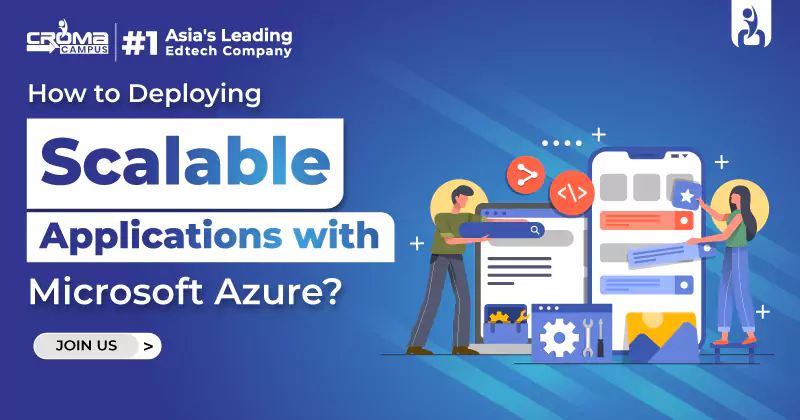

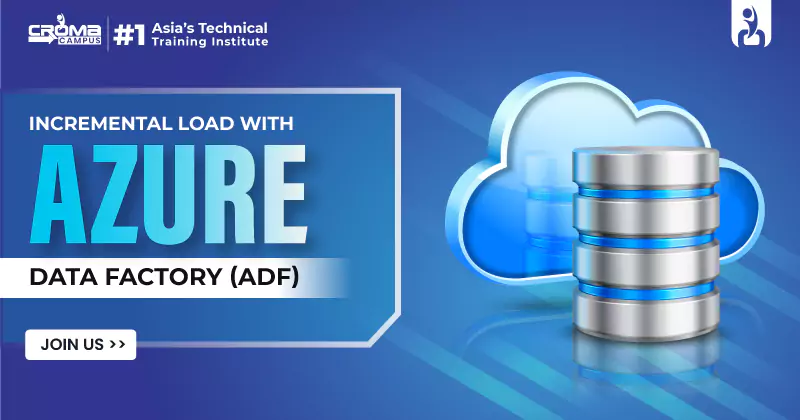
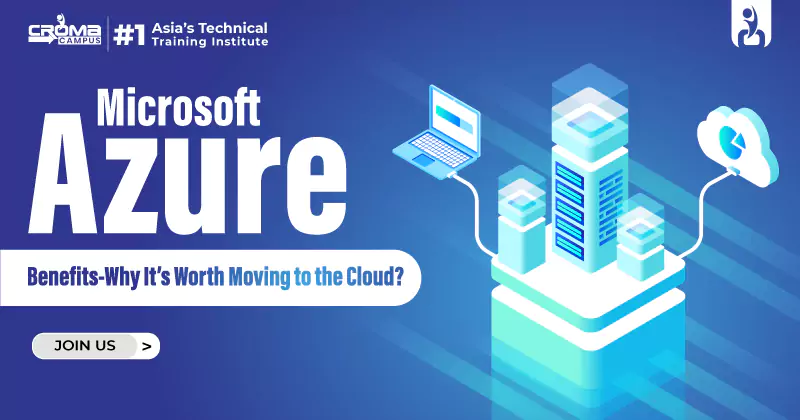
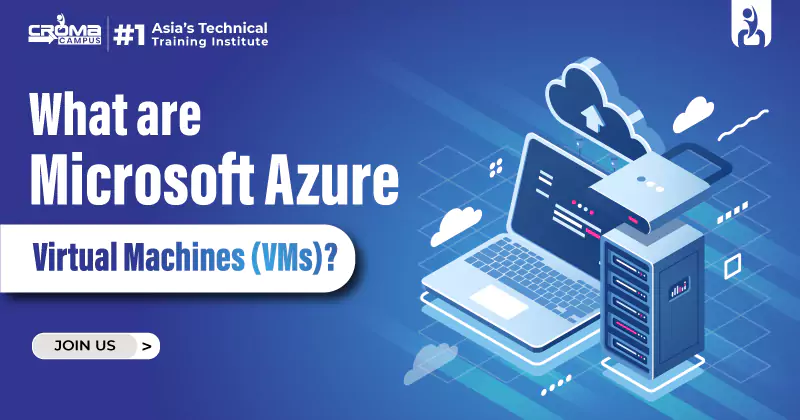
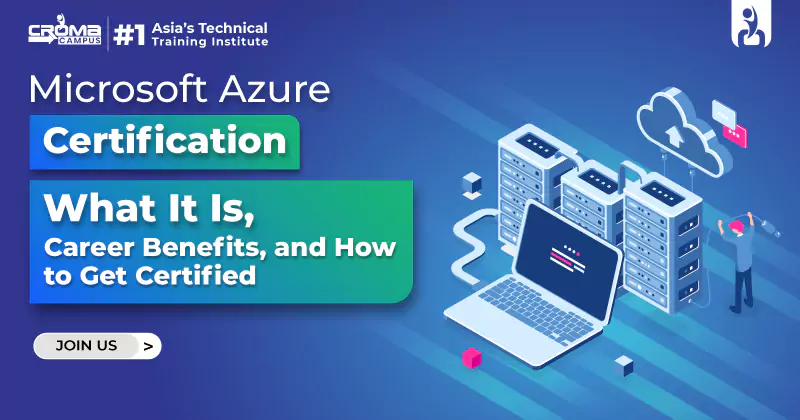


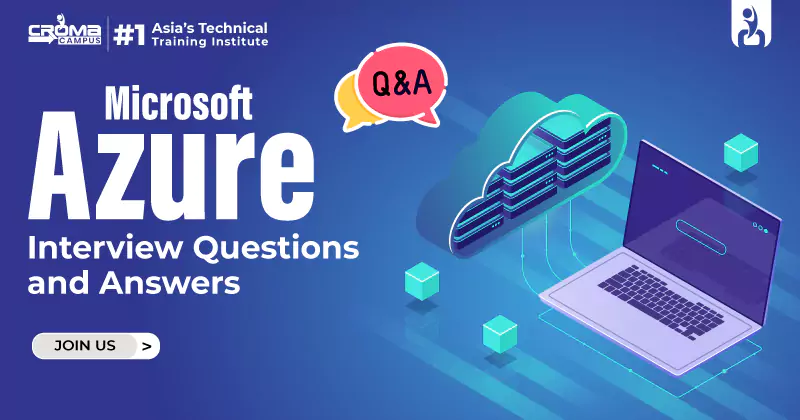












 Master in Cloud Computing Training
Master in Cloud Computing Training