Web Designing Course Syllabus For Beginners
4.9 out of 5 based on 8574 votesLast updated on 14th Sep 2024 16.8K Views
- Bookmark

A Web Designing Course for beginners covers HTML, CSS, JavaScript, responsive design, UI/UX principles, and basic SEO.
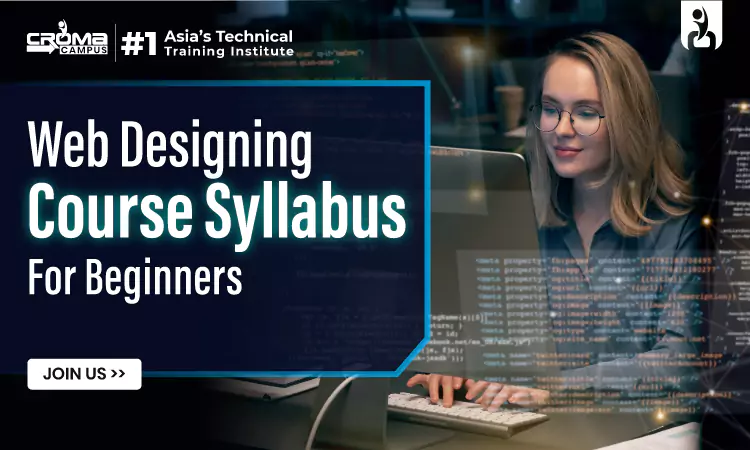
Web designing refers to the process of creating visually appealing and functional websites. This practice includes various elements that contribute to the overall user experience. Combining these elements allows web designers to create websites that are not only visually appealing but also functional, user-friendly, and effective.
Now let's have a look at the concepts that are included in the Web Designing Course syllabus for beginners.
User Interface (UI) Design:
- Creating visually appealing and intuitive layouts.
- Choosing appropriate colors, fonts, and imagery.
- Ensuring consistent branding and a cohesive user experience.
User Experience (UX) Design:
- Understanding user needs and behaviours.
- Designing user flows and navigation structures.
- Conducting usability testing to identify and address usability issues.
Front-End Development:
- Building the visual components of a website using HTML, CSS, and JavaScript.
- Creating interactive elements and dynamic content.
- Using frameworks like React, Angular, or Vue.js for efficient development.
Responsive Design:
- Designing websites that adapt to different screen sizes and devices (desktop, tablet, mobile).
- Using responsive design techniques and media queries to ensure optimal viewing on various devices.
Web Accessibility:
- Ensuring websites are accessible to people with disabilities.
- Adhering to web accessibility standards like WCAG (Web Content Accessibility Guidelines).
Web Analytics:
- Tracking website performance and user behaviour.
- Using tools like Google Analytics to gather data and insights.
Web Security:
- Protecting websites from security threats like hacking and data breaches.
- Implementing security measures such as HTTPS, content security policies, and firewalls.
Deployment:
- Publishing websites to web servers for public access.
- Managing hosting and domain registration.
Maintenance and Updates:
- Regularly updating and maintaining websites to ensure they are up-to-date and functioning properly.
- Addressing security vulnerabilities and fixing bugs.
HTML (HyperText Markup Language):
- Structure and content of web pages
- Basic tags and elements
- Creating headings, paragraphs, lists, links, images, and forms
CSS (Cascading Style Sheets):
- Styling web pages
- Applying colours, fonts, layouts, and spacing
- Creating responsive designs for different screen sizes
JavaScript:
- Adding interactivity to web pages
- Handling user events, manipulating the DOM, and making AJAX requests
- Working with JavaScript libraries and frameworks like jQuery, React, Angular, or Vue.js
Responsive Web Design:
- Designing websites that adapt to various screen sizes and devices
- Using media queries and flexible layouts
Visual Design:
- Principles of colour theory, typography, and layout
- Creating visually appealing and engaging designs
Web Development Tools and Environments:
- Using code editors like Visual Studio Code or Sublime Text
- Working with version control systems (Git)
- Deploying websites to web servers
SEO (Search Engine Optimization):
- Optimizing websites for search engines
- Understanding keywords, meta tags, and other SEO best practices
Also Read These Posts:
Web Development Interview Questions
Duration of Web Designing Course
Job Opportunities And Scope For Web Developers
How Can I Learn Web Development
Why is Web Designing Becoming Highly Popular?
Due to the widespread Internet adoption, businesses and individuals are gradually realizing the importance of online presence. Having a well-designed website allows businesses to reach a wider audience and showcase their products or services. In addition, it also increases the overall user expectations and helps users become more demanding when it comes to website design. A good website is visually appealing, easy to navigate, and responsive across different devices. On the other hand, poorly designed websites can lead to a negative user experience and lost business. To further know about it, one can visit Web Designing Online Training. Here are some of the significant reasons why web designing is rapidly gaining popularity.
- E-commerce Growth - Due to the high growth of e-commerce, there is a huge demand for visually appealing and user-friendly websites for attracting and converting online shoppers.
- The importance of SEO - A well-designed website with SEO best practices is more likely to rank higher in search engine results. Thus, increasing visibility and attracting more visitors.
- Mobile-First Design - Because of the increasing use of mobile devices, the websites must be mobile-friendly. Furthermore, having a responsive web design ensures that websites look and function properly on all screen sizes.
- Social Media Integration - Social media platforms have become an integral part of online marketing. Integrating social media features into websites can help to increase engagement and reach a wider audience.
- Personal Branding - Having a well-designed website can serve as a personal brand or portfolio. Furthermore, it allows them to showcase their skills, experience, and projects to potential employers or clients.
Best Web Designing Tools in 2025
There are many excellent web design tools available in 2025. Choosing the best tool will depend on your specific needs, preferences, and project requirements. Here are some of the best and most popular tools you can explore in Web Design.
Code Editors and IDEs:
- Visual Studio Code- This is a versatile and powerful code editor for web development languages and frameworks.
- Sublime Text- It is a lightweight and highly customizable text editor that provides optimum speed and efficiency.
- Atom- This is a free and open-source text editor with a focus on customization and extensibility.
- WebStorm- It is a robust IDE useful for tasks like web development, debugging, and version control integration.
Design Tools:
- Figma- It is a popular cloud-based design tool useful for creating wireframes, mockups, and prototypes.
- Adobe XD- It is another cloud-based design tool with a focus on user experience and prototyping.
- Sketch- This is a powerful vector graphics editor specifically designed for UI/UX design.
- InVision- It is a prototyping and collaboration tool for creating interactive prototypes and gathering feedback.
CSS Preprocessors:
- Sass- This is a popular CSS preprocessor that adds features like variables, nesting, and mixins.
- Less- It is another CSS preprocessor with similar features to Sass.
JavaScript Frameworks:
- React- This refers to a popular JavaScript library useful for building user interfaces with a component-based architecture.
- Angular- It refers to a comprehensive JavaScript framework useful for building large-scale web applications.
- js- This is a progressive JavaScript framework known for its simplicity and flexibility.
Version Control Systems:
- Git- This refers to a popular distributed version control system useful for tracking the changes to your code.
Deployment Tools:
- Netlify- This is a popular platform useful for deploying static websites and web applications.
- Vercel- It is another popular platform for deploying static and dynamic websites.
- AWS Amplify- This toolset is popularly useful for building and deploying full-stack web applications on AWS.
Conclusion
Web designing is a rapidly growing field, driven by the increasing importance of online presence and the evolving needs of users. By enrolling in Web Designing Training in Delhi, you can acquire the essential skills to create visually appealing, user-friendly, and effective websites. Understanding the fundamentals of HTML, CSS, JavaScript, and responsive design, along with user experience principles and web development tools, will enable you to build professional and impactful websites.
Subscribe For Free Demo
Free Demo for Corporate & Online Trainings.
Your email address will not be published. Required fields are marked *
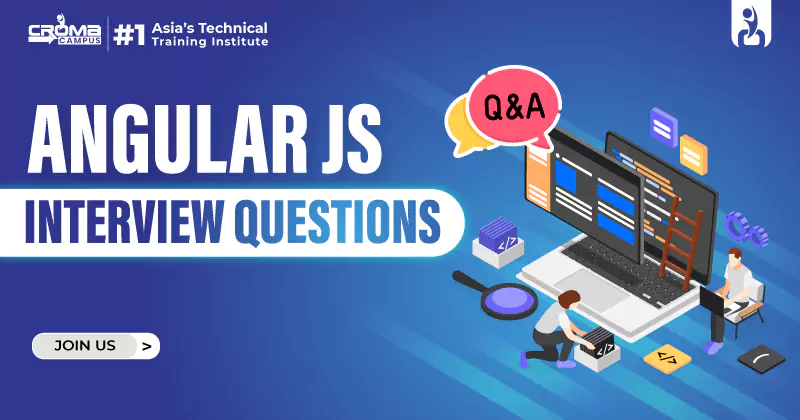
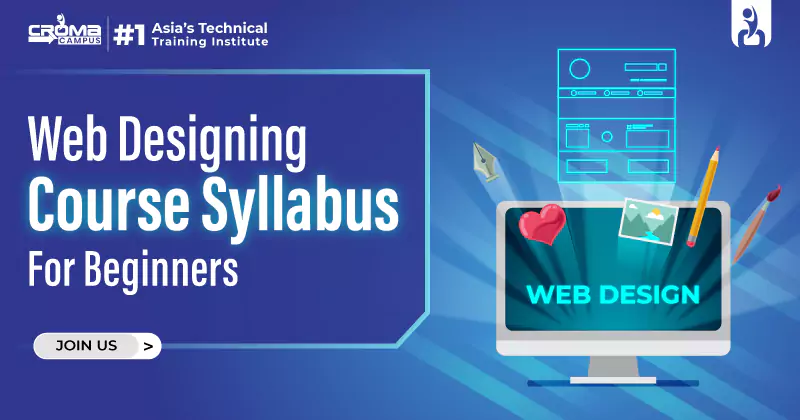
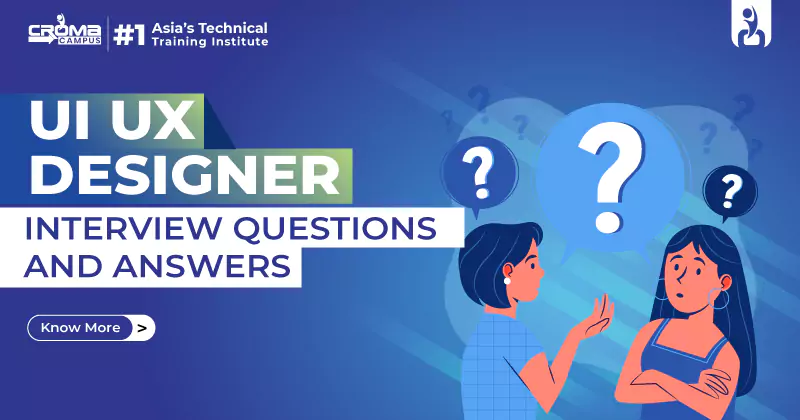


















 Master in Cloud Computing Training
Master in Cloud Computing Training