Understanding Salesforce Security Model: Profiles, Roles, and Permissions
4.9 out of 5 based on 8597 votesLast updated on 23rd Nov 2024 18.9K Views
- Bookmark

Explore Salesforce's security model, covering Profiles, Roles, and Permissions for robust data access control and user management.
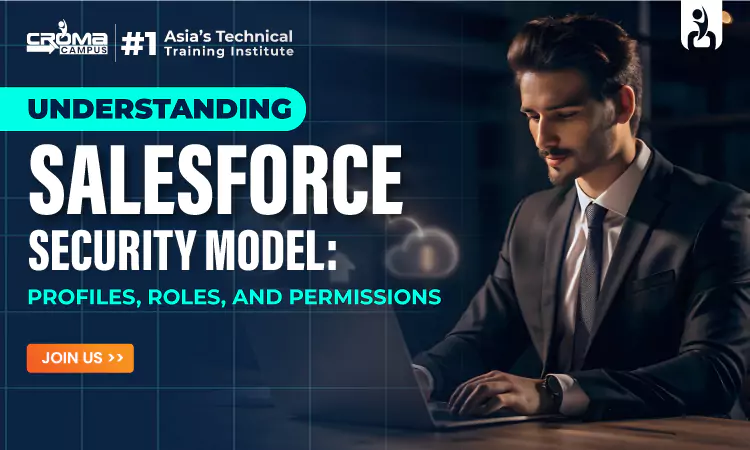
Salesforce, as a leading CRM platform, provides a sophisticated security model to manage access, permissions, and visibility effectively. This model revolves around three core components: Profiles, Roles, and Permission Sets. These components work together to ensure robust data protection and operational efficiency. Professionals seeking expertise in Salesforce security can benefit immensely from a Salesforce Course Online, which provides in-depth knowledge of these tools and their practical application in real-world scenarios. Understanding the interplay between these elements is key to maximizing the security and functionality of a Salesforce implementation.
Core Components of the Salesforce Security Model
1. Profiles: Defining What Users Can Do
Profiles are the foundation of Salesforce’s security model, dictating what users can do within the system. They define the baseline permissions for a user, including access to objects, tabs, applications, and system settings.
Features of Profiles
- Object-Level Security: Controls CRUD (Create, Read, Update, Delete) permissions for specific objects.
- Field-Level Security: Restricts access to sensitive fields within objects.
- Tab Settings: Determines visibility of application tabs.
- App Permissions: Access to specific Salesforce applications is defined.
Types of Profiles in Salesforce
Salesforce offers different types of profiles that allow administrators to manage user access efficiently. These profiles can be categorized into two main types:
Profile Type | Description | Example |
Standard Profile | Predefined profiles for general use | System Administrator |
Custom Profile | User-defined profiles tailored to specific needs | Marketing Manager Profile |
- Standard Profile: These are default profiles provided by Salesforce for general user roles. They cover basic needs and permissions like System Administrator, which has complete access to all features in Salesforce.
- Custom Profile: Custom profiles are created by administrators to meet specific business requirements. For instance, a Marketing Manager Profile can be tailored to grant access to marketing-related records and features while restricting access to sensitive financial data.
Profiles provide a standardized approach to granting access but often require enhancements through other tools like Roles and Permission Sets to meet dynamic business needs. By customizing profiles, organizations can ensure that each user has appropriate permissions based on their job functions, optimizing both security and productivity.
Professionals seeking advanced knowledge of profiles and other security tools can consider a Salesforce Certification Course. This course provides in-depth training on configuring, managing, and securing user access within Salesforce, preparing professionals to handle complex security configurations in real-world scenarios.
2. Roles: Defining What Users Can See
Roles focus on data visibility, determining which records a user can access. They leverage Salesforce’s hierarchical structure to provide granular control over record sharing.
Features of Roles
- Record-Level Access: Grants access to specific records based on the organizational hierarchy.
- Sharing Rules: Extends access beyond roles for collaborative workflows.
Role-Based Data Access
Role | Data Visibility | Example Use Case |
Sales Representative | Access to own records | View their assigned opportunities |
Sales Manager | Access to team records | Review team performance metrics |
Regional Director | Access to multiple teams' records | Oversee regional sales operations |
The combination of roles and profiles ensures that users only access the data they need without compromising the system’s overall security.
3. Permission Sets: Adding Flexibility
Permission sets complement profiles by extending user permissions without altering their primary profile. They are particularly useful for temporary or project-specific requirements.
Features of Permission Sets
- Granular Control: Provides precise access to specific features or objects.
- Temporary Assignments: Ideal for short-term projects or trial access.
- Combination Capabilities: Can be layered on top of profiles for enhanced access.
Profiles vs. Permission Sets
Aspect | Profiles | Permission Sets |
Purpose | Define baseline access | Extend or modify access |
Flexibility | Moderate | High |
Use Case | Standard operations | Temporary or specific needs |
The Salesforce Certification
To understand and implement Salesforce’s security features effectively, structured learning is essential. Enrolling in a Salesforce Certification Course equips professionals with the skills to configure profiles, roles, and permission sets optimally, ensuring data security and seamless operations.
Interaction of Profiles, Roles, and Permission Sets
These components form a cohesive security framework. While profiles control what users can do, roles manage what they can see. Permission sets provide the flexibility to address specific access needs without disrupting the overall configuration.
Component | Purpose | Example |
Profiles | Baseline permissions | Access to leads and opportunities |
Roles | Hierarchical data visibility | View records of team members |
Permission Sets | Extended access capabilities | Temporary access to dashboards |
Also Read This:
Salesforce Developer Certification List
Salesforce Interview Questions
Salesforce Admin Certification Cost
Best Practices for Implementing Salesforce Security
Implementing Salesforce security requires a strategic approach to ensure that only authorized users can access sensitive data.
Use the Principle of Least Privilege:
- Assign only the permissions necessary for a user’s role to minimize security risks.
- Avoid granting excessive permissions that aren't needed for day-to-day tasks.
Conduct Regular Security Audits:
- Regularly review profiles, roles, and permission sets to ensure that users only have access to the data and tools they need.
- Periodically audit access permissions to eliminate redundant or outdated access and ensure compliance with security standards.
Combine Features Thoughtfully:
- Use Permission Sets to assign temporary or additional permissions to users without needing to create new profiles.
- This helps streamline management and avoids the complexity of managing multiple custom profiles.
Professionals looking to gain expertise in Salesforce security can benefit from a Salesforce Course Online. This course provides essential training on security best practices, including the use of profiles, roles, and permission sets, enabling users to implement effective security strategies in their Salesforce environments.
Advanced Features in Salesforce Security
Feature | Benefit |
Field-Level Security | Protect confidential data |
IP Restrictions | Prevent unauthorized logins |
Two-Factor Authentication | Enhance login security |
Enhancing Careers with Salesforce Security
With organizations prioritizing secure systems, expertise in Salesforce security is in high demand. Certifications like the Salesforce Admin Course help professionals gain hands-on experience and boost their career prospects.
Data Visualization in Salesforce Security
Leveraging Salesforce’s reporting features, organizations can gain insights into user access and activity patterns.
Data Access by Role
Optimizing Salesforce for Mobile Users
Salesforce's mobile platform offers secure and efficient access to critical data on the go. To optimize Salesforce for mobile users, it is essential to ensure that the access control mechanisms are seamlessly integrated with mobile functionality. By leveraging Profiles, Roles, and Permission Sets, mobile users can be granted the appropriate access to data while ensuring compliance with organizational policies.
- Profiles: Ensure mobile users are assigned the right profile to restrict access to sensitive data based on their roles and responsibilities. For example, a sales rep may only need access to leads and opportunities, while a manager may require additional access to reports and dashboards.
- Roles: Assigning roles correctly ensures that mobile users see the right data without compromising on security.
- Permission Sets: Use permission sets to grant additional access for mobile users temporarily or for specific tasks. For instance, if a mobile user needs access to a new feature or app, a permission set can be added without altering their core profile.
Also, For more information visit here: Microsoft Azure
Course Online
Conclusion
The Salesforce security model is a powerful framework for managing data access and permissions. By mastering the nuances of profiles, roles, and permission sets, organizations can safeguard their data while empowering users to perform their roles efficiently. Salesforce professionals who deepen their expertise in these areas are well-positioned to drive security and operational excellence in their organizations.
Subscribe For Free Demo
Free Demo for Corporate & Online Trainings.
Your email address will not be published. Required fields are marked *






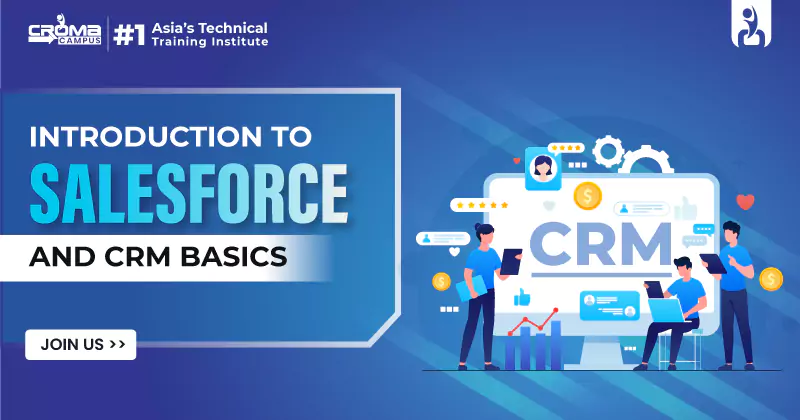

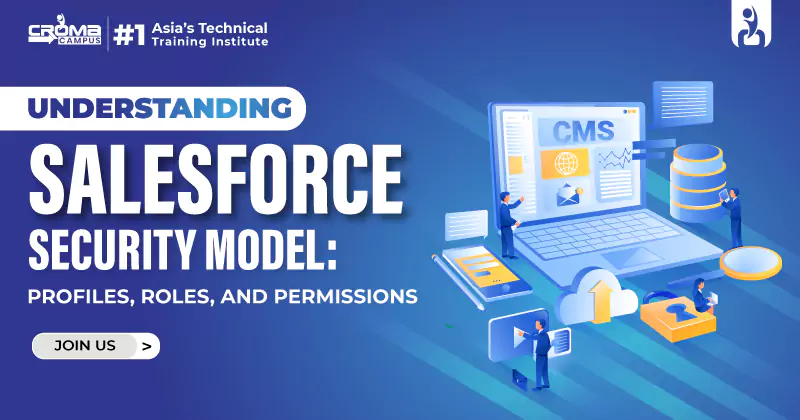
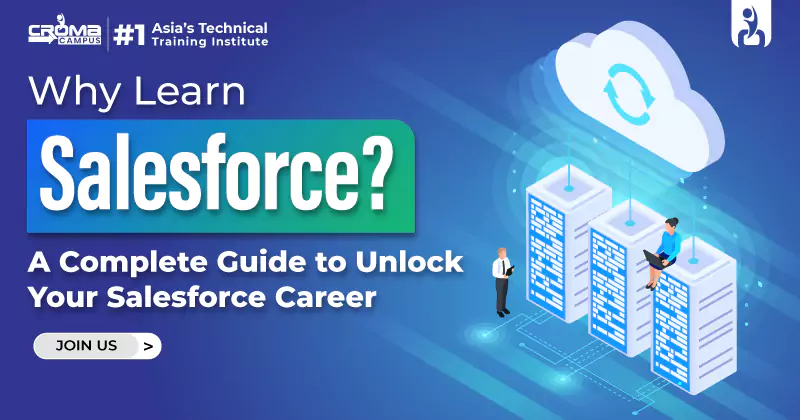











 Master in Cloud Computing Training
Master in Cloud Computing Training