Understanding AWS Management Console
4.8 out of 5 based on 8749 votesLast updated on 16th Sep 2024 15.7K Views
- Bookmark

AWS Management Console provides a user-friendly interface for managing AWS services, enabling easy configuration, monitoring, and deployment.

Overview
The AWS Management Console is a powerful web-based interface that allows users to manage their Amazon Web Services (AWS) resources with ease. Whether you are a beginner or an experienced cloud engineer, the console offers an intuitive platform to configure, monitor, and deploy resources on AWS. This comprehensive guide will explore the key features of the AWS Management Console, its benefits, how it simplifies cloud management, and how to get started.
If you are interested in mastering the AWS Management Console and cloud computing, enrolling in an AWS Online Course can be an excellent starting point. It provides the foundational knowledge required to navigate and utilize AWS services efficiently.
What is AWS Management Console?
The AWS Management Console is a user-friendly web application that provides a central dashboard for users to interact with AWS services. From the console, users can launch new services, monitor resources, and manage billing information—all in one place. The simplicity and versatility of the console make it ideal for managing complex cloud architectures without requiring extensive technical expertise.
Key Features of AWS Management Console
1. Unified Dashboard
The AWS Management Console offers a single dashboard that enables users to view and manage their AWS services. This is particularly useful for organizations managing multiple AWS services like EC2, S3, Lambda, and RDS. The console allows users to quickly navigate between services, view account activity, and monitor the health of their applications.
2. Resource Monitoring
One of the most crucial aspects of cloud management is monitoring. The AWS Management Console provides built-in monitoring tools, such as Amazon CloudWatch, which helps users track the performance of AWS resources. Users can set up alarms to receive notifications about resource performance, making it easier to ensure optimal usage and avoid unexpected downtimes.
3. Automated Security Features
AWS Management Console integrates security best practices such as Identity and Access Management (IAM). Through the console, administrators can easily manage user access, apply policies, and ensure compliance with security protocols. These automated security features help protect sensitive data while providing easy access control for teams and individuals.
4. Billing and Cost Management
Keeping track of cloud usage costs can be challenging, but the AWS Management Console simplifies this process by offering a billing and cost management dashboard. This dashboard allows users to track their spending in real-time, set budgets, and receive alerts if spending exceeds certain thresholds. With this feature, organizations can ensure their cloud resources are being used efficiently and within budget.
5. Service Health Dashboard
The Service Health Dashboard in the AWS Management Console allows users to track the status of AWS services in real-time. Users can check if any of the services are down or experiencing issues, and AWS provides detailed updates to resolve the problems quickly. This level of transparency helps users plan their cloud operations more effectively.
6. Personalized Experience
The console offers a personalized experience by allowing users to customize the interface according to their preferences. Users can pin frequently used services, create custom dashboards, and save favorite service configurations, thereby improving their productivity and efficiency.
Also Read These Posts:
AWS Cloud Practitioner Exam Questions
AWS Developer Associate Salary
What Is AWS Command Line Interface
Benefits of Using AWS Management Console
1. Ease of Use
The user-friendly interface of the AWS Management Console makes it accessible for both technical and non-technical users. Its drag-and-drop functionality, visual aids, and organized layout make it easy for users to get started with minimal training.
2. Centralized Control
Managing a wide range of AWS services from a single dashboard simplifies operations. Whether you are managing storage, computing, or database resources, the console consolidates these tasks, making it easier to control everything from one place.
3. Scalability
As your organization grows, so does the complexity of managing cloud resources. The AWS Management Console allows users to scale their cloud architecture seamlessly by provisioning additional resources or removing unused ones. With the console, scaling up or down becomes a matter of a few clicks.
4. Increased Productivity
The console's features, such as automated workflows, quick launch wizards, and monitoring tools, improve user productivity. Tasks that would typically take hours to perform manually can be done within minutes, allowing teams to focus on higher-level objectives.
5. Integrated Security
Security is a top priority for AWS, and the Management Console makes it easy to implement strong security measures. By using tools like IAM and CloudTrail, users can ensure that only authorized individuals have access to critical data, applications, and resources.
How to Get Started with AWS Management Console?
Step 1: Sign Up for AWS Account
Before accessing the AWS Management Console, you will need an AWS account. Visit the AWS Signup Page and provide the required information, including billing details.
Step 2: Accessing the Console
Once you have your AWS account, go to the AWS Management Console and sign in using your credentials. You will be greeted with a dashboard that displays various AWS services and resources.
Step 3: Explore AWS Services
From the console dashboard, you can explore the various AWS services. Services are organized into categories such as Compute, Storage, and Database. To get started, click on any service icon to configure and launch resources.
Step 4: Set Up Monitoring
Use tools like CloudWatch and CloudTrail for real-time monitoring and logging of your AWS resources. You can configure these tools through the console to set alarms, view logs, and monitor your applications' health.
Step 5: Manage Billing and Usage
The console’s Billing Dashboard provides detailed insights into your AWS usage. You can set budgets, view your spending trends, and monitor individual service usage. This allows you to optimize your resources and control costs effectively.
Table: AWS Services You Can Manage via AWS Management Console
|
Service Name |
Functionality |
Key Use Cases |
|
Amazon EC2 |
Elastic Compute Cloud for scalable servers |
Web hosting, Application hosting, Big Data |
|
Amazon S3 |
Simple Storage Service for object storage |
Backup, Archival, Data lakes |
|
AWS Lambda |
Serverless computing |
Automated scripts, microservices |
|
Amazon RDS |
Managed relational databases |
Database management, High-availability applications |
|
Amazon CloudFront |
Content Delivery Network (CDN) |
Fast content delivery, Web acceleration |
Also, For more information visit here: Microsoft Azure Course Online
AWS Management Console vs AWS CLI
While the AWS Management Console provides a graphical user interface (GUI) for managing AWS resources, developers and advanced users may prefer the AWS Command Line Interface (CLI). The CLI allows users to interact with AWS services using commands, making it ideal for automating tasks and managing resources at scale. However, the Management Console is generally more accessible to those without a technical background.
Here’s a brief comparison between the AWS Management Console and AWS CLI:
|
Feature |
AWS Management Console |
AWS CLI |
|
User Interface |
Web-based GUI |
Command-line based |
|
Ideal for |
Beginners, Non-technical users |
Advanced users, Developers |
|
Speed and Automation |
Slower for repetitive tasks |
Faster with automation scripts |
|
Learning Curve |
Easier to learn |
Steeper learning curve |
|
Resource Visualization |
Graphical representation of resources |
Requires manual configuration |
Learning AWS Management Console: AWS Training and Certification
If you are new to AWS or looking to deepen your cloud expertise, pursuing AWS Training and Certification can significantly enhance your knowledge. AWS offers a range of courses that cater to beginners, intermediate, and advanced users. These courses cover everything from navigating the AWS Management Console to deploying complex cloud architectures.
Training also provides hands-on labs and exercises that give you practical experience with AWS services. Many certifications validate your skills, making you more marketable in the competitive cloud industry. From beginners to professionals, AWS Training and Certification opens doors to new career opportunities.
Sum Up
The AWS Management Console serves as a gateway to the world of AWS Cloud Computing Course, offering an intuitive platform for managing, monitoring, and scaling AWS resources. It is designed to accommodate users of all technical skill levels, providing a centralized, easy-to-use interface that simplifies complex cloud management tasks. Whether you're new to cloud computing or an experienced professional, mastering the AWS Management Console is key to effective cloud management. Learn more with our Cloud Computing Course Online.
Subscribe For Free Demo
Free Demo for Corporate & Online Trainings.



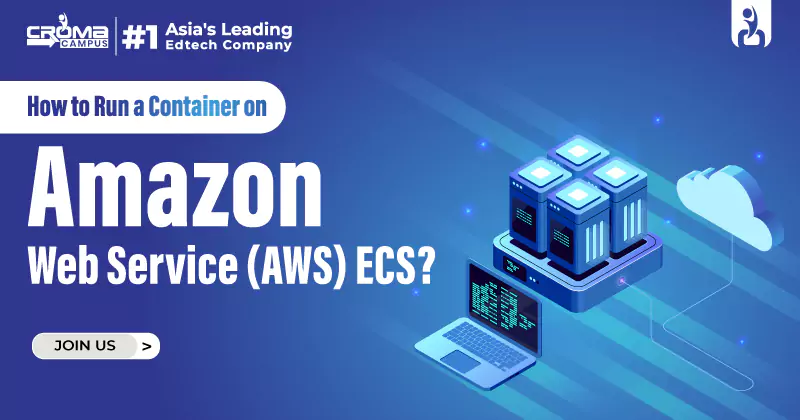

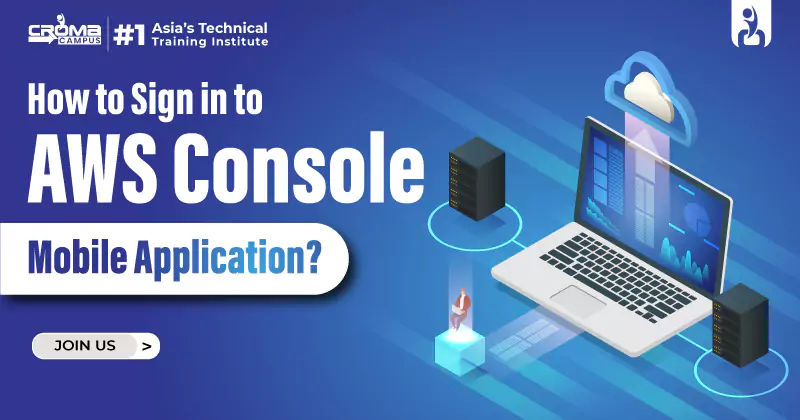



















.webp)

.png)















