Top 5 Reasons To Start Using Microsoft Dynamics 365 Today
4.8 out of 5 based on 7485 votesLast updated on 16th Oct 2024 13.8K Views
- Bookmark

Discover why Microsoft Dynamics 365 is essential for your business: enhanced productivity, streamlined operations, and insightful analytics.
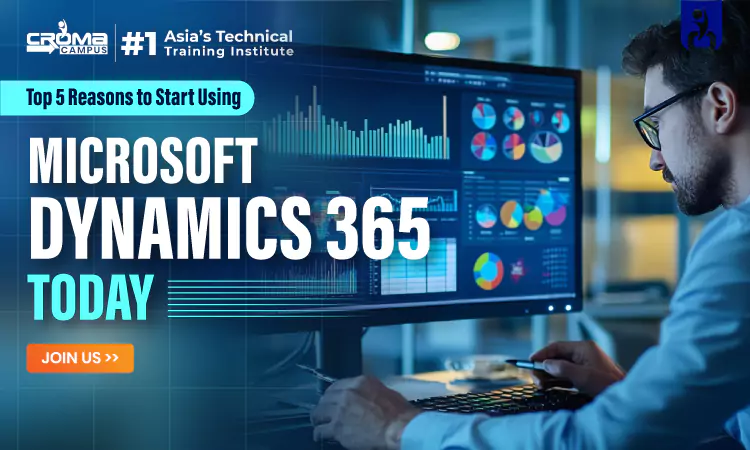
Overview
In today’s fast-paced business world, having the right tools to manage your operations is crucial. Many companies struggle to keep track of everything, from customer relationships to finances and sales. It’s a cloud-based software that combines all the tools businesses need in one place. Whether you need help managing customer data, tracking sales, or organizing your finances, it makes everything easier and more efficient.
In this blog, we will walk you through the top 5 reasons why you should start using Microsoft Dynamics 365 today. We will show you how it can simplify your business, help your team work better together, and improve your overall productivity.
Top 5 Reasons to Start Using Microsoft Dynamics Today
1. Everything in One Place: CRM and ERP Together
Most businesses use separate tools to manage their customer relationships (CRM) and their internal operations like finances and inventory (ERP). This often leads to confusion and time wasted switching between systems. Microsoft Dynamics combines both CRM and ERP into one platform, meaning everything is available in one place.
With Dynamics 365, your sales team can update customer information, and your finance department can instantly access it for invoicing. Likewise, your operations team can track stock levels, while your customer service team can easily find answers to client queries. This all-in-one solution reduces errors, speeds up processes, and makes it easier for everyone to stay on the same page.
Key Benefits:
- No more jumping between different software tools.
- Real-time updates for all departments.
- Better team collaboration and communication.
- Saves time and reduces costs.
By investing in Microsoft Dynamics Online Training, your team can quickly learn how to maximize these features and ensure smooth, integrated workflows.
2. Tailor It to Your Business Needs
One of the best things about Microsoft Dynamics 365 is its flexibility. It allows you to customize the platform according to your specific business needs. Whether you need specialized workflows, custom dashboards, or additional features, Dynamics 365 can be adapted to suit your business.
For instance, if you run a retail store, you can customize Dynamics 365 to track your inventory, manage sales promotions, and process payments. On the other hand, a service-based business may want to focus on scheduling appointments and tracking customer interactions. With Dynamics 365, you can choose the tools that fit your industry and business goals.
Customizable Features:
Feature | How It Benefits Your Business |
Custom Workflows | Automate repetitive tasks easily |
Personalized Dashboards | View key data that matters to you |
Integrated Apps | Add other software and tools effortlessly |
Modular Design | Scale the system as your business grows |
With the right Microsoft Dynamics Online Training, your team can learn how to customize and use the platform to its full potential, making it work for your business, not the other way around.
3. Boost Your Team's Productivity with Automation and AI
Let’s face it—manual tasks take up a lot of time and often lead to mistakes. It automation and AI features that can take care of repetitive tasks for you. This allows your employees to focus on more important work, like growing the business or improving customer relationships.
Automation in Dynamics 365 can handle things like sending out invoices, updating customer records, and even managing your stock levels. Additionally, the AI-powered features can help you make smarter decisions by analyzing business data and offering insights.
For example, if you notice a pattern in customer behavior, the AI can suggest upselling or cross-selling opportunities to boost sales. It can also predict future trends based on your business data, helping you stay one step ahead of your competitors.
Automation and AI Benefits:
- AI-driven insights for better decision-making.
- Automated customer service responses and workflows.
- Predictive sales analytics to identify new opportunities.
- Time-saving features that boost productivity.
By investing in Microsoft Dynamics Business Central, your business can use these advanced tools to improve efficiency and drive growth.
4. Seamless Integration with Other Microsoft Tools
Most companies already use other Microsoft tools like Outlook, Excel, or Teams. The great thing about Microsoft Dynamics is that it integrates perfectly with these tools. This means that your team doesn’t have to learn a whole new system—they can keep working with tools they’re already familiar with.
For example, your sales team can easily export data from Dynamics 365 to Excel for reporting, or you can schedule meetings through Outlook directly from the platform. Dynamics 365 also integrates with Teams, so your employees can collaborate on projects in real time while accessing customer or project data.
Examples of Integration:
- Sync emails, tasks, and calendar events with Outlook.
- Analyze financial data with Excel integration.
- Collaborate with Teams while viewing customer data.
- Use Power BI for advanced reporting and data analysis.
With Microsoft Dynamics Online Training, your team can quickly learn how to integrate and use these features to enhance daily workflows, increasing overall efficiency across the board.
5. Scalability and Security for Growing Businesses
Microsoft Dynamics is designed to scale according to your needs. Whether you start with a small team or expand to a large global operation, Dynamics 365 can handle it. You can add more users, modules, and features as your business evolves, ensuring that your software always meets your growing demands.
Security is another crucial factor. With Microsoft enterprise-grade security features, Dynamics 365 keeps your data safe, protected, and compliant with industry standards. You won’t have to worry about data breaches or compliance issues, even as you scale up.
Scalability and Security Features:
- Data encryption and compliance tools for enhanced security.
- Global availability with local regulatory compliance options.
For businesses planning to expand or handle sensitive information, Microsoft Dynamics Business Central offers the perfect combination of scalability and security.
Also Read This:
Microsoft Dynamics 365 Tutorial On YouTube For Beginners
What Is Microsoft Dynamics CRM
Benefits Of Microsoft Dynamics
Learn Microsoft Dynamics For CRM Management
How Croma Campus Can Help You Master Dynamics 365?
Croma Campus offers comprehensive training in Microsoft Dynamics, including specialized courses like Microsoft Dynamics Business Central. With expert instructors, hands-on practice, and flexible learning options, Croma Campus ensures that your team will be well-prepared to use Dynamics 365 effectively in your day-to-day operations.
Summing up,
The need for efficient, scalable, and flexible software solutions has never been more important. Microsoft Dynamics offers a single platform that integrates your CRM, ERP, and AI-powered tools, helping your business grow and thrive. Whether you're looking to automate routine tasks, improve team collaboration, or scale your operations, Dynamics 365 is the answer.
By customizing the platform to suit your needs, integrating it with existing Microsoft tools, and leveraging AI and automation, your business can work smarter, not harder. Now is the time to invest in a solution that not only improves your day-to-day operations but also helps your business scale for the future. So why wait? Start using Microsoft Dynamics 365 today and see the difference it can make.
FAQs
1. Can it be customized for different types of businesses?
- Yes, it can be easily changed to fit different businesses, like retail, healthcare, or finance. You can create custom workflows, add industry-specific apps, and design your own dashboards to match your business needs.
2. How it improve customer service?
- It helps customer service teams by giving them real-time access to customer data. This allows them to respond faster, track issues easily, and offer more personalized support, which leads to better customer satisfaction.
3. How do AI and automation in Dynamics 365 make things easier?
- AI and automation in Microsoft Dynamics handle routine tasks like invoicing, saving you time. AI also analyzes your business data to predict things like sales trends, allowing you to make smarter decisions without manual effort.
4. Does it work with other software we already use?
- Yes, it works perfectly with other Microsoft tools like Outlook, Excel, Teams, and Power BI. This makes it easier to manage customer data, schedule tasks, make reports, and work with your team in one place.
5. Is it only for big businesses, or can small businesses use it too?
- It is great for businesses of all sizes. Whether you're a small startup or a large company, you can start with basic features and add more as your business grows, making it a flexible and cost-effective solution.
Subscribe For Free Demo
Free Demo for Corporate & Online Trainings.

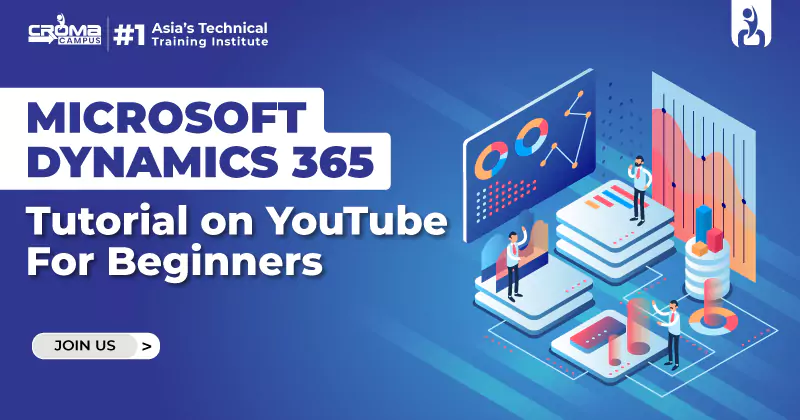
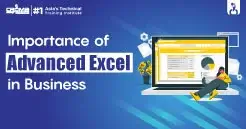




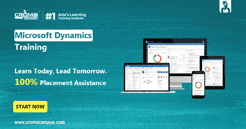
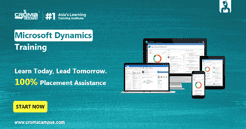

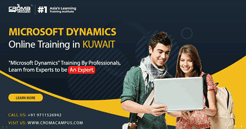














.webp)

.png)















