Microsoft Dynamics 365 Tutorial On YouTube For Beginners
4.9 out of 5 based on 8795 votesLast updated on 23rd Sep 2024 15.8K Views
- Bookmark

Learning Microsoft Dynamics 365 Business Central through YouTube tutorials is a great way for beginners to grasp the platform.

Overview
Having the right tools to help your business run smoothly is essential in today's fast-paced business world. One of the best tools for managing different parts of a business is Microsoft Dynamics 365 Business Central. This platform helps businesses handle their finances, operations, sales, and customer service all in one place. If you are a beginner wanting to learn how to use this powerful tool, YouTube offers many free tutorials that can teach you step by step.
Microsoft Dynamics 365 Business Central is an all-in-one software that helps small and medium-sized businesses manage their finances, inventory, sales, and customer relationships, all in one place, streamlining business processes and helping businesses make better decisions, faster
- Financial management: Track your finances, manage cash flow, and automate accounting tasks.
- Supply chain management: Control your inventory and manage suppliers more efficiently.
- Sales and customer management: Keep track of customer interactions, leads, and sales.
- Project management: Plan and track projects, manage budgets, and keep up with deadlines.
Why Learn Microsoft Dynamics 365 Business Central?
There are several reasons why learning Microsoft Dynamics 365 Business Central can be valuable:
- Improved productivity: By using one platform to manage multiple aspects of your business, you will be able to work more efficiently and avoid wasting time switching between different systems.
- Better decision-making: The software provides real-time data and insights, allowing you to make informed decisions quickly.
- Scalability: Whether your business is small or growing, Microsoft Dynamics 365 Business Central can scale to meet your needs. You can start small and add more features as your business expands.
- Cloud-based: Since it’s cloud-based, you can access Microsoft Dynamics 365 Business Central from anywhere, making it easy to work remotely or collaborate with team members.
- Seamless integration: It integrates smoothly with other Microsoft tools like Excel, Outlook, and Power BI, making your work even more efficient.
Why is YouTube Great for Learning Microsoft Dynamics 365 Business Central?
YouTube has become a popular learning platform, offering a wide range of free tutorials for beginners. Whether you want to learn the basics or master advanced features, YouTube has it all. Here's why YouTube is great for learning Microsoft Dynamics 365 Business Central:
- Free and Accessible: YouTube tutorials are free and available to anyone with an internet connection. This makes learning more accessible to everyone, regardless of budget.
- Self-paced learning: With YouTube, you can learn at your own pace. If you don’t understand something, you can pause, rewind, or re-watch the video until you get it.
- Variety of content: you will find a wide range of tutorials on YouTube, from beginner-friendly videos to advanced tips and tricks.
- Hands-on demonstrations: Many YouTube tutorials provide live demos of Microsoft Dynamics courses, helping you follow along step by step.
- Expert advice: Some YouTube channels are run by professionals who share their industry knowledge and provide valuable insights into how to use Microsoft Dynamics 365 Business Central effectively.
What Dynamics 365 Business Central have to offer?
If you are a beginner, it's important to get familiar with the main features of Microsoft Dynamics 365 Business Central. Here is a quick overview of some of the core features:
Feature | Description |
Financial Management | Manage your finances, track cash flow, and automate tasks like invoicing. |
Inventory Management | Streamline your supply chain, manage stock levels, and track orders. |
Customer Relationship Management (CRM) | Maintain a record of customer interactions, sales leads, and marketing campaigns. |
Project Management | Plan and monitor projects, manage budgets, and allocate resources efficiently. |
Supply Chain Management | Control your suppliers, manage product orders, and ensure smooth operations. |
Reporting & Analytics | Use real-time data to create detailed reports and dashboards. |
Advantages of Microsoft Dynamics 365 Business Central Tutorials on YouTube
YouTube tutorials are a great way to learn Microsoft Dynamics 365 Business Central.
1. Step-by-Step Learning: Most tutorials break down the platform's features into easy-to-follow steps, making it simple for beginners to understand. This method helps you build confidence as you learn each new feature.
2. Practical Demonstrations: Many YouTube tutorials include practical demonstrations, where instructors show you how to complete tasks in real-time. This hands-on approach helps reinforce what you are learning and makes it easier to remember.
3. Interactive Learning: Some YouTube creators offer live sessions or Q&A segments where you can ask questions directly. This interactive learning approach ensures that you can get help if you are stuck or need clarification on a specific topic.
4. Updated Content: Since Microsoft Dynamics 365 Business Central is regularly updated, YouTube creators often refresh their tutorials to cover the latest features. This ensures that you are always learning the most up-to-date version of the software.
Advanced Features of Microsoft Dynamics 365
Once you become comfortable with the basics of Microsoft Dynamics 365 Business Central, you can start exploring some of the advanced features of Microsoft Dynamics 365:
- Power BI Integration: Power BI allows you to create advanced data reports and dashboards, providing valuable insights into your business.
- Automation with Power Automate: Automate repetitive tasks like sending emails or generating invoices, saving you time and reducing human errors.
- AI-Powered Insights: Use AI-driven tools to get predictive insights about customer behavior, sales trends, and market opportunities.
Also Read These Posts:
Benefits Of Microsoft Dynamics
What Is Microsoft Dynamics CRM
Become Microsoft Certified Dynamics Developer
What Are the Best Ways to Use YouTube Tutorials?
1. Follow Along: Don’t just watch the tutorials—practice alongside them. As you watch, open your Microsoft Dynamics 365 Business Central account and try to replicate the tasks being demonstrated.
2. Take Notes: While watching, take notes on important tips, tricks, and shortcuts that you find useful. Having notes handy will make it easier to remember what you've learned and refer back to later.
3. Join Online Communities: Engage with online communities, such as forums or social media groups, where you can connect with other learners and professionals who use Microsoft Dynamics 365 Business Central. This can be a great way to share knowledge and get additional support.
4. Set Learning Goals: To stay on track, set learning goals for yourself. For example, dedicate specific days to focus on particular topics, like financial management or customer relationship management. This will keep your learning organized and manageable.
Mistakes to avoid for Microsoft Dynamics 365 Tutorial on YouTube For Beginners
When starting a Microsoft Dynamics 365 Business Central tutorial on YouTube, beginners often make mistakes that can slow down their learning. Here are a few mistakes to watch out for:
1. Skipping the Basics
Some people try to dive into advanced features without learning the basics first. It's important to start with simple things, like setting up accounts, managing finances, and understanding how the system works before moving on to more complex tasks.
2. Not Practicing Along with the Video
Just watching a video won’t help you fully understand the software. Make sure to follow along by using Microsoft Dynamics 365 Business Central while the tutorial is playing. This way, you can apply what you’re learning step by step.
3. Using Outdated Tutorials
Microsoft Dynamics 365 is updated regularly, so using old tutorials might give you the wrong information. Always check that the YouTube tutorial you're following is up-to-date with the latest version of Microsoft Dynamics 365 Business Central.
4. Not Asking for Help
Many YouTube creators allow comments, so you can ask for more help if needed.
By avoiding these mistakes, you will learn faster and get more out of the tutorials on YouTube.
Sum up,
Learning Microsoft Dynamics 365 Business Central through YouTube tutorials is a great way for beginners to grasp the platform. YouTube offers a wealth of free, self-paced tutorials that make it easy to learn even the most complex parts of this powerful business tool. From managing finances to handling customer relationships, mastering Microsoft Dynamics 365 Business Central can enhance your productivity and help streamline your business operations.
Subscribe For Free Demo
Free Demo for Corporate & Online Trainings.

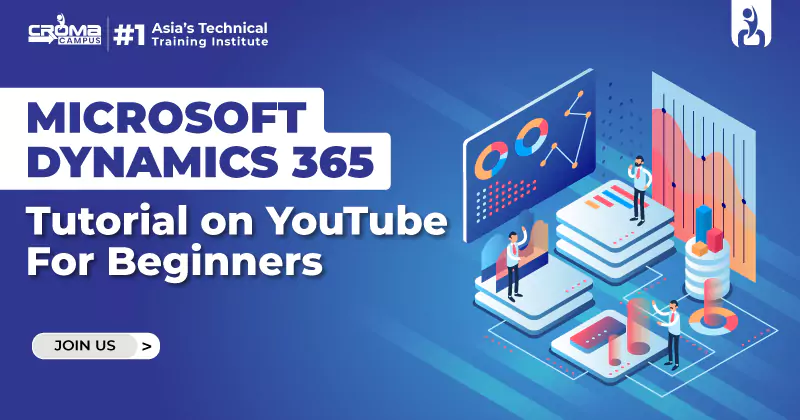
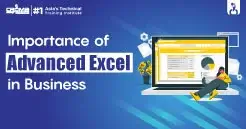




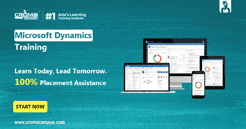
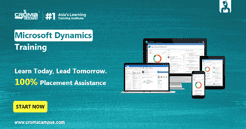

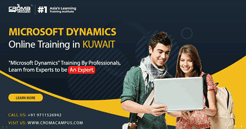














.webp)

.png)















