Microsoft Azure Benefits – Why It’s Worth Moving To The Cloud?
4.9 out of 5 based on 11247 votesLast updated on 6th Dec 2024 20.7K Views
- Bookmark

Discover the benefits of Microsoft Azure: cost savings, scalability, enhanced security, and seamless integration, making it the ultimate cloud solution for modern businesses.
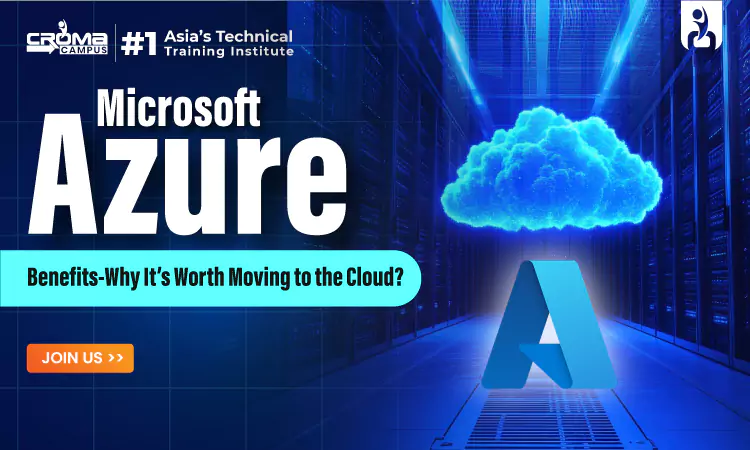
What are the Benefits of Using Microsoft Azure?
Microsoft Azure is a popular developer-friendly tool that provides businesses with a rich set of developer tools and services. This approach results in streamlining the overall development cost and deployment.
To further know about it, one can visit Azure Training. Let's have a look at the benefits of using Microsoft Azure in business.
- Unmatched Scalability and Flexibility: Microsoft Azure provides businesses with an on-demand resource allocation. This ensures that you can scale your computing power up or down in minutes. Furthermore, the Azure apps ensure that your apps stay responsive without breaking the bank.
- Cost-Effectiveness and Optimization: Microsoft Azure provides businesses with a pay-as-you-go model. This approach ensures that users only have to pay for the features they use. Thus, making it easier to budget and scale your IT costs with your business growth.
- Advanced Security and Compliance: Microsoft Azure provides various security features along with a dashboard for threat detection and response. It provides advanced Threat protection and uses machine learning to detect and mitigate sophisticated attacks in real-time.
- Global Reach and High Availability: The Microsoft Azure tool provides a global network of data centres and helps your applications and data stay always close to your users. Along with this, it results in reducing the overall latency and faster access times for your global workforce and customers.
- Robust Disaster Recovery and Business Continuity: Microsoft Azure provides various growth tools for your businesses. The Microsoft Azure Site Recovery replicates your workloads from a primary site to a secondary location. Along with it, Microsoft Azure ensures that the backup is automated. Have a look at Azure Administrator Training Online to further know about it.
- Integration with Microsoft Ecosystem: The Microsoft Azure tool facilitates better integration with Microsoft systems and provides significant advantages. It also ensures seamless compatibility with Windows Server, SQL Server, and other Microsoft technologies reducing migration headaches.
- Advanced Analytics and AI Capabilities: Azure provides great analytics and AI tools that can turn your data into actionable insights: Along with this, Azure Machine Learning helps you build, train, and deploy AI models without deep data science expertise. The Azure Synapse Analytics combines big data and data warehousing.
- Hybrid Cloud Flexibility: You will be able to create hybrid environments that blend on-premises and cloud resources. Thus, giving you the best of both worlds. Furthermore, the Microsoft Azure Arc extends Azure management to your on-premises and multi-cloud resources. Thus, providing a unified control plane for all your IT assets.
- Improved Collaboration and Productivity: The Microsoft Azure tool results in enhancing the overall team productivity through tight integration with collaboration tools. Along with this, it ensures that SharePoint works seamlessly with Azure, providing a unified platform for communication and document sharing.
- Internet of Things (IoT) Integration: Microsoft Azure provides an IoT Hub and comes with a central platform to connect, monitor, and manage your IoT devices. In addition, Azure Cloud Training provides an IoT Edge that allows data to be processed directly on IoT devices. Thus, reducing the overall latency and bandwidth usage.
Also Read This:
Microsoft Azure Virtual Machines
Microsoft Azure Interview Questions
What Is Azure Resource Manager
List of Popular Microsoft Azure Certifications:
- Azure Fundamentals (AZ-900): This is for validating your basic understanding of cloud concepts.
- Azure Data Fundamentals (DP-900): It shows that you have the knowledge of data fundamentals.
- Azure AI Fundamentals (AI-900): This validates your understanding of AI concepts and Azure AI services.
- Azure Administrator Associate (AZ-104): The Microsoft Azure 104 Certification showcases your ability to administer and manage Azure infrastructure.
- Azure Developer Associate (AZ-204): This validates your ability to develop and deploy cloud applications on Azure.
- Azure Security Engineer Associate (AZ-500): This shows your ability to implement and manage security solutions on Azure.
- Azure Data Engineer Associate (DP-203): It is for designing and implementing data solutions on Azure.
- Azure Data Scientist Associate (DP-100): This certification validates your ability to implement and manage data science.
- Azure Database Administrator Associate (DP-300): It showcases your ability to administer and manage Azure database services.
- Azure Solutions Architect Expert (AZ-305): Gaining the Azure Cloud Architect Certification shows that you have the ability to design and implement cloud solutions on Azure.
- Azure DevOps Engineer Expert (AZ-400): This showcases your ability to implement and manage DevOps practices on Azure.
Advantages of Microsoft Azure Cloud to Other Cloud Providers:
Feature | Microsoft Azure | AWS | Google Cloud | Azure's Unique Advantage |
Security | Microsoft Azure Certification Offers strong security features such as identity and access management. | Robust security measures, but requires additional configuration. | Advanced security features, but can be complex to manage. | Deep integration with Microsoft security solutions like Azure Active Directory and Microsoft Defender. |
Scalability | Easily scale resources up or down to meet changing demands. | Highly scalable infrastructure, but can be complex to manage. | Flexible scaling options, but requires careful planning. | Seamless integration with other Microsoft products and services, enabling easy scaling of existing workloads. |
Hybrid Cloud | Strong hybrid cloud capabilities, including Azure Stack and Azure Arc. | Hybrid cloud solutions, but can be more complex to manage. | Hybrid cloud solutions, but may require more effort for integration. | Deep integration with Microsoft's on-premises solutions, making it easier to migrate and manage hybrid workloads. |
Cost-Effectiveness | Flexible pricing models, including pay-as-you-go and reserved instances. | Competitive pricing, but can be complex to manage costs. | Competitive pricing, but requires careful planning to optimize costs. | Azure offers a variety of cost-saving options, such as Azure Hybrid Benefit and Azure Reserved Instances. |
Developer Tools and Ecosystem | Provides developer tools and frameworks like Visual Studio and .NET. | Strong developer community and a wide range of tools and frameworks. | Comprehensive developer tools and a strong focus on machine learning and AI. | Seamless integration with Microsoft development tools and technologies, making it easier for developers to build and deploy applications. |
Global Reach | Extensive global data center network, ensuring low-latency access to services. | Global infrastructure with a large number of data centers. | Global infrastructure with a focus on data privacy and compliance. | Strong presence in key markets, especially in regions where Microsoft has a strong customer base. |
Conclusion:
Microsoft Azure is a popular developer-friendly tool that provides businesses with a rich set of developer tools and services. It results in streamlining the overall development cost and deployment. Microsoft Azure facilitates deep integration with Microsoft Ecosystem. This solution can integrate seamlessly with other Microsoft products like Office 365, Microsoft 365, and Dynamics 365. Furthermore, it enhances productivity streamlines workflows, and improves productivity for businesses.
Subscribe For Free Demo
Free Demo for Corporate & Online Trainings.
Your email address will not be published. Required fields are marked *
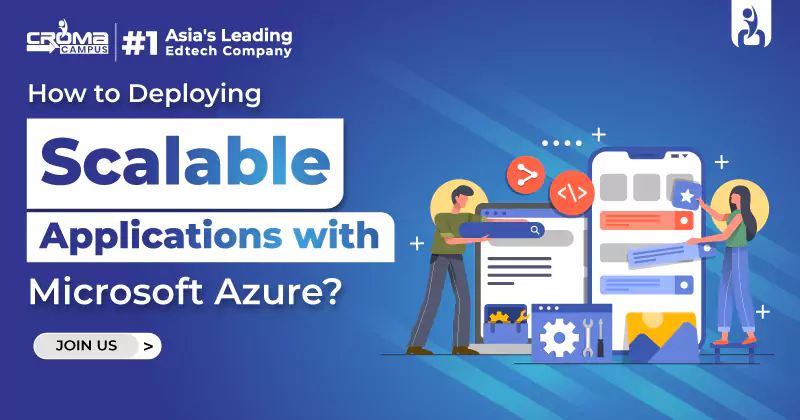

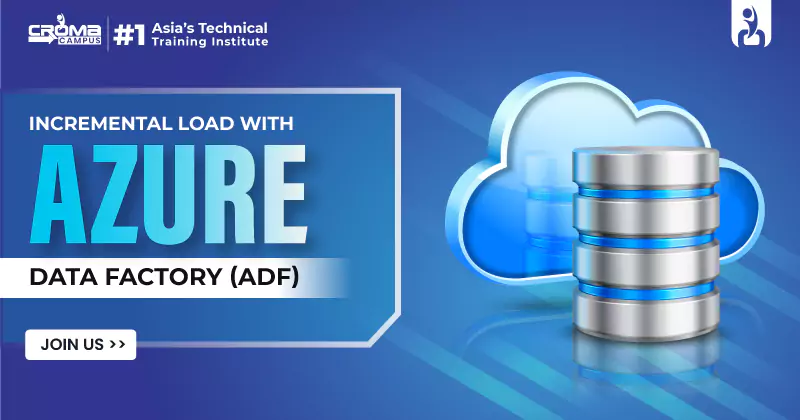
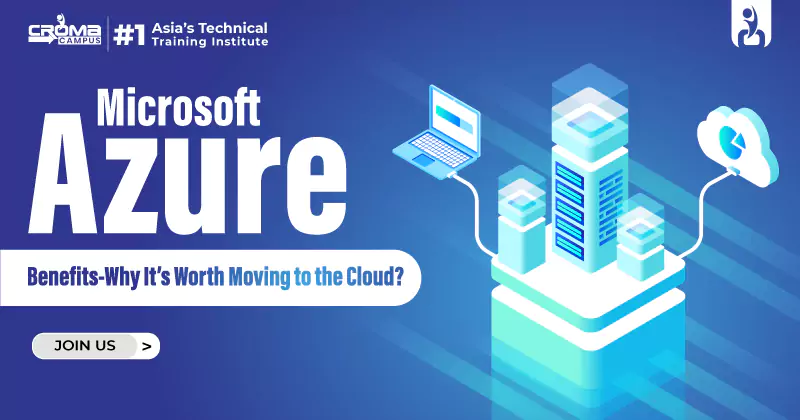
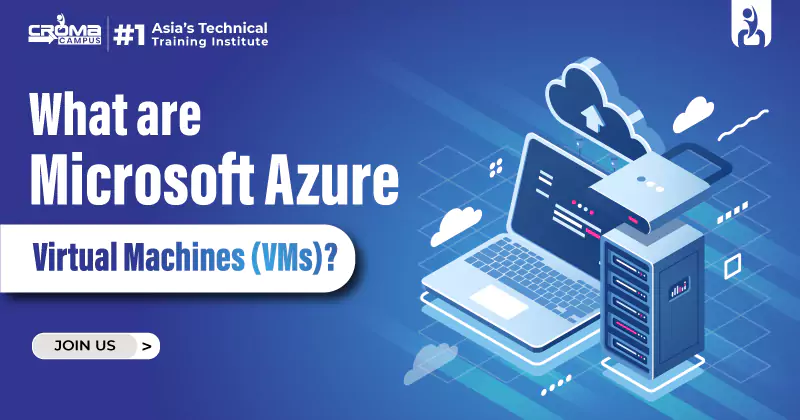
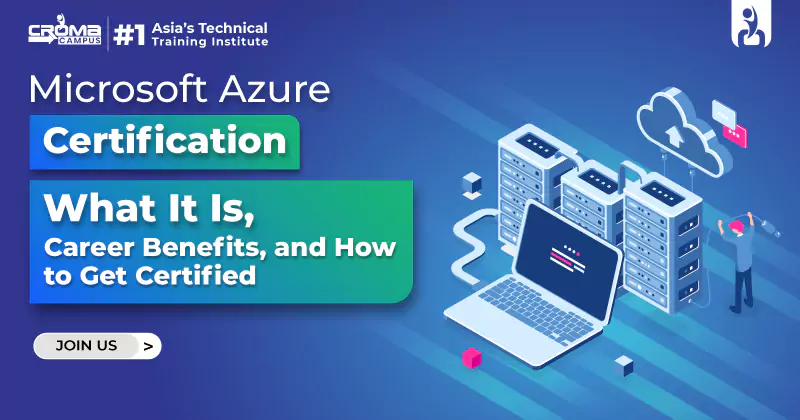


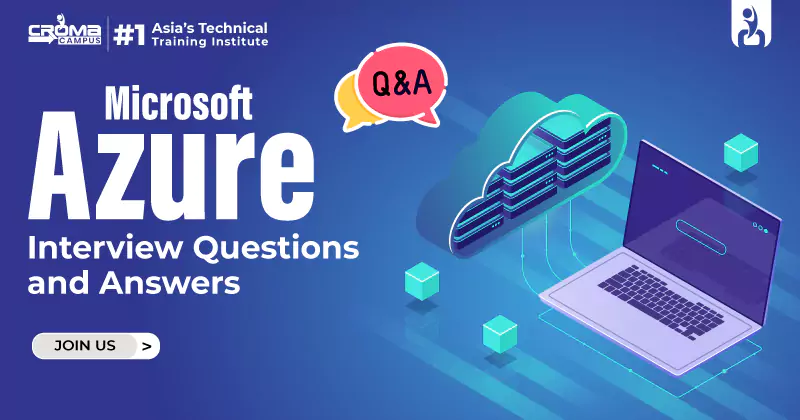












 Master in Cloud Computing Training
Master in Cloud Computing Training