List Of Java Keywords: A Comprehensive Guide
4.9 out of 5 based on 9748 votesLast updated on 16th Sep 2024 17.3K Views
- Bookmark

Explore the comprehensive list of Java keywords, including reserved words like public, static, final, class, and more in this guide.

Introduction
Java is one of the most popular programming languages due to its simplicity, versatility, and platform independence. At its core are keywords, reserved words with predefined meanings that form the foundation of the language. These keywords are integral to structuring Java code, controlling the flow, and defining classes, variables, and methods. Understanding Java keywords is essential for anyone pursuing a Java Full Stack Developer Course, as they form the building blocks of Java programming and are crucial for backend development in full-stack projects. Understanding Java keywords will not only help you learn the language but also lay the groundwork for mastering backend systems and APIs, making it an integral part of your Java Full Stack journey.
What Are Java Keywords?
Java keywords are reserved by the Java language itself, and they convey specific instructions to the compiler. They form the foundation of Java programming as they are utilized to define data types, control structures, access modifiers, and more.
List of Java Keywords
Here’s a comprehensive list of the 52 Java keywords as of Java 17:
Keyword | Description |
abstract | An abstract class or abstract methods is declared. |
assert | Primarily used for debugging purposes. |
boolean | Used to declare a variable of type boolean, having only two possible values: true or false. |
break | Execution of a loop or switch statement is used to terminate. |
byte | Declares an 8-bit data type to store small integer values. |
case | Defines specific cases in a switch statement. |
catch | Handles exceptions in Java when used with try statements. |
char | Declares a single 16-bit Unicode character. |
class | Declares a class in Java, the blueprint for objects. |
continue | Skips the current iteration of a loop and proceeds with the next iteration. |
default | Specifies the default block in a switch statement. |
do | Executes a block of statements once, then repeats it if a condition evaluates to true. |
double | Declares a double-precision floating-point data type. |
else | Specifies a block of code that runs if the condition in an if statement is false. |
enum | Defines a fixed set of constants. |
extends | Specifies that a class inherits from another class. |
final | Declares constants, restricts method overriding, or prevents inheritance of a class. |
finally | Alock of code regardless of whether an exception occurs or not is executed. |
float | Declares a single-precision floating-point data type. |
for | Starts a for loop, a control structure for iteration. |
if | Used to specify a condition to execute a block of code. |
implements | Declares that a class implements an interface. |
import | Includes other Java packages or classes in a program. |
instanceof | Object is tested through an instance of a specific class or interface. |
int | Declares a 32-bit integer data type. |
interface | Defines an abstract type that can be implemented by classes. |
long | Declares a 64-bit integer data type. |
native | Specifies that a method is implemented in platform-dependent code, typically using C/C++. |
new | Creates new objects. |
null | Refers to an absence of value or no object. |
package | Declares a package to organize classes. |
private | Specifies that a method or variable can only be accessed within its own class. |
protected | Allows a method or variable to be accessed within its own package or by subclasses. |
public | Makes a method or variable accessible from any other class. |
return | Ends a method and optionally returns a value. |
short | Declares a 16-bit integer data type. |
static | Declares a variable or method that belongs to the class, rather than instances of the class. |
strictfp | Ensures strict floating-point calculations. |
super | Refers to a superclass (parent class) object. |
switch | Multi-way branching based on the value of an expression is allowed. |
synchronized | synchronizedDeclares that a method or block of code is thread-safe. |
this | Refers to the current object instance. |
throw | Used to explicitly throw an exception. |
throws | Declares the exceptions that a method can throw. |
transient | Prevents serialization of a variable. |
try | Defines a block of code that will attempt to run but can throw exceptions. |
void | Specifies that a method does not return any value. |
volatile | Declares a variable whose value can change unexpectedly. |
while | Starts a while loop, which repeats a block of code as long as a condition is true. |
You May Also Read These Posts:
Java Full Stack Developer Course Syllabus
MERN Stack Interview Questions
Java Keyword Categories
The Java keywords can be categorized into different functional groups:
Category | Examples |
Data Types | int, char, float, boolean, double |
Control Statements | if, else, switch, for, while, do |
Access Modifiers | public, private, protected |
Exception Handling | try, catch, finally, throw, throws |
Object-Oriented | class, interface, extends, implements |
Modifiers | static, final, synchronized, volatile |
Flow Control | break, continue, return |
Miscellaneous | new, super, this, import, package |
Most Frequently Used Java Keywords
To provide a better understanding, here’s a chart that showcases the most frequently used Java keywords based on a survey of Java projects:
Course: An Overview
A course equips students with the skills required to develop and manage both the frontend and backend components of web applications. This comprehensive course typically covers a broad range of technologies and tools essential for full-stack development.
Frontend Development focuses on creating the user interface and user experience using technologies like HTML, CSS, and JavaScript. Students learn to design responsive and interactive web pages that provide a seamless user experience.
Backend Development delves into server-side programming using Java and related frameworks such as Spring Boot and Hibernate. This part of the course teaches how to build robust server-side applications, manage databases, and develop RESTful APIs to handle client-server interactions.
Database Management includes working with SQL and NoSQL databases, ensuring students can efficiently store and retrieve data from relational and non-relational databases.
Additionally, the Full Stack Developer Course Online covers Version Control (using Git), Continuous Integration/Continuous Deployment (CI/CD) practices, and DevOps tools to streamline the development and deployment processes.
By integrating these elements, Java Full Stack Developer Training provides a well-rounded education, preparing students for the complexities of modern web development and enabling them to build complete, scalable applications.
Interview Questions
Preparing for a Java Full Stack Developer interview requires a thorough understanding of both frontend and backend technologies, as well as the ability to demonstrate problem-solving skills and technical proficiency. Here are some key areas and Java Full Stack Developer Interview Questions commonly encountered:
Java Basics and OOP Concepts:
- What are the main principles of Object-Oriented Programming (OOP)?
- Can you explain the difference between == and equals() in Java?
Spring Framework and Hibernate:
- What is Dependency Injection, and how does Spring implement it?
- How do you manage transactions in Hibernate?
Frontend Technologies:
- How do you handle asynchronous operations in JavaScript?
- What are some key differences between React and Angular?
Database Management:
- How do you optimize SQL queries for performance?
Full Stack Integration:
- How do you design RESTful APIs, and what are some best practices?
- Describe a scenario where you integrated frontend and backend technologies in a project.
Version Control and Deployment:
- What is the role of Git in the development process?
- How do you use CI/CD pipelines to automate deployments?
Being well-prepared in Java Full Stack Developer Interview Questions will help candidates demonstrate their expertise and readiness for a full-stack developer role.
Conclusion
Java keywords are fundamental to mastering the language, as they provide the structure and syntax needed to write efficient and error-free code. Whether you're learning Java as part of a course or preparing for technical interviews, understanding these keywords is essential. They allow you to define data types, control the flow of programs, and structure your applications effectively. You will be better equipped to grasp the role of keywords and their practical applications in Java development, empowering you to excel in both coding challenges and real-world software projects.
FAQ on Java Keywords
Subscribe For Free Demo
Free Demo for Corporate & Online Trainings.
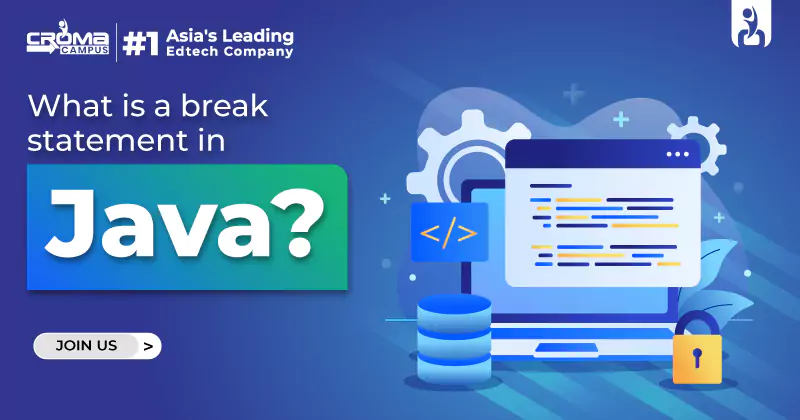

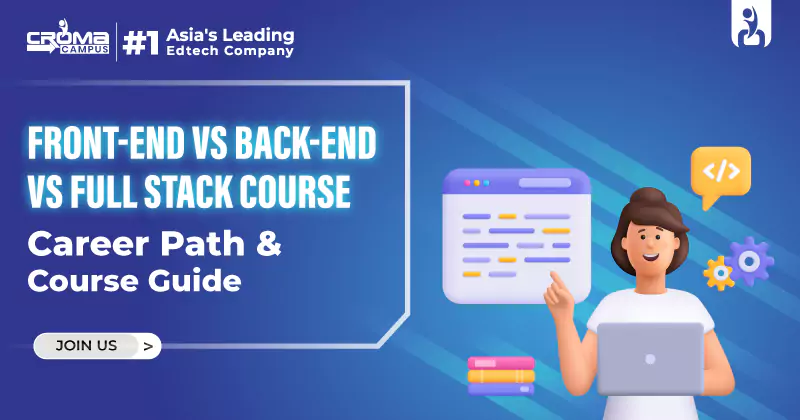






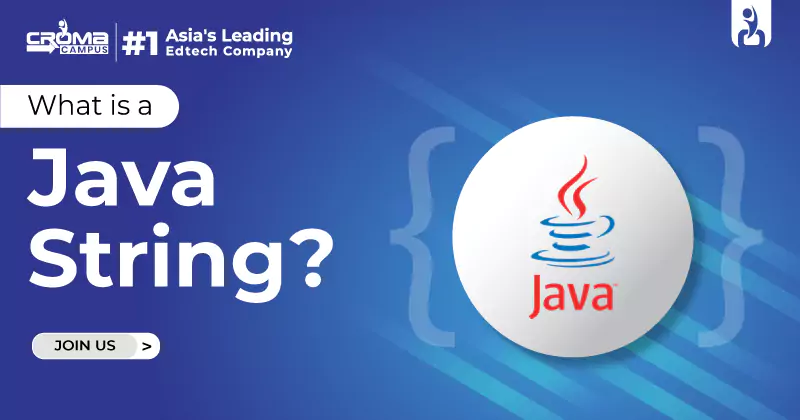















.webp)

.png)















