How To Install SAP?
4.9 out of 5 based on 13086 votesLast updated on 14th Nov 2024 21.3K Views
- Bookmark

Follow these essential SAP installation steps to set up and configure your SAP system for seamless business operations.

Introduction
SAP (Systems, Applications, and Products in Data Processing) is a comprehensive enterprise resource planning (ERP) software used by organizations worldwide to manage their business operations efficiently. Installing SAP is a crucial step in setting up a system that integrates various business functions such as finance, logistics, human resources, and supply chain management. The installation process can be complex, involving multiple stages, including setting up the server environment, configuring the database, and deploying SAP applications. Due to its scale and customization needs, SAP installation typically requires expertise in system administration, network configuration, and knowledge of the specific SAP modules being implemented. Refer to SAP Training Online to learn more.
All About SAP
SAP (Systems, Applications, and Products in Data Processing) is a top ERP software created by SAP SE, a German company. It is widely adopted by businesses in various industries to streamline and integrate key functions like finance, logistics, supply chain, production, and human resources.
The core component of SAP is its ERP system, which helps streamline processes, improve productivity, and ensure data consistency throughout an organization. SAP integrates various business operations, allowing real-time access to data and facilitating decision-making. Some of the key SAP modules include SAP FICO (Financial Accounting and Controlling), SAP MM (Materials Management), SAP SD (Sales and Distribution), and SAP HR (Human Resources), among others.
In addition to its ERP capabilities, SAP also offers tools for analytics (SAP BusinessObjects), cloud computing (SAP S/4HANA), and customer relationship management (SAP CRM). The SAP S/4HANA platform is an advanced ERP suite designed to work on the in-memory HANA database, which allows for faster data processing and real-time analytics.
SAP's popularity is due to its scalability and flexibility, making it suitable for both small businesses and large enterprises. It requires specialized skills, often acquired through SAP certifications, to implement and maintain effectively.
As businesses increasingly rely on digital transformation, SAP's comprehensive suite of tools and solutions plays a crucial role in driving operational efficiency and business success.
Also Read This:
How To Install SAP?
Installing SAP can be a complex process, typically performed by experienced IT professionals due to its scale and the customization required.
Here’s a high-level guide to installing SAP, specifically focusing on the SAP NetWeaver stack or SAP S/4HANA system, which is the most commonly implemented solution. One can check the SAP Course in Noida for complete guidance.
Prerequisites
- Hardware Requirements: Ensure your system meets the minimum hardware requirements. These can vary based on the SAP version but generally include adequate memory (RAM), storage, and CPU capacity.
- Software Requirements: You will need an operating system (e.g., Windows Server, Linux), a database (e.g., SAP HANA, Oracle), and the necessary network configuration for SAP's components to communicate.
- SAP Installation Files: Download the necessary SAP installation files from the SAP Software Centre or the SAP Marketplace.
- User Permissions: Make sure you have administrative privileges on the server and the database system.
1. Steps to Install SAP
Set Up the Server Environment:
- Install the operating system (e.g., Windows or Linux).
- Install necessary patches and updates on the system.
- Configure network settings, hostname, and other basic configurations.
2. Database Installation
- Install and configure the database that will host your SAP system (e.g., SAP HANA or any other supported database like Oracle, MS SQL).
- Ensure proper access rights to the database for the SAP instance.
- Download and Extract SAP Installation Files:
- From SAP Software Centre, download the relevant software packages (e.g., SAP NetWeaver, SAP S/4HANA).
- Extract and transfer these files to your server where the SAP system will be installed.
3. Start SAP Installation
Use the SAP Software Provisioning Manager (SWPM) tool to start the installation. The installation process will prompt you through various configurations, including selecting the type of SAP system (e.g., Development, Quality, Production) and configuration options like client setup and system settings.
Follow the installation steps to install the central instance and the database, ensuring proper configuration and mapping.
4. Post-Installation Configuration
Once the installation is complete, perform the post-installation steps, such as configuring the SAP Router, setting up the instance profiles, and checking system logs.
- Set up the SAP GUI (Graphical User Interface) for user access to the system.
- Start the SAP instance and test the connection.
5. Install Support Packages and Patches
- Install any required support packages and patches for the system to ensure it is up to date.
6. Final Steps
After installation, you should perform system checks, verify that all components are working correctly, and complete any user access and role configurations.
Note that SAP installation requires careful planning and understanding of your business requirements. It's often recommended to engage SAP-certified consultants for a seamless installation experience. Check the SAP Course in Bangalore for more information.
Conclusion
In conclusion, installing SAP is a complex process that requires careful planning, appropriate hardware and software resources, and a clear understanding of system requirements. While the installation itself can be handled using SAP's provisioning tools, it's crucial to perform post-installation checks and updates for optimal performance. For large enterprises, seeking guidance from SAP consultants ensures a smooth and efficient setup, aligning the system with business needs.
Subscribe For Free Demo
Free Demo for Corporate & Online Trainings.
Your email address will not be published. Required fields are marked *
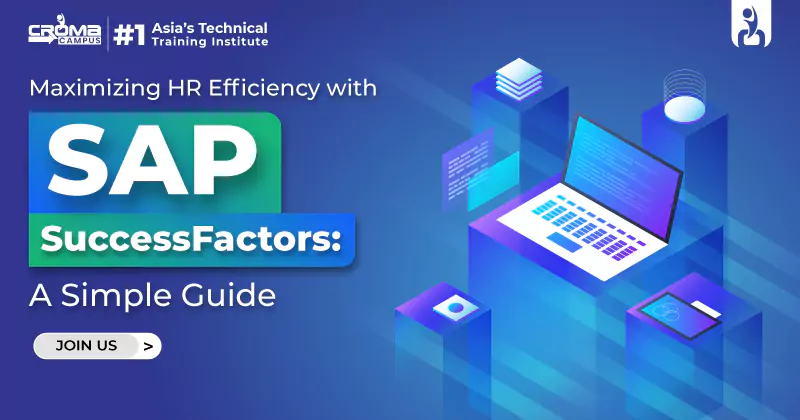

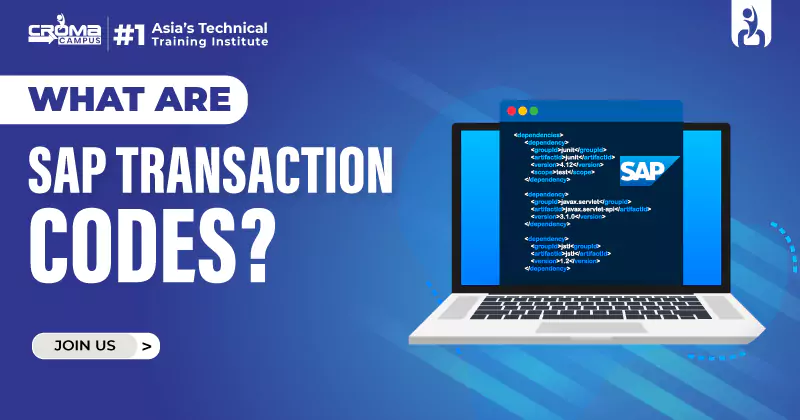



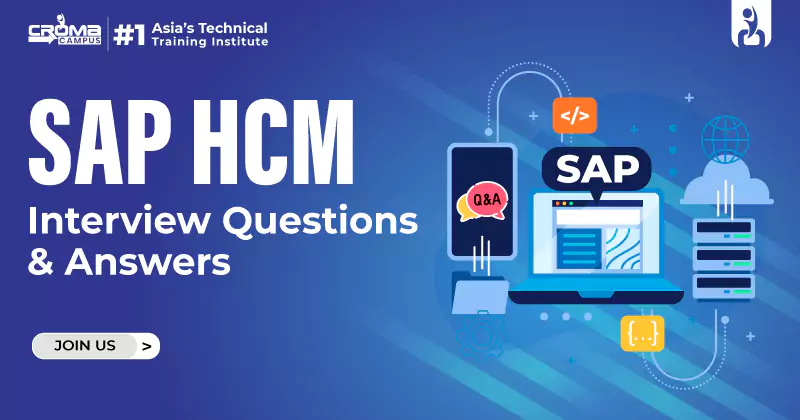
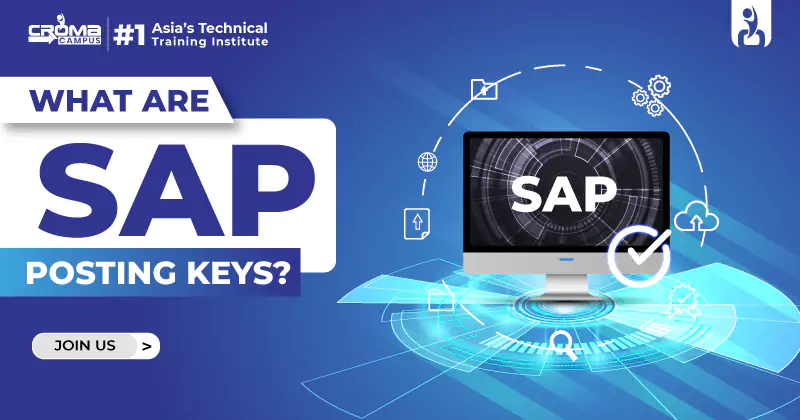


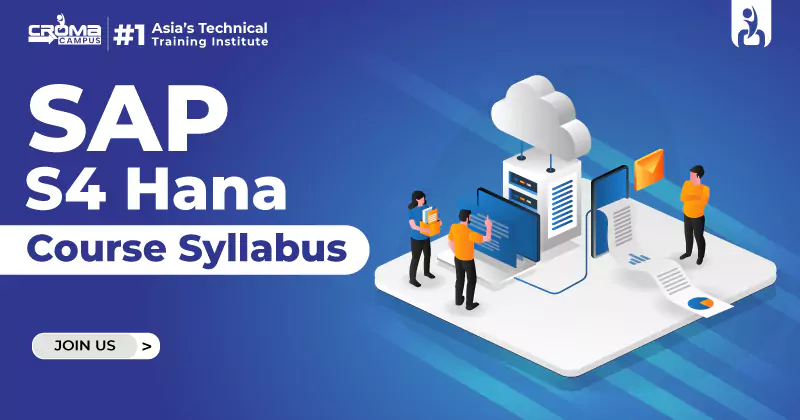
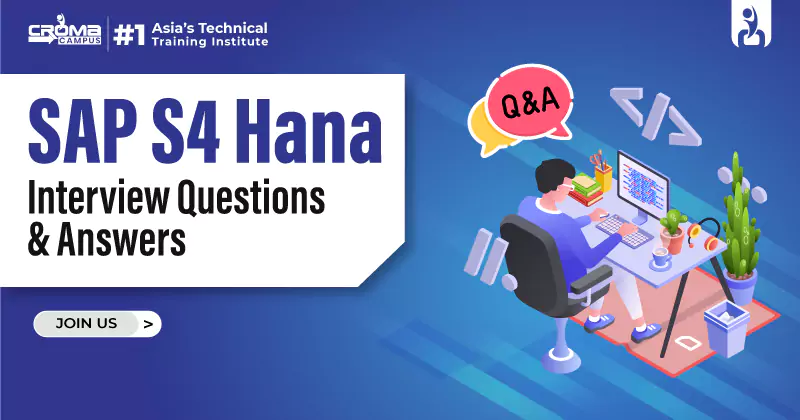









 Master in Cloud Computing Training
Master in Cloud Computing Training