How To Deploying Scalable Applications With Microsoft Azure?
4.8 out of 5 based on 11024 votesLast updated on 18th Feb 2025 19.2K Views
- Bookmark

Deploy scalable applications with Azure for enhanced flexibility, cost-efficiency, and seamless performance across platforms.

Primary Terminologies:
- Azure: Microsoft Azure is a cloud computing platform developed by Microsoft. This software solution provides businesses with a wide range of tools and services to help developers build, deploy, and manage applications. It is widely used all over the globe, and companies look towards hiring professionals with Microsoft Azure Certification.
- Docker: The Docker is an open-source platform that helps a developer build, test, and deploy applications. It allows users to separate the application's infrastructure and the application, which allows us easy distribution.
- Dockerfile: A Dockerfile is a text file instruction that is used to generate a Docker image. This recepie specifies all the necessary instructions for building a Docker image.
- Docker Image: Docker Image is a pre-packaged bundle of everything that is needed to run an application. Along with this, it includes the application's code, libraries, and dependencies.
- Container: This refers to a virtual box like a shipping container that contains everything needed to run a software application. The container makes the process of development, testing, and deployment smoother.
Benefits of Deploying Scalable Applications with Azure:
Deploying scalable applications with Azure offers numerous benefits for businesses. It provides on-demand scalability and allows businesses to quickly scale up or down to meet changing demands. Furthermore, businesses don't have to worry about infrastructure limitations. Apart from these, given below are the necessary benefits of deploying scalable applications with Microsoft Azure.
- High availability: Microsoft Azure comes with various built-in high availability features. Along with this, it ensures that the applications are always available and responsive.
- Cost-effective: Microsoft Azure provides a pay-as-you-go pricing model, and it allows businesses to only pay for the resources they use. Thus, reducing costs and improving budget predictability.
- Security and compliance: Microsoft Azure provides robust security and compliance features. Along with this, it ensures that the applications and data are secure and compliant with regulatory requirements.
- Faster time-to-market: Microsoft Azure provides a comprehensive platform for deploying scalable applications. Along with this, it enables businesses to quickly develop, test, and deploy applications.
Note: Looking for top-notch Microsoft Azure Training in Delhi? Croma Campus offers expert-led Azure courses with hands-on experience, covering all essential topics for certification and career growth. Enroll now for comprehensive learning, real-world applications, and a supportive learning environment to boost your cloud skills!
Key Considerations for Designing Scalable Applications:
Here are the following considerations you should keep in mind when developing scalable applications.
- Modular architecture: Always design the applications with a modular architecture, using micro services and containers. This will facilitate better scalability and flexibility.
- Stateless design: The next thing you need to do is to design applications with a stateless design, using load balancers and auto-scaling. This approach ensures that applications can scale horizontally.
- Caching and content delivery: Use caching and content delivery networks (CDNs) to reduce latency and improve performance.
- Database scalability: You have to design the databases with scalability in mind. Use tools like sharding, replication, and load balancing to ensure that databases can handle increased traffic and data.
- Monitoring and analytics: Use monitoring and various other analytics tools to track application performance. Furthermore, also identify bottlenecks and optimize scalability.
Note: Looking to boost your cloud computing skills? Join Microsoft Azure Training in Noida at Croma Campus. Our comprehensive course covers key Azure services, architecture, and solutions, providing hands-on experience with real-time projects. Learn from expert trainers and gain the expertise needed to excel in the cloud industry.
Step-by-Step Guide to Deploying a Scalable Application on Azure:
Follow the below-given steps to deploy a scalable application on Azure.
- Step 1: Create an Azure account by visiting the Azure website and following the sign-up process.
- Step 2: Create a Resource Group to organize and manage Azure resources like the virtual machines, storage accounts, and networks.
- Step 3: Create a virtual machine to host the application and select the appropriate size and configuration to meet scalability requirements.
- Step 4: Configure Networking will help you enable communication between virtual machines, load balancers, and other Azure resources.
- Step 5: Deploy the application to the virtual machine, using tools such as Azure DevOps, Visual Studio, or the Azure CLI.
- Step 6: Configure load balancing and auto-scaling will help the application handle increased traffic and scale horizontally.
- Step 7: Configure Caching and Content Delivery to reduce latency and improve performance.
- Step 8: Monitor and optimize the application performance, identify bottlenecks, and optimize scalability using Azure monitoring and analytics tools.
You May Also Read This Blog Posts:
Microsoft Azure Certification Cost
Incremental Load With Azure Data Factory (ADF)
Microsoft Azure Virtual Machines (VMs)
Microsoft Azure Interview Questions
Network Security Groups (NSG) And Firewalls In Azure
Azure Kubernetes Service (AKS) Transforming Cloud Infrastructure
Best Practices for Deploying Scalable Applications with Azure:
Many institutes provide Azure Training and enrolling in them can help you learn the best practices for deploying scalable applications. Follow the below-given practices to deploy scalable applications with Azure.
- Use Azure Resource Manager (ARM) Templates: This includes using the ARM templates to automate the deployment and configuration of your Azure resources.
- Use Azure DevOps: It consists of using Microsoft Azure DevOps to automate the build, test, and deployment of your application.
- Use Containerization: In this, you have to use containerization to package and deploy your application and to enable scalability and flexibility.
- Use Serverless Computing: This practice consists of using serverless computing to build event-driven, scalable applications without worrying about the underlying infrastructure
Note: Looking for top-notch Microsoft Azure Training in Gurgaon? Join Croma Campus to master Azure cloud computing. Our expert instructors offer hands-on training, preparing you for real-world scenarios and certifications. Gain practical experience and boost your career with Microsoft Azure.
Related Courses:
Conclusion:
Deploying scalable applications with Azure offers numerous benefits, including on-demand scalability, high availability, cost-effectiveness, and enhanced security. By following best practices and utilizing containerization and serverless computing, organizations can deploy scalable and resilient applications on the Azure platform. In conclusion, continuous learning and staying updated with the latest Azure technologies are crucial for ensuring the success of your cloud deployments.
Deploying Scalable Applications with Azure - FAQs
How do I determine the right scalability strategy for my application?
You can determine your application's scalability requirements as per various factors such as the traffic, data, and user engagement.
What Azure services are best suited for deploying scalable applications?
The best and most popular choices are the Azure Virtual Machine Scale Sets, Azure Kubernetes Service (AKS), Azure Functions, and Azure Cosmos DB.
How to choose between Azure Virtual Machines and Azure Container Instances?
If you want a more lightweight and containerized approach, you should choose Azure container instances. On the other hand, Azure Virtual Machines are great for more control over the underlying infrastructure deployment and configuration.
How do I deploy my application to Azure?
To deploy the application to Azure, use Azure DevOps, Visual Studio, or the Azure CLI.
How do I configure load balancing and auto-scaling for my application?
Use Azure Load Balancer and Azure Auto scale to configure load balancing and auto-scaling.
How do I monitor my application's performance on Azure?
One can use Azure Monitor and Azure Application Insights. This will help you track performance, health, and usage metrics.
How do I optimize my application's scalability on Azure?
You can use the MS Azure Advisor to get personalized recommendations for optimizing your Azure resources and improving scalability.
Which certification can help me get a high-paying job in Azure?
Certifications like Azure 104 Certification and various other expert-level credentials can help you land a high-paying job.
How much does it cost to deploy a scalable application on Azure?
Pricing varies depending on the Azure services used. There are some options, like the Azure Pricing Calculator, to estimate costs.
Subscribe For Free Demo
Free Demo for Corporate & Online Trainings.
Your email address will not be published. Required fields are marked *
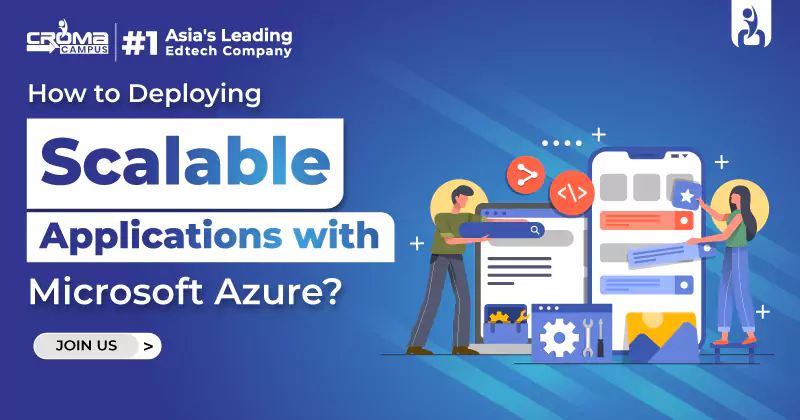

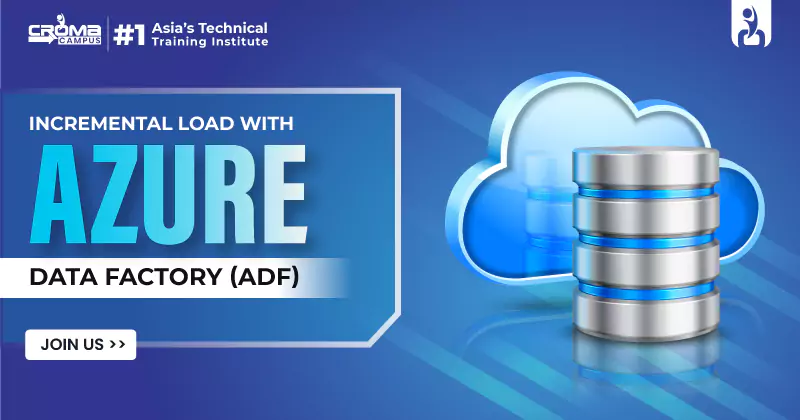
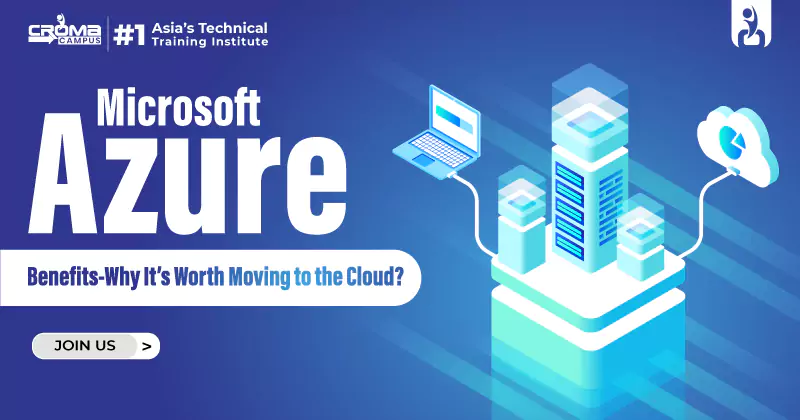
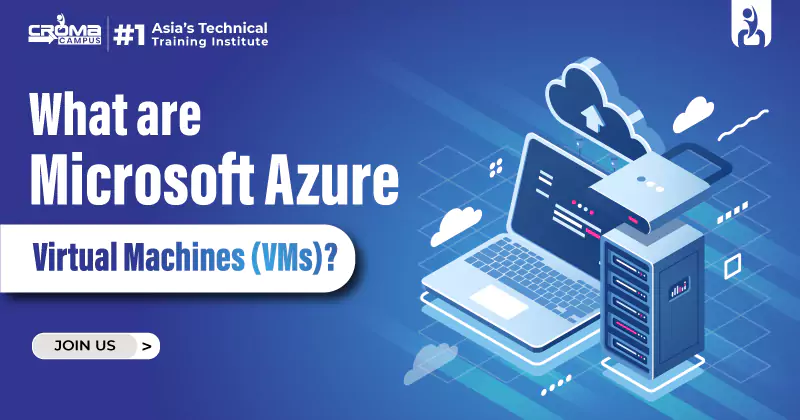
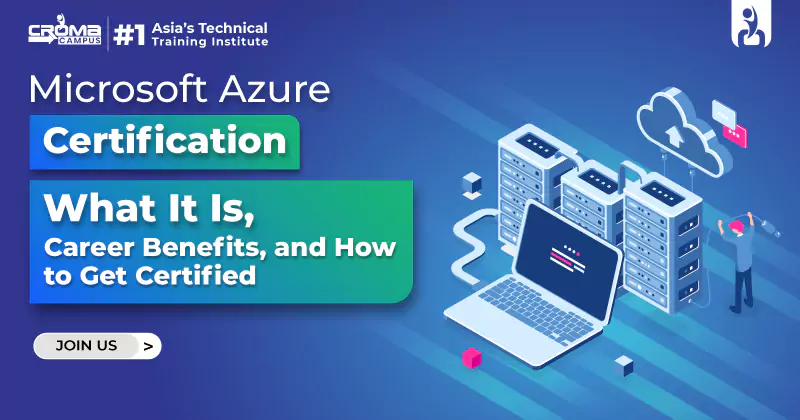


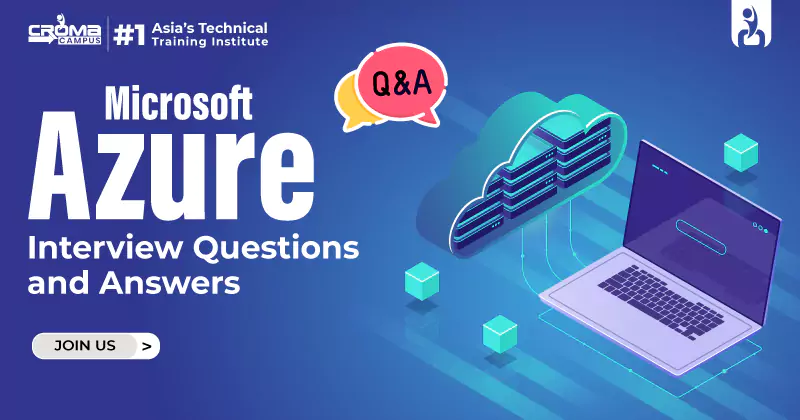












 Master in Cloud Computing Training
Master in Cloud Computing Training