How JSX Works In The React?
4.8 out of 5 based on 8574 votesLast updated on 29th Aug 2024 16.8K Views
- Bookmark

Explore how JSX transforms HTML-like syntax into JavaScript code in React. Learn about its role in creating dynamic user interfaces.
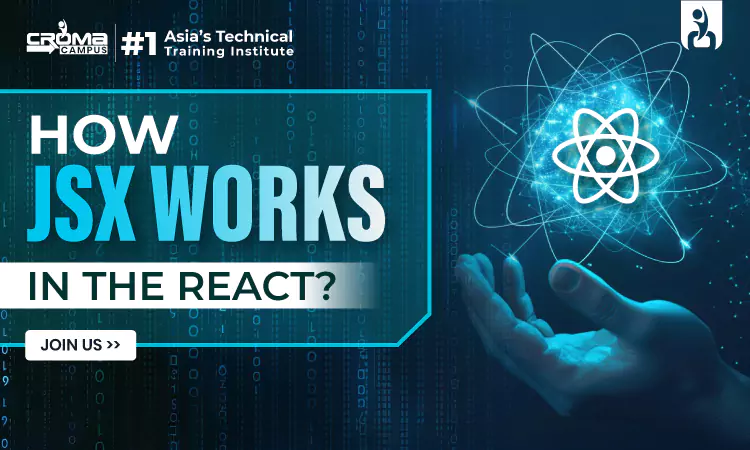
Overview
JSX is a crucial feature in React JS JSX that significantly simplifies the process of creating user interfaces. If you are learning React or considering pursuing a React JS Certification, understanding JSX in React JS is important. Stands for JavaScript XML, and although it resembles HTML, it's used within JavaScript code. This combination of HTML-like syntax within JavaScript makes it easier to build and manage user interfaces in React applications.
JSX allows you to write elements and components that look similar to HTML but are JavaScript expressions. This feature enhances readability and makes it simpler for developers to create and organize their React components. For anyone studying for a React JS Certification, grasping how JSX operates is a key part of mastering React.
Why Use JSX in React?
React JS JSX is designed to streamline the process of writing and managing user interfaces. Without JSX in React JS, developers would need to use React.createElement() method to build elements, which can be less intuitive and more cumbersome.
Here’s how JSX in React JS improves the development experience:
- Readable Code: JSX allows developers to write code that looks like HTML, which is familiar to most people and easier to understand. This familiarity helps in visualizing and constructing user interfaces more intuitively.
- Conciseness: JSX enables developers to write less code compared to using React.createElement(). This results in cleaner and more maintainable code. For instance, JSX syntax is much more concise than its JavaScript equivalent, making development faster and less error-prone.
Many developers find React JS Online courses helpful as they provide practical guidance on using JSX effectively, helping learners grasp its benefits and applications in real-world scenarios.
How Does JSX Work Behind the Scenes?
JSX needs to be converted into standard JavaScript because browsers do not understand JSX directly. This conversion is managed by tools like Babel, which transpile JSX into JavaScript that can be executed by browsers.
Here’s a simplified explanation of how JSX is transformed:
- Writing JSX: Developers write JSX code in their JavaScript files. This code resembles HTML and integrates seamlessly with JavaScript.
- Transpiration: Babel processes the JSX code and converts it into JavaScript that browsers can interpret. This transformation translates JSX syntax into calls to React.createElement(), which creates JavaScript objects representing the DOM elements.
- Element Creation: The React.createElement() function generates a JavaScript object that describes the type of element, its properties, and its content. This object serves as a blueprint for React to build the actual DOM elements.
- Rendering: React uses these JavaScript objects to render HTML elements on the web page. It efficiently updates the DOM by comparing the new elements with previous ones and applying only the necessary changes.
For those pursuing a React JS Certification, understanding this transformation process is essential. It provides insight into how React manages updates to the user interface and how to optimize performance.
Also Read These Posts:
Difference Between Angular And React
JavaScript Interview Questions
JSX vs. React.create Element
JSX offers a more readable and convenient way to create React elements compared to using React.createElement() directly. Here’s a quick comparison:
- JSXSyntax: Using JSX in React JS allows developers to write elements with HTML-like syntax, which is more intuitive and familiar.
- Without JSX: Without JSX React, developers must use React.createElement() to manually create elements, which can be more verbose and harder to read.
The use of React JS Online resources often emphasizes the benefits of JSX, showcasing how it simplifies React component creation and improves code readability.
Rules and Best Practices for JSX
When working with JSX, there are several important rules and best practices to follow:
- Single Root Element: Each JSX expression must return a single root element. If you need multiple elements, they should be wrapped in a container element like <div> or in a React Fragment.
- JavaScript Expressions: You can embed JavaScript expressions within JSX using curly braces {}. This feature allows for dynamic content and expressions within your UI.
- Attribute Naming: JSX React uses camelCase for attribute names. For example, instead of class, you use className, and instead of for, you use htmlFor.
- React must be in scope when using JSX: When using JSX, you need to import React JS JSX is compiled into React.createElement() calls. Without importing React, you will encounter errors.
Following these rules ensures that your JSX code is both correct and compatible with React’s requirements.
Common Issues and Debugging
When working with JSX, developers might face a few common issues:
- Syntax Errors: Make sure that your JSX React is correctly structured. Issues such as missing closing tags or incorrect nesting can cause errors.
- Missing React Import: If you forget to import React, your JSX code won’t work properly. Ensure that the import statement is included at the top of your file.
- Attribute Naming: Use camelCase for attributes in JSX to avoid errors. For example, use className instead of class.
Learning about these common issues can be easier with React JS Online tutorials, which provide practical advice and solutions to common problems.
Summing Up
JSX is a powerful feature in React that simplifies creating and managing user interfaces. By allowing you to write HTML-like code within JavaScript, JSX makes the development process more intuitive and efficient. For those aiming for a React JS Certification, mastering JSX is essential as it underpins how React components are written and rendered. Utilizing React JS Online resources can provide valuable insights and practical experience with JSX, helping you build better React applications. Understanding JSX’s role and its conversion process is crucial for optimizing React performance and creating effective user interfaces.
FAQs
What is JSX in React?
- JSX is a way to write HTML-like code within JavaScript files to simplify creating user interfaces.
Why do we use JSX?
- JSX makes building React components easier by combining HTML and JavaScript in a more readable format.
How is JSX get converted into JavaScript?
- JSX is converted into JavaScript using tools like Babel, which translates it into createElement() calls.
Do I need to import React to use JSX?
- Yes, you need to import React because it relies on createElement() to function properly.
Can you use JavaScript inside JSX?
- Yes, you can include JavaScript expressions inside JSX using curly braces {}.
Subscribe For Free Demo
Free Demo for Corporate & Online Trainings.
Your email address will not be published. Required fields are marked *



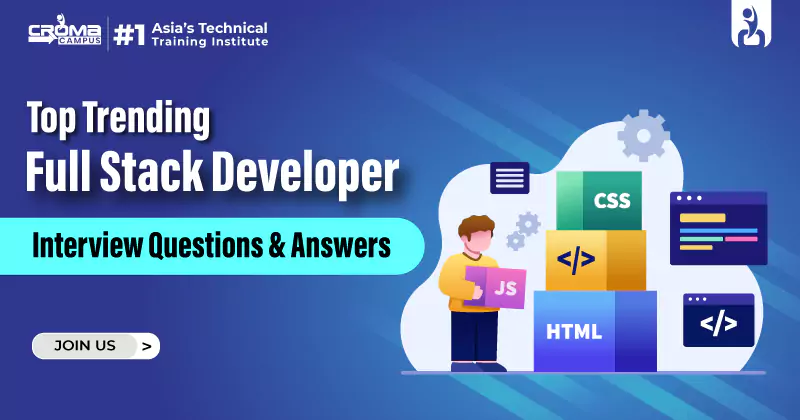

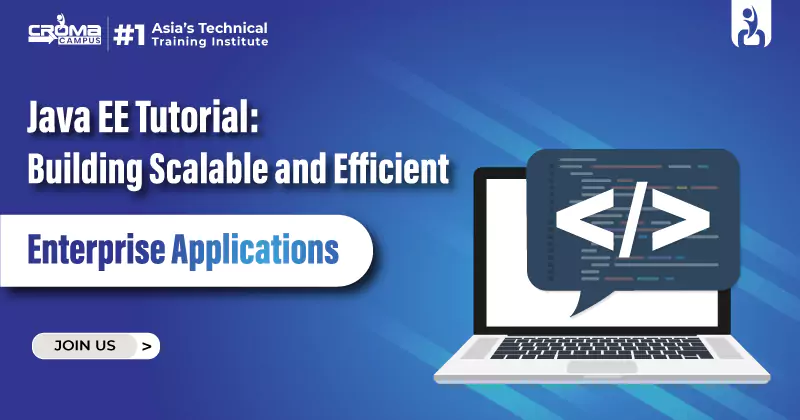


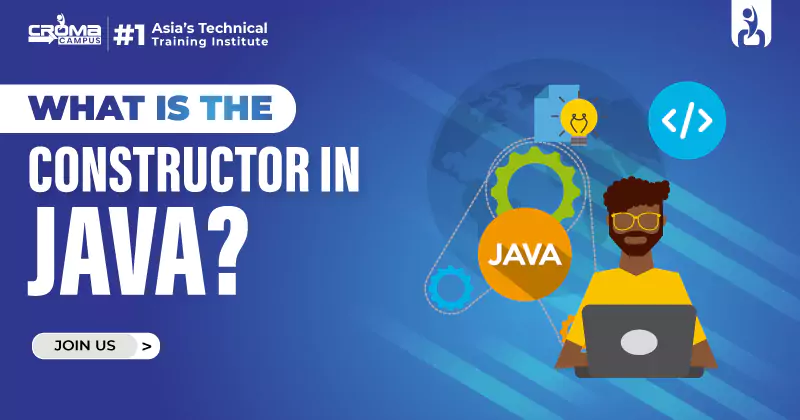

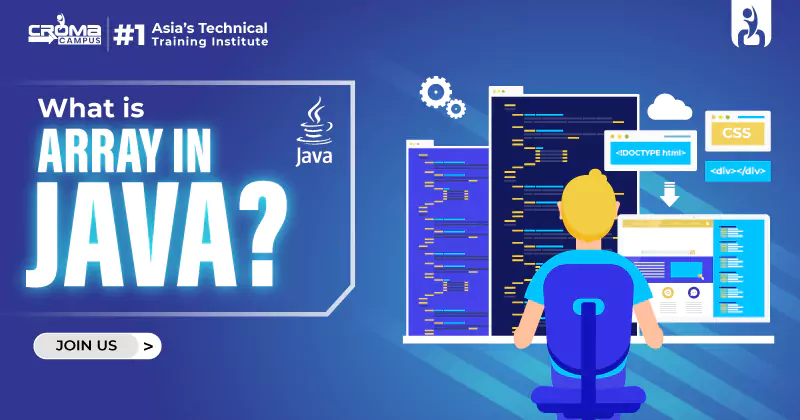










 Master in Cloud Computing Training
Master in Cloud Computing Training