Explain The SAP ABAP Architecture
4.8 out of 5 based on 3247 votesLast updated on 22nd Nov 2022 5.2K Views
- Bookmark

SAP ABAP has much more extended features to help with business development. To know more about it in detail read this post.
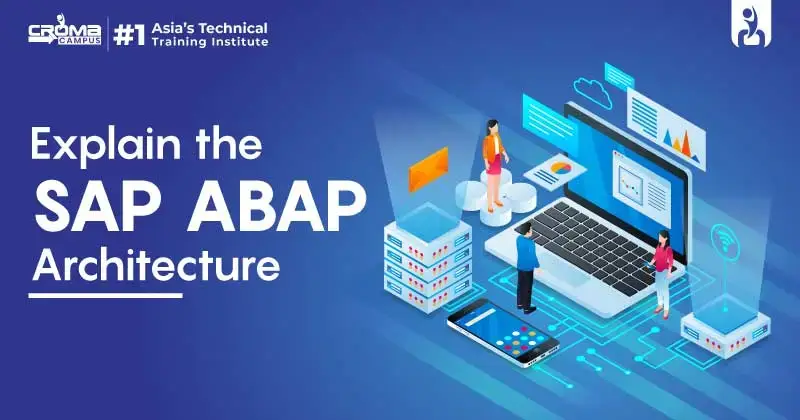
Introduction
In this competitive business world, companies look forward to improving themselves constantly. This becomes important for staying ahead of their competitors. Continuing with the improvement in business operations, companies also look forward to enhancing their business applications. Indeed, a popular programming language for business app development is ABAP. This high-level programming language comes from the SAP module. If you looking forward to business developments, SAP ABAP Online Training in India will guide you through the path. In the last few years, ABAP has worked remarkably in companies developing apps to enhance their business operations worldwide. With this app, you can look after software development, data analysis, financial accounting, HR Management, and also asset management. However, all these functionalities add to its constant need in the market.
How to develop in ABAP Environment?
1. ABAP Workbench: The ABAP Workbench is a group of tools and programs. These tools help you to create, run, and test ABAP programs. Also, with the help of these tools, you develop enterprise resource planning applications. Further, these applications run in the R/3 subsystem. With SAP ABAP Certification, you can access workbench tools to modify existing ABAP programs. Additionally, you'll learn to write report programs, module pools, and function modules for enhanced functionality.
Some of the salient features of the ABAP workbench are as follows:
- Provides a simple approach and a user-friendly graphical interface.
- Helps you in handling the complete life cycle of the ABAP application development
- Permits communication with other desktop applications
- You can even make use of the remote function call. Further, this enables you to communicate with external applications
- You can access all programming and repository objects with the given set of tools
Also Read This Post:
SAP ABAP Course Syllabus
Uses of ABAP Workbench
- Building ABAP applications and upgrading the existing SAP apps
- A platform for writing ABAP code
- Helps you through the debugging of various applications
- You can analyze the performance
- Build menus and handle database objects
ABAP Workbench Tools: ABAP Data Dictionary: The data dictionary comprises all the data for business applications. You maintain different definitions of metadata by the data dictionary. Also, you can access the dictionary objects anywhere throughout the SAP system.
ABAP Editor: The ABAP editor allows you to write the code for your programs. Also, you can edit reports and screens over here. Further, it allows you to use complex functions easily. This is possible because of grouping the functions. Moreover, it allows you to create, delete, and edit entries in the given template. Further, you can even change the template layouts.
ABAP platform: The ABAP platform is a scalable programming environment. This enables the development of applications in ABAP. Further, this platform proves helpful in maintaining the lifecycle of all your applications.
2. ABAP Development Tools: The ABAP Development Tools is the standard IDE (Integrated Development Environment) enabled for ABAP application development. This IDE is built on Eclipse which is user-friendly and flexible. The ABAP platform provides you with powerful functionalities such as Lifecycle management, Troubleshooting tools, Full integration, and a server-based development process. All these features integrate with the powerful UI of Eclipse. Making the platform very efficient. The platform focuses on these three areas:
- Product – This is a completely new development experience for users made possible by Eclipse. The process is a little sophisticated as it is task-oriented and test-driven.
- Platform – The platform is based on Eclipse. You can also use this to create new tools corresponding to ABAP. Further, all development tasks including ABAP, HANA, non-ABAP, and UI can easily be done. However, it becomes convenient to integrate 3rdparty tools and custom tools.
- API –You can access the APIs for developing custom tools for the ABAP environment. Also, these APIs are highly flexible as they are platform and language-independent.
Conclusion
After going through its architecture, you have got an idea about its workflow. It has much more extended features to help with business development. Further, if you look towards learning its professional approach SAP ABAP Training in Gurgaon will help you in the learning process. Also, its easy tools and simple approach benefits business in better planning. Hence, this SAP course module helps you extensively and you can implement this in your business for productive results.
Subscribe For Free Demo
Free Demo for Corporate & Online Trainings.
Your email address will not be published. Required fields are marked *

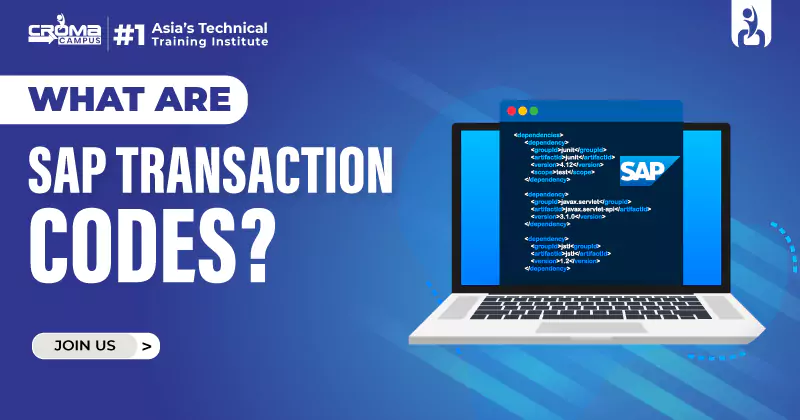



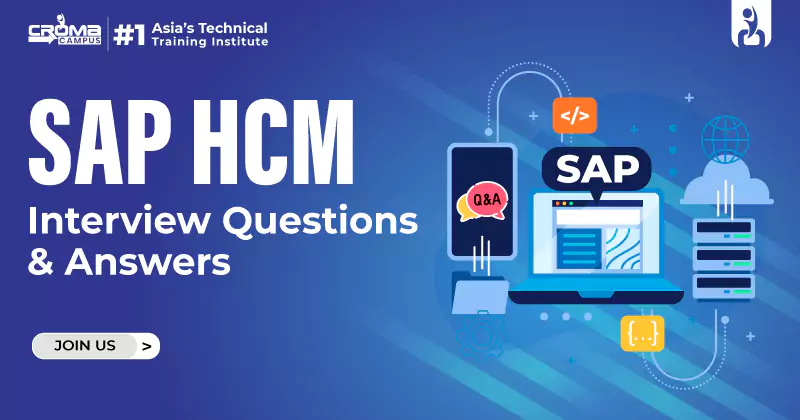
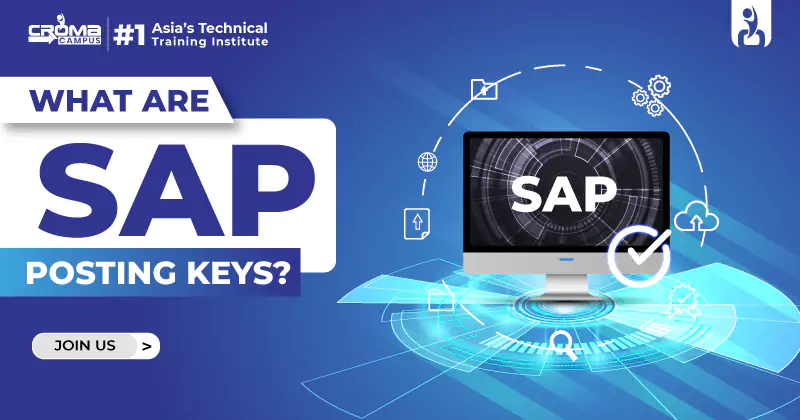


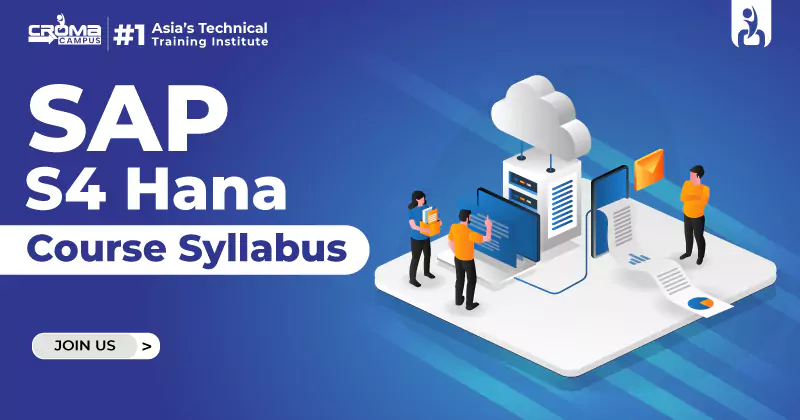
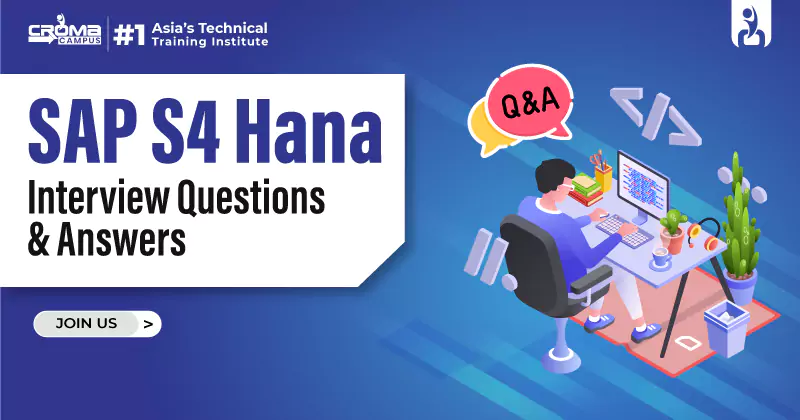










 Master in Cloud Computing Training
Master in Cloud Computing Training