Best Practice For Application Architecture On AWS Cloud
4.8 out of 5 based on 9748 votesLast updated on 12th Jun 2024 16.97K Views
- Bookmark

By following the best practices, you can maximize the potential of AWS Cloud for your application needs. For more, read this blog post.

Introduction
Building applications on AWS Cloud offers unmatched scalability, flexibility, and a wide array of services. However, to fully harness these benefits, adhering to best practices is essential. This guide outlines key strategies for designing robust, secure, and efficient application architectures on AWS. The strategies ensure optimal performance, cost-effectiveness, and resilience. By following these best practices, you can maximize the potential of AWS Cloud for your application needs.
What Is AWS Cloud?
AWS Cloud, provided by Amazon Web Services, is a comprehensive cloud computing platform. It offers over 200 fully featured services. These services include computing power, storage, databases, machine learning, and analytics. AWS allows businesses to scale and innovate with agility. It eliminates the need for physical servers, reducing costs and increasing flexibility.
With global data centers, AWS provides reliable and secure infrastructure. Users can deploy applications in multiple regions for high availability. AWS's pay-as-you-go pricing model helps manage expenses effectively. It supports a wide range of industries, from startups to large enterprises, enabling digital transformation.
Note: Croma Campus is one of the leading EdTech companies for providing AWS Course in Delhi. You can check the details about the course, fees, and duration.
Features of AWS Cloud
- Scalability: AWS Cloud automatically scale resources up or down based on demand.
- Flexibility: Wide range of services to support various applications and workloads.
- Cost-Effectiveness: Pay-as-you-go pricing model helps manage expenses.
- Global Reach: Data centers in multiple regions worldwide for high availability.
- Security: Robust security features including encryption, IAM, and compliance certifications.
- High Availability: Multi-AZ deployments and failover capabilities ensure uptime.
- Performance: Optimized infrastructure with tools like CloudWatch and X-Ray for monitoring.
- Managed Services: Services like RDS and Lambda reduce operational overhead.
- Integration: Seamless integration with other AWS services and third-party tools.
- Innovation: Continuous addition of new features and services to support emerging technologies.
Application Architecture On AWS Cloud
Application architecture on AWS Cloud involves leveraging various AWS services for optimal performance and scalability. Use Auto Scaling to manage workload demands dynamically. Employ Elastic Load Balancing to distribute traffic efficiently. Ensure security with IAM, encryption, and strict network controls. Implement high availability with multi-AZ deployments and data replication.
Furthermore, utilize AWS CloudFormation for infrastructure as code. Monitor performance using CloudWatch and optimize with X-Ray. Store data in Amazon S3 and use DynamoDB for NoSQL needs. Adopt serverless computing with AWS Lambda to reduce operational overhead. These practices ensure robust, cost-effective, and secure applications on AWS Cloud.
You May Also Read These Posts:
Difference Between AWS And Cloud Computing
AWS Developer Associate Salary
What Is AWS Command Line Interface
Benefits Of Using Application Architecture On AWS Cloud
Here are the major benefits of using Application Architecture on AWS Cloud.
- Scalability: Easily scale resources up or down to meet changing demands without disruption.
- Cost Efficiency: Pay only for what you use, minimizing upfront investment and reducing operational costs.
- Flexibility: Choose from a wide range of services to build and deploy applications tailored to your needs.
- Global Reach: Deploy applications in multiple regions worldwide for low-latency access and high availability.
- Reliability: Utilize AWS's resilient infrastructure with built-in redundancy and failover capabilities.
- Security: Benefit from AWS's robust security features, including encryption, IAM, and DDoS protection.
- Agility: Rapidly deploy and iterate on applications using services like AWS CloudFormation and AWS CodePipeline.
- Performance: Optimize application performance with tools like Amazon CloudWatch and AWS X-Ray for monitoring and troubleshooting.
- Managed Services: Reduce administrative overhead with managed services like Amazon RDS and AWS Lambda.
- Innovation: Access to the latest technologies and features to innovate and stay ahead of the competition.
Note: The GCP Professional Cloud Architect certification equips professionals with the expertise to design, develop, and manage robust, scalable, and secure solutions on the Google Cloud Platform, driving business innovation.
Best Practice For Application Architecture On AWS Cloud
Building applications on AWS Cloud offers scalability, flexibility, and a wide range of services. However, adhering to best practices is crucial to maximize these benefits. One can join the AWS Cloud Computing course for the best skill development opportunities.
Here are key best practices for application architecture on AWS Cloud.
1. Design for Scalability
- Auto Scaling: Utilize Auto Scaling groups to automatically adjust capacity based on demand. This ensures applications can handle varying loads efficiently.
- Load Balancing: Use Elastic Load Balancing (ELB) to distribute incoming traffic across multiple targets, such as EC2 instances, containers, and IP addresses.
2. Optimize for Cost
- Right-Sizing: Choose the appropriate instance types and sizes based on workload requirements. Regularly review and adjust to prevent over-provisioning.
- Spot Instances: Use Spot Instances for non-critical and flexible workloads to reduce costs significantly.
3. Ensure Security
- IAM Best Practices: Use AWS Identity and Access Management (IAM) to control access to resources. Implement the principle of least privilege. The AWS Course online offers excellent hands-on training sessions to ensure the best skill development.
- Encryption: Focus on encrypting data at rest and in transit using the AWS Key Management Service (KMS). This helps protect sensitive information.
- Security Groups and Network ACLs: Define strict security group rules and network ACLs to control inbound and outbound traffic to your instances.
4. Implement High Availability
- Multi-AZ Deployments: Deploy applications across multiple Availability Zones (AZs) to ensure redundancy and failover capabilities.
- Data Replication: Use services like Amazon RDS for database replication across AZs. This minimizes downtime during maintenance or outages.
5. Automate Infrastructure Management
- Infrastructure as Code (IaC): Use AWS CloudFormation or Terraform to define and manage your infrastructure through code. This ensures consistency and enables version control.
- Continuous Integration and Continuous Deployment (CI/CD): Implement CI/CD pipelines using AWS CodePipeline, CodeBuild, and CodeDeploy to automate application deployment processes.
Tips: If you are staying in Noida and looking for a Cloud Computing Course in Noida, Do visit the Croma Campus and get a free consultation and the best course as per your requirements. We do provide 100% job assistance as well.
6. Monitor and Optimize Performance
- CloudWatch Monitoring: Utilize Amazon CloudWatch to monitor application metrics, set alarms, and automate responses to changes in performance. Consider joining the AWS Cloud Computing Certification for the best industry-relevant skill development.
- X-Ray Tracing: Use AWS X-Ray to trace requests as they travel through your application, identifying bottlenecks and performance issues.
7. Design for Fault Tolerance
- Decoupling Components: Use services like Amazon SQS and Amazon SNS to decouple application components, ensuring that the failure of one component does not affect others.
- Elasticity and Self-Healing: Design systems that can automatically recover from failures. Use services like Auto Scaling and ELB to replace unhealthy instances without manual intervention.
8. Data Management and Storage
- S3 for Storage: Use Amazon S3 for durable, scalable, and cost-effective storage of large amounts of data. Implement lifecycle policies to manage data archiving and deletion.
- DynamoDB for NoSQL: Use Amazon DynamoDB for low-latency, high-performance NoSQL database needs. Utilize global tables for cross-region replication.
9. Leverage Managed Services
- AWS Lambda: Use AWS Lambda for serverless computing to run code without provisioning or managing servers. This reduces operational overhead.
- Amazon RDS: Opt for Amazon RDS for managed relational databases, handling maintenance, backups, and scaling.
10. Network Architecture
- VPC Design: Design your Virtual Private Cloud (VPC) with multiple subnets across different AZs for high availability. Use private subnets for critical resources.
- Direct Connect: For low-latency and high-bandwidth connections, use AWS Direct Connect to establish a dedicated network connection between your on-premises environment and AWS.
Conclusion
Following these best practices helps in building robust, scalable, and secure applications on AWS Cloud. Aspiring professionals can join the Amazon Web Services Certification Course for the best training and placement opportunities. By leveraging AWS services effectively through a Cloud Computing Online Course, you can optimize performance, enhance security, and reduce costs, ensuring your applications meet business requirements and remain resilient to changes and failures.
Relevant Cloud Computing Online Courses:
AWS Devops Course With Placement
Azure Data Factory Online Training
FAQs
- What is Auto Scaling in AWS?
Auto Scaling automatically adjusts the number of EC2 instances in response to demand. This ensures that applications maintain performance while minimizing costs by scaling out during high demand and scaling in during low demand.
- How can I ensure data security on AWS?
Ensure data security by using AWS Identity and Access Management (IAM) for access control, encrypting data at rest and in transit with AWS Key Management Service (KMS), and defining strict security group rules and network ACLs.
- What is the purpose of AWS CloudFormation?
AWS CloudFormation allows you to define and manage infrastructure as code. It enables consistent and repeatable deployments of AWS resources by using templates, ensuring efficient infrastructure management and version control.
- How does Amazon RDS improve database management?
Amazon RDS simplifies database management by automating tasks like backups, patching, and scaling. It provides high availability with Multi-AZ deployments and read replicas, reducing the operational overhead of managing databases.
- What are the benefits of using AWS Lambda?
AWS Lambda offers serverless computing, allowing you to run code without provisioning or managing servers. It automatically scales with the number of requests, providing a cost-effective and flexible solution for various applications.
- How can I optimize costs on AWS?
Optimize costs by right-sizing instance types, using Spot Instances for non-critical workloads, and regularly reviewing resource utilization. Employing cost management tools like AWS Cost Explorer helps monitor and control spending.
- What is Amazon S3, and how is it used?
Amazon S3 (Simple Storage Service) provides scalable, durable, and cost-effective object storage. It is used for storing and retrieving large amounts of data, such as backups, media files, and logs, with features like versioning and lifecycle policies.
- Why is monitoring important in AWS, and which service is used?
Monitoring is crucial for maintaining application performance and reliability. Amazon CloudWatch is used to collect and track metrics, set alarms, and automate responses, providing real-time insights into resource utilization and application health.
- What is the benefit of using AWS Direct Connect?
AWS Direct Connect establishes a dedicated network connection between your on-premises environment and AWS. It provides low-latency, high-bandwidth connectivity, enhancing performance for hybrid cloud workloads and reducing data transfer costs.
- How does AWS X-Ray help with application performance?
AWS X-Ray helps trace and analyse requests as they travel through your application. It identifies bottlenecks, performance issues, and errors, providing insights to optimize and debug distributed applications effectively.
Relevant Cloud Computing Courses in Delhi/NCR:
Subscribe For Free Demo
Free Demo for Corporate & Online Trainings.
Your email address will not be published. Required fields are marked *
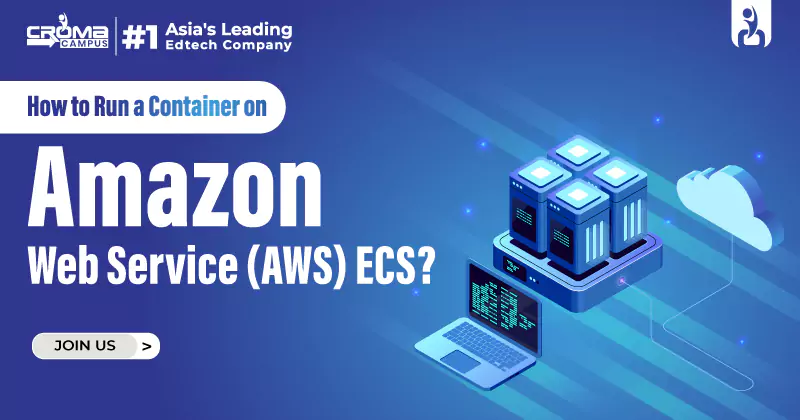

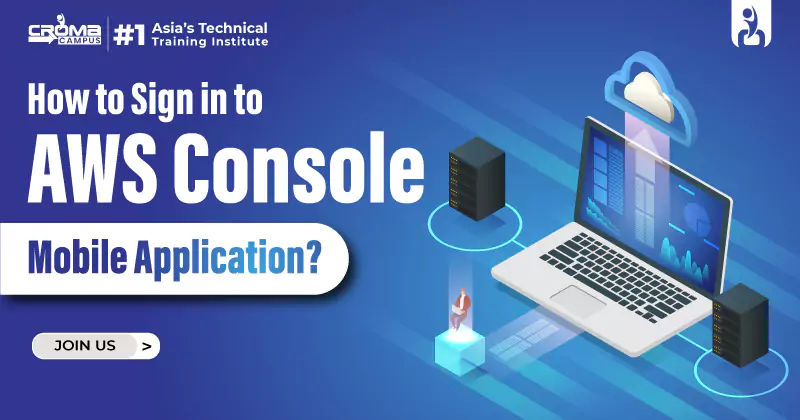






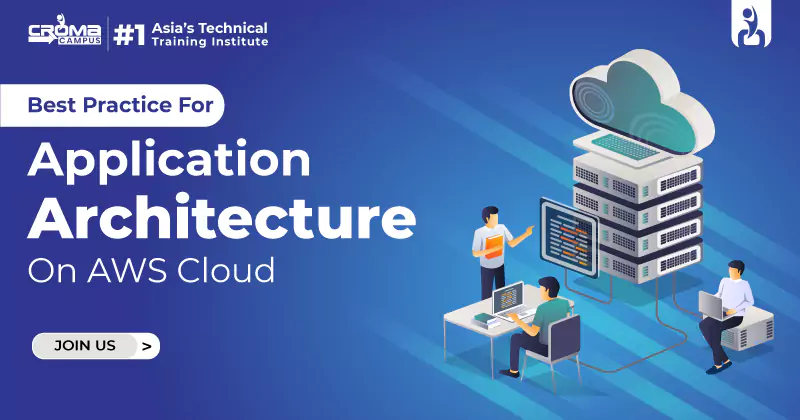











 Master in Cloud Computing Training
Master in Cloud Computing Training