Basic Syntax And Data Types In .Net Full Stack
4.8 out of 5 based on 8549 votesLast updated on 7th Oct 2024 12.8K Views
- Bookmark

This blog will discuss the fundamental syntax and data types in .NET Full Stack development, essential for both beginners and experienced developers.
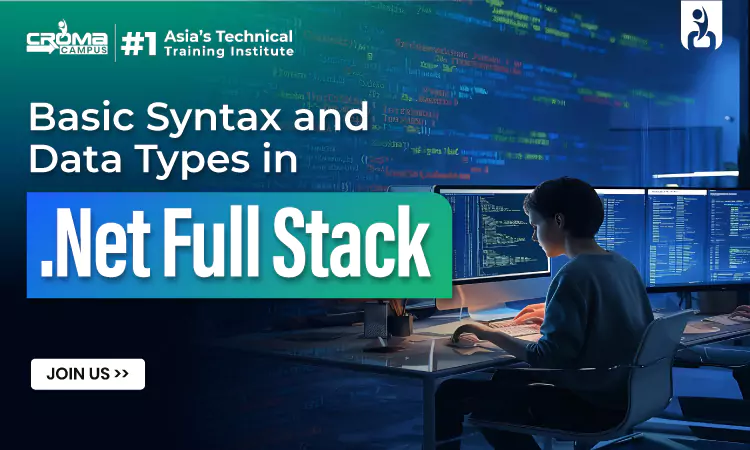
Overview of Basic Syntax and Data Types in .Net Full Stack
.Net Full Stack development is a popular skill that allows you to build complete web, desktop, and mobile applications using the Microsoft .Net framework. Whether you are creating simple websites or complex enterprise systems, understanding the basic syntax and data types is crucial for writing effective code in .Net. Learning .Net Full Stack development gives you many job opportunities in creating websites, desktop apps, and mobile apps, making it a valuable skill that many companies are looking for today.
This blog will cover the basic syntax and data types used in .Net Full Stack development, which are important for beginners and professionals alike. If you're looking to gain practical knowledge and skills, enrolling in a Dot Net Online Course can be a good starting point for learning how to code in .Net and building a successful career.
What is .Net Full Stack?
In simple terms, a .Net Full Stack developer is someone who works on both the front end (the part of an app you see and interact with, like buttons and menus) and the back end (the part that runs behind the scenes, like data handling and business logic) using the .Net framework.
The .Net framework allows you to build:
- Web applications using technologies like ASP.NET.
- Desktop applications for Windows.
- Mobile apps using Xamarin.
- Cloud-based solutions with the help of Azure.
Note: Java programming is versatile and used for developing web, mobile, and enterprise applications. Enroll in Java Online Training to master object-oriented programming and advanced development skills.
Components of .Net Full Stack Development:
- Front-End: This includes technologies like HTML, CSS, JavaScript, and frameworks like Angular or React.
- Back-End: This includes C#, ASP.NET Core, and server-side programming.
- Database: Using SQL Server or other databases to store and manage data.
- APIs: Creating APIs to allow your application to communicate with other services.
To become a full-stack developer, you need to understand not just the front-end or back-end but both. Let’s start with the basic syntax you’ll use in .Net coding.
Basic Syntax in .Net
In .Net, syntax refers to the rules and guidelines for writing code. By following these rules, your program will compile and run properly. Below are some essential elements of .Net syntax:
1. Structure of a Basic .Net Program
Let’s look at the structure of a simple .Net program in C#:
csharp
Copy code
using System;
namespace HelloWorld
{
class Program
{
static void Main(string[] args)
{
Console.WriteLine("Hello, World!");
}
}
}
It means:
- using System: This line imports libraries from the .Net framework that we need for our program.
- namespace HelloWorld: A namespace organizes code into groups.
- class Program: A class is a blueprint for creating objects and methods.
- static void Main: This is the starting point of every .Net program. The code inside this block will be executed first.
- Console.WriteLine: This prints the text “Hello, World!” to the screen.
This is just a basic example, but almost every program you write will follow a similar structure.
Note: Web development is essential for building modern websites and applications. Enroll in a Web Development Online Course to master coding, design, and responsive development skills.
2. Declaring Variables
Variables are used to store data. In .Net, you have to declare a variable with its data type. Here's an example of how you declare and use variables:
csharp
Copy code
int age = 25;
string name = "John";
bool isStudent = true;
In this example:
- int stores whole numbers.
- string stores text.
- bool stores true or false values.
3. Common Data Types in .Net
Understanding data types is essential in .Net programming. Data types define what kind of data you can store in a variable. Let’s explore the most commonly used data types in .Net.
Value Types:
- int: Stores whole numbers like 1, 2, 3.
- float: Stores numbers with decimals like 3.14.
- double: Stores larger numbers with decimals like 3.14159265359.
- bool: Stores true or false values.
- char: Stores a single character like 'A'.
Reference Types:
- string: Stores text or a sequence of characters like “Hello”.
- object: This is the base class for all types in .Net.
4. Operators
Operators are symbols that perform operations on data. Here are some common operators:
- Arithmetic Operators: +, -, *, / (used for addition, subtraction, multiplication, and division).
- Comparison Operators: ==, !=, >, < (used to compare two values).
- Logical Operators: && (AND), || (OR), ! (NOT) (used for logical comparisons).
Example of an arithmetic operation:
csharp
Copy code
int x = 5;
int y = 10;
int sum = x + y; // sum will be 15
Also Read This:
Dot Net Full Stack Developer Syllabus
Future Of Dot Net Full Stack Developer
5. Control Statements
Common control structures include:
If-Else Statement:
This statement executes different code blocks depending on the condition.
csharp
Copy code
if (age > 18)
{
Console.WriteLine("You are an adult.");
}
else
{
Console.WriteLine("You are a minor.");
}
Loops:
Loops are used when you want to run a block of code repeatedly.
For Loop Example:
csharp
Copy code
for (int i = 0; i < 5; i++)
{
Console.WriteLine(i); // This will print numbers 0 to 4
}
6. Methods
Here’s an example:
csharp
Copy code
int AddNumbers(int a, int b)
{
return a + b;
}
In this example, the method AddNumbers takes two numbers as inputs and returns their sum.
Note: Croma Campus is one of the leading EdTech companies for providing Java Full Stack Developer Course Online. You can check the details about the course, fees, and duration.
Understanding .Net Data Types in Detail
In .Net, the choice of data types determines how your variables behave and what kind of data they can store. Below is a table that outlines some commonly used data types:
Data Type | Description | Size | Example |
int | Stores whole numbers | 4 bytes | 10, 25, -50 |
float | Stores decimal numbers | 4 bytes | 3.14 |
double | Stores large decimal numbers | 8 bytes | 3.14159265359 |
bool | Stores true or false values | 1 byte | true, false |
char | Stores a single character | 2 bytes | 'A', 'Z' |
string | Stores a sequence of characters | Varies | "Hello, World!" |
The Future of .Net Developers
If you are considering a career in .Net development, the .Net Developer Future Scope is promising. Learning .Net Full Stack development helps you easily build websites, apps, and software, making it a great way to create useful and flexible solutions for everyday projects and needs. With businesses moving towards digitalization, the demand for skilled .Net developers continues to grow. Here's why:
- Versatile Career Opportunities: As a full-stack .Net developer, you can work on various types of applications, such as web apps, mobile apps, and cloud-based solutions. Whether you want to specialize in web development or dive into mobile app creation, .Net offers you the flexibility to explore multiple career paths.
- Integration with Cloud Platforms: .Net is closely integrated with Microsoft’s Azure platform, which means .Net developers can easily build scalable cloud-based applications. With cloud computing becoming more prevalent, .Net developers who are also skilled in cloud technologies are in high demand.
The .Net Developer Future Scope includes roles in industries like finance, healthcare, retail, and government sectors. With constant updates to the framework, like .Net 6 and beyond, developers can expect long-term career growth.
Other Related Technologies:
Full Stack Net Developer Course Online
Python Full Stack Developer Course
Sum up,
Mastering the basic syntax and data types in .Net Full Stack development is your first step towards building a successful career as a .Net developer. From writing simple programs to understanding complex data types and methods, these foundational skills will help you build robust and scalable applications.
By opting for a Dot Net, Full Stack Developer Course Online, or Mern Stack Course online, you can further enhance your skills and gain hands-on experience, ensuring you stay competitive in the job market. Whether you are aiming to work as a front-end, back-end, or full-stack developer, understanding these concepts will set you on the right path.
Subscribe For Free Demo
Free Demo for Corporate & Online Trainings.
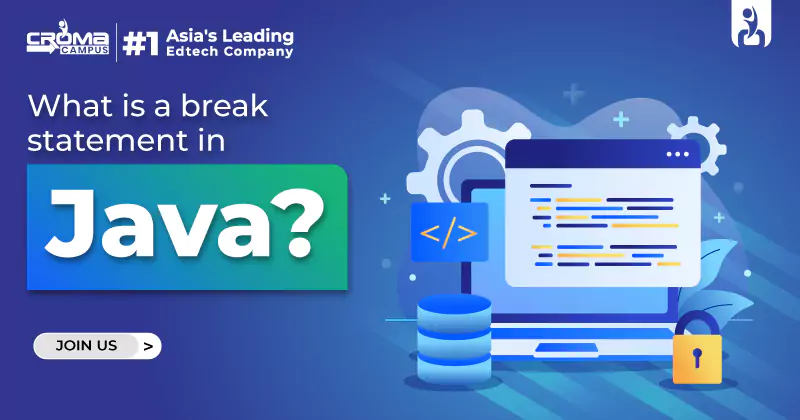

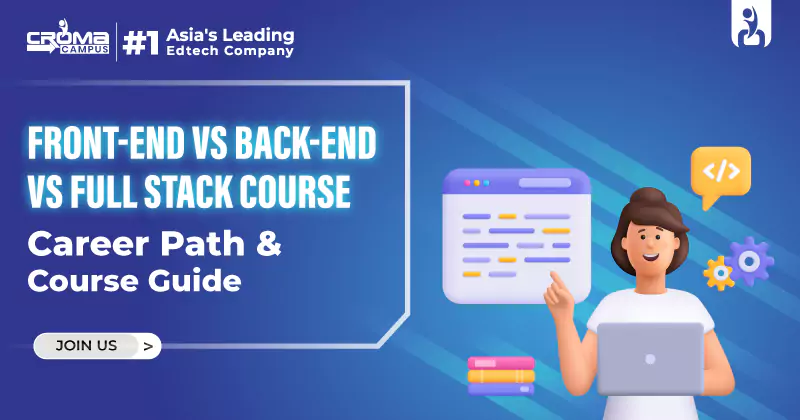






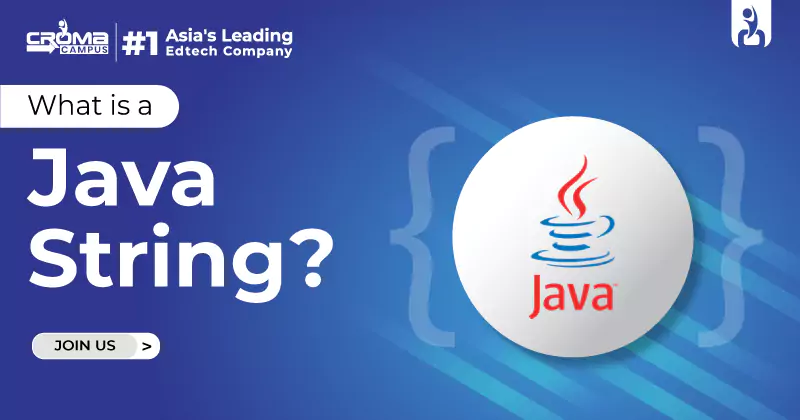















.webp)

.png)















