AngularJS Interview Questions And Answers In 2025
4.9 out of 5 based on 10572 votesLast updated on 21st Nov 2024 19.2K Views
- Bookmark

Discover the most common AngularJS interview questions for 2025, explained clearly in simple terms to help you prepare with confidence!
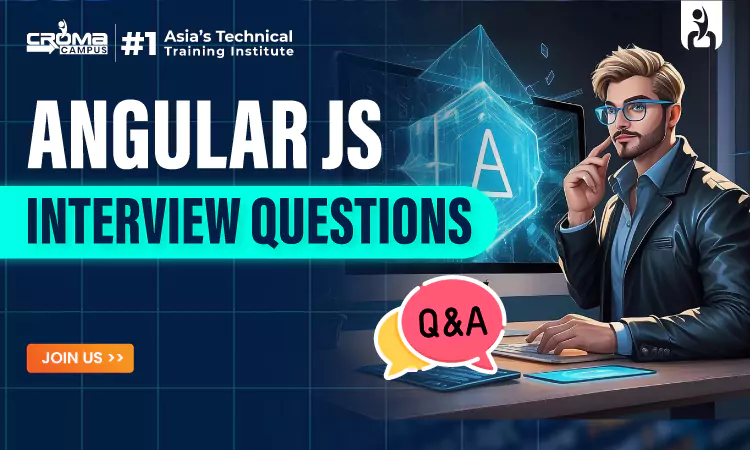
In the world of web development, Angular is one of the most widely used frameworks for creating powerful and efficient applications. If you're preparing for an AngularJS Online Training interview, it’s essential to have a solid understanding of the core concepts and functionalities of the framework. This guide will take you through some of the most common AngularJS interview questions in 2025 and explain them in simple, layman's terms.
List Questions for AngularJS interviews in 2025 (Basic to Advanced Level)
1. What is Angular? Why Was It Introduced?
Angular is a JavaScript Online Course framework used to build Single Page Applications (SPAs). A Single Page Application is a web application that loads once, and the content on the page is dynamically updated without reloading the whole page. This makes the application feel more responsive and faster.
Angular was introduced to make building these SPAs easier by providing structure, consistency, and flexibility. Angular is an open-source framework, which means anyone can use it freely. It's mainly written in TypeScript, a superset of JavaScript that adds additional features to make writing code easier and more reliable.
Note: Croma Campus is one of the leading EdTech companies for providing Java Online Training. You can check the details about the course,fees and duration.
2. What is TypeScript?
Adding extra features to JavaScript is TypeScript, a superset of JavaScript. One of the main reasons developers use TypeScript is because it helps prevent common errors in coding. It provides things like type checking, which makes sure that the right type of data is used in the right place. TypeScript is a more structured way of writing code compared to plain JavaScript, and it compiles down to regular JavaScript, meaning it can run anywhere JavaScript can run.
3. What is Data Binding? Which Type of Data Binding Does Angular Use?
Data binding is a process that connects the data in your application (the model) with the user interface (the view). Think of it like a bridge between the two. When you update the data, it automatically reflects in the UI, and when the UI changes (like when a user enters data), it updates the model as well.
Angular uses two-way data binding. This means if you change the UI (like entering text in a box), it updates the model (the data). Likewise, if you change the model, it updates the UI automatically. While this is great for interactivity, it can impact performance, as Angular needs to constantly watch for changes in the data and UI.
4. What Are Single Page Applications (SPA)?
A Single Page Application (SPA) is a web application where the entire app is loaded once, and content is dynamically updated as needed without reloading the entire page. This is possible because JavaScript manipulates the existing content directly, rather than fetching new pages from the server. SPAs provide a faster user experience because only the necessary data is loaded or updated without refreshing the whole page.
5. Differentiate Between Angular and AngularJS
Here’s a simple comparison between Angular and AngularJS:
Feature | AngularJS | Angular |
Language | JavaScript | TypeScript |
Architecture | MVC (Model-View-Controller) | Component-based |
Mobile Support | Limited | Fully supported |
Dependency Injection | Not supported | Supported |
Routing | @routeProvider | @Route |
Angular is the updated version of AngularJS, with better mobile support, performance improvements, and more modern features.
Relevant JS Online Courses:
React Full Stack Developer Course
Node JS Full Stack Developer Course
Playwright Automation with Javascript Course
6. What Are Decorators in Angular?
Decorators in Angular are special functions that add metadata to a class, method, or property. They provide additional information about how Angular should treat that part of the code. For example, you use decorators like @Component or @Injectable to define components and services.
Angular has four types of decorators::
- Class decorators: Used to mark a class as a component, directive, service, etc.
- Property decorators: Used to add metadata to class properties.
- Method decorators: Used to modify class methods.
- Parameter decorators: Used to add metadata to method parameters.
7. What Are Some Advantages of Angular?
Use of Angular has several key benefits:
- MVC Architecture: Angular follows the Model-View-Controller architecture, which organizes the code for easier management.
- Modular Design: Angular allows you to build your application in modular pieces called components, directives, pipes, and services.
- Dependency Injection: This allows you to inject services and other dependencies into components easily, making your code more reusable and easier to maintain.
- Responsive Design: Angular helps build applications that can adapt well to different screen sizes, improving the user experience.
8. What Are the New Updates with Angular 10?
Angular 10 comes with a few new features and improvements, such as:
- TypeScript 3.9 support: The latest version of TypeScript is supported, which helps developers with better type-checking.
- NGCC (Angular Compatibility Compiler): This feature makes it easier to use Angular Ivy (the new rendering engine) with older libraries.
- Deprecation of APIs: Some outdated APIs are no longer supported.
- Strict Project Setup: A neWhat are Pipes in Angular
- This setup ensures that the project is structured in the best possible way right from the beginning.
- Bug Fixes: Angular 10 also includes a lot of fixes for previous bugs, making it more stable and efficient.
9. What Are Templates in Angular?
Templates in Angular are HTML files that define the layout of your application’s user interface. They allow you to bind data from the model and display it to the user. In simple terms, templates help create the structure of the web page, while Angular connects them to the underlying data.
10. What Are Directives in Angular?
Directives are special markers in Angular that tell Angular to attach specific behavior to elements in the DOM. Angular has three types of directives:
- Component directives: These are used to create components.
- Structural directives: These change the structure of the DOM, such as *ngFor (for loops) or *ngIf (conditional rendering).
- Attribute directives: These modify the appearance or behavior of an element, like ngClass or ngStyle.
11. What Is AOT Compilation? What Are Its Advantages?
AOT (Ahead-of-Time) compilation is a process where Angular compiles your application’s code before it’s sent to the browser. This improves the application’s startup time, as the browser does not need to compile the code itself.
Advantages of AOT:
- Faster rendering: The app loads faster because it’s precompiled.
- Smaller file size: The compiled code is smaller.
- Better security: AOT compiles the code ahead of time, reducing the chances of exposing vulnerabilities.
- Template error detection: Errors in your templates are caught during the build phase rather than runtime.
12. What Are Components in Angular?
Components are the building blocks of an Angular application. Each component has a template (HTML), a class (with logic), and a stylesheet (CSS). Components can be nested, which means you can have one component inside another. This makes Angular apps modular and easy to maintain.
Also Read This:
Javascript interview questions
Java Full Stack Developer Interview Questions
Python Interview Questions and Answers
Mern Stack Interview Questions
13. What Are Pipes in Angular?
Pipes are used to transform data in Angular templates. For example, you can use pipes to format dates, currencies, or even modify text. Angular comes with built-in pipes like date, currency, and uppercase, but you can also create your own custom pipes.
14. What Is the Pipe Transform Interface?
The PipeTransform interface is used to define a custom pipe in Angular. A pipe must implement this interface and the transform() method, which accepts an input value and returns the transformed value.
@Pipe({
name: 'customPipe'
})
export class CustomPipe implements PipeTransform {
transform(value: string, ...args: any[]): string {
return value.toUpperCase(); // Transforms text to uppercase
}
}
15. What Is the Difference Between AOT and JIT Compilation?
- AOT (Ahead of Time): Compiles your code before it’s loaded in the browser. It’s faster because the browser doesn’t have to do the compilation itself.
- JIT (Just in Time): Compiles the code in the browser as it loads. It’s more flexible but slower than AOT because the browser does the compilation at runtime.
16. Explain the @Component Decorator.
The @Component decorator tells Angular that a particular class is a component. It accepts metadata like the templateUrl (which points to the HTML file), selector (the name of the component), and styleUrls (the CSS files). This is how Angular knows how to handle a specific part of the application.
import { Component } from '@angular/core';
@Component({
selector: 'app-user-profile', // Component selector
templateUrl: './user-profile.component.html', // Template file
styleUrls: ['./user-profile.component.css'] // Styles file
})
export class UserProfileComponent {
username: string = 'John Doe'; // Component property
// Component logic or methods
updateUsername(newName: string) {
this.username = newName;
}
}
17. What Are Services in Angular?
Services in Angular are used to perform common tasks that multiple components can share, such as fetching data from an API, managing data, or performing logic. Services help keep the components focused on the UI and delegate tasks to services.
18. What Are Promises and Observables in Angular?
- Promises handle one-time asynchronous events, such as fetching data. They are not cancellable, and they handle errors using .catch().
- Observables handle multiple asynchronous events and can be cancelled. They also offer more control over data flow, which is why they are more commonly used in Angular for things like handling HTTP requests.
19. What is Dependency Injection in Angular?
Dependency Injection (DI) is like having a helper bring the tools you need to do a job instead of having to go out and find them yourself. In Angular, this means that if your component (a part of your app) needs a service (like a helper for fetching data), Angular will give that service to the component, instead of the component creating the service by itself.
This makes your code cleaner, easier to maintain, and also easier to test because you can swap in different versions of a service when needed.
20. What is Angular CLI and Why is It Important?
The Angular CLI is a tool that helps you build your Angular app more easily using commands. It’s like a shortcut that automates many of the repetitive tasks needed when developing an app.
- Why is it important?
- It can quickly generate code for you (like creating new components or services).
- It builds your app and turns your code into something the browser can understand.
- It helps you test your app and find bugs.
- It makes it easy to deploy your app for others to use.
21. What is RxJS in Angular?
RxJS is a library used in Angular that helps manage streams of data and events that happen over time, like user clicks, data fetching, or other asynchronous tasks.
It uses something called Observables, which are like "buckets" where data can flow in and out over time. You can then use RxJS to easily handle these data flows, transform them, and perform different actions (like filtering or sorting) as the data changes.
It makes dealing with complex asynchronous tasks a lot easier and more organized.
22. What Are Angular Modules and What is Their Purpose?
Angular Modules are like folders that group together related parts of an Angular app. For example, if you have a section of your app related to user accounts, you can put all the components, services, and functions related to that in one module.
- Root Module: Every Angular app starts with a root module, which is like the main hub that connects everything.
- Feature Modules: These are smaller modules that contain features for specific parts of the app (like a shopping cart or user profile).
Modules help organize the app and make it easier to manage as it grows.
23. What is the Lifecycle of an Angular Component?
Every component in Angular goes through certain stages, kind of like the stages of life. These stages are called lifecycle hooks, and they help Angular know when to create, update, or destroy a component.
Here are a few important stages:
- ngOnInit(): This is called when the component is first set up.
- ngOnChanges(): This is called when any data in the component changes.
- ngOnDestroy(): This is called when the component is being removed from the screen.
These hooks allow you to add your own actions at specific points in the component’s "life."
24. What Are Angular Guards?
Angular Guards are like security checks that decide whether a user can access certain parts of your app. For example, you may only want logged-in users to see certain pages or prevent users from accidentally leaving a page without saving their data.
Here are the types of guards you might use:
● CanActivate: Decides if a user can enter a page.
● CanDeactivate: Decides if a user can leave a page.
● CanActivateChild: Decides if a child page of a route can be accessed.
● Resolve: Fetches data before the user can enter the page.
These guards help you control access to certain areas of your app.
Available JS Courses in Delhi/NCR:
Web Development Courses in Noida
Full Stack Developer Course in Noida
Mobile Application Development Course in Delhi
25. What Is Lazy Loading in Angular?
Lazy Loading is a technique where certain parts of your Angular app are only loaded when the user needs them, instead of all at once when the app starts.
Imagine you’re reading a book, and instead of seeing the whole book at once, you only get the next chapter when you’re ready for it. This makes the app faster to load initially, because it only loads the necessary parts.
For example, if your app has a settings page, Angular will only load that page when the user actually goes to it, instead of loading everything at once.
26. What is the Difference Between AOT and JIT Compilation in Angular?
AOT (Ahead-of-Time) Compilation and JIT (Just-in-Time) Compilation are two ways Angular turns your code into something the browser can understand. The difference is when this happens.
● AOT happens before the browser loads the app, which means the app loads faster and has fewer errors.
● JIT happens while the app is running in the browser, which is more flexible but can make the app slower.
In AOT, the code is pre-compiled to make the app faster, while in JIT, the code is compiled as the user interacts with the app.
Note: Java programming is essential for building robust applications. Enhance your skills with Java Training in Gurgaon, offering hands-on experience and expert guidance for career growth.
Summing up,
This guide provides Angular js Training in Noida an overview of the essential Angular concepts and answers to common interview questions. By understanding the fundamental components of Angular, you can feel confident in your ability to approach Angular interview questions and demonstrate your knowledge of this powerful framework in 2025.
Subscribe For Free Demo
Free Demo for Corporate & Online Trainings.
Your email address will not be published. Required fields are marked *
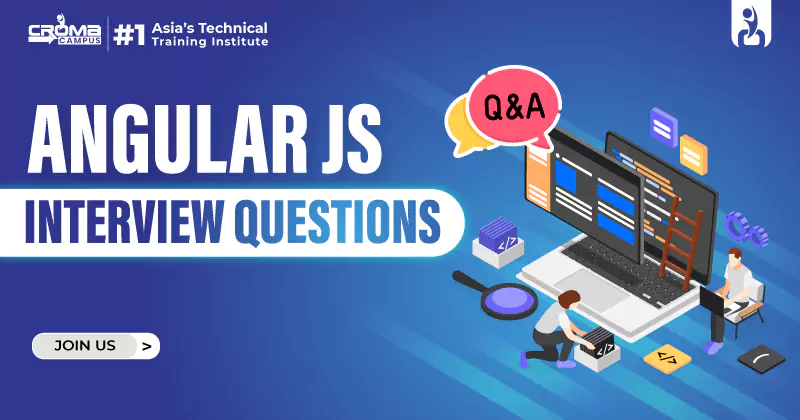
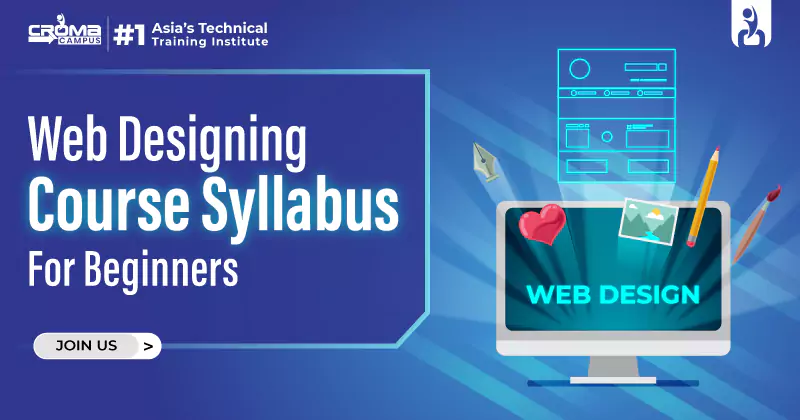
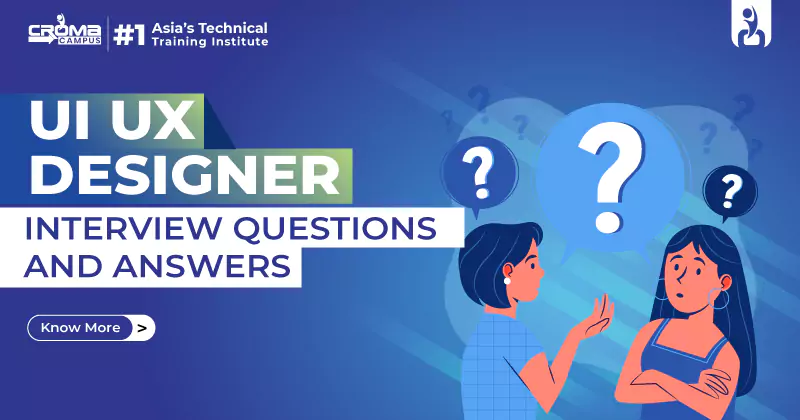


















 Master in Cloud Computing Training
Master in Cloud Computing Training