A Complete Beginner's Guide To Next.js
4.9 out of 5 based on 7487 votesLast updated on 4th Mar 2024 12.7K Views
- Bookmark

Start your Next.js journey today and witness the seamless integration of simplicity and scalability in your projects.

Introduction
Next.js has revolutionized the landscape of web development by offering a powerful framework built on top of React. Providing a seamless blend of simplicity and scalability, Next.js empowers developers to build dynamic web applications with ease. Whether you're a novice or an experienced coder, training in the Next Js Course trains you to streamline the development process with its intuitive folder structure, automatic routing, and optimization features.
Tips: If you want to upskill in development & looking for PHP Full Stack Developer Course, Do visit Croma Campus and get Free consultation now!
This beginner's guide aims to demystify Next.js for newcomers, providing a comprehensive overview of its core concepts and best practices. Get ready to embark on a journey into the world of Next.js and unleash the full potential of modern web development.
Beginner's Guide To Next.js
Next.js has emerged as a powerful tool for building React applications, offering simplicity and scalability for web developers.
If you're new to Next.js and want to dive in, consider investing in the Best Next Js Course for maximum skill development. This beginner's guide will help you in getting started with Next js.
1. Understanding Next.js
Next.js is a React framework that provides features like server-side rendering (SSR), static site generation (SSG), and client-side rendering (CSR). It simplifies the process of building React applications by offering a structured and optimized environment.
2. Installation
You can install Next.js using npm or yarn. Simply create a new directory for your project and run the following command:
lua
Copy code
npx create-next-app my-next-app
This command sets up a new Next.js project with all the necessary configurations and dependencies. You can check the Next js tutorial for a better idea.
Note: Good News for Delhi Learners, Now Croma Campus offers 10% discount in web development course so if you are looking for Web Development Training in Delhi, visit croma campus to join online/offline training program now!
3. Folder Structure
Next.js follows a conventional folder structure, making it easy to organize your code. The main folders include pages, public, and components. Various training courses help you learn Next js more quickly. The pages directory contains the different pages of your application, while the public directory stores static assets like images and fonts.
4. Creating Pages
In Next.js, each file in the pages directory represents a route in your application. For example, creating a file named about.js inside pages will automatically generate a route for the About page (/about). You can use JSX syntax to build your page components. Check the Next js tutorial for beginners for better understanding.
5. Routing
Next.js provides automatic route handling based on the file system. You don't need to set up routing manually. To navigate between pages, you can use the Link component from Next.js, which ensures fast client-side transitions without full page reloads. The Next js advanced Tutorial will help you learn more about routing.
6. Fetching Data
Next.js offers different methods for fetching data, depending on your requirements. You can use server-side data fetching using getServerSideProps for dynamic data that changes on every request. For static data, you can utilize getStaticProps for static site generation.
Note: Confused about latest js course! Visit Croma Campus & join Live project based JavaScript Online Course now!
7. Styling
Next.js supports various styling options, including CSS modules, styled-components, and Tailwind CSS. You can choose the approach that best fits your preferences and project requirements. CSS modules provide scoped styles for individual components, while styled-components offer a more component-centric styling approach.
8. API Routes
Next.js allows you to create API routes alongside your pages, enabling you to build backend functionality within your Next.js application. You can check the best Next js tutorial to understand how to create API routes by adding files to the pages/api directory. These routes can handle requests like fetching data from a database or performing server-side operations.
You May Also Read This Post:
Javascript interview questions and answers
Difference Between Angular And React
9. Deployment
Deploying a Next.js application is straightforward. You can deploy to platforms like Vercel, Netlify, or AWS Amplify. The Next js Beginner Tutorial will help you with the deployment process. These platforms offer seamless integration with Next.js and provide features like automatic deployments, scaling, and monitoring.
10. Optimization
Next.js comes with built-in optimization features to improve performance and user experience. It automatically optimizes images, lazy loads components, and generates optimized bundles for faster loading times. Additionally, you can use tools like Next.js Analytics to gain insights into your application's performance.
11. Community and Resources
As a popular framework, Next.js has a vibrant community and extensive documentation. You can find tutorials, blog posts, and videos covering various aspects of Next.js development. The Next.js GitHub repository is also a valuable resource for exploring examples and seeking support from the community.
Note: Are you looking for Next Js Certification program? Now Croma campus offers Live Online training with 100% Job Assistance. Visit Croma Campus & get freee consultation Now!
12. Continuous Learning
Next.js is continually evolving with new features and updates. As you gain experience with Next.js, continue learning by exploring advanced topics such as authentication, internationalization, and serverless functions. Stay updated with the latest releases and best practices to enhance your Next.js skills.
By following this Nextjs for beginners guide, you can start building powerful web applications with Next.js and leverage its capabilities to create engaging user experiences.
Conclusion
To sum up, Next.js offers an intuitive and efficient framework for building React applications. This guide on Next js for beginners aimed to provide an overview of this framework. With its simplified setup, automatic routing, and built-in optimization features, developers can focus more on crafting engaging user experiences rather than managing complex configurations. Whether you're a beginner or an experienced developer, the Next.js tutorial provides a solid foundation for creating dynamic and performant web applications. By embracing its conventions and exploring its extensive ecosystem, you can unlock the full potential of Next.js and stay ahead in the ever-evolving landscape of web development. Start your Next.js journey today and witness the seamless integration of simplicity and scalability in your projects.
Other Related JS Courses:
AngularJS Online Training
Node JS Online Training
Subscribe For Free Demo
Free Demo for Corporate & Online Trainings.
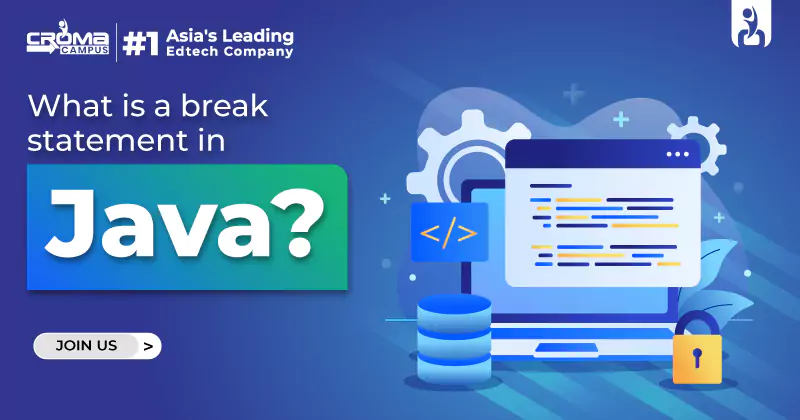

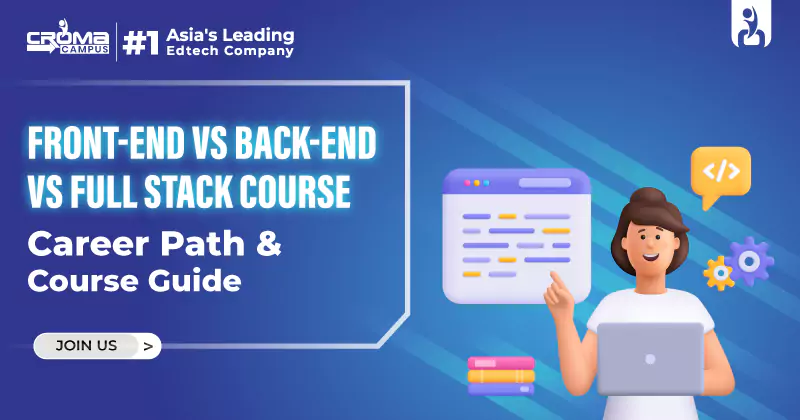






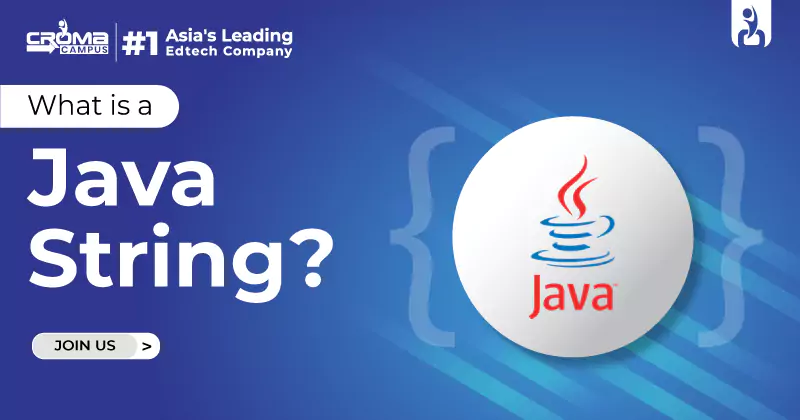















.webp)

.png)















