WinAppDriver C# Tutorial – Learn this new IT Buzz by Experts
4.9 out of 5 based on 3454 votesLast updated on 19th Jan 2024 9.8K Views
- Bookmark

Master WinAppDriver in C# with expert tutorials, the latest IT buzz for automating Windows applications. Elevate your skills with hands-on guidance!

TOC:
The blog is all about WinAppDriver, how it is used by industries and WinAppDriver course to master these skills.
- Introduction
- Why WinAppDriver is so popular?
- Mastering WinApp Driver C#
- WinAppDriver Course Overview
- Course Objectives
- Job roles after the course
- Top hiring industries
- FAQs
Introduction
From Information Technology to Healthcare, Finance, E-commerce, Gaming, and Manufacturing, WinAppDriver experts play pivotal roles in enhancing software development, ensuring reliability, optimizing user experiences, and improving automation processes across diverse sectors.
The Popularity of WinAppDriver
- Seamless Integration: WinAppDriver seamlessly integrates with Windows, streamlining GUI Automation testing.
- Open-Source Advantage: Accessibility fosters innovation within a vast user community.
- C# Compatibility: Leverages familiar programming languages for robust GUI automation.
- Industry Relevance: Meets evolving testing needs effectively, especially in software development.
- Strong Community Support: Ongoing updates and knowledge exchange enhance usability.
- Microsoft's Backing: Consistent updates and reliability bolster credibility among users.
Mastering WinAppDriver Skills
Master WinAppDriver to gain comprehensive knowledge in GUI automation testing. This course equips you with in-depth understanding, hands-on experience, and practical applications of WinAppDriver in Windows applications. Learn essential concepts, advanced techniques, and troubleshoot effectively during Windows application testing.
WinAppDriver Course Overview
The WinAppDriver Course is designed for both beginners and seasoned professionals. It covers essential concepts, practical tutorials, real-world projects, and case studies to provide an extensive understanding of WinAppDriver and its applications in GUI testing. The course offers:
- In-depth Understanding: Explore WinAppDriver capabilities and functionalities in GUI testing within Windows applications.
- Practical Application: Create GUI test automation scripts using WinAppDriver paired with C#. Engage in real-world scenarios for hands-on experience.
- Building Robust Frameworks: Develop adaptable automation frameworks tailored for Windows applications.
- Troubleshooting Expertise: Enhance problem-solving skills to identify and resolve issues during Windows application testing.
Upon completion, receive a recognized certification, validating expertise in WinAppDriver GUI automation testing. The course is suitable for both beginners and professionals seeking to advance their WinAppDriver skills.
Understanding WinAppDriver
Discover the depth and potential of WinAppDriver in our tutorial, covering essential concepts and advanced techniques. Explore its applications in GUI testing for Windows applications, diving into real-world case studies.
Key Features of WinAppDriver Course
- Extensive Understanding: Delve into the core functionalities of WinAppDriver for GUI testing.
- Interactive Learning: Engage in practical tutorials using WinAppDriver in tandem with C# for real-world applications.
- Hands-On Projects: Work on real-world projects and case studies to hone your skills.
- Comprehensive Resources: Access an extensive range of study materials with expert guidance.
- WinAppDriver Tutorial with C#: Get hands-on with essential skills through our comprehensive tutorial.
Who Can Benefit from Win App Driver Course?
Tailored for software developers, testers, and quality assurance professionals looking to master GUI automation using WinAppDriver. Also suitable for individuals keen on enhancing their skills in Windows application testing.
Prerequisites for WinAppDriver Course
A foundational understanding of software testing and familiarity with programming concepts, especially C#.
Course Objectives with WinAppDriver
- Comprehensive Understanding: Explore WinAppDriver's capabilities in GUI testing for Windows applications.
- Practical Application: Create GUI test automation scripts using WinAppDriver and C#, simulating real-world scenarios.
- Building Automation Frameworks: Craft adaptable frameworks tailored for Windows applications for effective testing.
- Troubleshooting Expertise: Develop problem-solving skills for identifying and resolving issues during Windows application testing.
Salary Expectations Post WinAppDriver Course
Upon completion, lucrative opportunities await in GUI automation testing. Entry-level positions, like Junior Automation Testers, offer salaries ranging from $50,000 to $80,000 annually, while senior roles like Automation Architects can command over $100,000 per annum.
Career Growth with WinAppDriver Certification
Completing the course opens doors to varied industry domains. Job profiles span from automation testers to quality assurance analysts, software developers in test, and automation architects. Additionally, opportunities in consultancy or leadership roles beckon with WinAppDriver expertise.
Job Responsibilities Post WinAppDriver Course
After completing the WinAppDriver course, professionals can venture into a spectrum of roles pivotal for software reliability and innovation. Some prominent positions include Automation Testers, Quality Assurance Analysts, Software Developers in Test, and Automation Architects.
These roles are integral in bolstering software functionality through WinAppDriver proficiency. Moreover, specialized domains like consultancy and leadership beckon, offering opportunities to pioneer innovative testing methodologies and provide expert guidance in WinAppDriver integration.
These roles spotlight not only WinAppDriver expertise but also strategic and innovative thinking in the GUI automation testing landscape.
- Automation Testers: Responsible for specialized GUI testing, progressing to roles like Test Automation Engineer, leveraging WinAppDriver proficiency.
- Quality Assurance Analysts: Ensure product quality by applying WinAppDriver skills to enhance testing and software reliability.
- Software Developers in Test (SDET): Merge programming with testing expertise, becoming adept in WinAppDriver for automation solutions.
- Automation Architects: Design and implement advanced automation strategies in alignment with WinAppDriver.
- Consultancy Roles: Offer expert guidance on WinAppDriver integration and advanced automation techniques.
- Leadership Positions: Spearheaded teams, implementing innovative WinAppDriver-centric testing methodologies.
You May Also Read This:
Different Types In Software Testing
Software Testing And Automation
Black Box Testing In Software Engineering
Jira Certification For Beginners
Industries Hiring WinAppDriver Experts
From Information Technology to Healthcare, WinAppDriver professionals find opportunities in software development, finance, healthcare, e-commerce, gaming, and manufacturing.
- Information Technology: Driving innovation in software development, creating user-friendly and efficient applications.
- Finance and Banking: Ensuring reliability and security in financial systems through meticulous testing protocols.
- Healthcare: Enhancing efficiency and accuracy in healthcare software, maintaining high standards of performance and precision.
- E-commerce: Optimizing user experience and reliability in online platforms, ensuring seamless navigation and functionality.
- Gaming and Entertainment: Testing user interfaces for immersive experiences, ensuring a seamless and enjoyable user journey.
- Manufacturing: Improving automation in production processes, fostering efficiency and precision in manufacturing operations.Top of Form
FAQs on WinAppDriver Courses
- What is WinAppDriver?
WinAppDriver is an open-source tool by Microsoft for automating Windows application UI tests. - Do I need prior coding knowledge for this course?
The course covers fundamental concepts, including C#, making it accessible to learners. - Can I access course materials post-completion?
Yes, participants retain access to course materials and resources for continual learning. - What career paths are available after completing the course?
Graduates can explore roles like GUI Automation Tester, and Test Automation Engineer, among others. - Is this course suitable for beginners?
Absolutely! The course caters to both beginners and professionals seeking expertise in WinAppDriver.
Subscribe For Free Demo
Free Demo for Corporate & Online Trainings.
Your email address will not be published. Required fields are marked *



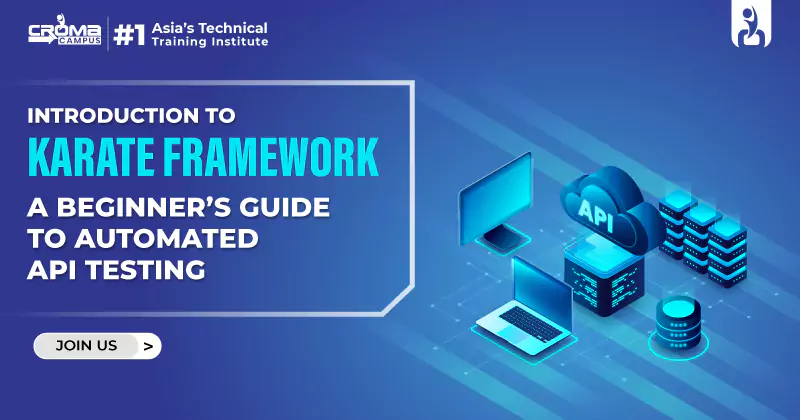

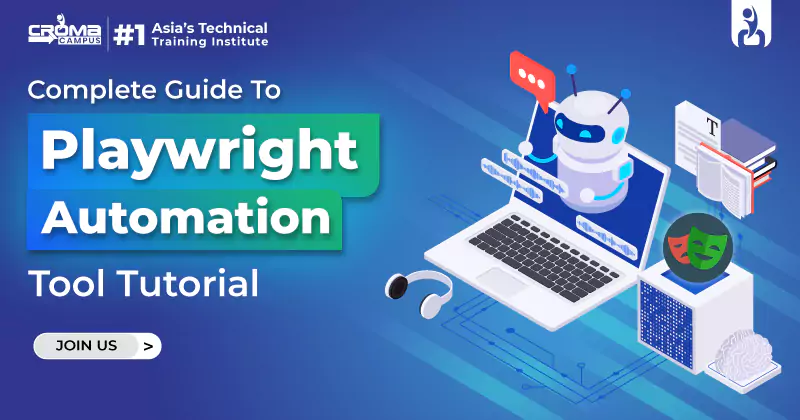

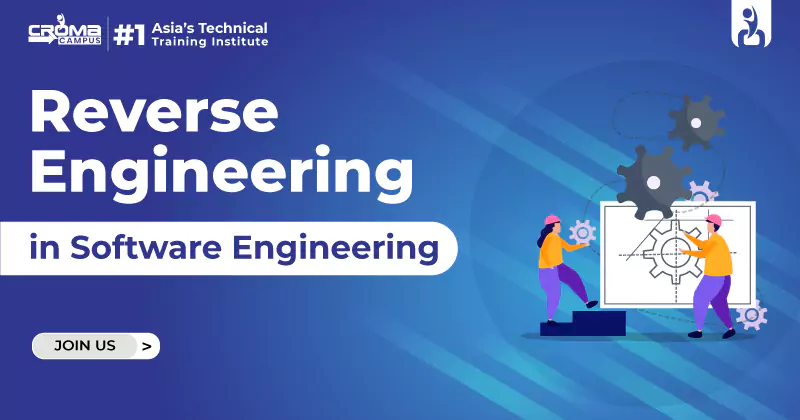
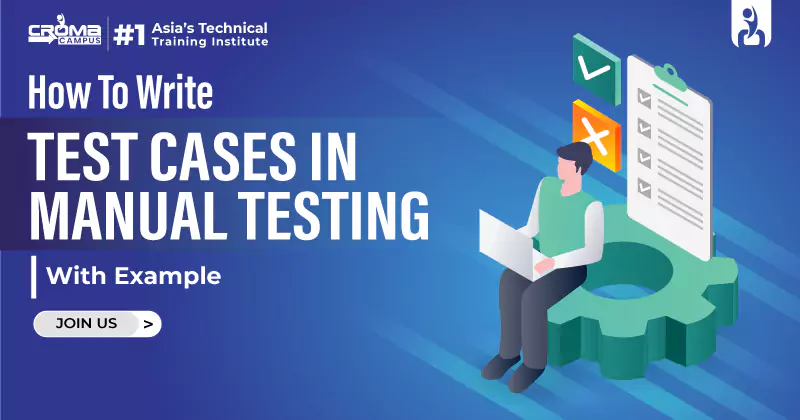












 Master in Cloud Computing Training
Master in Cloud Computing Training